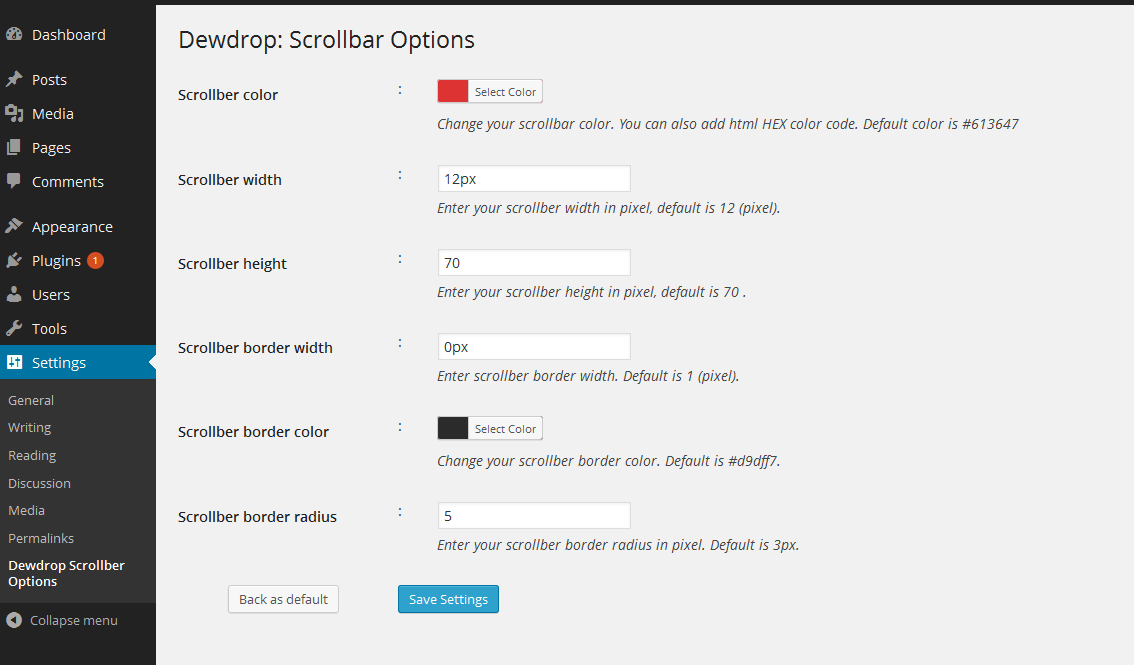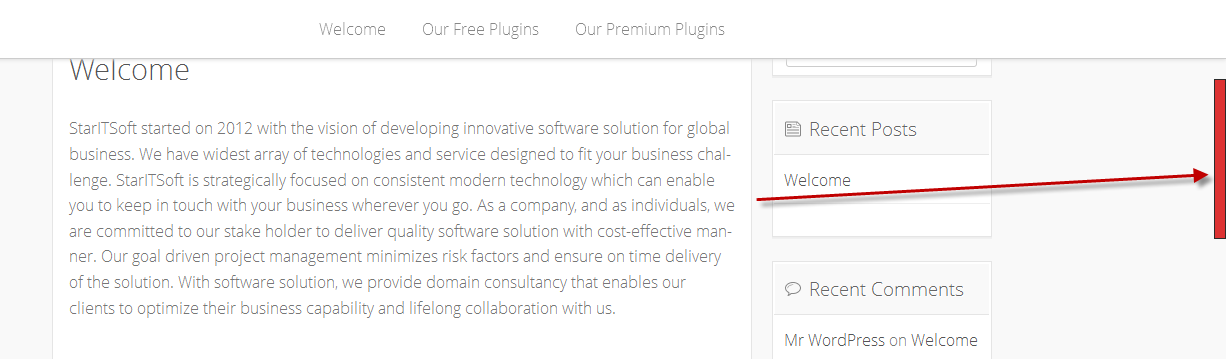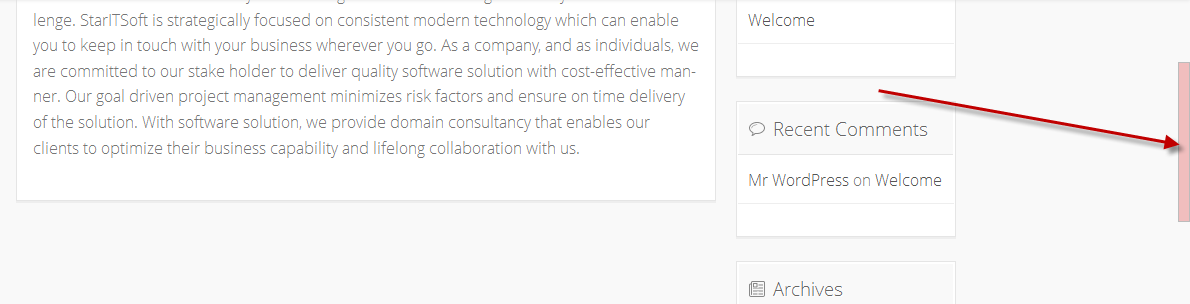Dewdrop Custom Scrollbar
| 开发者 | Abdur Rob |
|---|---|
| 更新时间 | 2017年12月1日 18:19 |
| 捐献地址: | 去捐款 |
| PHP版本: | 3.0.1 及以上 |
| WordPress版本: | 4.9.* |
| 版权: | GPLv2 or later |
| 版权网址: | 版权信息 |
详情介绍:
This is free version of Dewdrop Custom Scrollbar. This plugin give your WordPress site a customizable, stylish & responsive scrollbar.
You can easily change scrollbar color, width, & others from Settings > Dewdrop Scrollbar Options.
Features & Facilities:
- Easy to installation
- Unlimited colors themes
- Height & Width Customizable
- Speed & AutoHide mode Customizable
- Responsive for all devices
- Custom control plugin
- Supported of all mejor browsers
- For all WordPress versions
- And many more...
- 20 pre-made Ready Styles of scrollbar
- Scrollber border type like: Solid, Dotted, Dashed, Double, Inset, Outset
- Scrollber Inactive state opacity
- Scrollber Active state opacity
- Scrollber Ber-Step control
- Scrollber alignment control (Right & Left)
- Touch Behavior control
- Sensitive rail control
- Scrollber hide delay time
- Z-index control
- And many more...
安装:
Installing the plugins is just like installing other WordPress plugins. If you don't know how to install plugins, please review the two options below:
Install from ZIP file:
- From your WordPress dashboard, go to Plugins > Add New.
- Select 'Upload' from the set of links at the top of the page (the second link)
- From here, browse for the ZIP file included in your plugin purchase titled 'dewdrop-scrollbar-wp-free.zip' and click the 'Install Now' button
- Onse installation is complete, active the plugin to enable its features.
- Find the directory titled 'dewdrop-scrollbar' and upload it and all files within to the plugins directory of your WordPress install (/WORDPRESS-DIRECTORY/wp-content/plugins/) [e.g.: www.yourdomain.com/wp-content/plugins/]
- From your WordPress dashboard, chose 'Installed Plugins' option under the 'Plugins' category
- Locate the newly added plugin and click on the 'Activate' link to enable its features.
屏幕截图:
常见问题:
How do I install this plugin?
You can install this plugin as others regular WordPress plugins. No difficulties to installation. Please see the installation tab.
How can I get more features?
If you need more feature to customize your scrollbar, you have to buy our premium version. Click here to get Premium version.
更新日志:
1.4
- Tested up to: 4.9.* and fixed some issues.
- Tested up to: 4.8 and fixed some issues.
- Added some new features
- Now you can control your scrollbar speed.
- Now you can control your scrollbar auto hide mode.
- Added new features
- Now you can control your scrollbar height.
- Initial Release