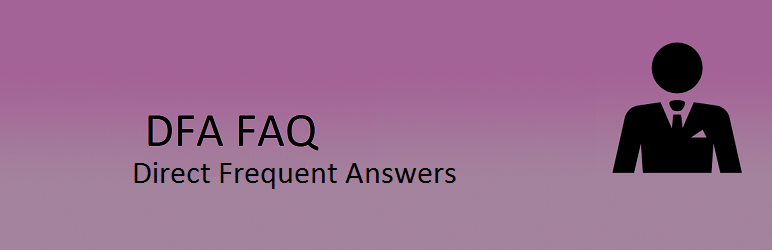
DFA FAQ
| 开发者 | Dfa |
|---|---|
| 更新时间 | 2017年9月25日 16:29 |
| PHP版本: | 3.5 及以上 |
| WordPress版本: | 4.8 |
详情介绍:
Direct Frequent Answers (DFA) FAQ plugin allows add your faqs and listing all faq according to the category.
After activating the plugin to access the faq page just visit yourSiteAddress/faq like https://www.xyz.com/faq
Note: If you are getting page not found set the permalink and save.
settings->permalinks
Style font color, background color, text font size according to need just visit the faq setting page.
To access the faq setting page visit in backend after login wordpress admin panel setting->FAQ Settings
安装:
This plugin can be installed by using any of the methods below
Upload Manually
- Download and unzip the plugin
- Upload the 'dfa-faq' folder into the '/wp-content/plugins/' directory
- Go to the Plugins admin page and activate the plugin
- In the admin area go to Plugins > Add New and search for "dfa-faq"
- Click install and then click activate
- Go to FAQ to View, Edit or Delete all FAQ
- Go to FAQ > Add New Notice to create a new FAQ .
- Enter Title, Content, FAQ url(Optional) and click on the publish button.
- To add an external link or file for the faq, use FAQ url field.