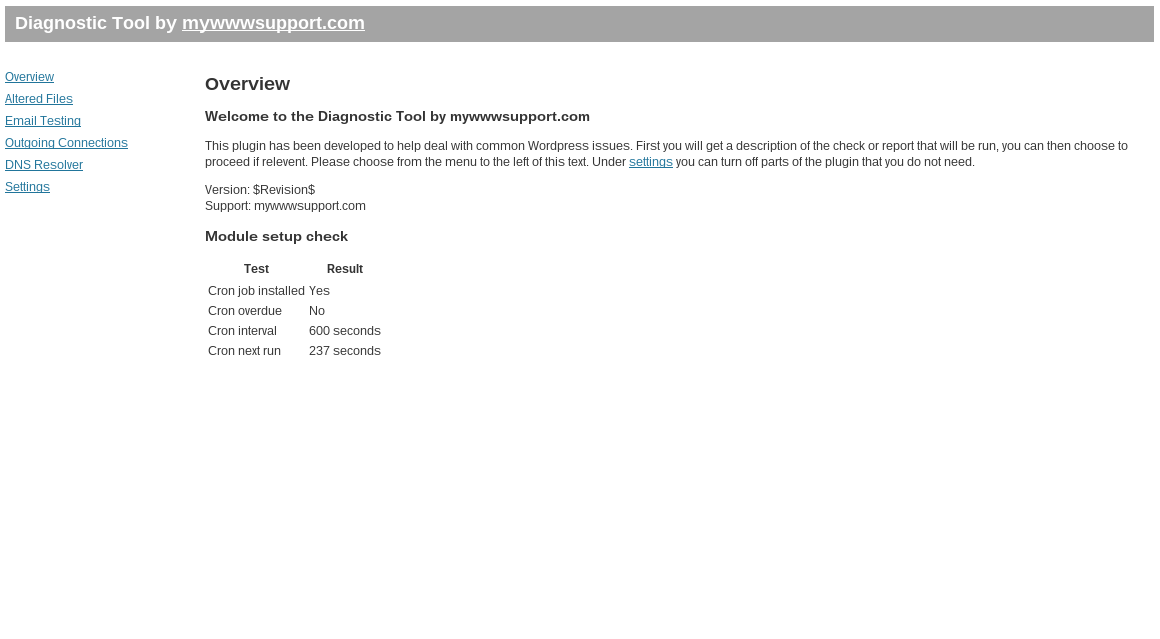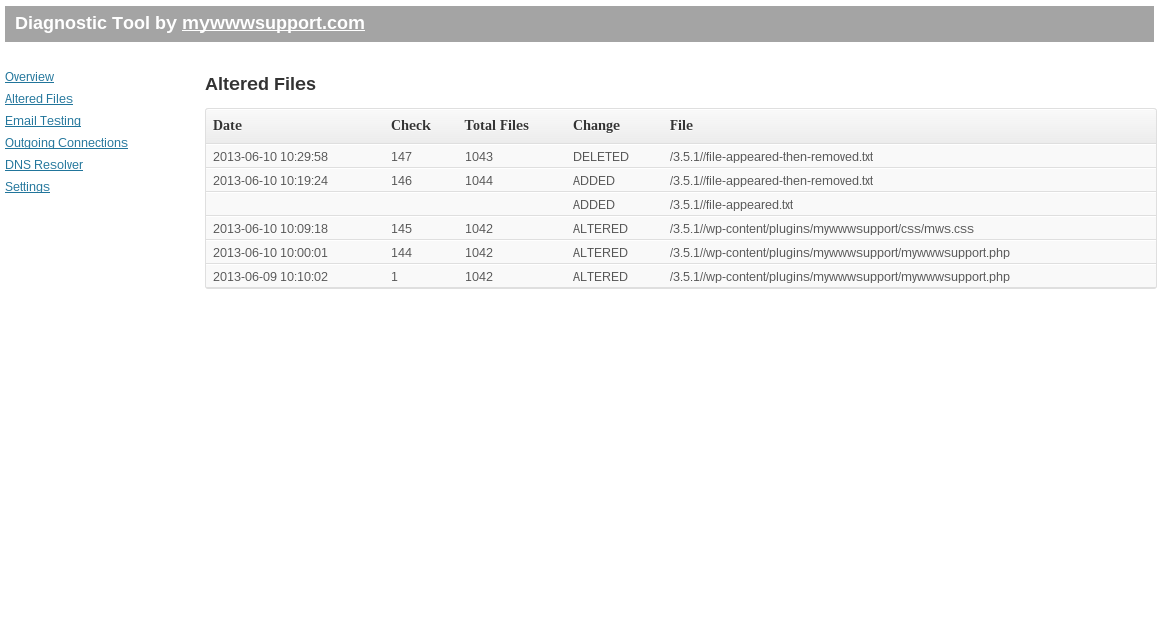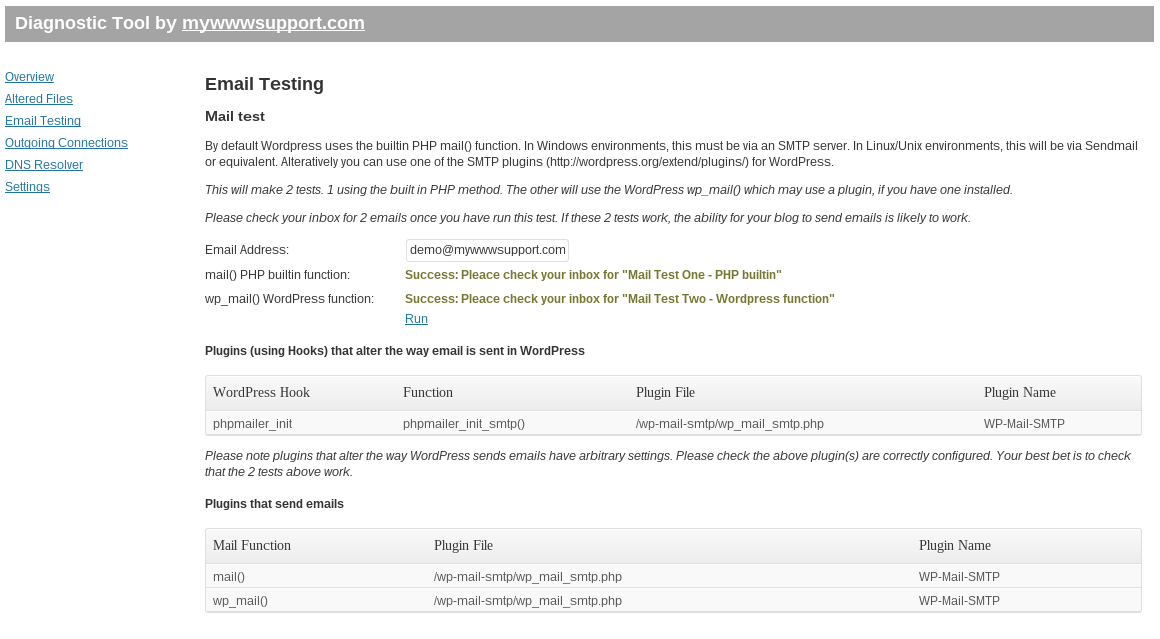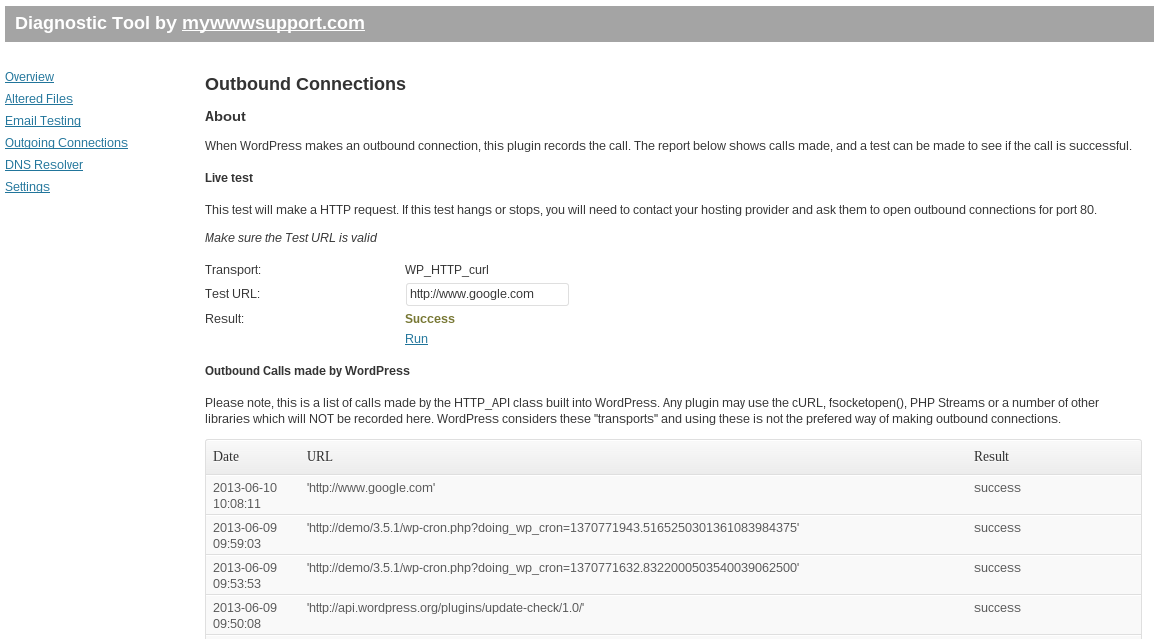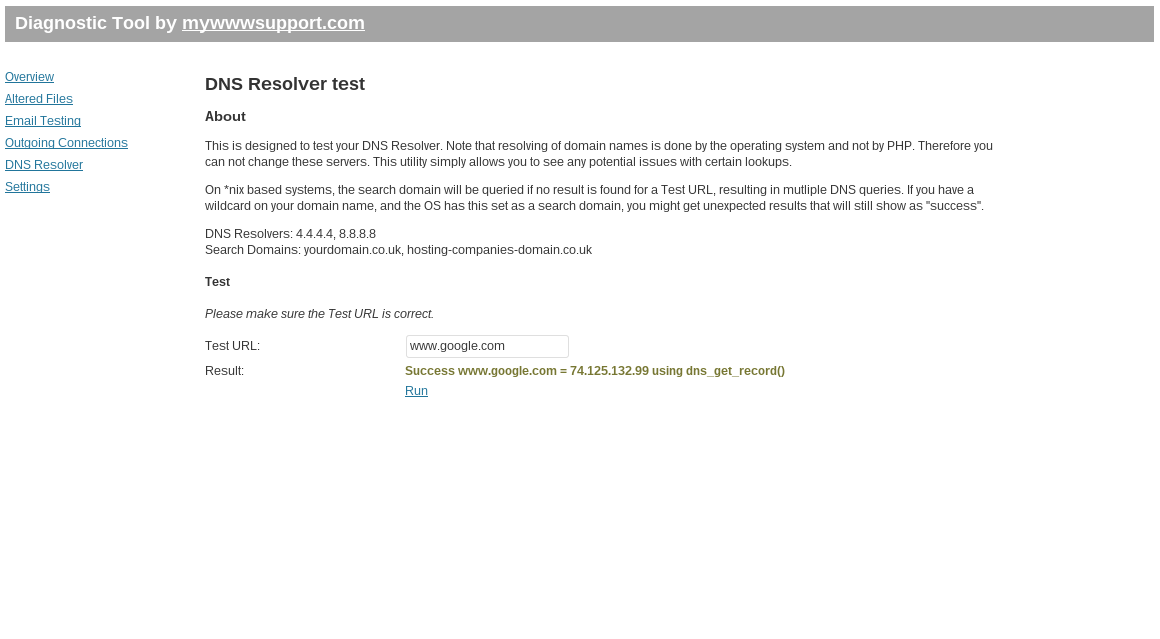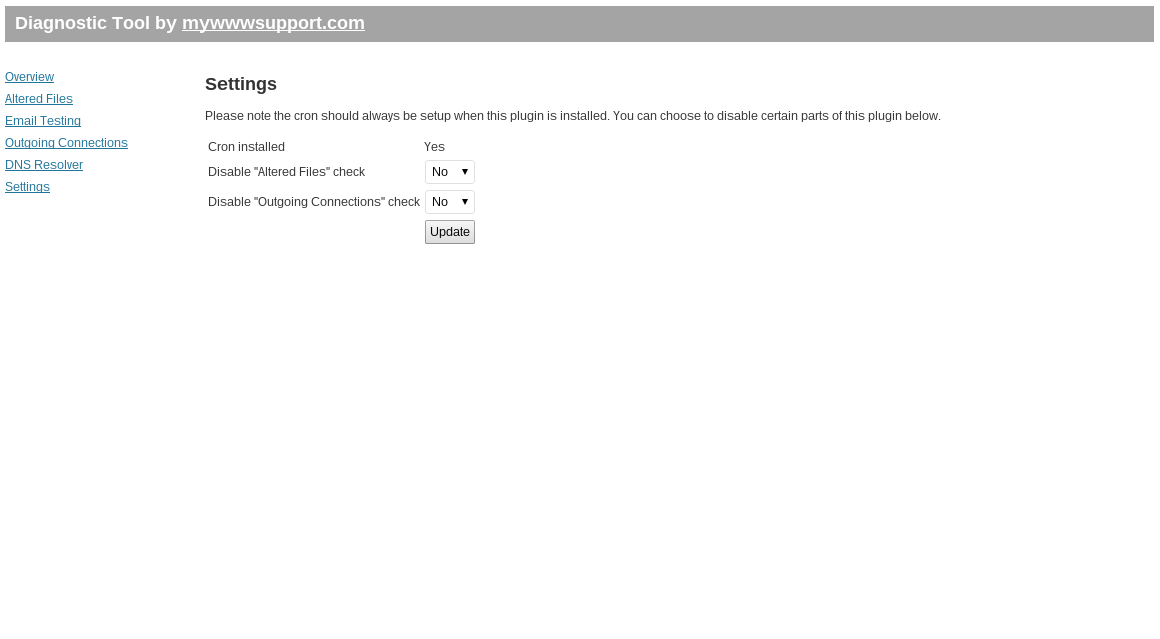Diagnostic Tool
| 开发者 |
devsupport@imreltd.co.uk
rbevan@restdeveloper.com marcin@imre.co.uk |
|---|---|
| 更新时间 | 2014年6月30日 22:25 |
| PHP版本: | 3.3 及以上 |
| WordPress版本: | 3.9.1 |
| 版权: | GPLv2 or later |
| 版权网址: | 版权信息 |
详情介绍:
- Email Setup (including hooks used by other plugins)
- Outgoing Connections used anywhere by wordpress (and logs all calls if enabled)
- DNS Server (and displays current servers)
- Also, spots File Changes in your wordpress install (possibly compromised websites)
- A cron job that scans the file directory for changes. This can be disabled.
- When an Outbound Connection (http or https) call is made, a log is taken of this call and the result stored. This can be disabled.
安装:
- Upload the plugin to the
/wp-contents/plugins/folder. - Activate the plugin from the 'Plugins' menu in WordPress.
- Diagnostic Tool menu option will become available in the main menu. No configuration is needed.
- Optionally disable any logging functionality you are not interested in under the Settings sub menu option.
屏幕截图:
常见问题:
Will the plugin work with versions prior to 3.3?
I have not tested the plugin with a WordPress version lower than 3.3 so it might or it might not work. You can give it a try.
What is the overhead for running this plugin?
We have written this plugin to be light weight and not affect the normal user experience of using your wordpress install, but to help where things no longer make sense. We have taken the most common problems we have with WordPress and created simple tests for each problem.
How do I check the plugin has been removed correctly
Not every relationship works. Any feedback would be appreciated. The plugin stores data only in TABLE_PREFIX_options table.
select option_name, SUBSTR(option_value, 1, 100) FROM wp_options WHERE option_name LIKE '%diagnostic_tool%';
select option_name, SUBSTR(option_value, 1, 100) FROM wp_options WHERE option_name LIKE 'cron' AND option_value LIKE '%diagnostic_tool%';
Note wp_options is likely to be different on your install.
Both options should return 0 rows.