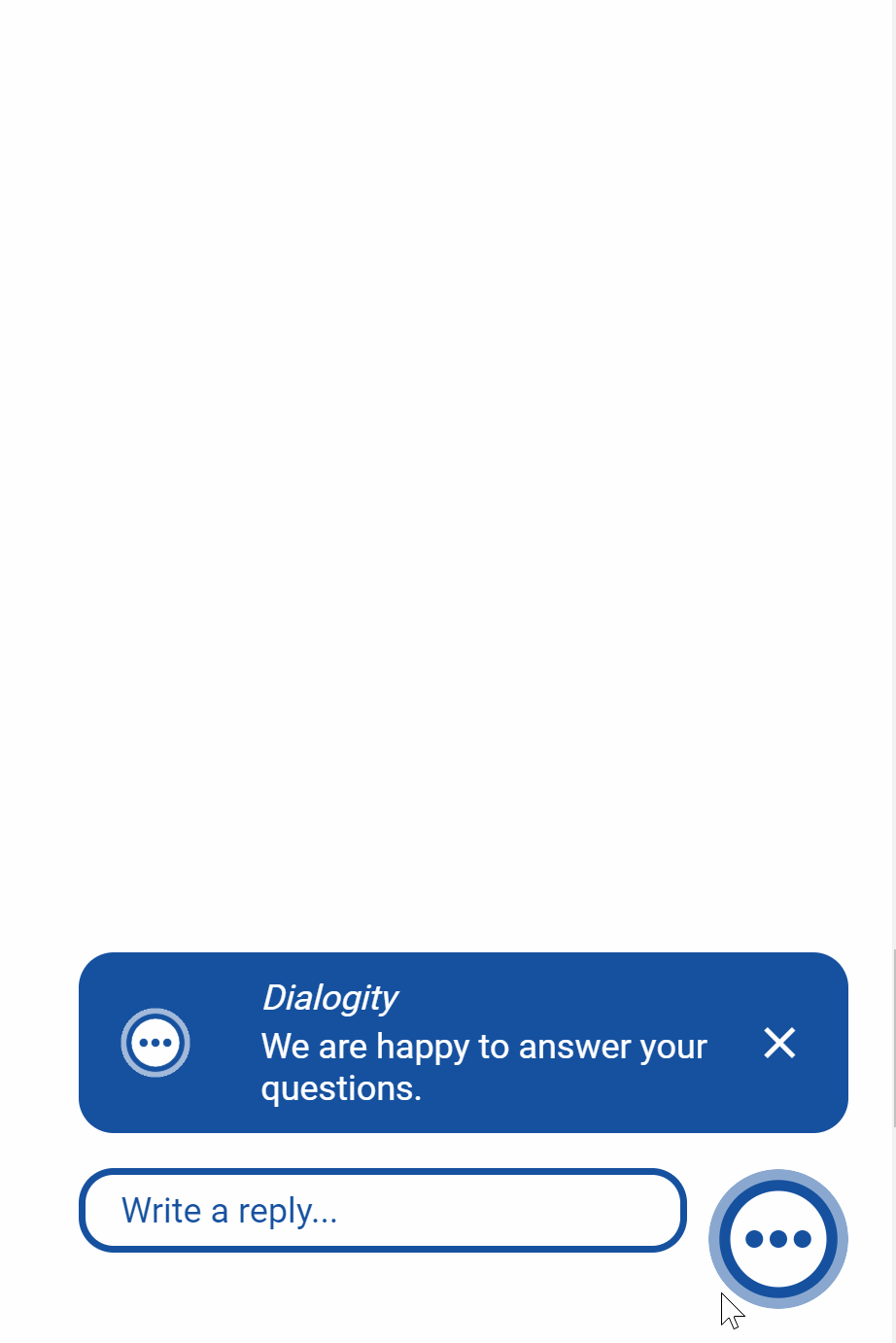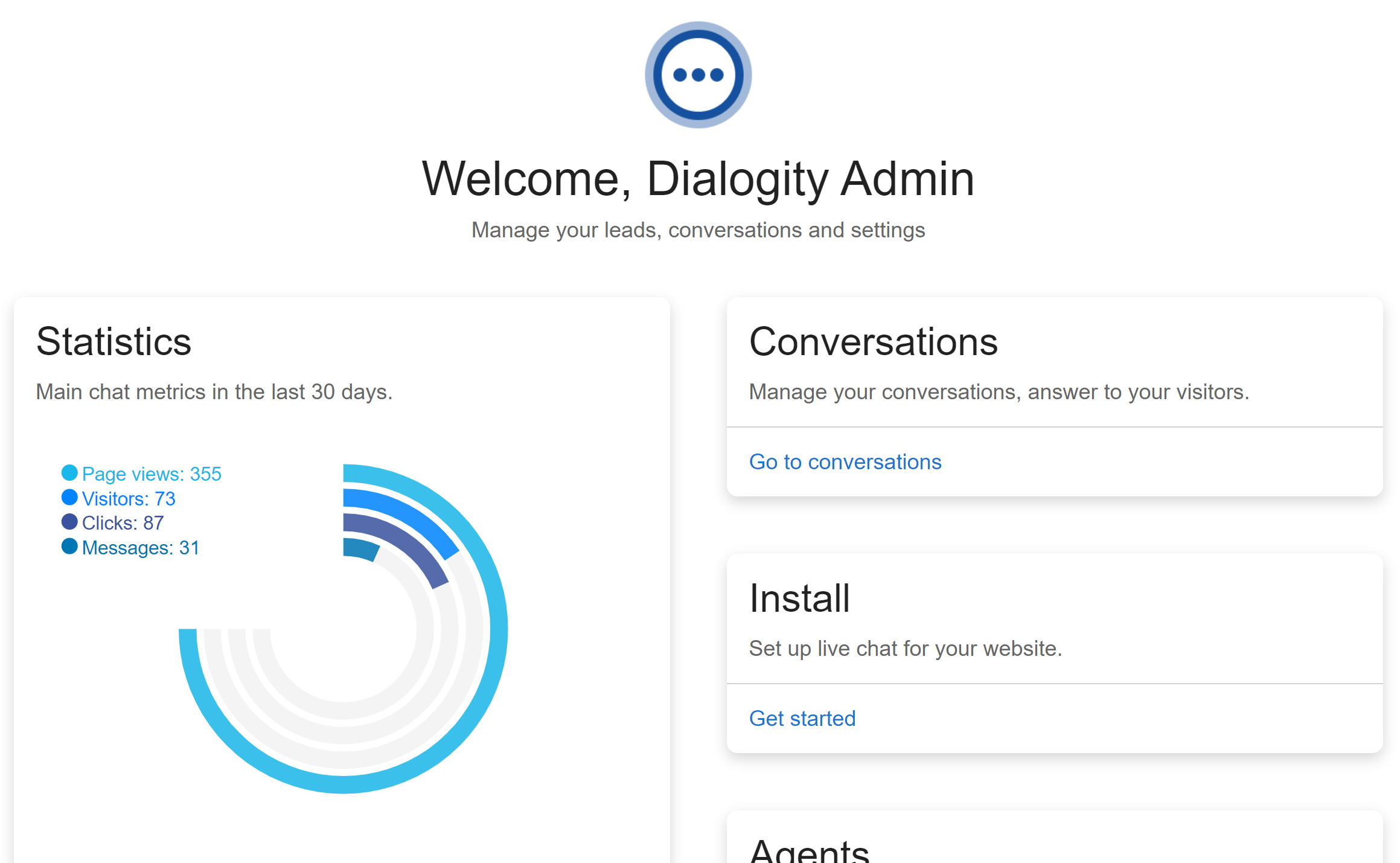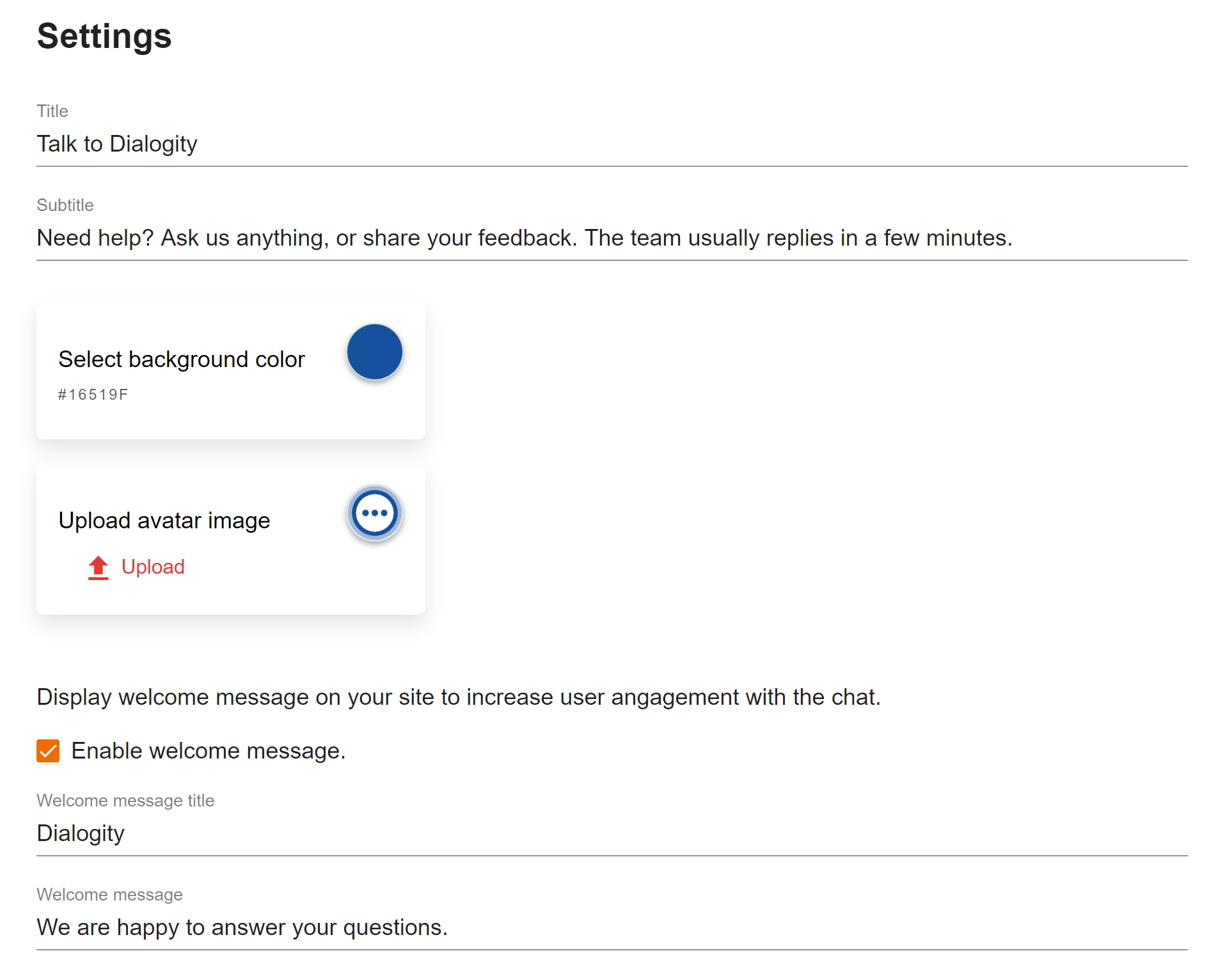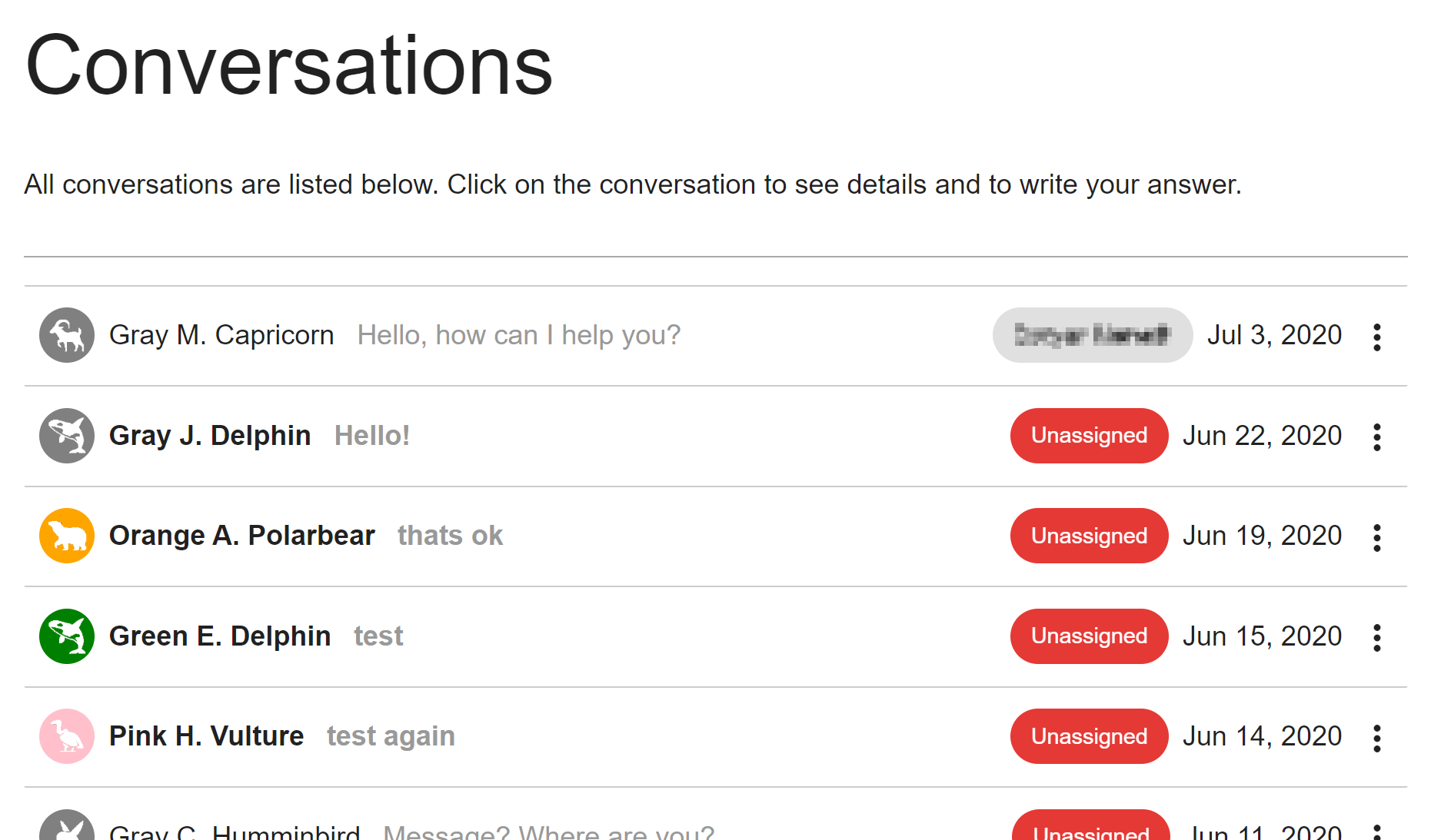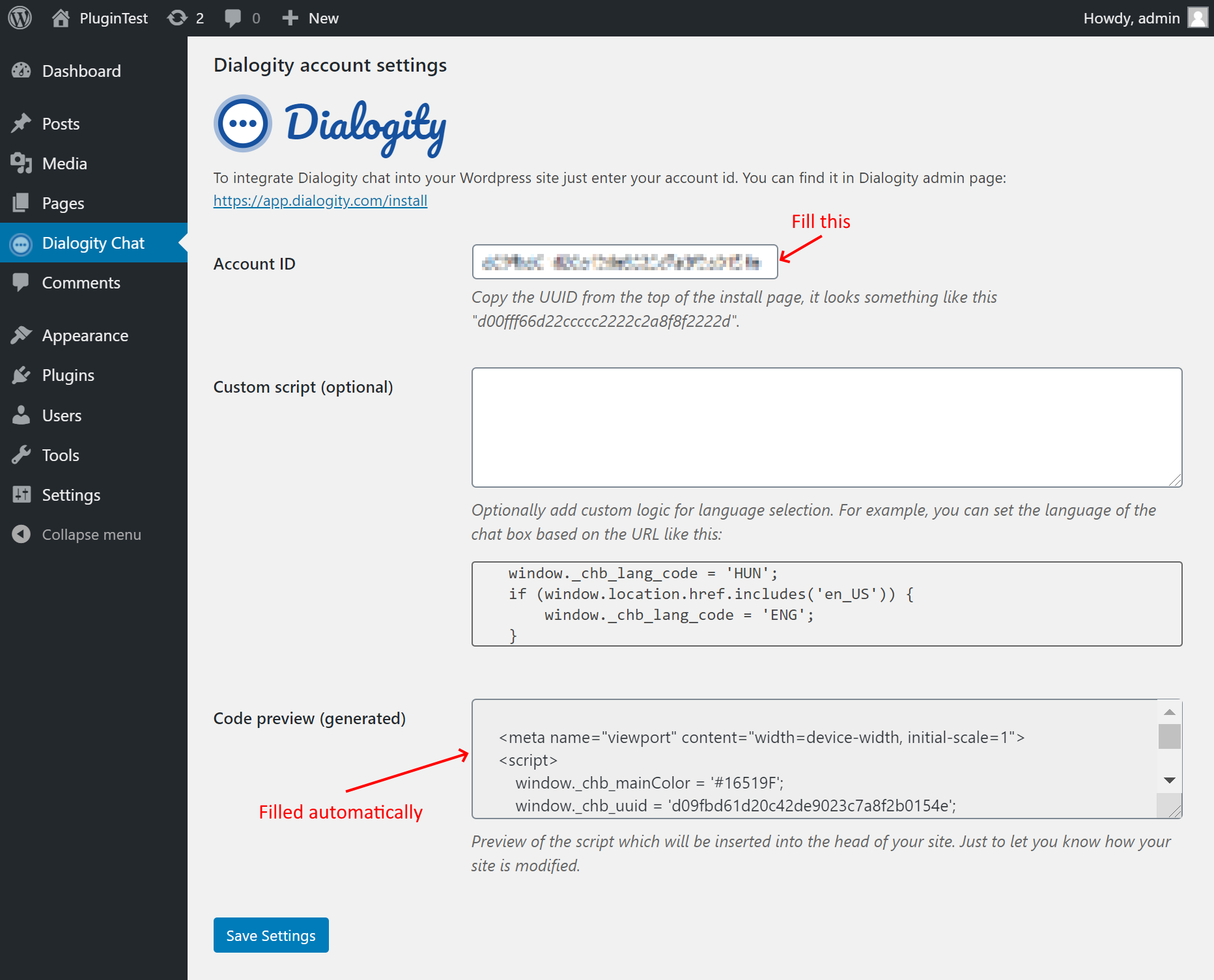Dialogity Free Live Chat
| 开发者 | dialogity |
|---|---|
| 更新时间 | 2021年4月23日 04:48 |
| PHP版本: | 7.2 及以上 |
| WordPress版本: | 5.7.1 |
| 版权: | GPLv2 or later |
| 版权网址: | 版权信息 |
标签
下载
详情介绍:
- Increase your conversions by communicating directly with your website visitors in real-time.
- Be in touch with your customers any time from your computer as well as from your mobile.
- Live Chat is convenient help for your customers at the very time they need it.
- Mobile responsive real-time chat
- Less than 5 minutes to set up with Dialogity WordPress chat plugin
- No credit card required
- Unlimited agents
- Add your company logo
- Adjust the design to your own brand, edit text fields and colors of the chat box and the chat button
- Customizable welcome message
- Capture leads email to continue conversation "off-line"
- Easy to use mobile friendly interface for both the admin and the website visitor
- Access historical live chat records
- Compatible with multi language sites, welcome your visitors on their own language
- Anonymity for your visitors
- Automatic pop-up of chat box
- Desktop and mobile notifications when a new live chat message comes in
- Email notifications when a new live chat message comes in
- Answer messages directly from email
- View missed live chats
- Reporting (visits, chats initiated, messages received)
- Include/exclude the live chat from appearing on certain pages
- GDPR compatible, visitors can access and manage the data stored about them
安装:
- Create an account (no credit card required): https://app.dialogity.com/registration
- Copy your account ID (UUID) from here: https://app.dialogity.com/install
- Install the plugin by using WordPress plugin directory or upload dialogity-wp-plugin directory to the '/wp-content/plugins/' directory
- Activate the plugin through the 'Plugins' menu in the WordPress admin panel
- Go to the 'Dialogity Chat' menu in the WordPress admin panel (this is the plugins setting page).
- Insert your account ID to the first input.
- Save the setting.
屏幕截图:
常见问题:
Do I need a Dialogity account to use this live chat plugin?
Yes. Create your live chat account here.
Do you offer a free trial?
All features of our live chat plugin are for free until you are below 100 incoming chat messages per month. Sign up for free here.
Are there any limitations for the FREE plan?
Use all of the features available for FREE. The only limited in number of incoming messages. Above 100 incoming messages a paid subscription is needed.
Is it required to install any additional software to use Dialogity live chat?
No. Dialogity chat works in a Software as a Service model and doesn't require any extra service to work. The WordPress chat plugin do the integration work for you, and the service is running on Dialogity's servers.
Do you provide live chat support?
YES! You can live chat with us anytime just visit Dialogity.com
Can I use this live chat service on any type of website?
Yes, you can add our live chat box to any website using JavaScript. Just log in to your Dialogity admin interface and go to the installation menu. Additional documentation can be found here.
How many website visitors can contact me via this live chat plugin in real time?
There is no limitation in number of contacted visitors.
How do I start if I already have a Dialogity account?
Install the Dialogity WordPress chat plugin, enter your account ID and save. The chat is up and running. For more details see the "Step-by-step Guide" above.
Do I need to be on-line to be available for chats?
No, your website visitors can initiate chat any time. If nobody answers them in a 15 seconds, Dialogity will automatically request for their email address, so you can answer them later 'off-line' even if the visitor already left your site.
Is there a limit to the number of visitors I can serve?
No, you can handle an unlimited number of live chats with any number of customers.
Can I track my visitors through this live chat plugin?
With Dialogity WordPress live chat plugin for WordPress, you can see the number of unique visitors, number of page views, interactions with the chat button and chat box and also the number of messages.
Can I customize the chat box to fit my WordPress website?
Yes, color, company logo, language, welcome messages, and also system messages can be customized.
Does Dialogity live chat software support other languages?
Yes, you can set-up your own translation or you can select from the official translations.
Can I add more live chat agents?
Yes, just go the the Agents menu on the Dialogity admin page, press the '+ Invite new agent' button and enter the email address of the person you would like to add as live chat support agent.
What user roles are available for live chat operators?
There are two roles: admin, who has all privileges and regular live chat support agents, who can not invite others or manage sensitive account information.
What can I customize in the live chat dashboard?
You can customize a range of features, like the:
- live chat color
- company image
- live chat greetings
- chatbox header
How does the live chat app work after hours?
When you go offline and no agent answers the customer your live chat widget will ask for the customer email address. It means that you can answer visitor's chat request through email.
How to personalize my live chat avatar?
To change your live chat avatar, navigate to the "Settings" section, pick your account, and "Upload personal avatar image".
Does Dialogity support multiple websites?
Yes. You can use Dialogity live chat on multiple sites with the same look and feel, but the conversation history is stored per domain separately.
Can I ask my customers to include their contact details when they are asking for live support?
Sure, you can use the email survey on the live chat to collect email address.
How can I get notified of incoming live chats?
You will be notified in email and in push notification on any of the devices you turn on the notification.
Can I live chat with customers on my mobile?
The admin interface is optimized for mobile so you can chat everywhere. You can answer incoming support requests also by email.
How to view chat history?
All your past conversations are available in the Conversations menu.
Is there an option to delete some of the live chat transcripts?
Yes, you can delete any of the chats in the "Conversations" menu by clicking first the "..." then "Delete".
Can I add live chat to Facebook?
Facebook chat integration is not available yet, but integrations like Facebook Messenger chat, WhatsApp chat are planned for the new feature.
Can live chat agents help one another when chatting with customers?
Yes, all the agents can answer any of the messages. Additionally, each ongoing chat can be supervised in real-time for coaching purposes.
Can I deactivate my live chat widget momentarily without having to remove the plugin?
You can deactivate the plugin on the WordPress dashboard, it will keep all your settings, but remove the live chat from your WordPress site.
I don’t remember my Dialogity live chat account password.
You can set up a new password here.
How do I learn more about Dialogity and your live chat plugin?
Visit our website or our documentation portal where you can get information about product updates too.
更新日志:
- Testing up to 5.7.1.
- Headers fixed in readme.txt.
- Initial version with updated readme.txt.
- Initial version.