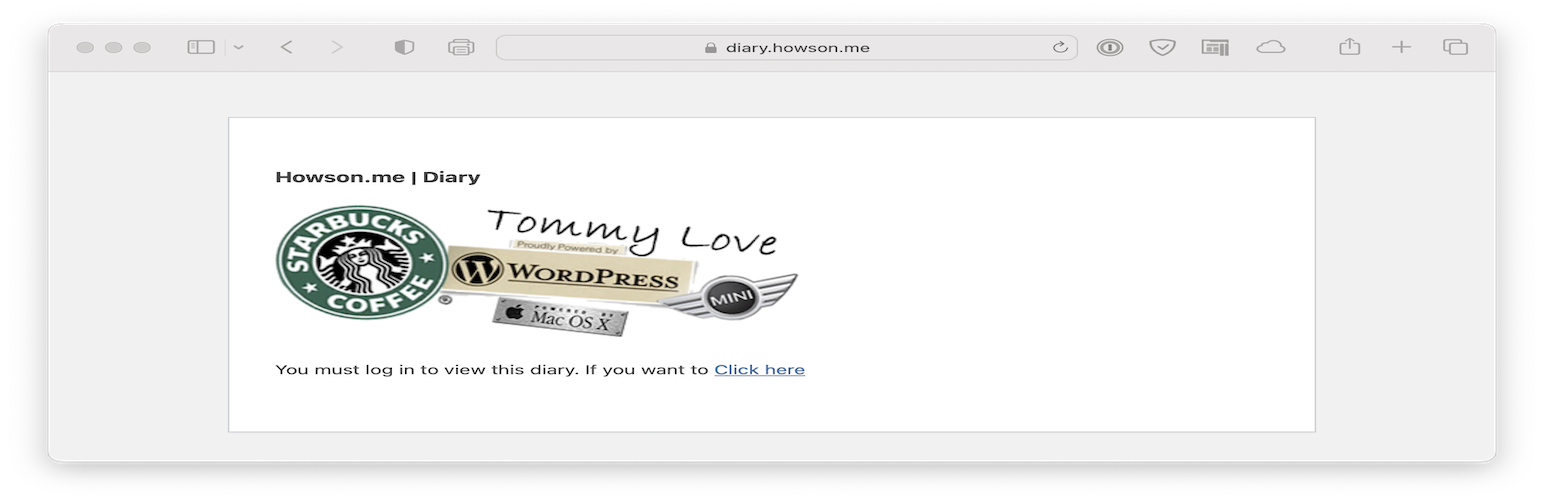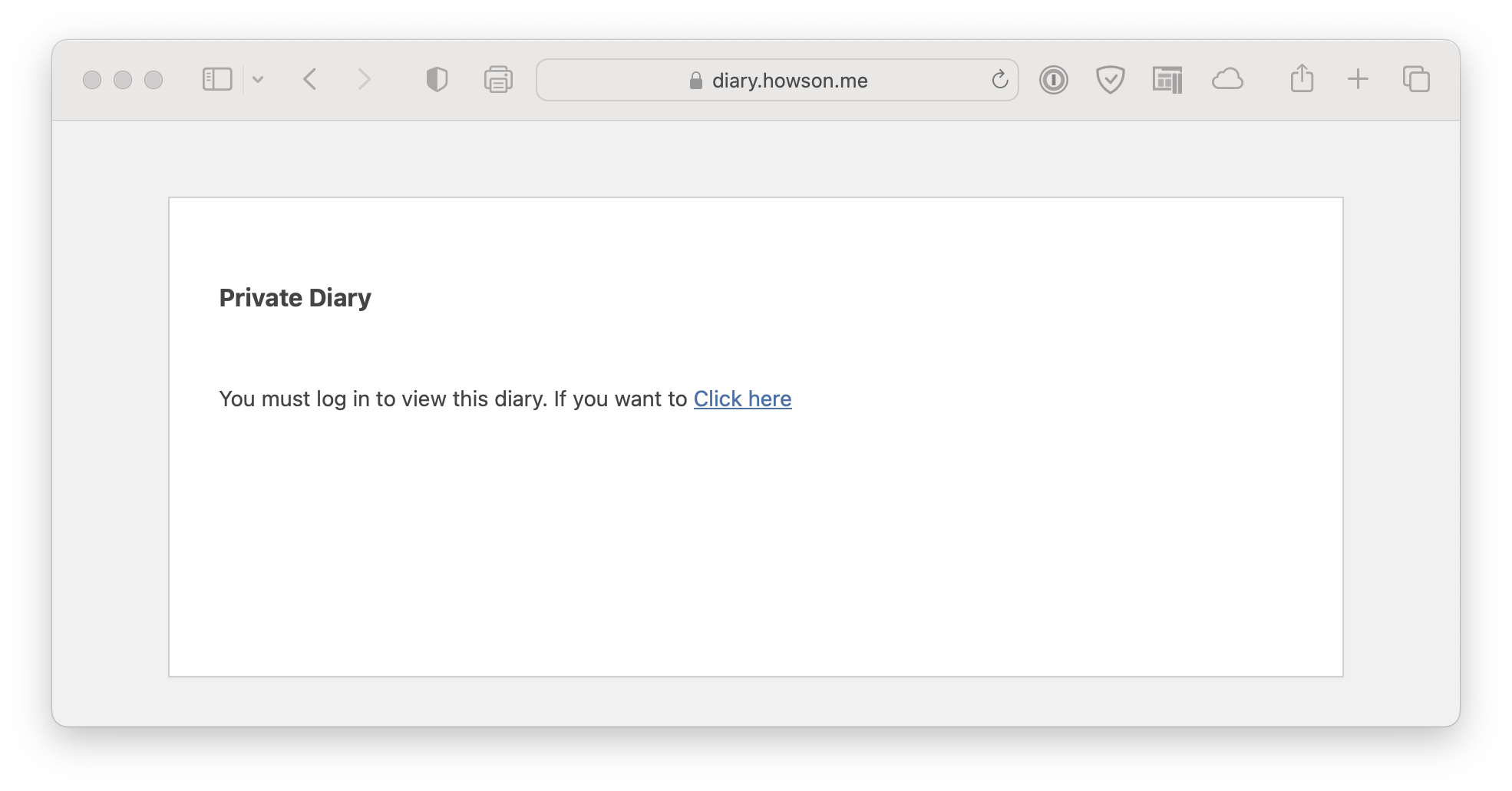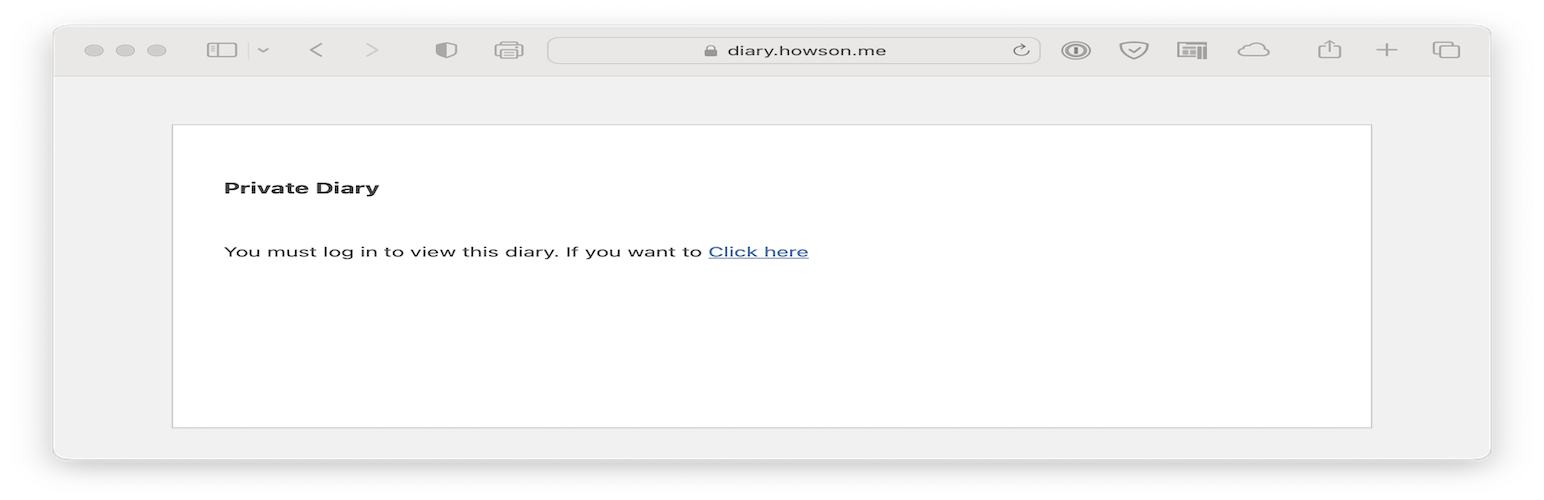
DiaryPress
| 开发者 | tomhowson |
|---|---|
| 更新时间 | 2024年12月30日 01:10 |
| PHP版本: | 3.0 及以上 |
| WordPress版本: | 6.7.1 |
| 版权: | GPLv3 |
| 版权网址: | 版权信息 |
详情介绍:
DiaryPress is a plugin designed to allow your blog to operate like a private diary. It will ask you to login in order to see any of the content on the wordpress site. This is handy even if you keep a diary on a local web server such as WAMP as it protects your blog against nosey family and friends. Alternatively if you like to write your diary on the go and keep your diary on an internet accessible server the plugin is fully compatible with all WordPress for mobile applications such as WordPress for iPhone. The plugin is also compatible with the native WordPress e-mail to blog feature.
Key features:
- Keeps your blog private
- Works with Mars Edit 4
- Works with all WordPress for mobile applications
- Works with the native e-mail to blog feature
安装:
There are two installation methods.
Easy Method:
- Goto the Plugins section in the Wordpress dashboard and press add
- Search DiaryPress
- Click on the DiaryPress result and press install
- Download from this site
- Upload the contents of diarypress.zip to the /wp-content/plugins/ directory
- Activate the plugin through the 'Plugins' menu in WordPress
屏幕截图:
常见问题:
Do you test every version of Wordpress with DiaryPress?
I only test the latest version of Wordpress with the plugin. The plugin should work with any version later than version 3.0. I strongly advise you keep Wordpress up-to-date.
Can I customise the splash page?
Yes! you can do this by following the instructions below. You must have the administrative role in Wordpress to do this.
- Go Settings > DiaryPress
- To customise the Page title enter it here
- To customise the Page heading enter it here
- To customise the logo simply enter the url to the image you want to load after uploading it using Wordpress' media manager.
Custom not logged in message examples
Use the new settings page!
Where can I find advise on running a diary with Wordpress?
To follow
更新日志:
5.3
- Refreshed information
- Modernised code slightly
- Modernised code slightly
- Custom messages can now be done in wordpress
- Large rewrite to enable new settings screen
- No need to chop the code up anymore - Woo!
- Due to code change requires minimum Wordpress 3.0+
- Never Released - DEV build
- Never Released - DEV build
- Never Released - DEV build
- Minor code improvements
- Some servers complain of headers already sent - resolved
- Login process now returns to home page unless you are admin
- Improved performance
- Code comments improved
- Now displays a title in the browser
- Technical change to return HTTP code 200. This stops monitoring systems thinking a internal server error has occurred
- Taken advantage of improvements in Wordpress core
- Slight code tweak
- Updated to be fully compatible with Wordpress 3.0 and above
- Cleaned code
- Corrected a url typo
- Corrected a spelling mistake
- Improved code quality, should now work with most major hosting providers
- Changed the screen which is shown to a user when they are not logged in. Now uses standard core code
- Made the plugin installation easier - no more messing about with splash.php
- First release