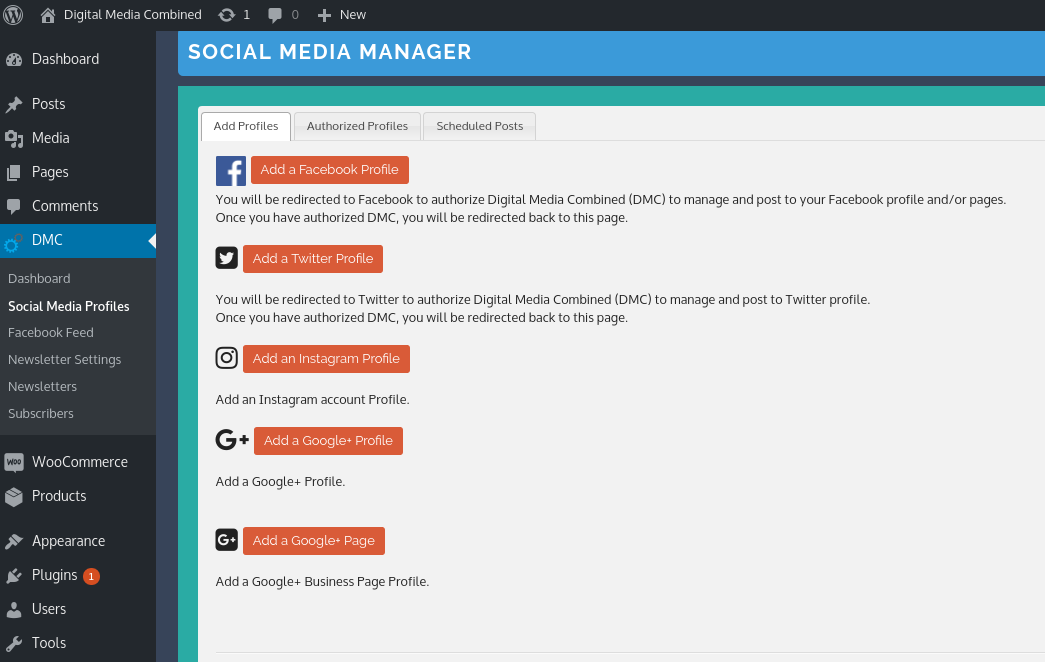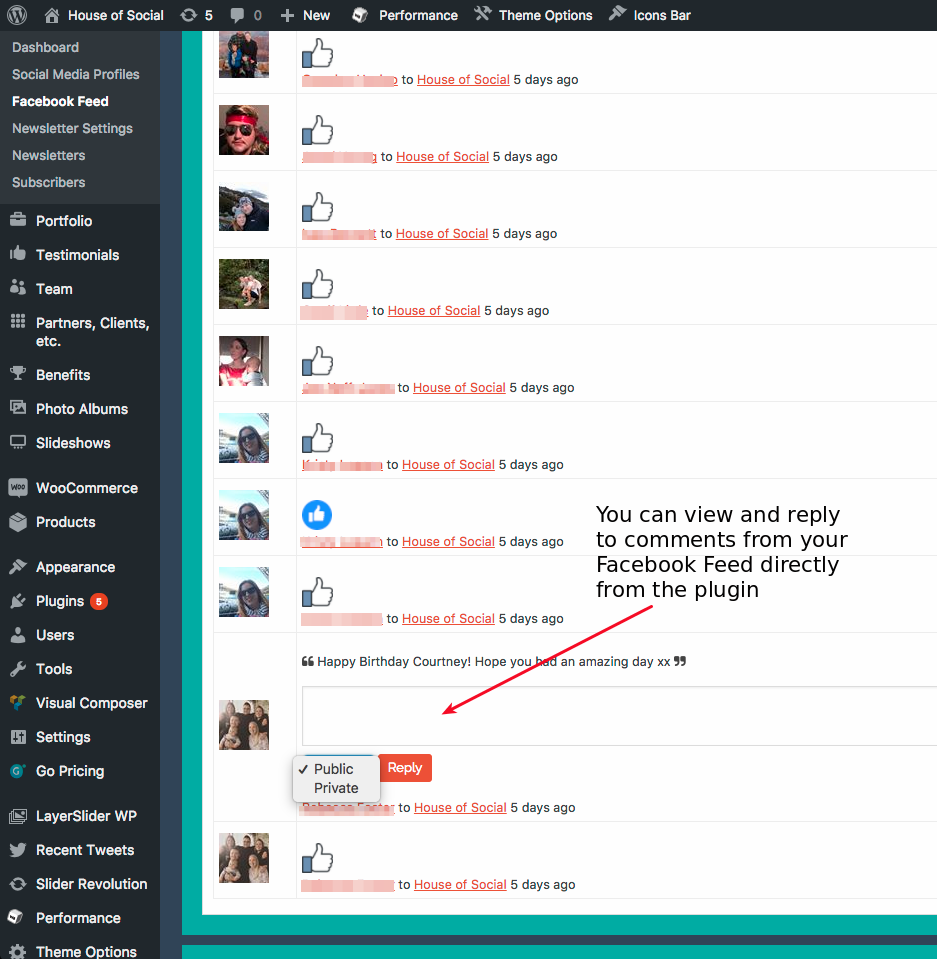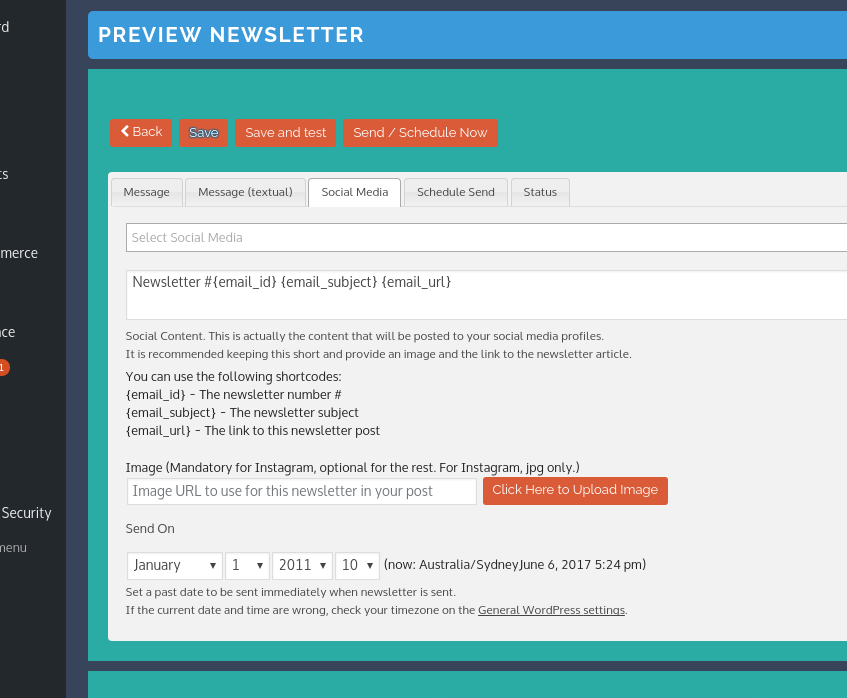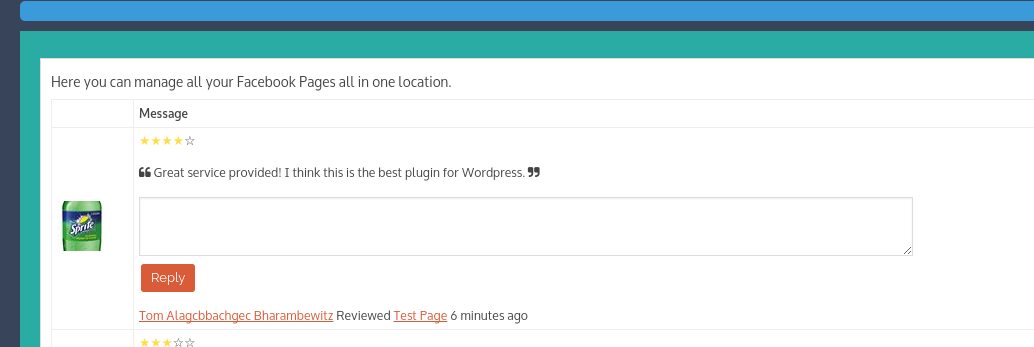Social Media Control Centre
| 开发者 |
esolsteve
Bruce Richardson |
|---|---|
| 更新时间 | 2019年1月31日 12:59 |
| PHP版本: | 3.4.0 及以上 |
| WordPress版本: | 5.0.3 |
标签
google
scheduling
admin
facebook
email marketing
social media
flickr
twitter
jetpack
facebook auto post
facebook auto publish
auto post
auto publish
facebook fan page auto post
facebook profile auto post
social auto post
instagram
pinterest
social media plugin
social media share
social network share
social url share
api
socialmedia
social media button
delicious
linkedin
google plus
share links
social media sharing
social tools
sharethis
tumblr
twitter auto post
google+
autopost
instagram auto post
social media auto publish
social media publishing
social network auto publish
medium
social media scheduling
social media automation
social media post
share tweet
share this
auto share to
auto-Posting
auto-schedule
auto-schedule social media posts
automatic social sharing plugin
blog marketing
blog2social
blogger
buffer
crossposting
cross-promotion
cross-promoting
facebook pages
google auto post
jetpack sharing
linkedin auto post
medium auto post
multiposting
re-post
scheduling plugin
social media manager
social media scheduling tool
social media tool
social network icon
social network widget
timing
torial
torial auto post
xing
xing auto post
xing groups
xing gruppen
xing personal profiles
xing company profiles
xing business pages
xing pages
xing seiten
auto post scheduler
repost
social media management
social autoposting
flickr auto posting
linkedin auto posting
linkedin profile
facebook group
path
publish post to facebook
delicious auto post
google plus pages
下载
详情介绍:
Digital Media Combined (DMC) is a cool plugin allowing you to manage your Newsletters, Facebook Pages, Twitter and Instagram all in one place.
This plugin is 100% free and you can post to the Social Service Providers immediately.
No need to get developer API keys for each platform.
Quick and easy to setup, and very newbie friendly.
Just authorize Digital Media Combined with your Social Media Providers and start posting to them from inside Wordpress.
You should be posting to your Social Media Profiles within 5 minutes.
Main Features
- Pure Oauth, no need to obtain Developer API Keys for each Social Media Platform
- Manage multiple Social Media Profiles
- Post to Facebook, Twitter, and Instagram
- Facebook Feed to read comments, reactions, and likes. You can also reply to comments.
- Facebook Page reviews management. View and reply to Facebook Page review.
- Scheduling. Schedule to post to Facebook, Twitter, Google+ or Instagram at a later time/date.
- Newsletters with integration to post to Social Media. Send out Social Media Posts when you send your newsletters.
- Our Official Website - https://www.digitalmediacombined.com/
- **Facebook - https://www.facebook.com/digitalmediacombined/
安装:
- Put the plug-in folder into [wordpress_dir]/[WP_CONTENT_DIR]/plugins/
- Go into the WordPress admin interface and activate the plugin
- Optional: go to the options page and configure the plugin
屏幕截图:
更新日志:
Version 1.0.6
- [feature] Removed Facebook Profile
- [feature] Removed Google+ Profile
- [feature] Removed Google+ Pages
- [update] Updated Facebook SDK
- [update] Updated encryption function for newer PHP versions == Changelog == Version 1.0.5
- [bug] Fixed posting to Instagram == Changelog == Version 1.0.4
- [feature] UI Improvements
- [feature] Video instructions and howtos
- [bug] Bug Fixes == Changelog == Version 1.0.3
- [system] Auto register api key on activation
- [feature] Facebook Page review management Version 1.0.2
- [bug] Bug Fixes Version 1.0.1
- [feature] Added Google+ Profile
- [feature] Added Google+ Page
- [feature] UI improvements
- [feature] Minor improvments Version 1.0.0
- [system] Official first release