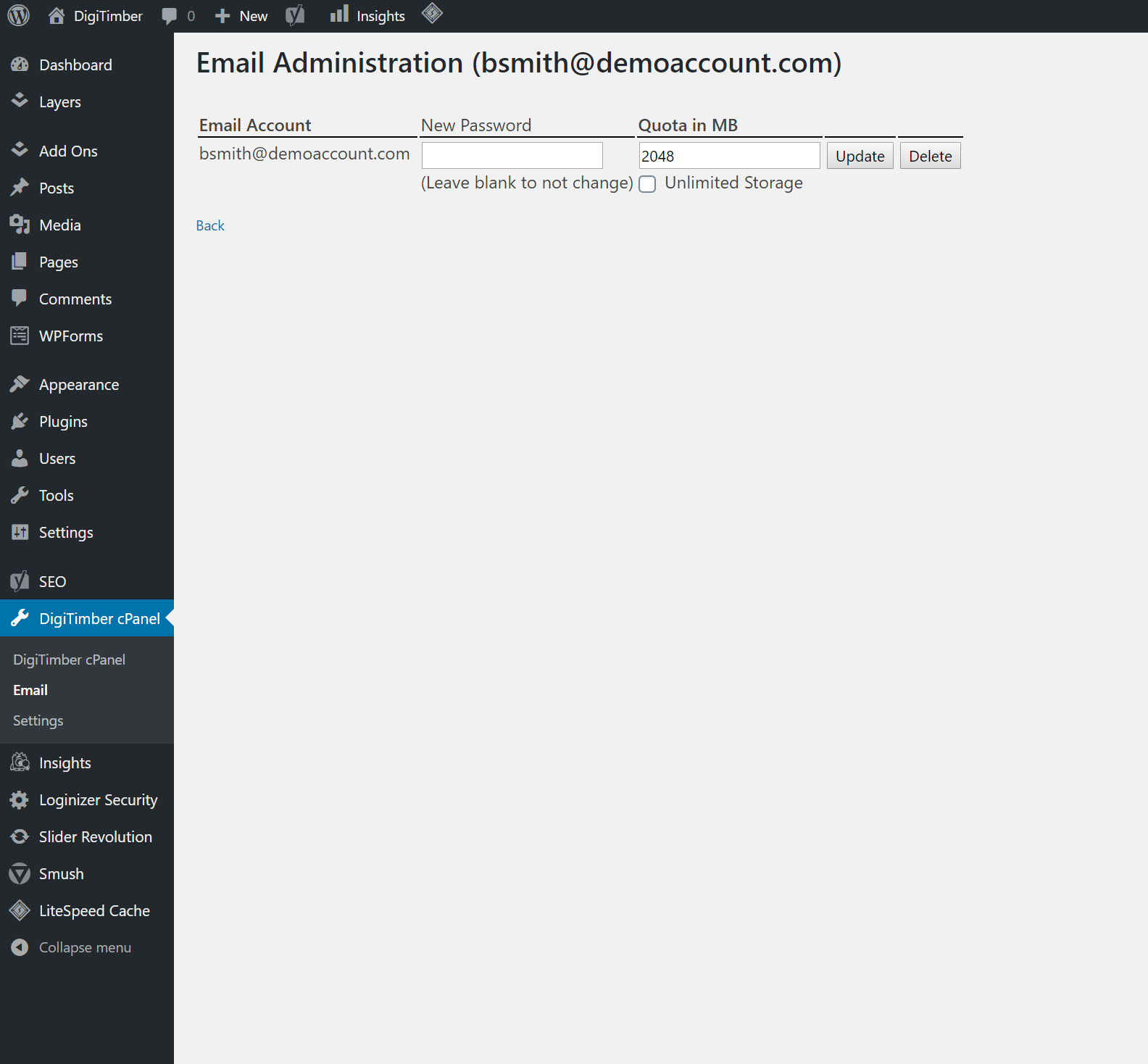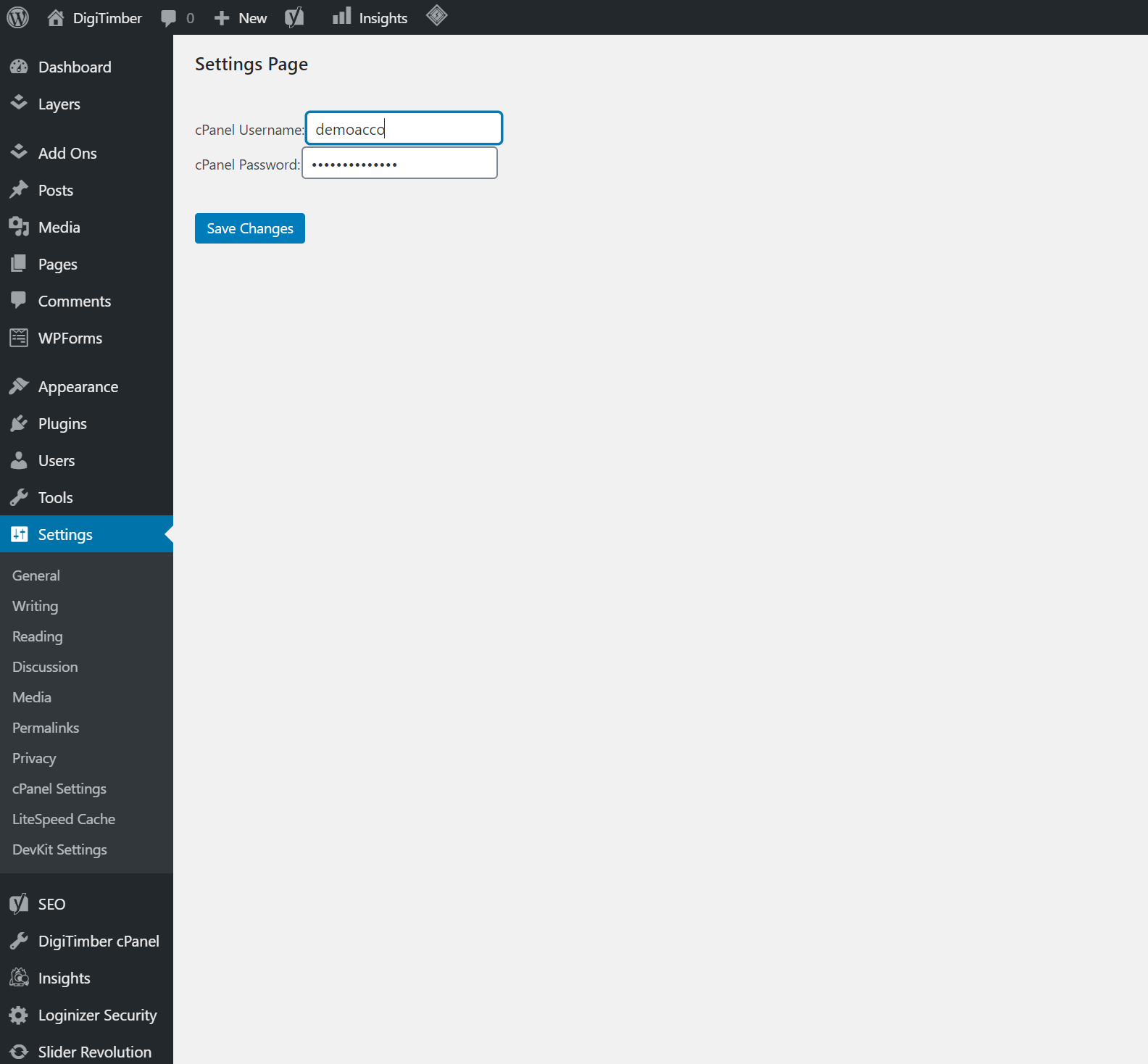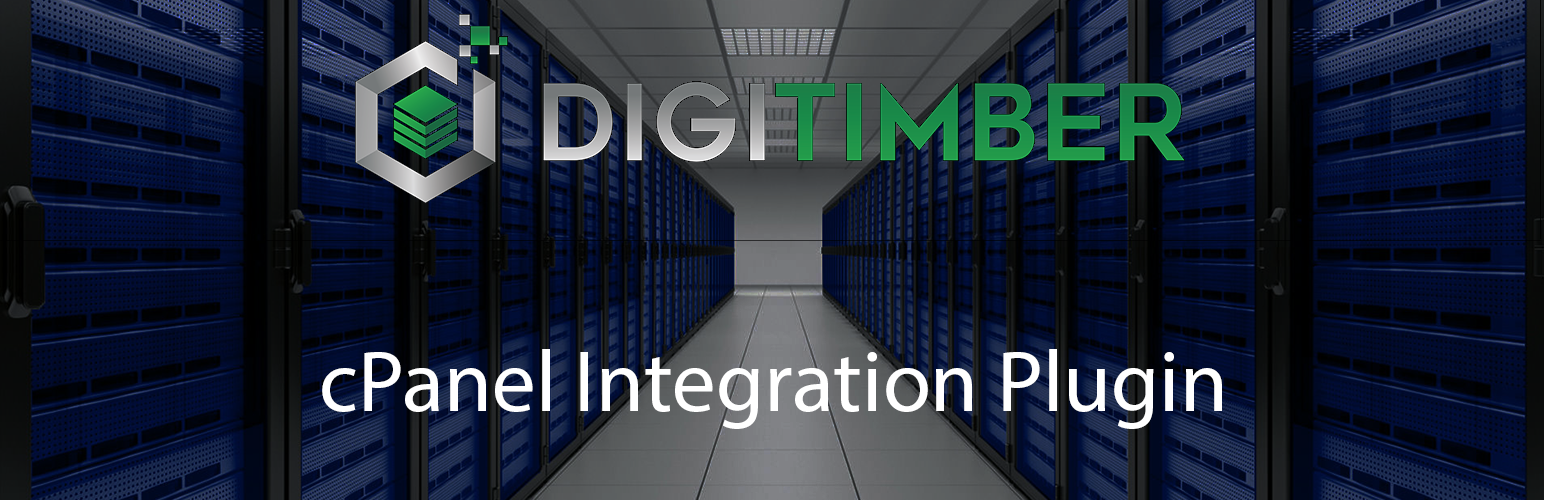
DigiTimber cPanel Integration
| 开发者 | digitimber |
|---|---|
| 更新时间 | 2025年1月28日 06:24 |
| PHP版本: | 5.0 及以上 |
| WordPress版本: | 5.9 |
| 版权: | GPLv2 or later |
| 版权网址: | 版权信息 |
详情介绍:
安装:
- Visit 'Plugins > Add New'
- Search for 'DigiTimber cPanel Integration'
- Activate DigiTimber cPanel Integration from your Plugins page.
- Select Settings -> cPanel Settings to provide username and password to the plugin.
- Download zip from GitHub: https://github.com/vexing-media/DigiTimber-cPanel-Integration-WP-Plugin
- Visit 'Plugins > Add New -> Upload Plugin
- Click 'Choose File', select .zip file you downloaded, and click 'Install Now'
- Activate DigiTimber cPanel Integration from your Plugins page.
- Select Settings -> cPanel Settings to provide username and password to the plugin.
屏幕截图:
更新日志:
= 1.4.6 = 1/24/2020
- BUGFIX (Issue#12): The plugin generated 1 character of unexpected output during activation... - Removed erronious newline at top of file causing output = 1.4.5 = 12/6/2020
- INFO: 1 Year Anniversary - Thank you to everyone who has helped us and to all of those who are enjoying this plugin!
- UPDATED: Simplification of activation code into single function call
- UPDATED: Cleanup and commenting of additional code blocks
- UPDATED: Reorganized code blocks for easier review and editing
- FIXED: Added proper error condition when cPanel connection is NULL
- FIXED: Error checking and better error handling throughout
- FIXED: Removed abrupt code ends (die, exit) and allowed them to close appropriately
- ADDED: Added simple javascript 'toggle all' button on settings page for domain lists longer than 6 elements
- UPDATED: Renamed Menu to from DigiTimber cPanel to cPanel Integration
- UPDATED: Renamed Menu to Email to Email Administration
- ADDED: Removed existing readme/text from main plugin page and added basic stats and links. = 1.4.4 = 12/5/2020
- BUGFIX (Issue#11): Added proper check for username/password validation. Settings page now details if the login works or not and provides proper error notification.
- BUGFIX: Resolved an issue with activation/deactivation/uninstall - could cause issues with other plugins = 1.3.3 = 2/7/2020
- BUGFIX (Issue#9): Unable to delete email accounts created in cPanel
- ADDED: Created a settings section to allow users to select which domains are seen in the plugin (in case people want to limit for large accounts) (defaults to all enabled) = 1.3.2 = 12/9/2019
- INFO: After submission to WP Plugin Directory, we had a few things to fix
- UPDATED: Changed the overall name of the plugin to DigiTimber cPanel Integration
- UPDATED: Including your own CURL code - Removed old curl library and wrote our own based on the WP HTTP api
- UPDATED: Generic function (and/or define) names - removed old function names that were not very specific and added (hopefully) appropriate naming (dt_cpanel prefix)
- UPDATED: Please sanitize, escape, and validate your POST calls - reviewed all input and applied applicable sanitation or encoding
- UPDATED: Nonces and user permissions - added wp required nonce fields and validation to user input forms = 1.2.2 = 12/8/2019
- INFO: Initial Submission to WordPress Official Plugins List
- ADDED: Created this file, readme.txt
- ADDED: Addon Email management - lists Emails / add new email accounts / modify email accounts / delete email accounts
- UPDATED: Encrypt cPanel credentials for storage in the database using AES-256 with generated key and iv
- ADDED: New Github repo = 1.1.0 = 12/8/2019
- INFO: Added 3rd version identifier for security and patch updates. New format is Major.Minor.Patch
- UPDATED: Encrypt cPanel credentials for storage in the database using basic encryption and static key and iv = 1.0 = 12/1/2019
- ADDED: Email listings - ability to add and delete
- ADDED: First savings of settings in database, plain text
- INFO: First Release