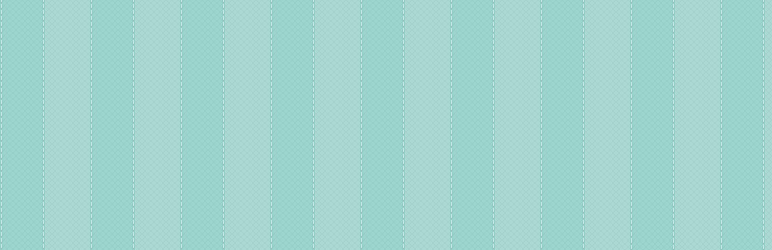
Diigo Bookmarks Widget
| 开发者 | mhk63 |
|---|---|
| 更新时间 | 2013年1月25日 15:55 |
| PHP版本: | 3.0 及以上 |
| WordPress版本: | 3.5 |
| 版权: | GPLv2 or later |
| 版权网址: | 版权信息 |
详情介绍:
Diigo Online Bookmarking Widget
Display bookmarks from Diigo in your sidebar. Uses Diigo API to fetch the bookmarks.
- First get an API key from here
- Use this key along with your username and password in the widget settings.
- Then click the "Test API" button to test the api response.
- Set widget options. You can mention the 'User' input to fetch bookmarks from a particular user or leave it empty to fetch any public bookmark.
安装:
- Upload
diigo-widget.phpto the/wp-content/plugins/directory - Activate the plugin through the 'Plugins' menu in WordPress
- Go to Appearance->Widget and use 'Diigo Widget' on your siderbar
- Get your diigo API key from http://www.diigo.com/api_keys/new/
- Enter your Diigo account username and password
