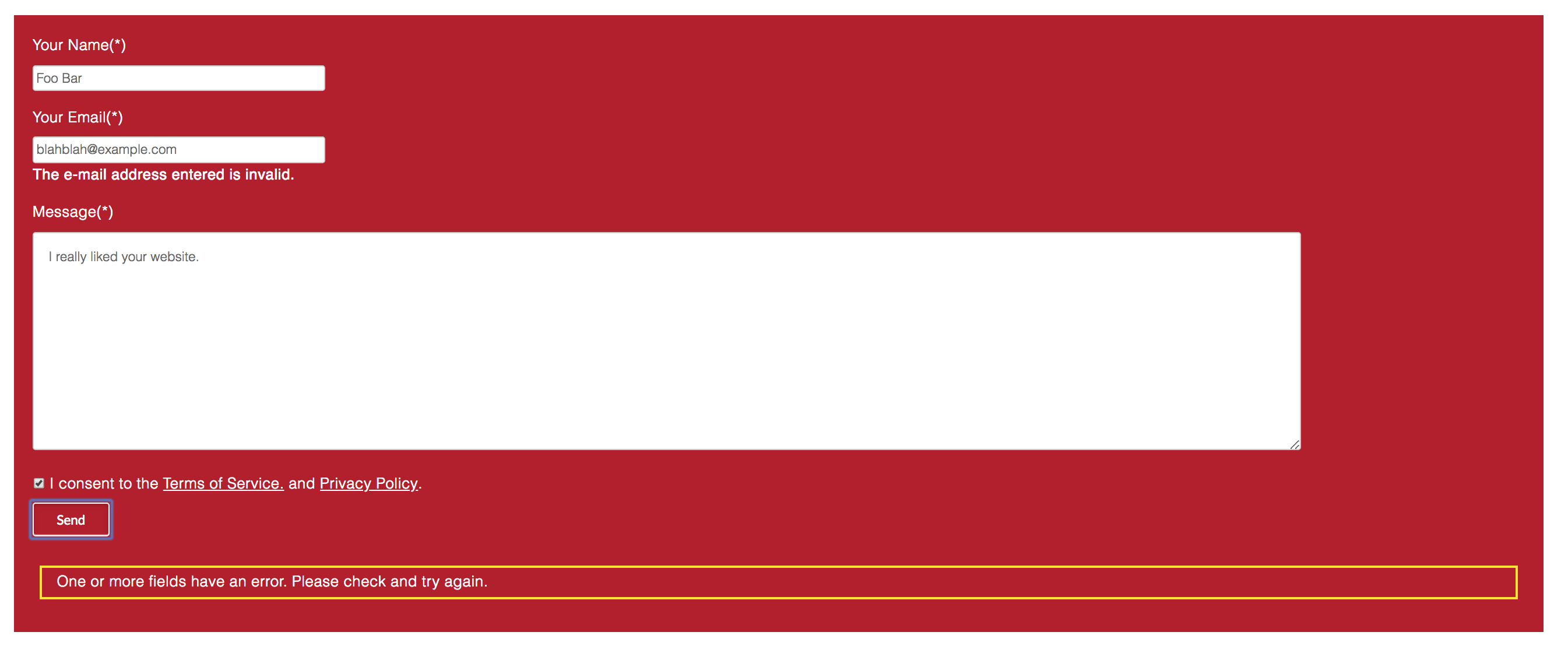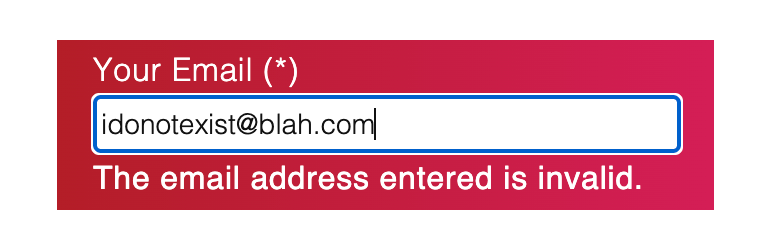
Dilli Email Validator
| 开发者 | dillilabs |
|---|---|
| 更新时间 | 2025年12月23日 19:38 |
| PHP版本: | 7.4 及以上 |
| WordPress版本: | 6.9 |
| 版权: | GPLv2 or later |
| 版权网址: | 版权信息 |
详情介绍:
This plugin integrates with the Dilli Email Validation API (DEVA) to block fake or incorrectly formatted email addresses at form submission, ensuring higher-quality leads and significantly reducing spam.
This plugin requires an API Key which can be obtained for FREE by signing up here. Learn more about Dilli Email Validation API here.
This plugin hooks directly into the WordPress core email validation function (
is_email()), which is used by most major form plugins. That means it works out of the box with popular form builders like:
- Contact Form 7
- WPForms
- Gravity Forms
- Ninja Forms
- Jetpack/Grunion contact forms
- Wordpress registration forms
- and many others.
- Validates email address format. Ex: email address
fooAtdillilabs.comis invalid because of missing '@' - Checks for existence of MX records of the email address domain. Ex:
foobar@dlfkdlfkf.cois invalid because no MX records exist for domain dlfkdlfkf.co. - Checks for Disposable/Temporary email addresses. Ex: user@mailinator.com is invalid because mailinator.com provides temporary shared temporary email inboxes.
- Checks for conformity with ESP (Email Service Provider) grammar rules. Ex:
bob@yahoo.comis invalid because Yahoo does not allow user part (bobin this case) to be less than 4 characters. - Checks for profanity in user part of email address. Ex:
f***you@gmail.comis invalid. - Checks user and domain parts of an email address for known malicious patterns. Ex:
jondoe@gmail.com,foobar@yahoo.com,idontwanttogive@gmail.comandnoemail@gmail.comwill be treated as invalid. - Checks email address domain against a known blacklist.
- Checks email address against a known blacklist of frequently used email addresses for spam.
- Checks for reserved domains. Ex: example.com is a reserved domain. Therefore, validemail@example.com is not allowed.
- Checks for Role-based email addresses. Ex: info@someorganization.com will be treated as invalid.
- Checks for safe domains. Restricts emails whose domains represents sites with adult content.
- Checks for non-business email address. Ex: @gmail.com, @yahoo.com, *@hotmail.com email addresses will be treated as invalid.
- Checks the IP address of the user submitting the form against a known list of malicious IP addresses.
- Add custom blocklist. You may request certain domains, emails and users to be blocked.
- English
- German (Deutsche)
安装:
- Unzip and upload the
dilli-email-validatorfolder to the/wp-content/plugins/directory. - Activate the Dilli Email Validator plugin through the 'Plugins' page in WordPress.
- Configure the plugin by going to
Settings > Email Validationpage. - Get API Key by signing up with Dilli Email Validation API.
- Paste your API key in WP-ADMIN at
Settings > Email Validationpage, verify it and then Save changes.
屏幕截图:
常见问题:
Where do I obtain the API key?
Register instantly for FREE with Dilli Email Validation API to receive your API key
Is there a dashboard where I can track valid and invalid emails?
Yes, you may track it here. The dashboard URL is also accessible from within the Wordpress dashboard on Settings->Email Validation page.
Will this work with Contact Form 7?
Yes.
Will this work with Ninja Form?
Yes.
Will this work with Gravity Form?
Yes.
Will this work with Jetpack/Grunion Form?
Yes.
Will this work with Elementor Form?
Yes, if you have Elementor Pro.
Can I use the same API key on different websites ?
Yes.
How can I whitelist certain email addresses ?
You can do so under plugin settings. See 'Whitelist' field.
Can I add a custom black list of email addresses?
Yes. Just e-mail us the e-mails you want blocked at support@dillilabs.com.