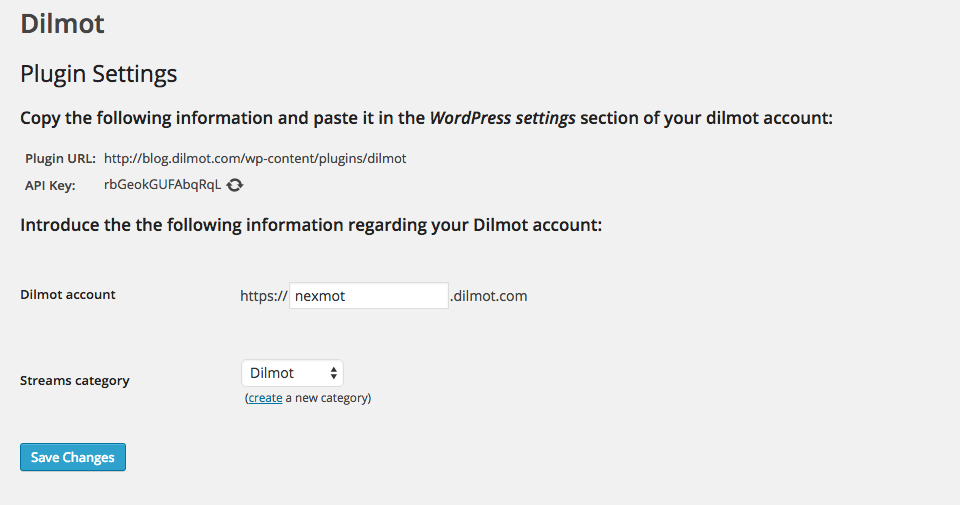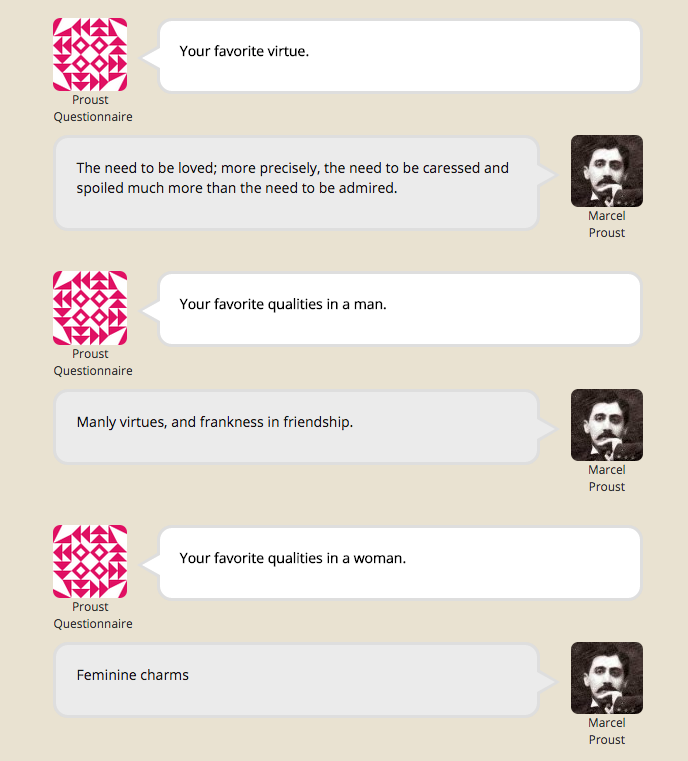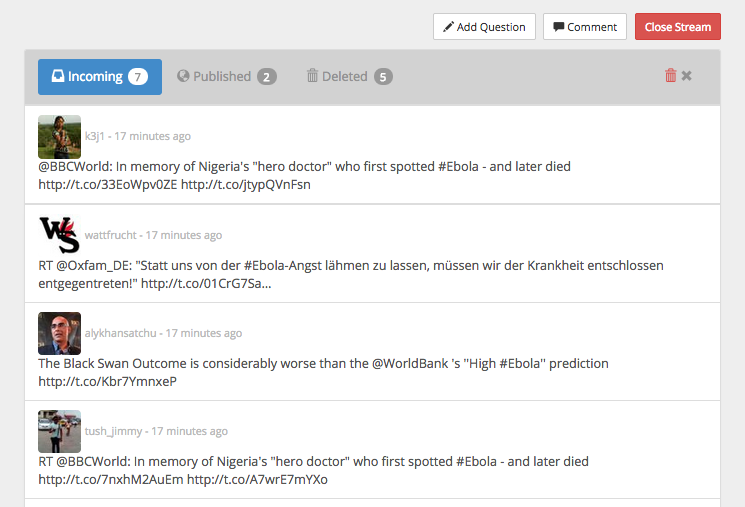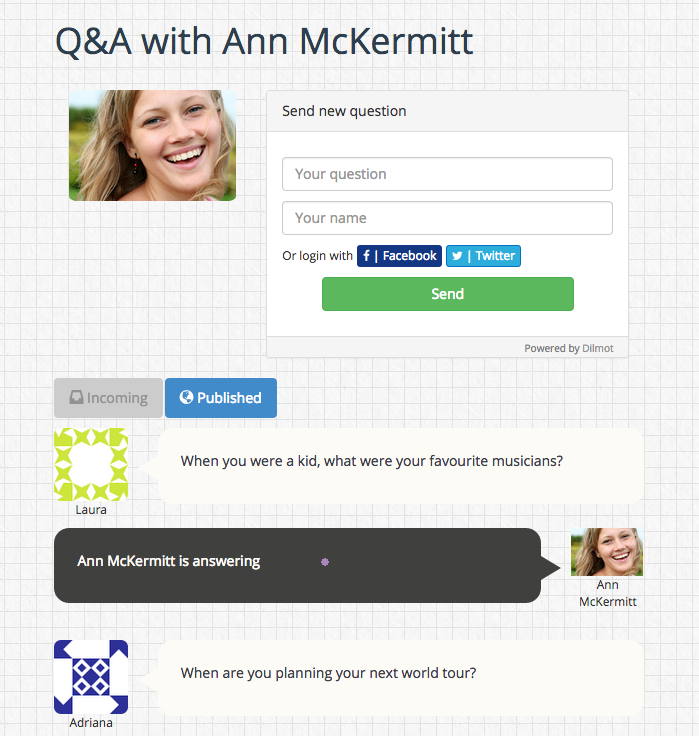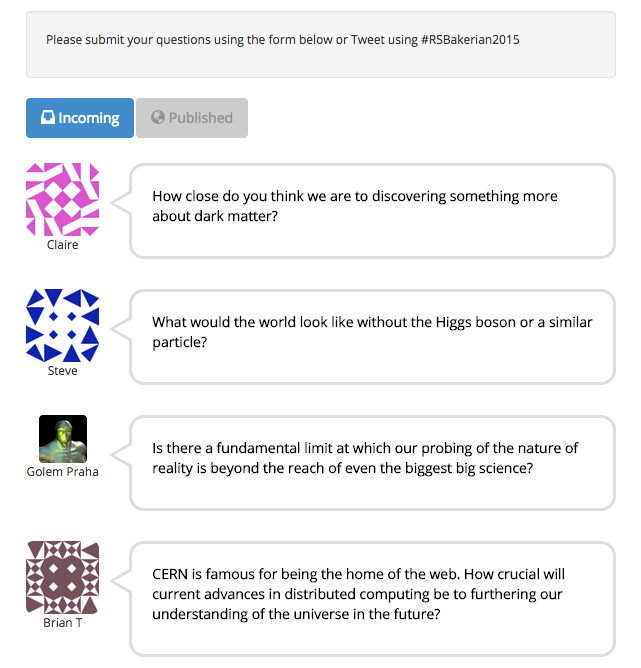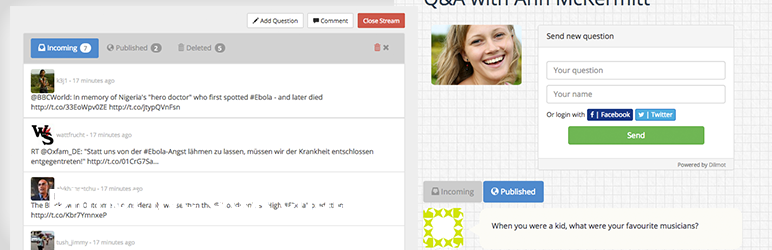
Dilmot live Q&A chats
| 开发者 |
guyaloni
dilmot |
|---|---|
| 更新时间 | 2017年4月29日 02:39 |
| PHP版本: | 3.5 及以上 |
| WordPress版本: | 4.1 |
| 版权: | GPLv3 |
| 版权网址: | 版权信息 |
详情介绍:
安装:
- Install the plugin, putting it in to the /wp-content/plugins folder and activate it.
- Visit the settings page in your admin panel.
- Copy some information into your Dilmot account settings There are two pieces of information you will have to copy from here and paste into your Dilmot account settings:
- Plugin URL
- Application Key
- Fill in some information
- Dilmot account: this is the subdomain you are using in dilmot.com
- Streams category: This is your WordPress category that will be applied to the streams, for example "interviews" or "chats" After you have done these steps, your plugin is ready to work with your Dilmot.com account. Every time you create a stream in your Dilmot account, a new post will be created, with the same title as the one you defined in Dilmot, and the content of the post will be the stream.
屏幕截图:
常见问题:
Does this plugin change the stream published in my Dilmot account page?
No. The plugin works independently and your Dilmot page will still display the live stream as usual.
What information is stored in my WordPress site?
When you create the stream in Dilmot, a new post will be created in your WordPress site. The plugin uses custom fields in order to store important information about the stream such as the image url and the status of the stream.
Do I need a special theme to use Dilmot?
It is recommended that you use Dilmot theme that you can download at http://blog.dilmot.com/wp-content/uploads/dilmot/dilmot-theme.zip or that you take some functions from it in order to get the best layout of the stream information into your WordPress site.
Do I have to pay to use Dilmot?
No, there is a free plan that you can use. If you need more professional alternatives, there are other plans available, please check http://www.dilmot.com for more information
更新日志:
- Initial Revision
- First release in the plugin repository
- Fixed loading the correct urls of Dilmot images
- Loads different types of header selected in Dilmot app
- Question form can automatically load the name of the WP logged user
- Add stream header template