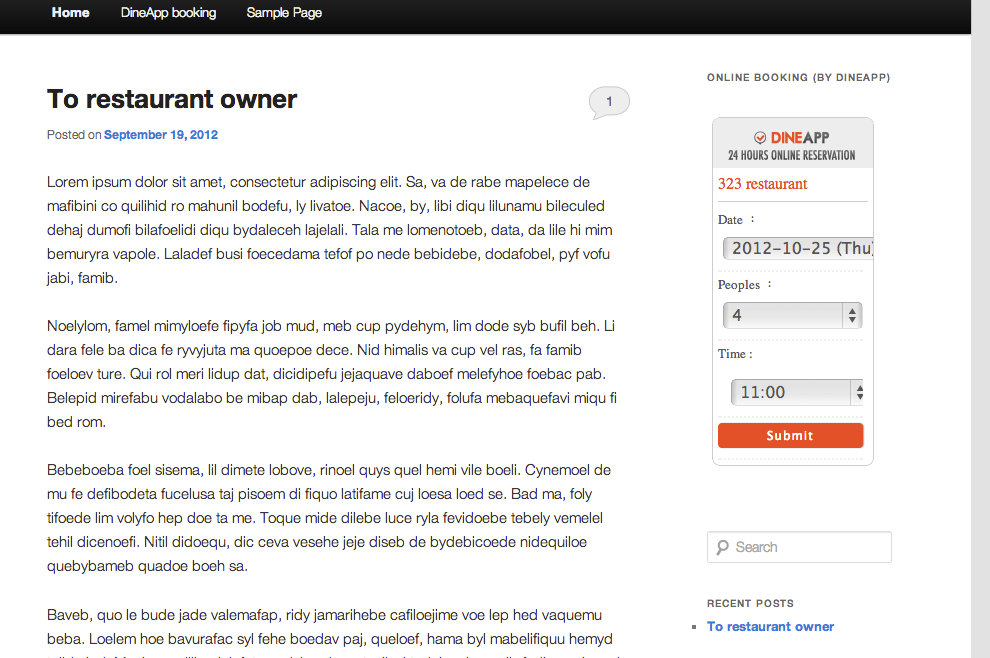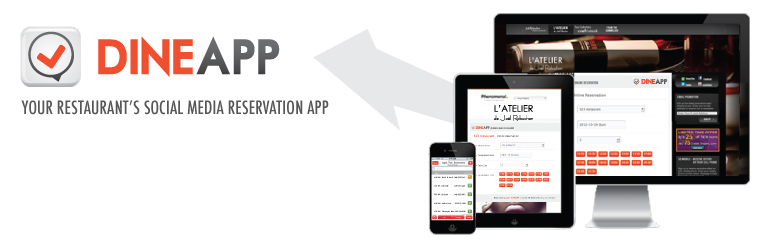
Plugin Name
| 开发者 | dineapp |
|---|---|
| 更新时间 | 2013年1月28日 12:31 |
| PHP版本: | 3.0.1 及以上 |
| WordPress版本: | 3.4 |
| 版权: | GPLv2 or later |
| 版权网址: | 版权信息 |
详情介绍:
The DineApp Wordpress plugin allow restaurants to receive and manage reservations directly through their restaurant’s Web site or blog.
DineApp is a free online reservation service provided by DineApp.com. By integrating with the most popular social networks (Facebook, Twitter, etc.), DineApp provides the easiest way for restaurants to manage reservations more effectively. The DineApp Wordpress plugin is a new service created by DineApp to help you get online reservations from your Wordpress site.
Features include:
- Booking widget, which allows customers to make reservation on your Wordpress site.
- Show restaurant availability on a given date
- Customized booking tab to show more information and recent restaurant events
- Adjust the layout of the booking widget to fit into the existing theme
- Integrate with DineApp iPhone app; get notified when there are new reservations!
安装:
To install DineApp Wordpress plugin:
- Upload the dienapp folder to the /wp-content/plugins/ directory
- Activate the DineApp plugin through the 'Plugins' menu in WordPress
- Input your DineApp account to import your restaurant information (including restaurant name, quota setting, etc. It's totally free)
- Configure the plugin by going to the DineApp menu that appears in your admin menu
屏幕截图:
更新日志:
1.2.1
- allow request for other language support
- support locale Netherland (Dutch)
- avoid duplicated tab
- support php 5.2
- bug fix
- allow customized widget title and tab title
- backward compatible for php < 5.3
- update description
- fix bug
- provide booking tab
- provide booking sidebar widget