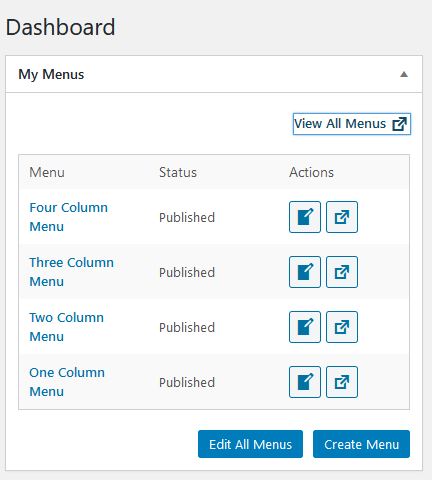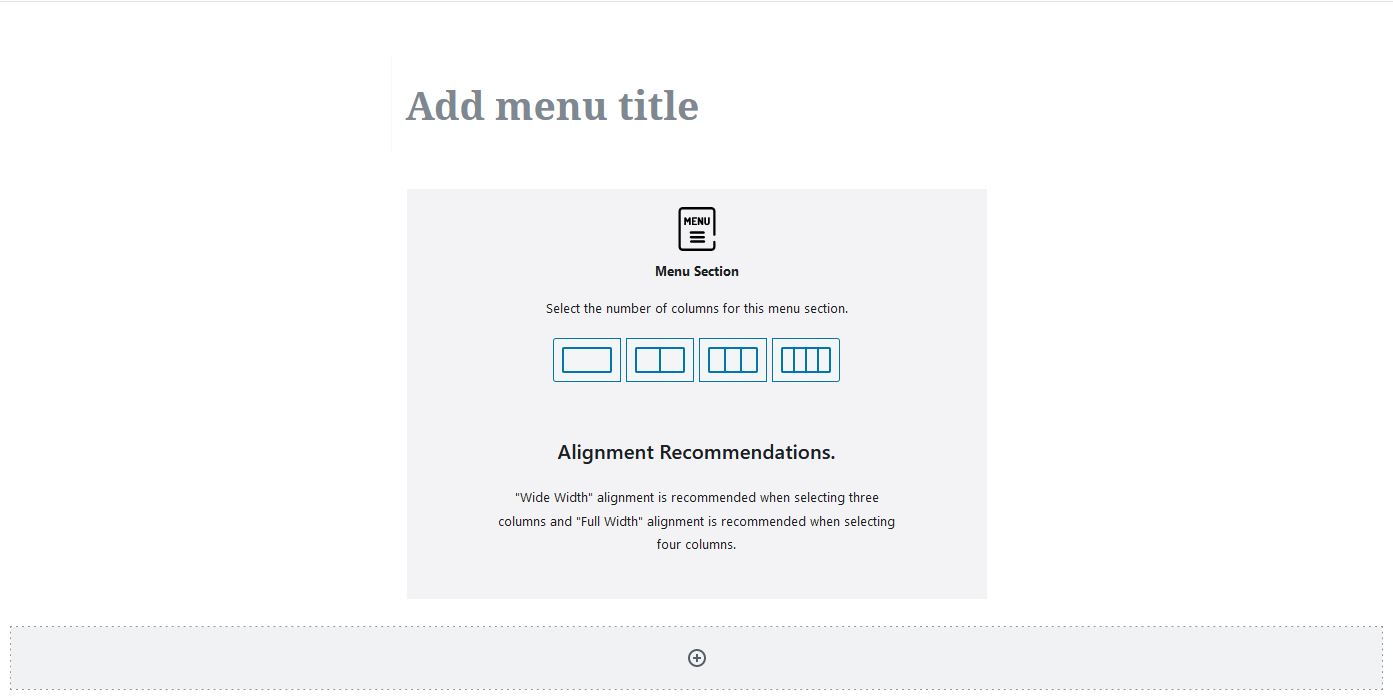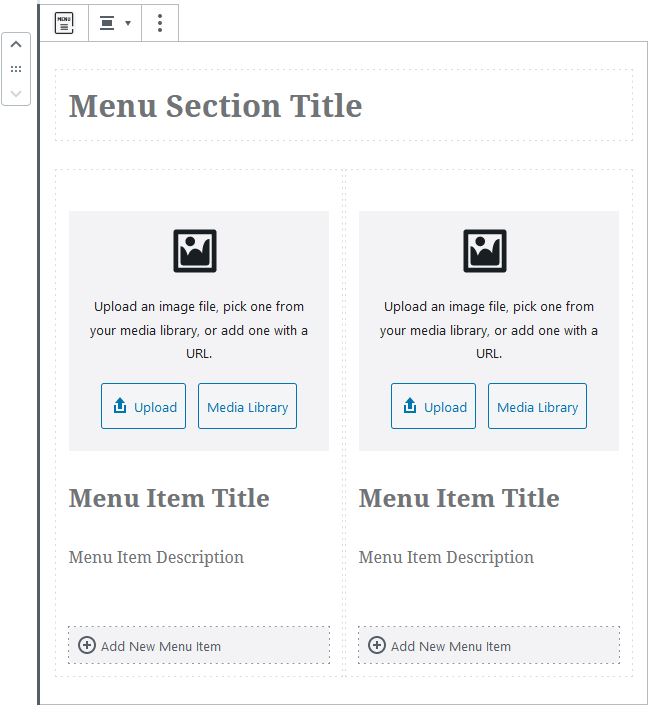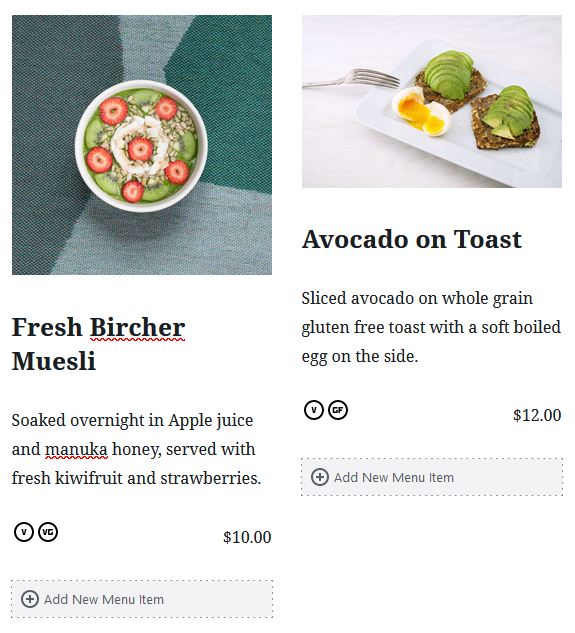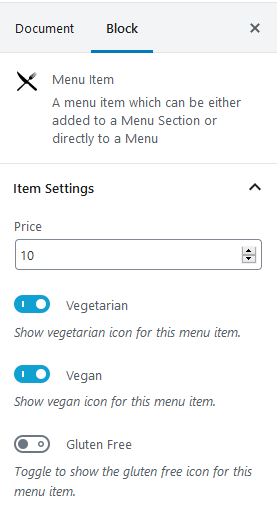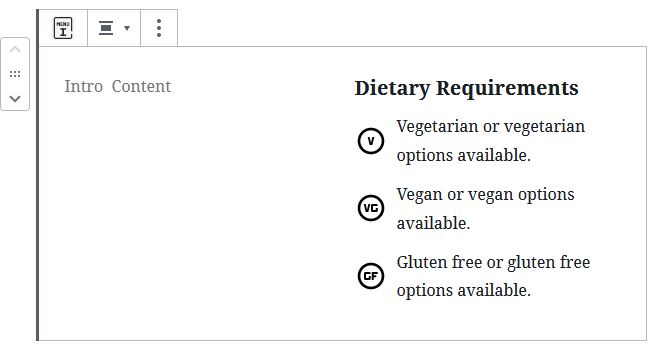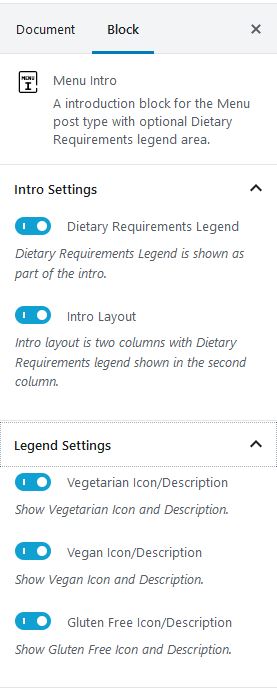Dining Dashboard
| 开发者 | MySite Digital |
|---|---|
| 更新时间 | 2021年1月29日 07:45 |
| PHP版本: | 5.3 及以上 |
| WordPress版本: | 5.3 |
| 版权: | GPLv2 or later |
| 版权网址: | 版权信息 |
详情介绍:
安装:
Recommended
Using composer and git for version control is highly recommended.
Bedrock is a great way to install, configure, and manage WordPress with security and modern development practices in mind.
If you are using composer you can install Dining Dashboard with the following command:
composer require wpackagist-plugin/dining-dashboard "1.0.0"
SVN
You can also checkout the repository using into your plugins directory with the following command:
svn co http://svn.wp-plugins.org/dining-dashboard/1.0.0 /path/to/plugins/dining-dashboard
Other Alternatives
- Download and install automatically through your admin panel.
- Upload the plugin to your 'wp-content/plugins' directory.
屏幕截图:
常见问题:
How do I create a menu?
The following tutorial is a step by step guide illustrating how to create a two column menu with separate sections for breakfast, lunch, dinner and desert.
Where can I get support?
Feel free to post a support request in our WordPress support forums. We will try to answer all questions however our time is limited so can not guarantee timely responses. If you are looking for a high level of support or need help with your website development you can purchase these services from our website.