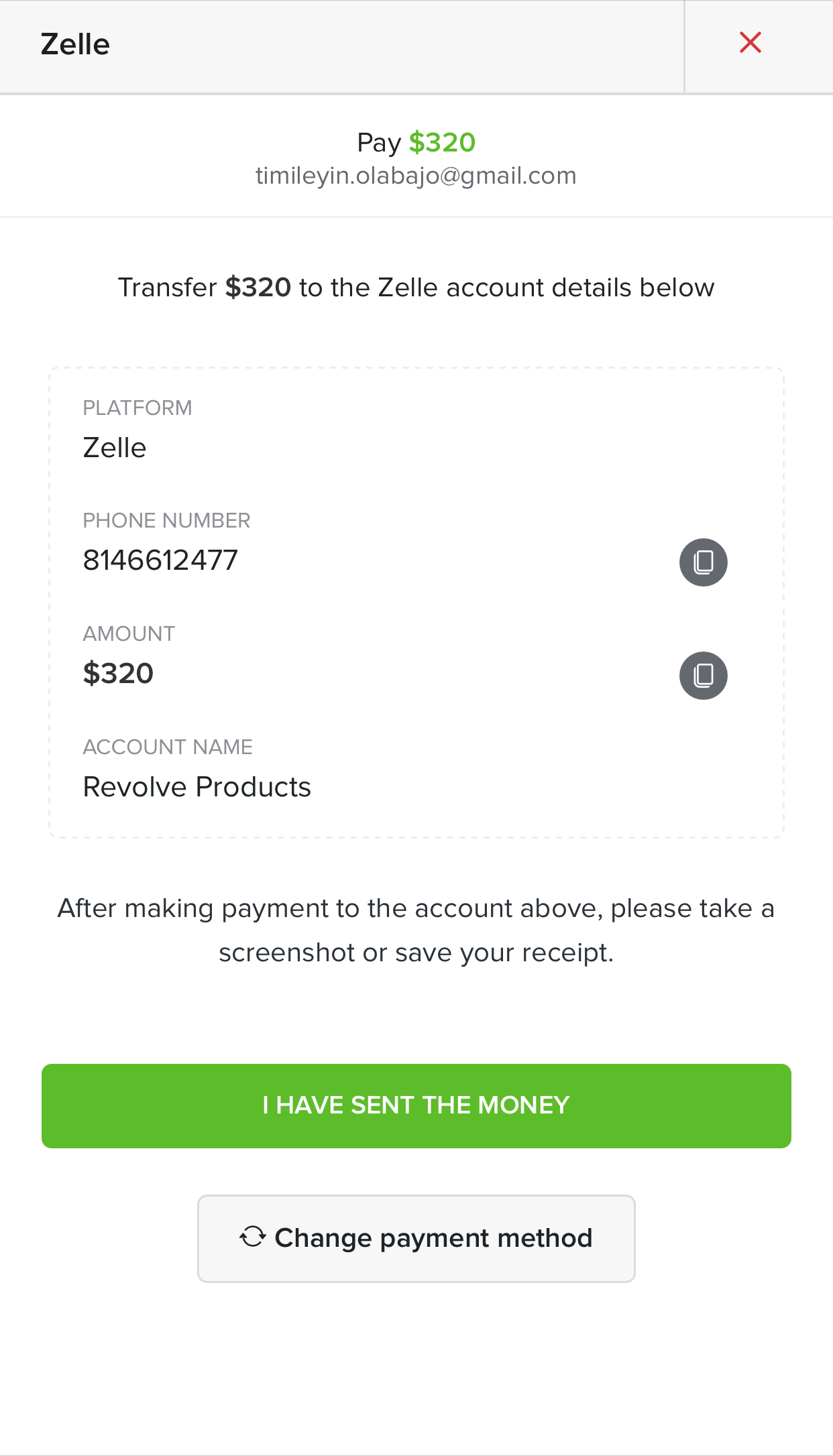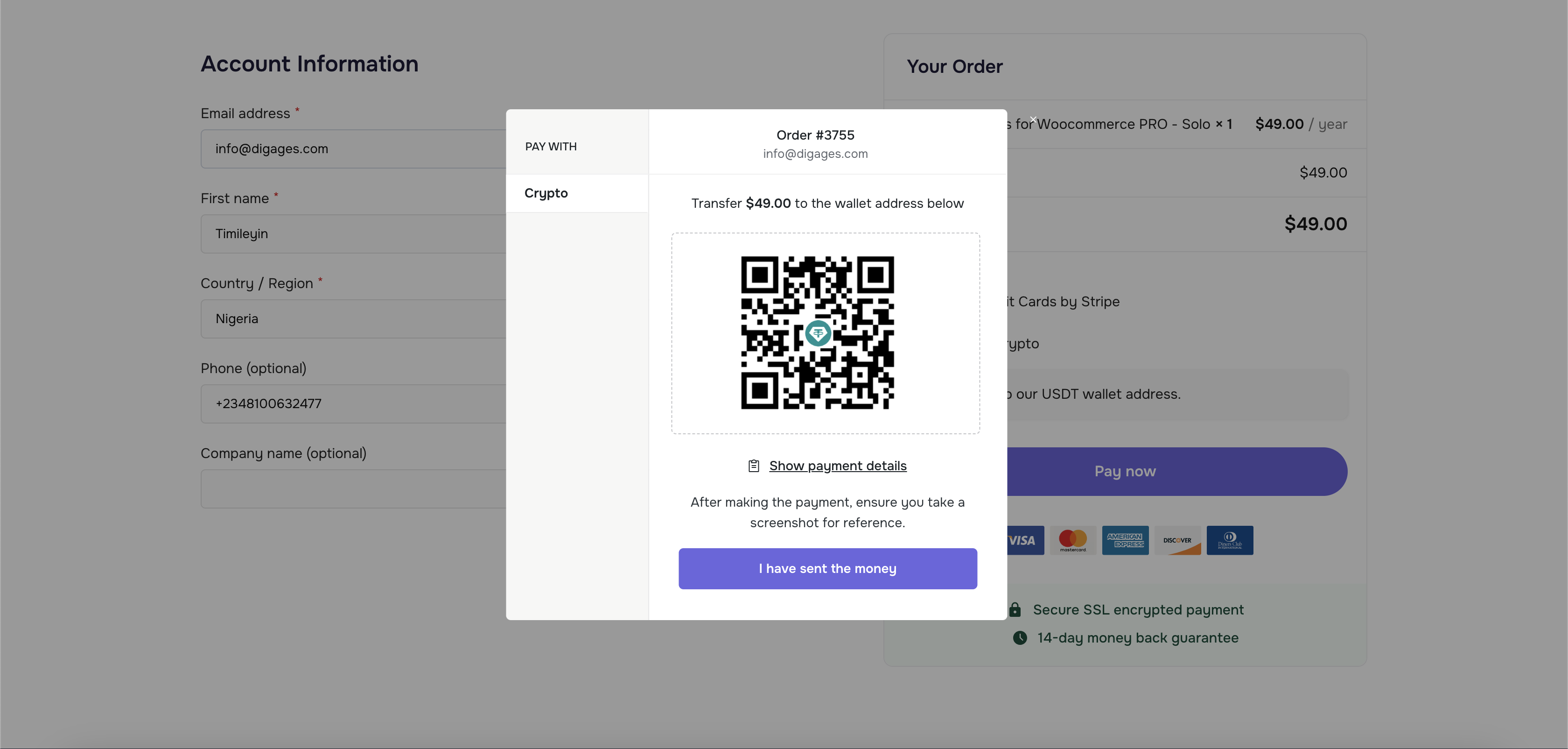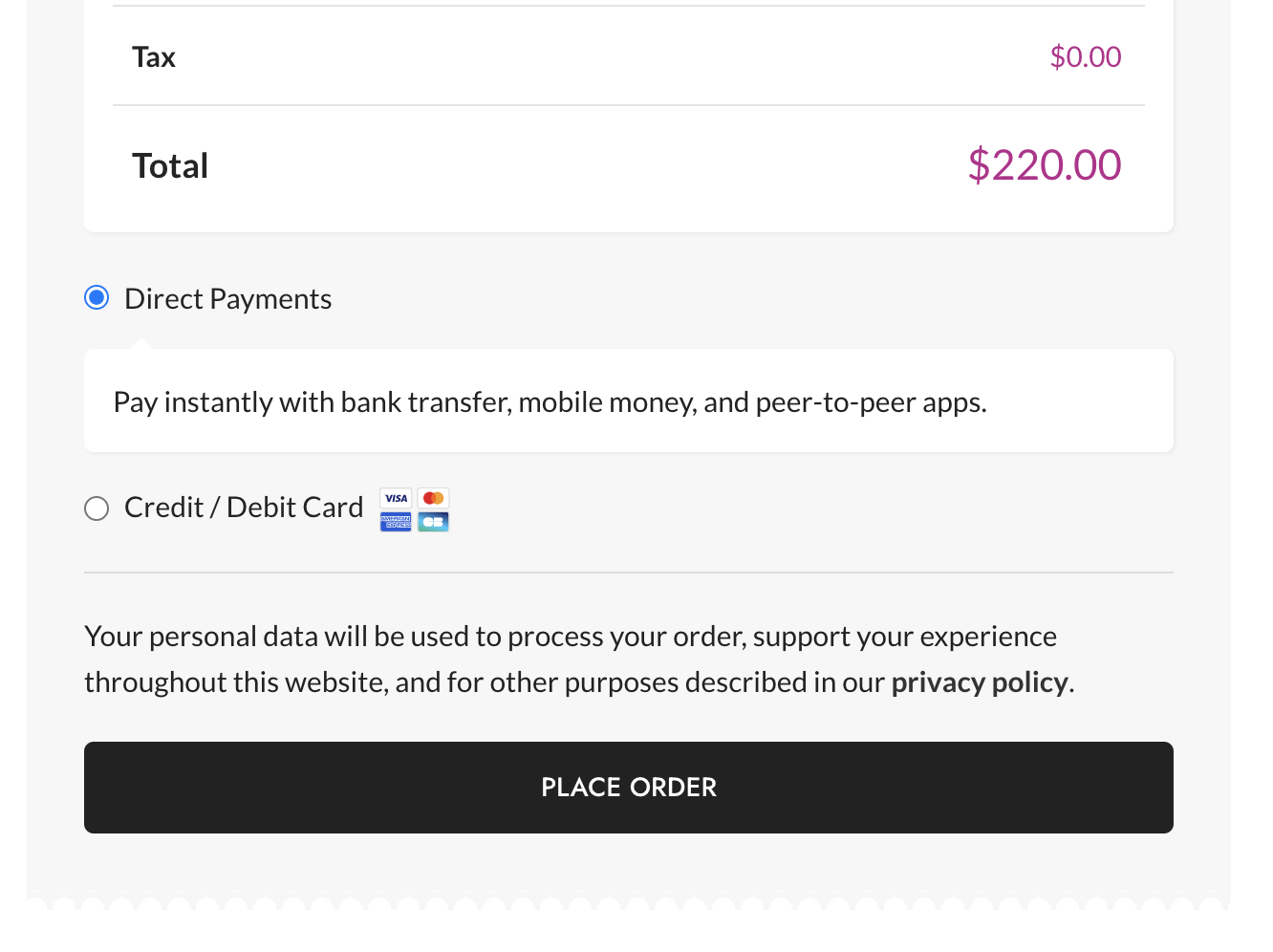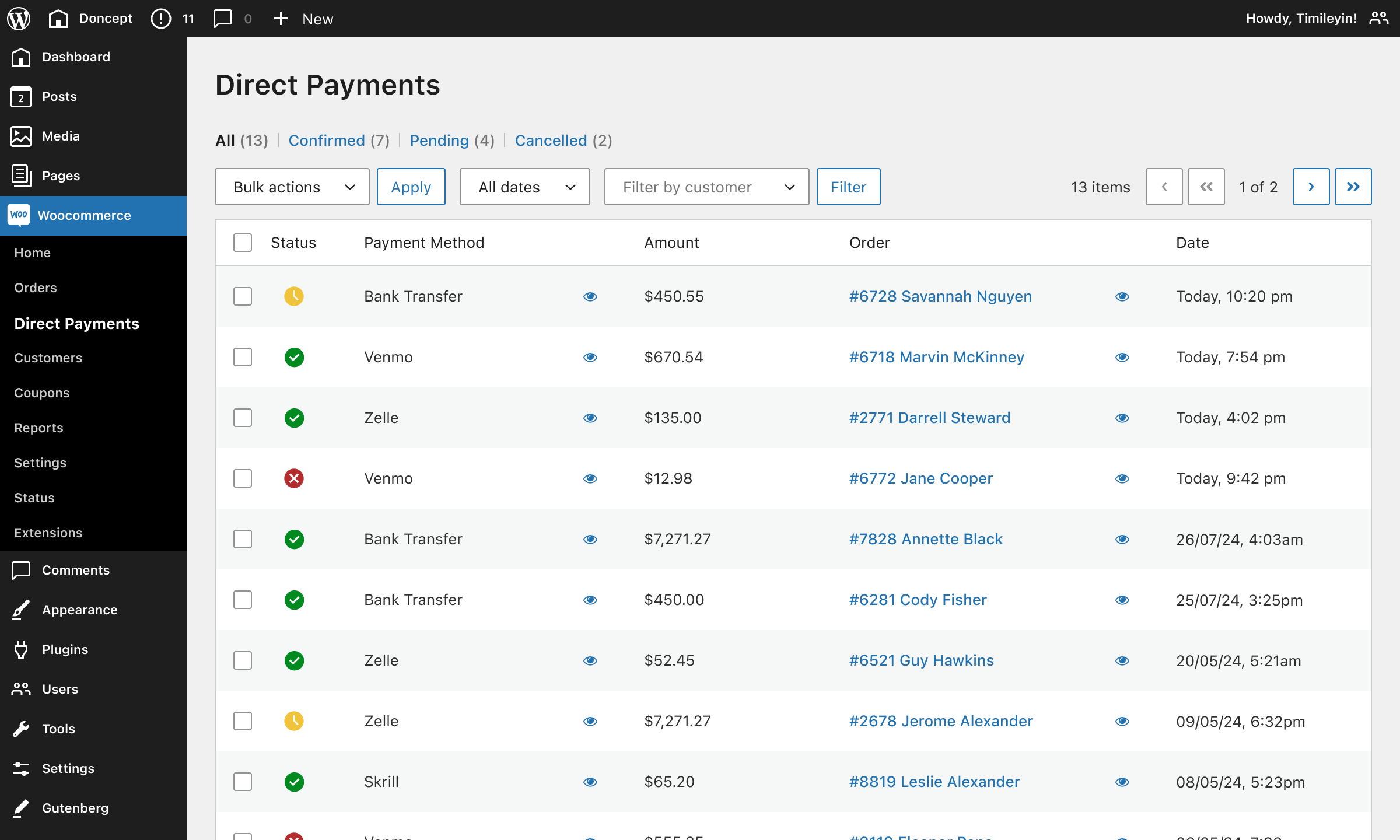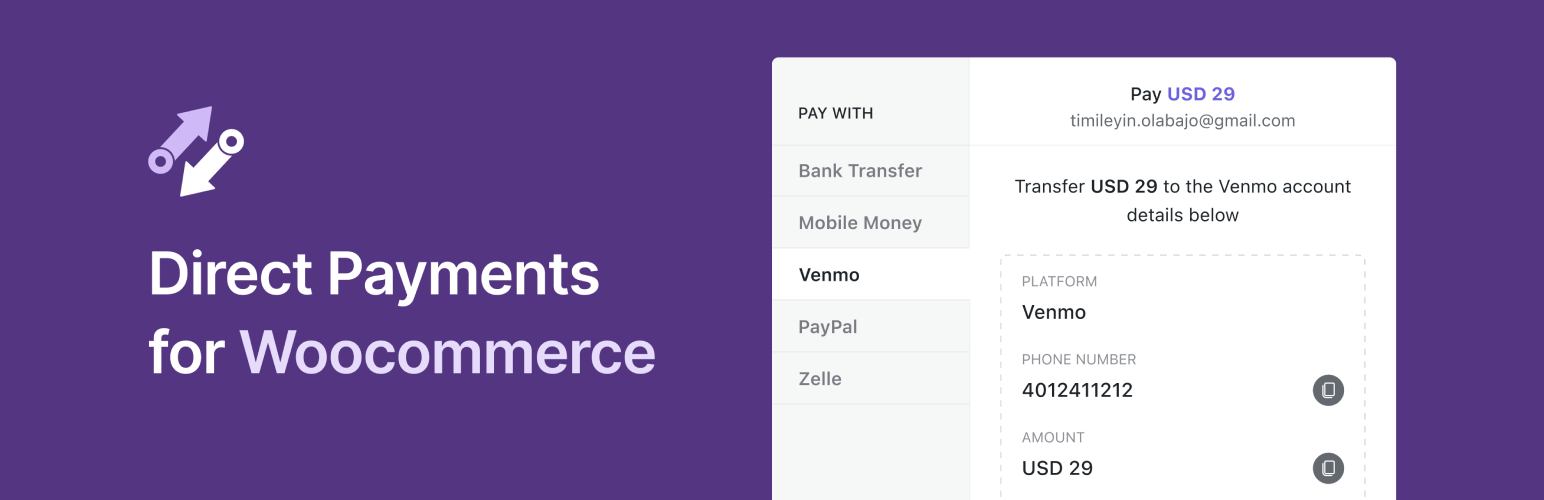
Direct Payments for WooCommerce - Bank Transfer, Mobile Money, Crypto and Peer-to-Peer (P2P) Payments
| 开发者 |
Digages
timleyi |
|---|---|
| 更新时间 | 2026年1月30日 18:53 |
| PHP版本: | 7.0 及以上 |
| WordPress版本: | 6.8 |
| 版权: | GPLv2 or later |
| 版权网址: | 版权信息 |
标签
下载
详情介绍:
- Bank Transfers - International & Local
- Mobile Money - MTN MoMo, M-Pesa, Airtel, Vodafone, and many more
- Crypto Payments - BTC, ETH, USDT, SOL, BNB, ADA, MATIC, and many more
- Peer-to-Peer (P2P) Platforms - Zelle, Venmo, PayPal, GCash, Cash App, Apple Pay, Monzo, Google Pay, Payoneer, Skrill, Paytm, Monzo, Wise, and many more
- QR Codes
- Any Payment Method: Let your customers pay with their preferred options — bank transfers, mobile money, crypto or P2P platforms.
- Zero Transaction Fees: Keep 100% of your revenue with no hidden costs or fees.
- Fast Setup: Go from installation to receiving payments in minutes, with no KYC or API keys required.
- Secure & Reliable: Enjoy safe, encrypted transactions with payments processed directly through the preferred payment gateway.
- Unlimited Payment Methods [PRO]: Upgrade from the single payment method in the free version to unlimited payment methods with Pro, allowing you to offer more flexibility to your customers and boost sales.
- Geo-Currency: Improve checkout experience by automatically showing payment methods available in the customer’s location.
- Multiple Currencies [PRO]: Sell globally with multi-currency support, with exchange rates set automatically or updated manually for full control.
- Instant Payment Alert Notifications: Receive alerts to your Telegram and email for every payment, enabling you to manage transactions in real time.
- Simple Dashboard Management: Confirm or cancel payments directly from your WordPress dashboard.
- Customizable Payment Popups [PRO]: Customize the payment process to match your brand’s colors and style.
- Email Payment Confirmation [PRO]: Easily confirm or cancel payments via email without logging in.
- Translation Ready: Fully compatible with translation plugins like Loco Translate, making it easy to use in any language.
- Premium Support [PRO]: Create support tickets and get fast, prioritized assistance to resolve any issues quickly.
- How to Add Zelle Payment Option to WooCommerce
- How to Accept QR Code Payments on WooCommerce
- How to Accept Crypto Payments on Woocommerce
- How to Accept Peer-to-Peer (P2P) Payments on WooCommerce
- How to Accept Mobile Money Payments on Woocommerce
- How to Accept Bank Transfer Payments on WooCommerce Read more on our documentation
- Direct Payments WP: Direct Payments WP is the ultimate plugin for WordPress users who want a simple and flexible way to accept payments. Whether you’re a freelancer, a small business owner, or running a membership site, Direct Payments WP empowers you to accept payments directly using customizable forms, invoices and payment pages.
- SVG Editor: SVG Editor adds native support for editing SVG (Scalable Vector Graphics) files directly within your WordPress Media Library. With this plugin, you can easily change the colors of your SVG graphics without needing any external design software.
- Go to WordPress Admin > Plugins > Add New Plugin from the left-hand menu.
- In the search box, type Direct Payments for WooCommerce.
- Click on Install Now when you see the Direct Payments for WooCommerce plugin.
- After installation, click Activate.
- Go to WordPress Admin > Plugins > Add New Plugin from the left-hand menu.
- Click the Upload Plugin button.
- Choose
direct-payments-for-woocommerce.zipfrom your computer and click Install Now. - After installation, click Activate.
- Go to WooCommerce > Settings and click on the Payments tab.
- You’ll see Direct Payments for WooCommerce listed. Click Set Up.
- Check the checkbox to enable Direct Payments and configure the options to your preference.
- Click Save Changes to update the settings and start accepting payments.
屏幕截图:
常见问题:
How do I install Direct Payments for WooCommerce?
To install the free version of Direct Payments for WooCommerce:
- From your WordPress dashboard, go to Plugins > Add New.
- In the search field, type Direct Payments for WooCommerce and select our plugin.
- Click Install and then Activate.
What payment methods are supported?
Direct Payments for WooCommerce supports a wide range of payment options, including bank transfers, mobile money (MTN, M-Pesa, Airtel, etc.), peer-to-peer platforms (Venmo, PayPal, Cash App, Zelle, etc.), and more.
Can I customize the payment experience?
Yes, with the PRO version, you can customize the payment popups to match your brand’s color.
What’s the difference between the Free and Pro versions?
The Free version allows you to accept one payment method, while the Pro Version unlocks unlimited payment methods, email payment confirmations, payment popup customization, and premium support.
Will Direct Payments for WooCommerce slow my website?
No, Direct Payments is optimized for performance and will not slow down your website. It integrates seamlessly with WooCommerce.
How can I upgrade to PRO?
You can purchase the PRO license from our plugin website and the plugin's settings page. The Pro Version offers unlimited payment methods, email confirmations, and advanced customization options.
更新日志:
- Improved: Minor update.
- Improved: Minor update.
- Added: Workflow settings tab.
- Added: WadSow AI option to general settings.
- Improved: Minor update.
- Improved: Minor update.
- Improved: Minor update.
- Added: live with Analytics.
- Added: Test Payments.
- Improved: Minor update.
- Added: QR Code feature to the payment methods.
- Improved: Compatibility with Loco Translate.
- Added: Telegram notifications for payment alerts.
- Improved: Made currency switcher optional.
- Fixed: Minor bug fix.
- Added: Multi-currency support.
- Added: Geo-based currency detection.
- Added: Fiat currency auto conversion.
- Added: Crypto currency auto conversion.
- Improved: Minor performance improvements.
- Improved: Minor performance improvements.
- Added: Messages tab to customize success message heading and description.
- Added: Option to make payment proof upload optional.
- Improved: Compatibility and performance.
- Fixed: Minor bug fix.
- Fixed: Minor bug fix.
- Fixed: Minor bug fix.
- Fixed: Minor bug fix.
- Fixed: Minor CSS bug.
- Fixed: Minor CSS bug.
- Fixed: General bug fixes.
- Fixed: General bug fixes.
- Added: Routing Number field to Bank Transfer payment option.
- Fixed: Payment popup issue.
- Fixed: Payment popup issue.
- Added: Help Center with popular guides and articles.
- Added: Setup Wizard for easier onboarding.
- Added: Widgets to guide admin on next steps after payments.
- Improved: Compatibility with popular WordPress themes.
- Improved: Minor update.
- Improved: Compatibility with other plugins.
- Fixed: Checkout page theme compatibility issues.
- Fixed: Frontend popup issue.
- Improved: Minor changes.
- Fixed: Theme compatibility issues.
- Added: Cryptocurrency payment option.
- Added: Email screenshot attachment.
- Fixed: Popup theme compatibility issues.
- Fixed: Account number overflow in frontend payment popup.
- Fixed: Payment details pagination.
- Fixed: Theme compatibility issues.
- Fixed: PHP error on website accent characters.
- Fixed: Frontend payment popup not responding on mobile on first try.
- Fixed: Nonce verification error in Admin general settings.
- Fixed: Payment options not clickable on mobile version of payment popup.
- Fixed: Redirect issues in frontend popup after screenshot upload on customized checkout pages.
- Improved: Direct Payments page counter and status colors.
- Improved: Empty state text (“No payments found”).
- Changed: Payment method selection logic in free version (only one option allowed).
- Changed: Upgrade box text and moved it under payment methods section in settings.
- Added: Target="_blank" to all external links.
- Fixed: Nonce verification error in General settings when Pro version installed.
- Fixed: Spelling error in P2P email (Plaftform → Platform).
- Fixed: Cancel icon in payment popup.
- Fixed: Order confirm/cancel email issue.
- Added: Currency & comma in email subject.
- Added: Countdown (5–0) in payment popup.
- Initial release of Direct Payments for WooCommerce.