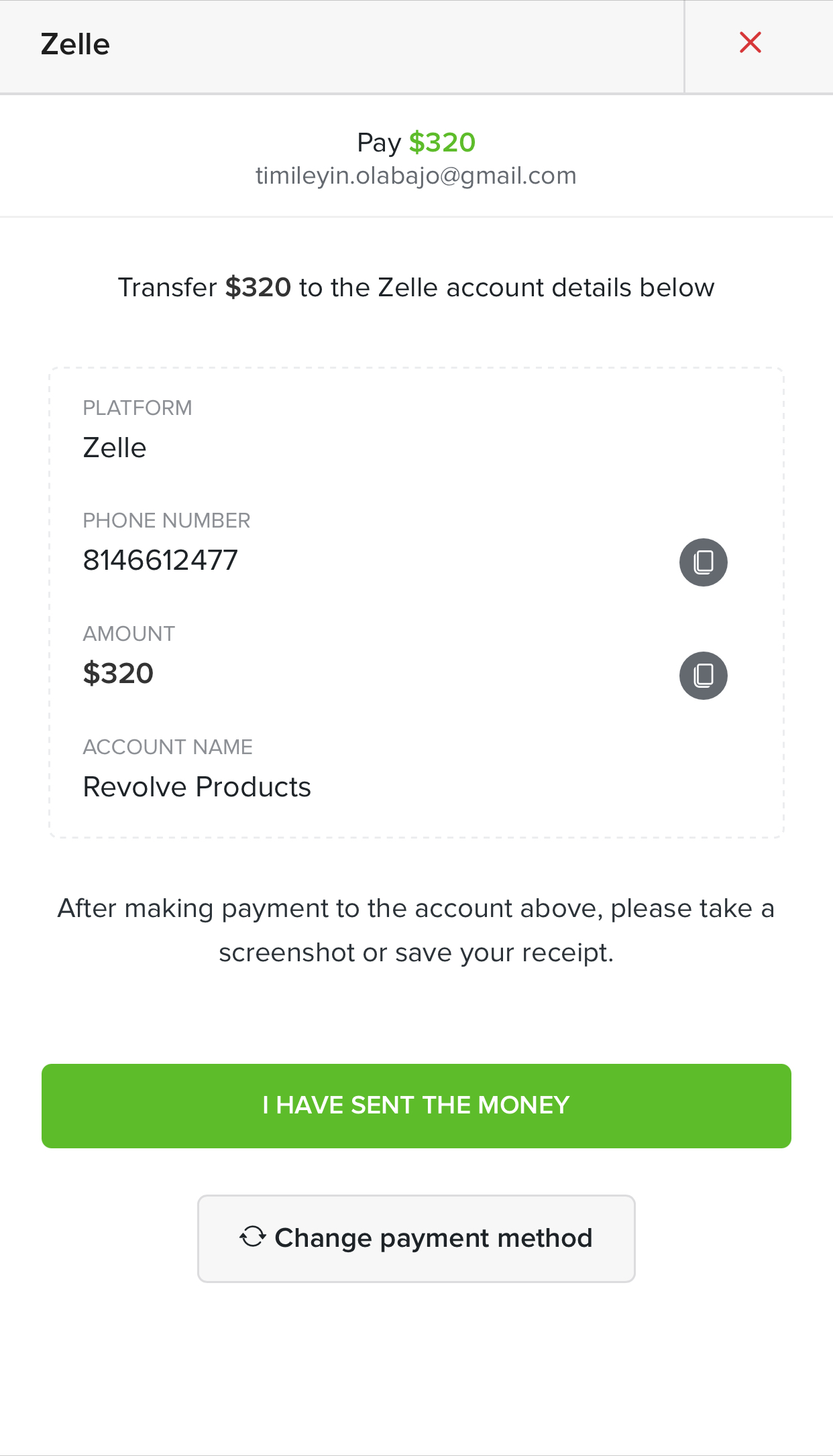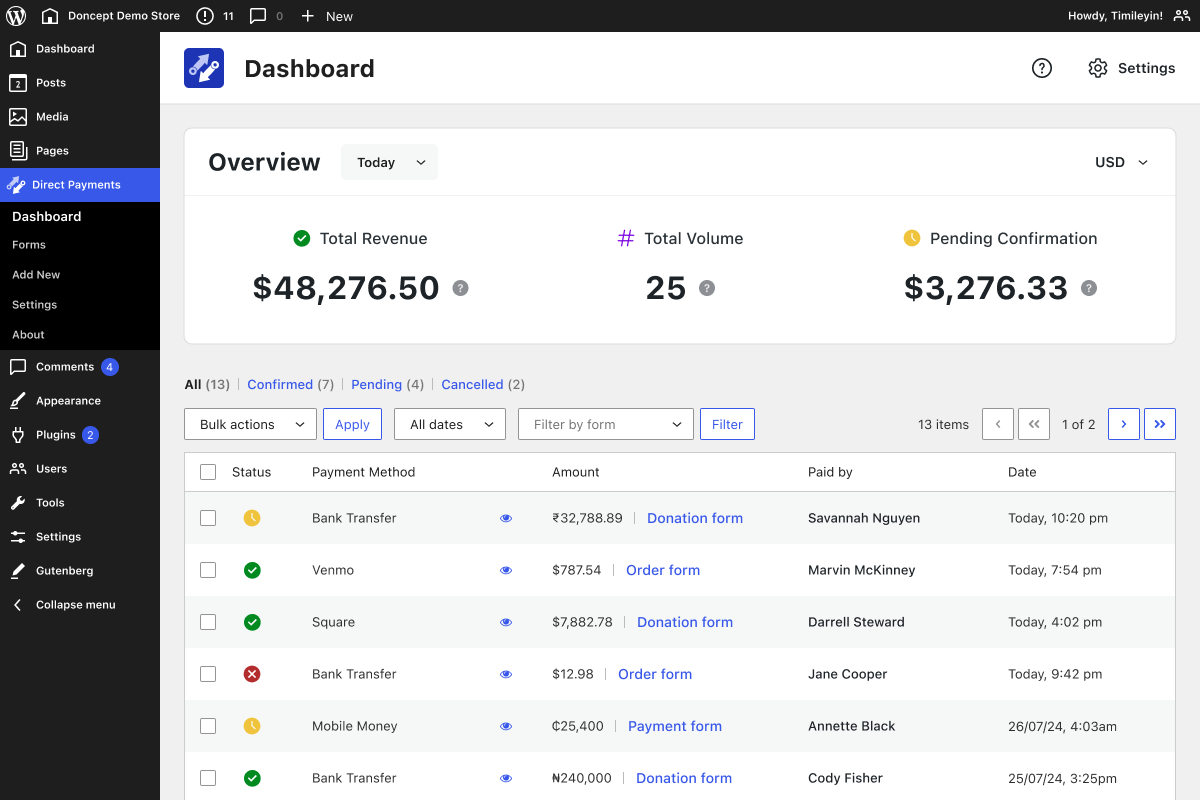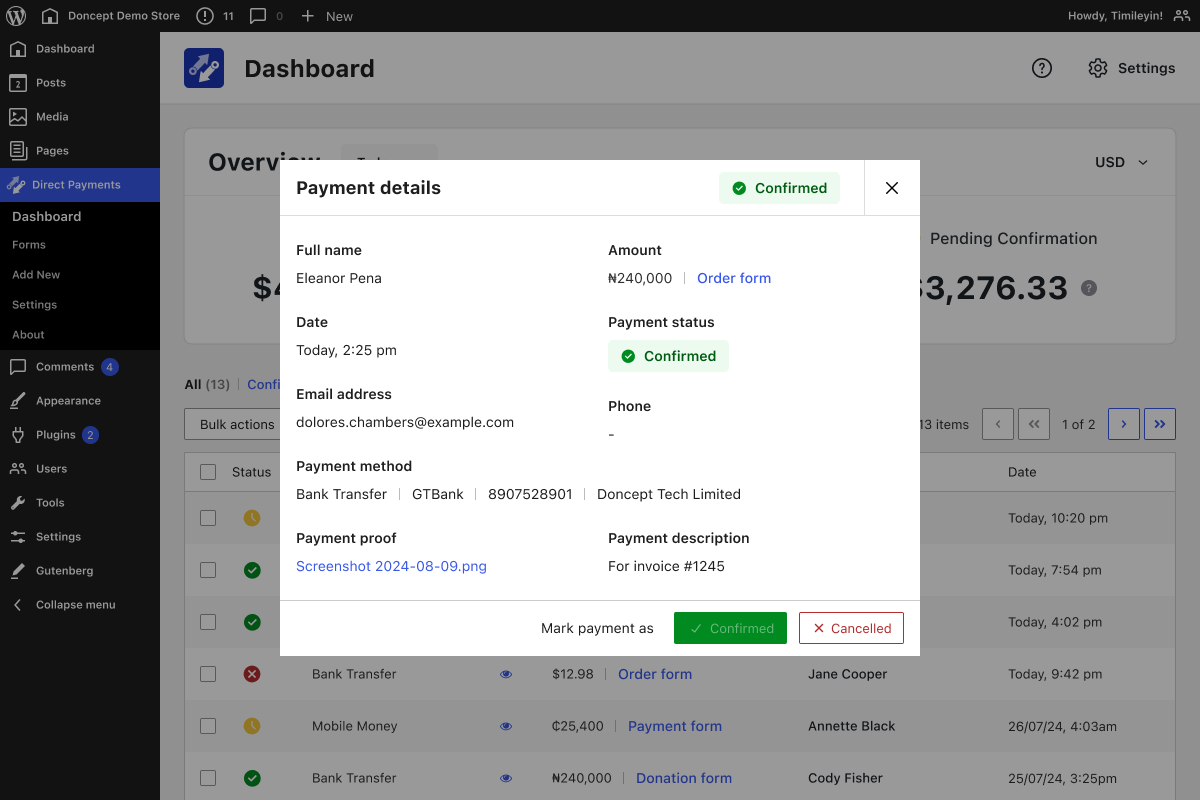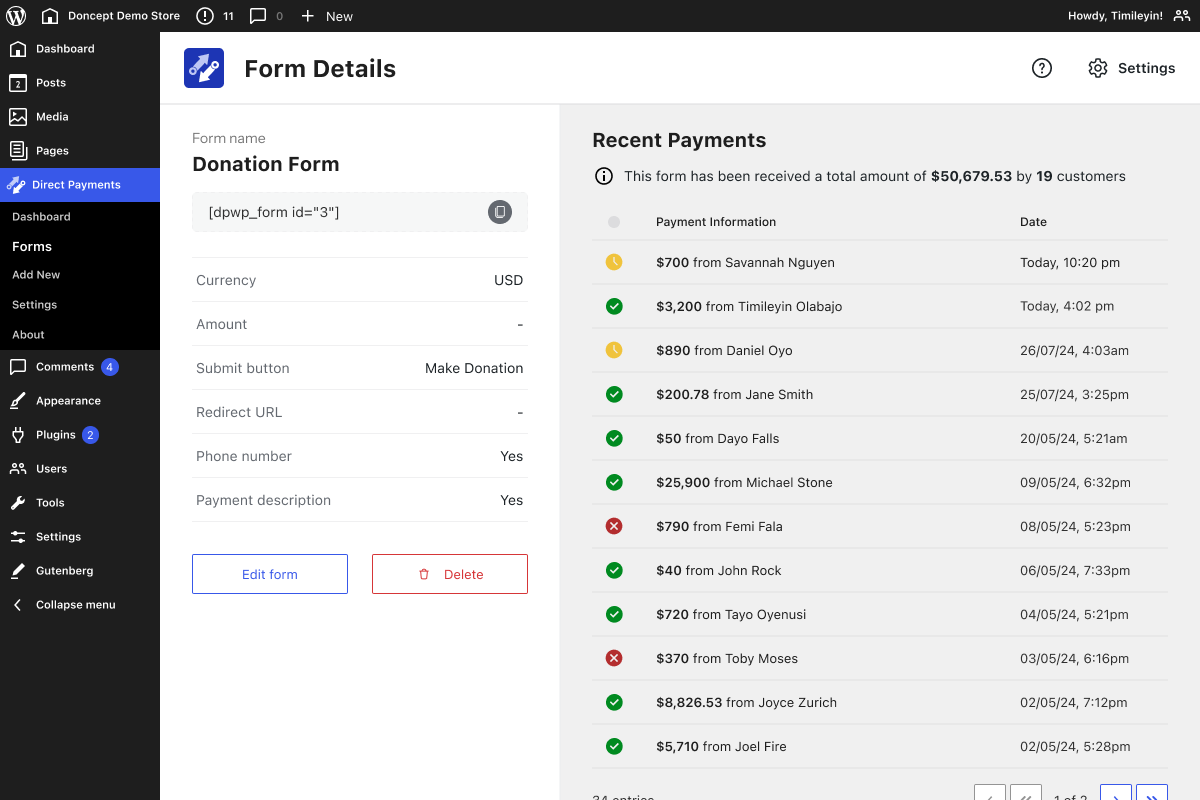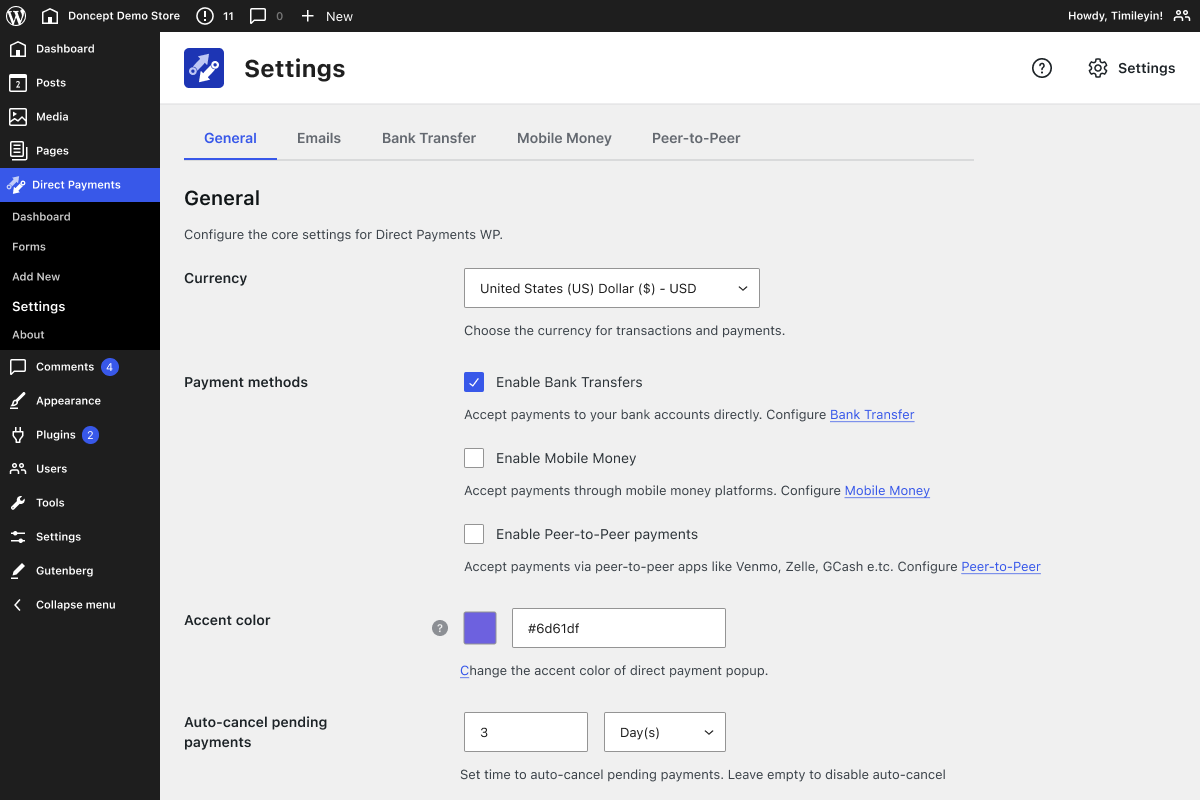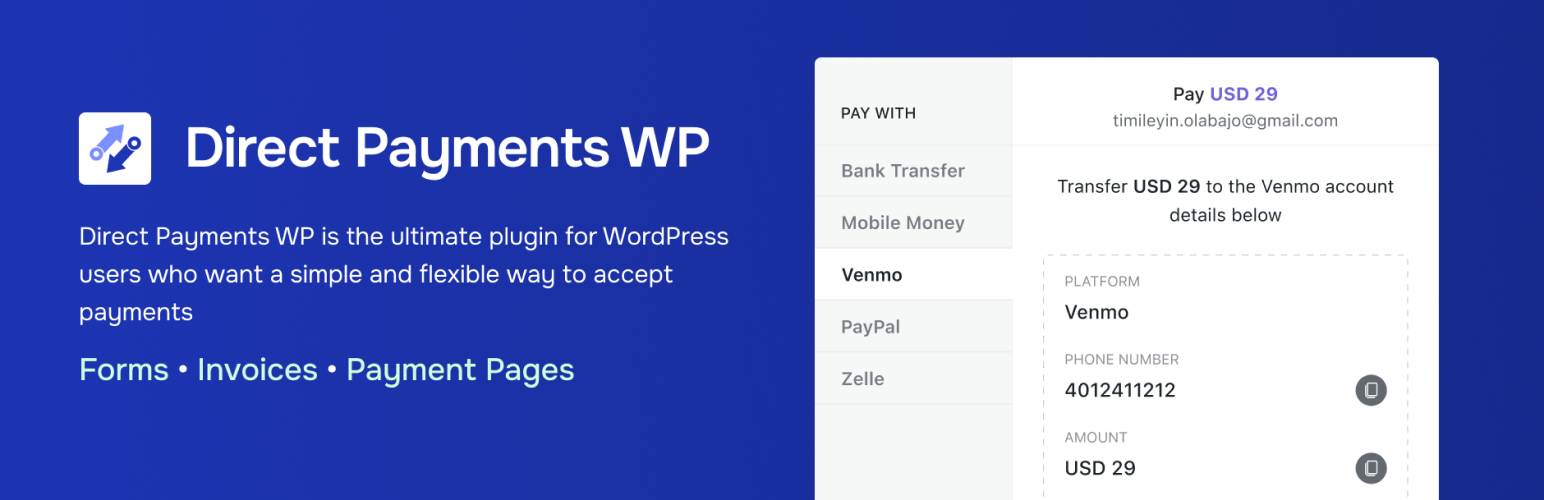
Direct Payments WP
| 开发者 |
Digages
timleyi |
|---|---|
| 更新时间 | 2025年11月8日 00:06 |
| PHP版本: | 7.0 及以上 |
| WordPress版本: | 6.8 |
| 版权: | GPLv2 or later |
| 版权网址: | 版权信息 |
详情介绍:
- Bank Transfers - International & Local
- Mobile Money - MTN MoMo, M-Pesa, Airtel, Vodafone, and many more
- Crypto Payments - BTC, ETH, USDT, SOL, BNB, ADA, MATIC, and many more
- Peer-to-Peer (P2P) Platforms - Zelle, Venmo, PayPal, GCash, Cash App, Apple Pay, Monzo, Google Pay, Payoneer, Skrill, Paytm, Monzo, Wise, and many more
- QR Codes
- Any Payment Method: Let your customers pay with their preferred options — bank transfers, mobile money, or P2P platforms.
- Zero Transaction Fees: Keep 100% of your revenue with no hidden costs or fees.
- Fast Setup: Go from installation to receiving payments in minutes, with no KYC or API keys required.
- Payment Forms: Create forms tailored to your specific payment needs.
- Secure & Reliable: Enjoy safe, encrypted transactions with payments processed directly through the preferred payment gateway.
- [PRO] Unlimited Payment Methods: Upgrade from the single payment method in the free version to unlimited payment methods with Pro, allowing you to offer more flexibility to your customers and boost sales.
- Instant Payment Alert Notifications: Receive instant alerts for every payment, enabling you to manage transactions in real time.
- Simple Dashboard Management: Confirm or cancel payments directly from your WordPress dashboard.
- [PRO] Customizable Payment Popups: Customize the payment process to match your brand’s colors and style.
- [PRO] Email Payment Confirmation: Easily confirm or cancel payments via email without logging in.
- [PRO] Premium Support: Create support tickets and get fast, prioritized assistance to resolve any issues quickly.
- Go to WordPress Admin > Plugins > Add New Plugin from the left-hand menu.
- In the search box, type Direct Payments WP.
- Click on Install Now when you see the Direct Payments WP plugin.
- After installation, click Activate.
- Go to WordPress Admin > Plugins > Add New Plugin from the left-hand menu.
- Click the Upload Plugin button.
- Choose
direct-payments-wp.zipfrom your computer and click Install Now. - After installation, click Activate.
屏幕截图:
常见问题:
How do I install Direct Payments WP?
To install the free version of Direct Payments WP:
- From your WordPress dashboard, go to Plugins > Add New.
- In the search field, type Direct Payments WP and select our plugin.
- Click Install and then Activate.
What payment methods are supported?
Direct Payments WP supports a wide range of payment options, including bank transfers, mobile money (MTN, M-Pesa, Airtel, etc.), peer-to-peer platforms (Venmo, PayPal, Cash App, Zelle, etc.), and more.
Can I customize the payment experience?
Yes, with the Pro version, you can customize the payment popups to match your brand’s color.
What’s the difference between the Free and Pro versions?
The Free version allows you to accept one payment method, while the Pro Version unlocks unlimited payment methods, email payment confirmations, payment popup customization, and premium support.
Will Direct Payments WP slow my website?
No, Direct Payments is optimized for performance and will not slow down your website. It integrates seamlessly with WordPress.
How can I upgrade to Pro?
You can purchase the Pro license from our plugin website and the plugin's settings page. The Pro Version offers unlimited payment methods, invoices, payment pages email confirmations, and advanced customization options.
更新日志:
- Added: QR Code feature to the payment methods.
- Added: Telegram notifications for payment alerts.
- Improved: Made currency switcher optional.
- Added: Multi-currency support.
- Added: Geo-based currency detection.
- Added: Fiat currency auto conversion.
- Added: Crypto currency auto conversion.