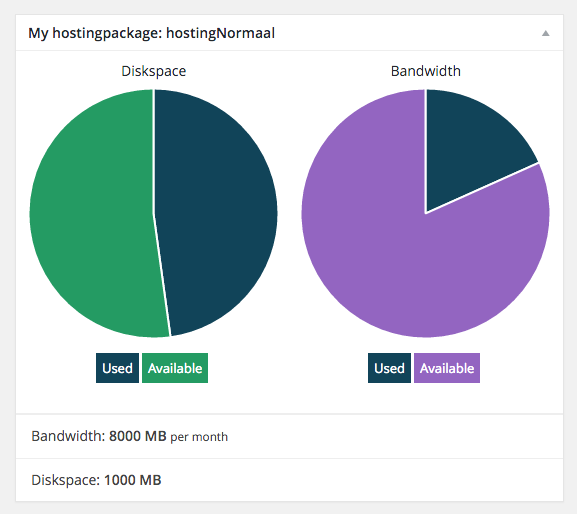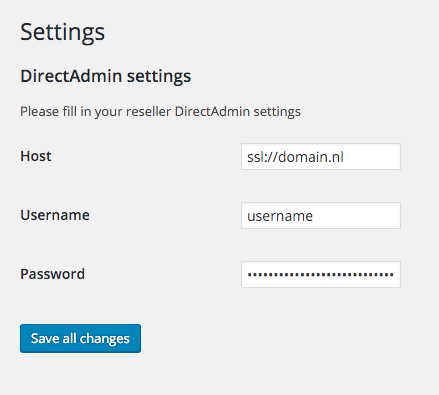Plugin Name
| 开发者 | |
|---|---|
| 更新时间 | 2018年1月16日 21:53 |
| PHP版本: | 4.0 及以上 |
| WordPress版本: | 4.9.1 |
| 版权: | GPLv2 or later |
| 版权网址: | 版权信息 |
详情介绍:
This plugin makes a connection to a server with DirectAdmin API enabled.
After the connection it reads the data usage from a DirectAdmin user and shows the usage in charts on the users Wordpress dashboard.
安装:
- Upload the plugin files to the
/wp-content/plugins/directadmin-dashboarddirectory, or install the plugin through the WordPress plugins screen directly. - Activate the plugin through the 'Plugins' screen in WordPress
- Use the 設定 -> DA Settings to configure the plugin
- Host: Your domain with DirectAdmin installed on port :2222. If your website is on https replace https:// with: ssl://.
- Username: Use your reselleraccount username if you want setup multiple users in one Wordpress installation with a DirectAdmin Dashboard.
- Password: Make a seperate login key in DirectAdmin and fill in the password (http://help.directadmin.com/item.php?id=523). I don't recommend using your DirectAdmin password.
- Edit a Wordpress user and fill in the DirectAdmin username (bottom)
- The user now can view the stats on the dashboard page
屏幕截图:
常见问题:
Q. I have a question
A. Chances are, someone else has asked it. Check out the support forum.
更新日志:
1.0.2
- Tested up to 4.9.1
- Small cleanup
- DirectAdmin Dashboard