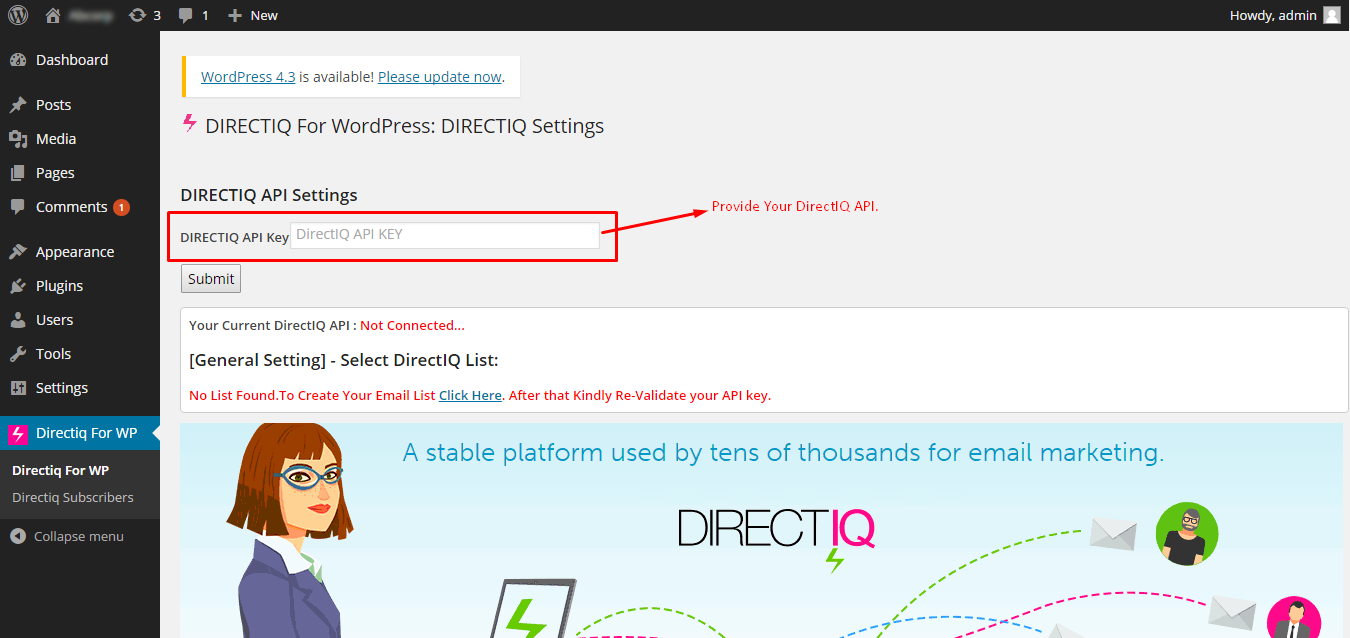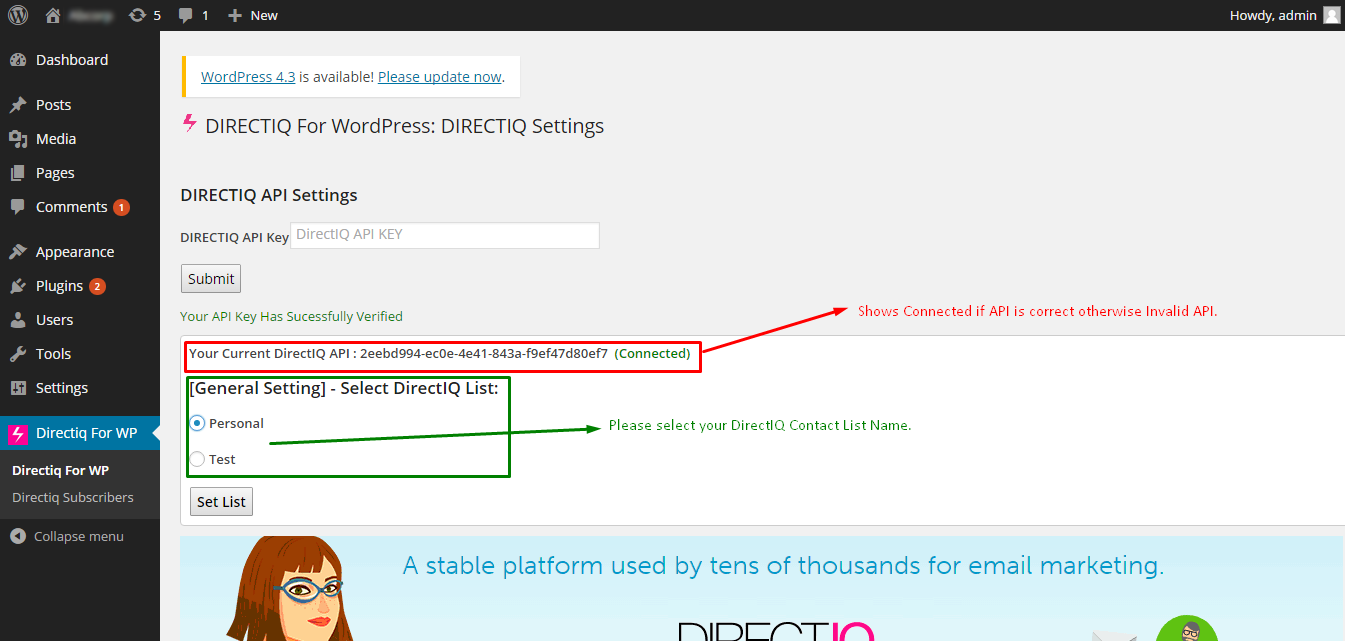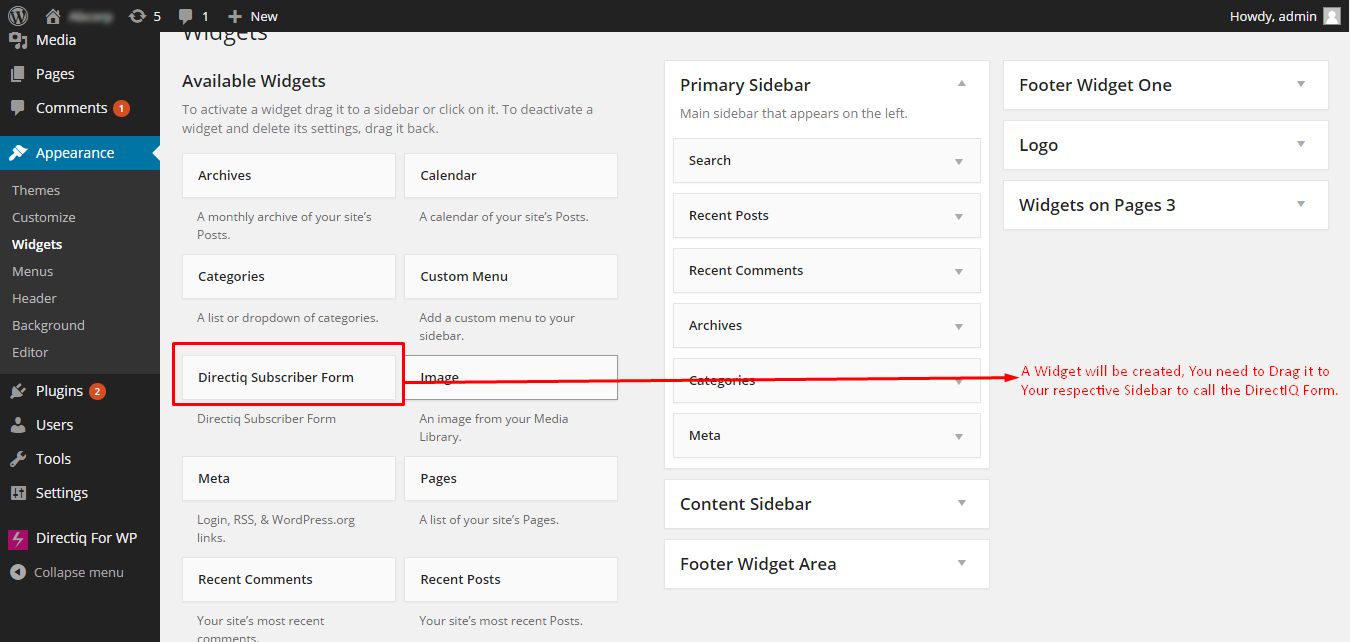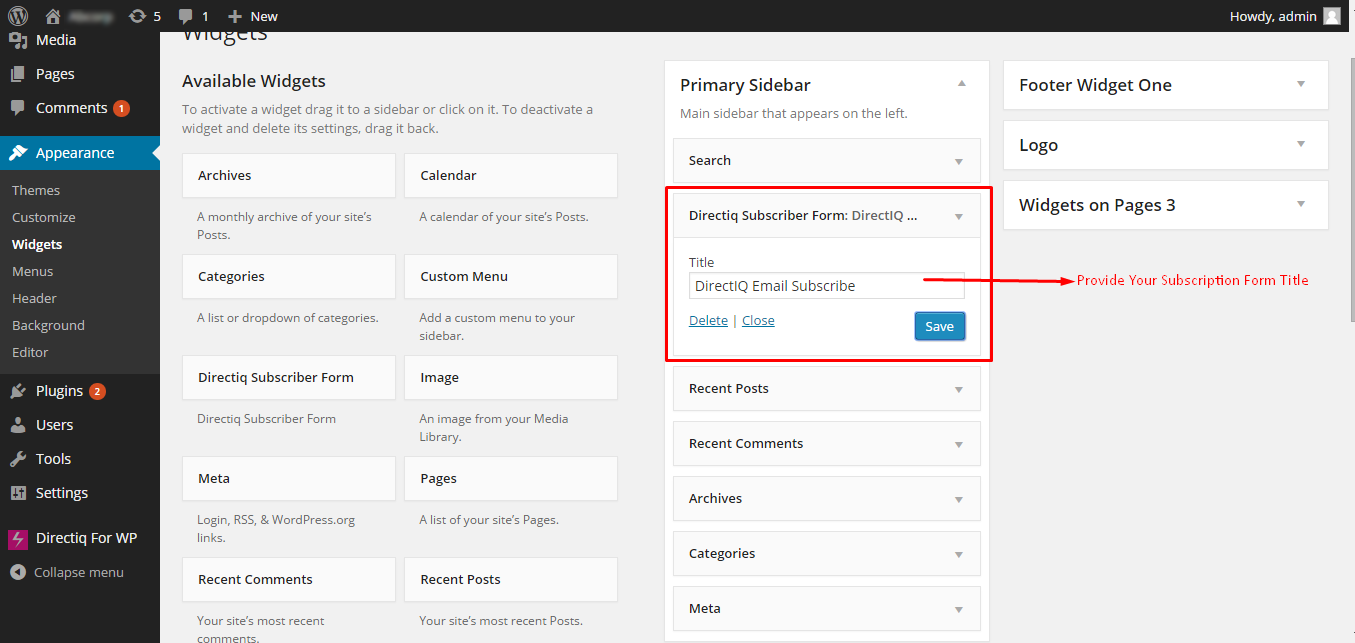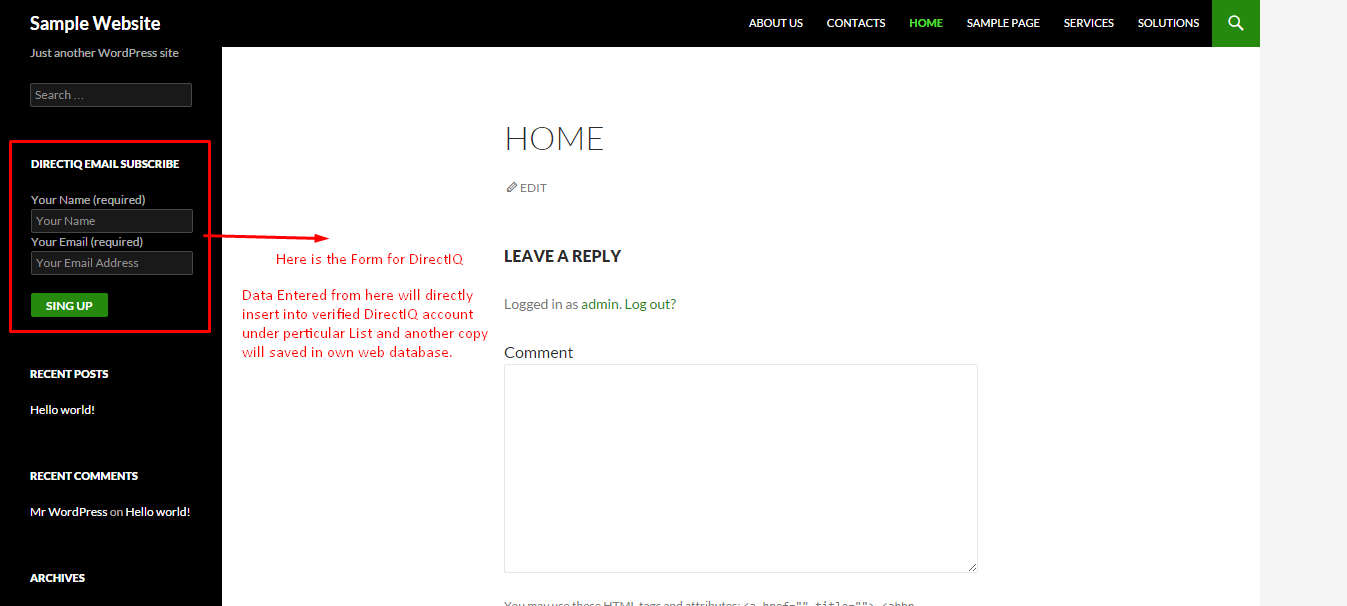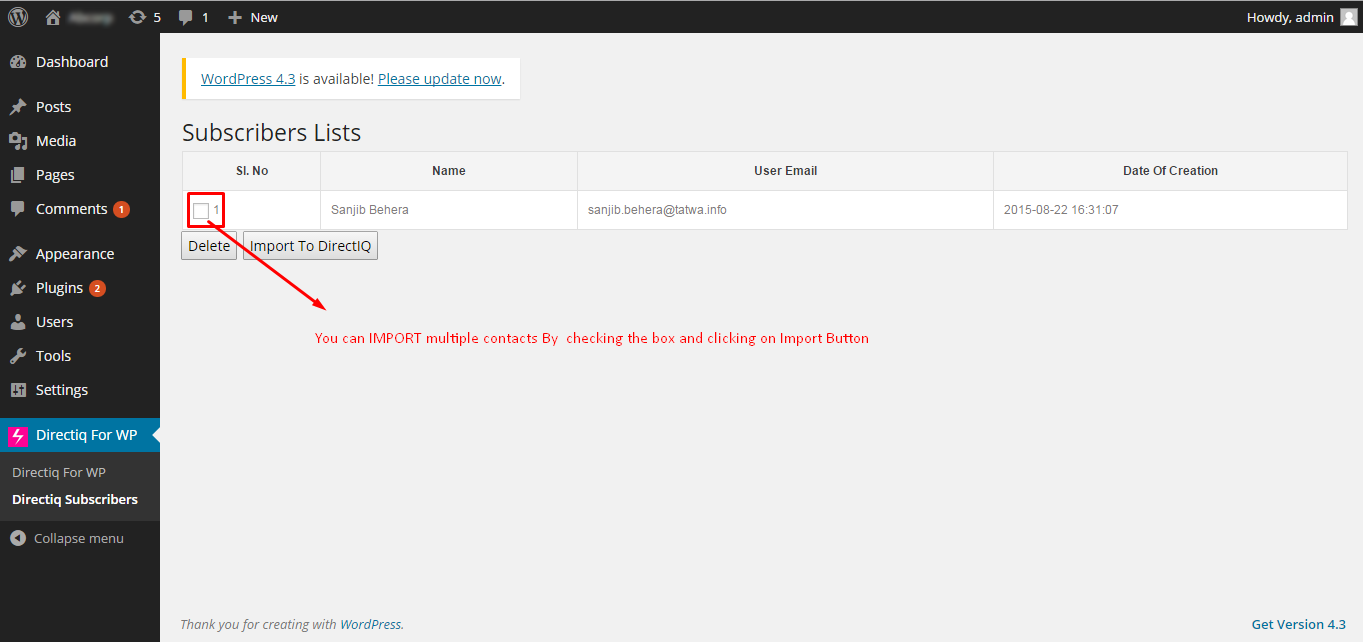DirectIQ Email Marketing
| 开发者 | directiq |
|---|---|
| 更新时间 | 2015年10月17日 04:38 |
| 捐献地址: | 去捐款 |
| PHP版本: | 4.0.1 及以上 |
| WordPress版本: | 4.3 |
| 版权: | GPLv2 or later |
详情介绍:
DirectIQ Email Marketing For WordPress
Adding subscription methods for your DirectIQ lists to your WordPress should be easy.
This plugin helps you add subscribers to your DirectIQ lists using subscription methods.
Plugin Features
- Connect with your DirectIQ account in just 1 click.
- User friendly & mobile optimized subscription forms.
- Show subscription forms in your sidebar or footer using the DirectIQ widget.
- Show sign-up forms in your posts or pages using the form shortcode.
安装:
Installing the plugin
- In your WordPress admin panel, go to Plugins > New Plugin, search for DirectIQ Email Marketing and click "Install Now"
- Alternatively, download the plugin and upload the contents of
directiq-for-wp.zipto your plugins directory, which usually is `/wp-content/plugins/. - Activate the plugin.
- If you don't already have a DirectIQ Account, create a free acccount here.
- Login to your DirectIQ account and get your DirectIQ API Key DirectIQ > My Account > Social Media & Integrations page
- Enter your DirectIQ API Key in the WordPress Plugin's settings.
- Select a Contact List to link your subscription form.
- Embed a subscription form in pages or posts by using the [diq_wp] shortcode.
- Go to *DirectIQ Email Marketing for Wordpress Widget In Apperance->widget -> Sidebar/Footer Widget Section.
- Change the Widget Name For displaying in the website.
- Embed a subscription form in pages or posts by using the [diq_wp] shortcode.
屏幕截图:
常见问题:
Where can I find my DirectIQ API key?
You can find your DirectIQ API key under your DirectIQ dashboard My Account > Social Media & Integrations page
How to display a form in widget areas like the sidebar or footer?
Go to Appearance > Widgets and use the DirectIQ Email Marketing widget that comes with the plugin.
更新日志:
1.3 (6 October, 2015)
- Shortcode Implementation For Posts/Pages
- New Method Added For The Subscribers
- Code Optimization
- Staging for version 1.0