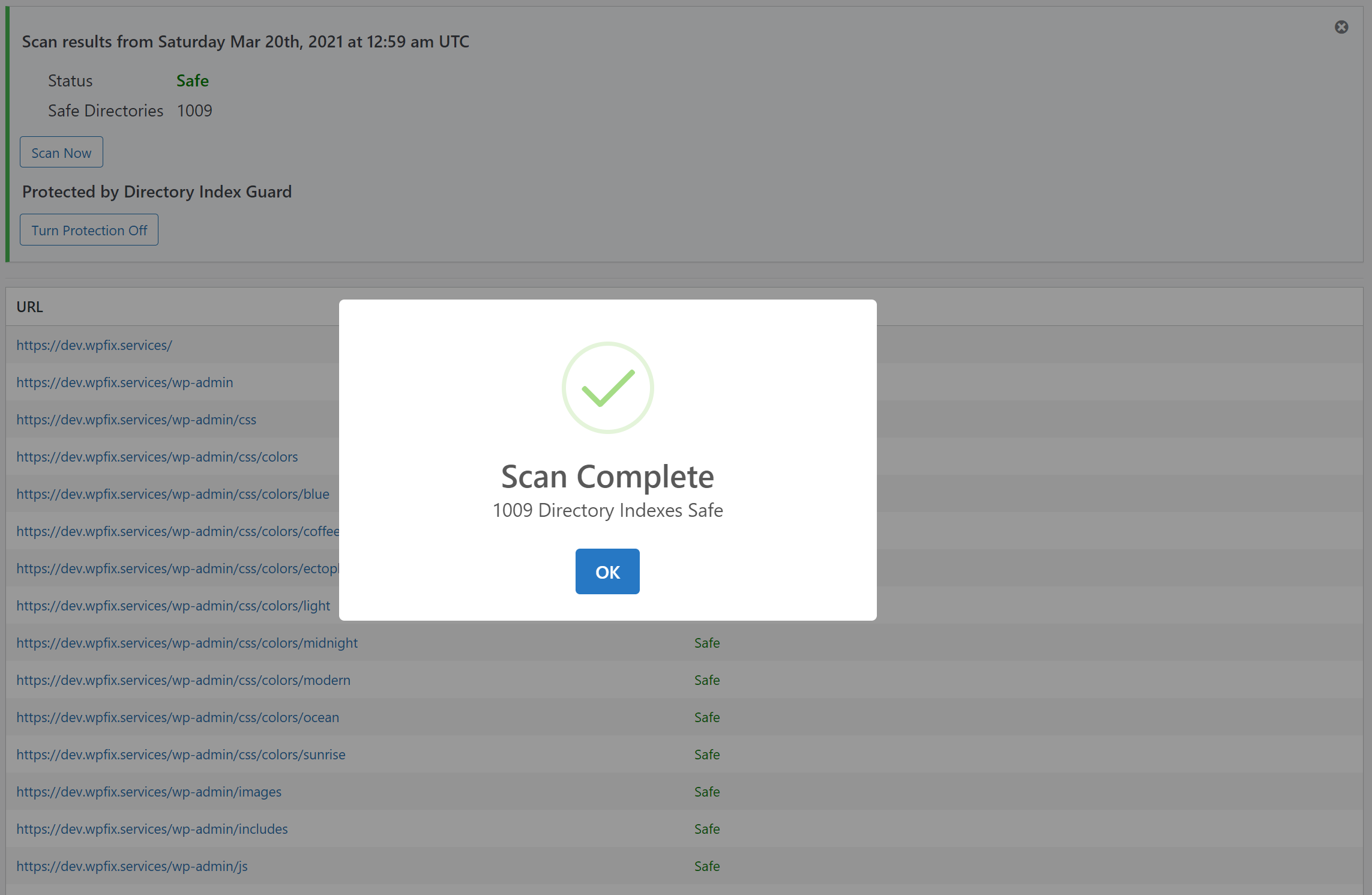Directory Index Guard
| 开发者 | wpfixservices |
|---|---|
| 更新时间 | 2021年4月13日 03:11 |
| PHP版本: | 5.5 及以上 |
| WordPress版本: | 5.7 |
| 版权: | GPLv2 |
| 版权网址: | 版权信息 |
详情介绍:
How it works
The Directory Index Guard plugin works by updating the Apache .htaccess file to include the directive Options -Indexes. It prevents you from having to edit it yourself via FTP or some other mechanism.
Features
- Easily turn directory indexes off with one click.
- Scan directory structure to check for exposed directory indexes.
- Provides a report of which directories are safe or exposed.
- Checks to make sure protection is still enabled after the .htaccess file is edited or updated by another process.
- Creates a backup of the existing .htaccess before modifying.
- Checks the syntax of the .htaccess file for errors before saving.
安装:
- Log into your site as the WordPress Administrator.
- Go to the Plugin Menu and click Add New.
- Enter "Directory Index Guard" in the search box. It will be the first result to show up with a blue shield icon.
- Install and Activate the plugin.
- Click the Turn Protection On button. Once activated, the plugin configuration will be under the Tools menu on the WordPress Administration page. The configuration page will show you all directories on your server and which ones are vulnerable.
屏幕截图:
更新日志:
Version 1.2.0
- Check if htaccess modify date has been changed since last scan.
- Check if protection is turned on.
- New features and polish
- Stable first release