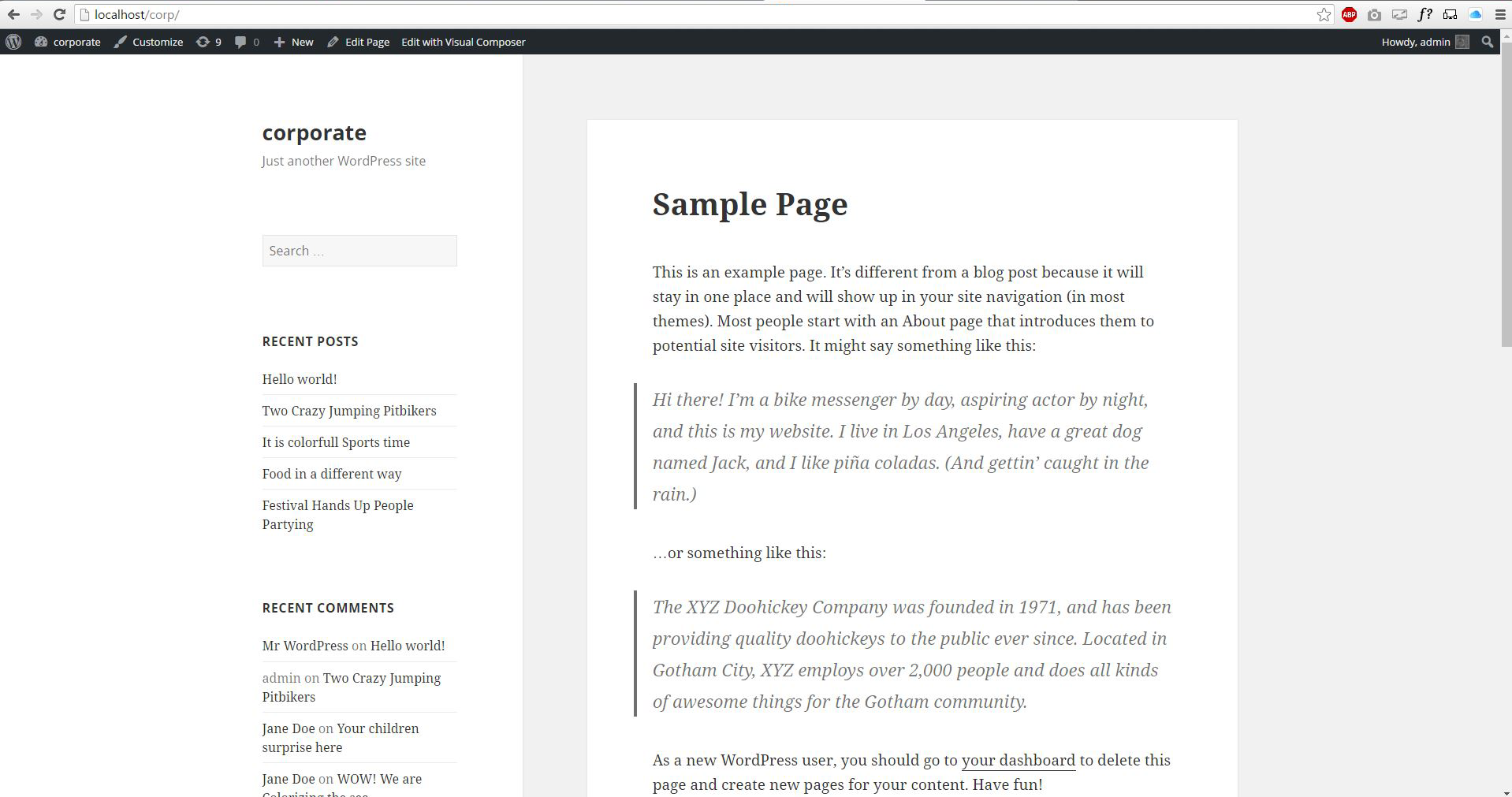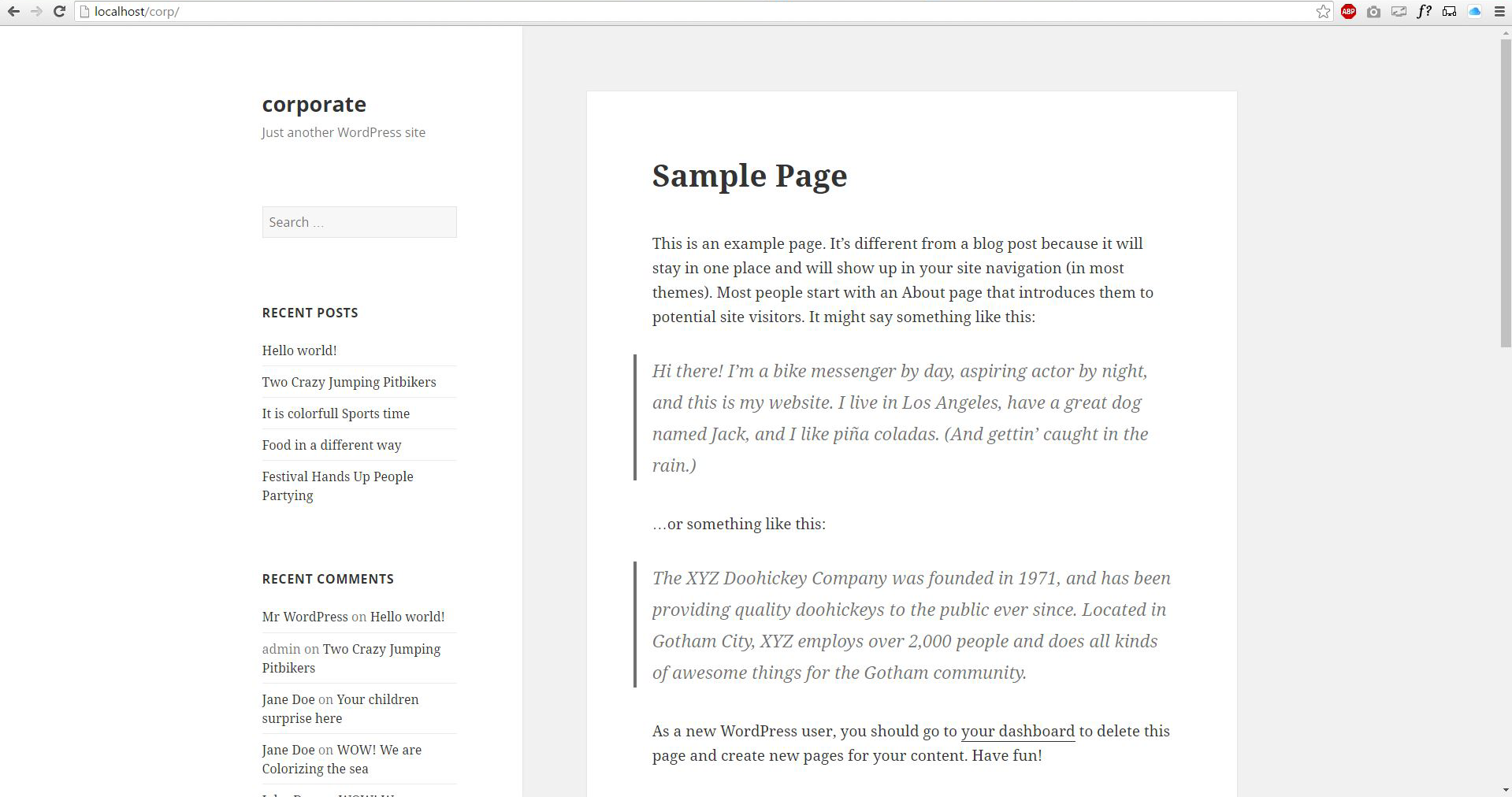Disable Admin tool Bar
| 开发者 | yusufmudagal |
|---|---|
| 更新时间 | 2016年9月14日 13:18 |
| 捐献地址: | 去捐款 |
| PHP版本: | 3.1 及以上 |
| WordPress版本: | 4.5.3 |
| 版权: | GPLv2 or later |
| 版权网址: | 版权信息 |
详情介绍:
For developers, the toolbar can slightly throw off a theme’s design. The toolbar is just distracting. Here is a plugin which helps to hide the the admin bar.
安装:
- Upload
disable_admin_tool_Barto thewp-content/plugins/directory - Activate the plugin through the 'Plugins' menu in WordPress
- Enjoy!, there are no settings for this.
屏幕截图:
常见问题:
What this plugin does?
The plugin hides the
How is this plugin useful?
This plugin removes distraction caused form the admin bar from the screen and helps you work smoothly.
How to use the plugin?
Easy to use! Just go to the plugin section and hit the download button.
更新日志:
1.0
- Initial launch