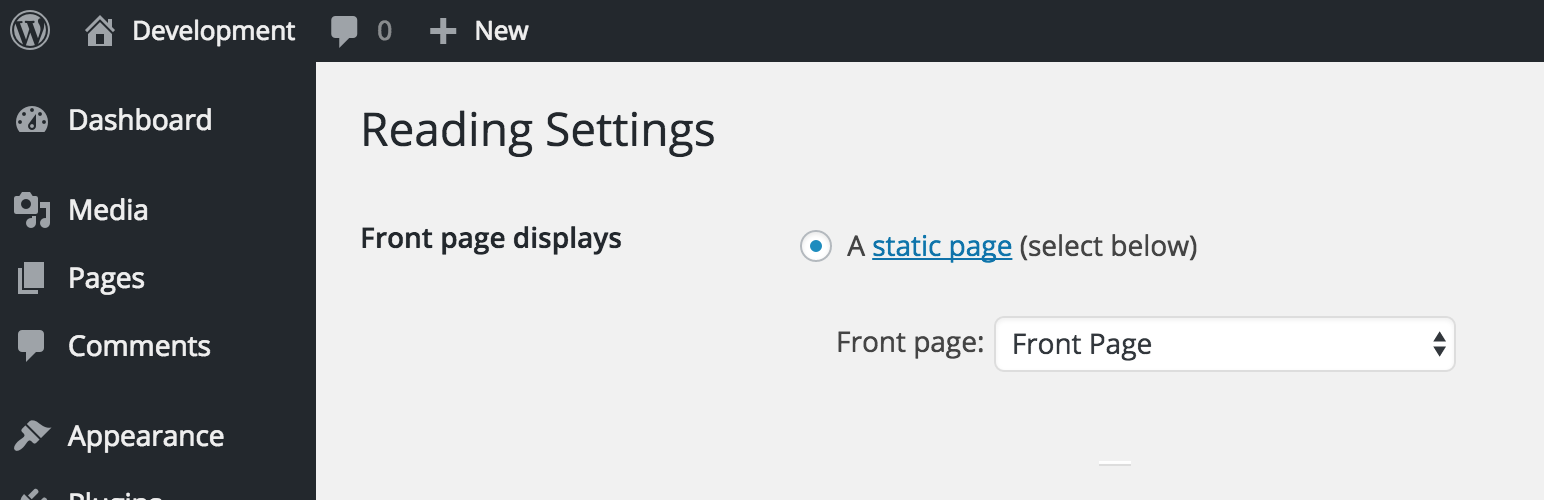
Disable Blog
| 开发者 | joshuadnelson |
|---|---|
| 更新时间 | 2023年12月30日 12:20 |
| 捐献地址: | 去捐款 |
| PHP版本: | 7.4 及以上 |
| WordPress版本: | 6.4.2 |
| 版权: | GPLv2 or later |
| 版权网址: | 版权信息 |
详情介绍:
category and/or post_tag taxonomies, they will be visible and accessible through that post type.
Support
This plugin is maintained for free but please reach out and I will assist you as soon as possible. You can visit the WordPress.org support forums or create an issue on the GitHub repository.
View on GitHub & Contribute
View this plugin on GitHub to contribute as well as log any issues (or visit the WP support forums).
Please feel free to contribute! Refer to the Github Repo for specifics.
安装:
- Add the plugin viw Plugins > Add New, or manually upload the
disable-blogplugin folder to the/wp-content/plugins/directory. - Activate the plugin through the 'Plugins' menu in WordPress
常见问题:
Can I Disable Comments?
Other post types (like Pages) may have comment support and other great plugins exist that can disable comments, so this feature was not part of the initial development of this plugin. A future release will include options to disable comments, but until then if you would like to disable comments, try the Disable Comments plugin.
I want to delete my posts and comments.
Deactivate the plugin, delete your posts (which will delete related comments), and delete any tags or categories you might want to remove as well. Then reactivate the Disable Blog to hide everything again.
How can I disable author archives?
Author archives are automatically created by WordPress for every user (example url: example.com/author/author-name). Typically these archives show posts by that user and possibly some biographical information. So many plugins and themes use author archives for other purposes - account page, profile page, etc. For that reason disabling author archives is currently only available with this plugin via a filter.
If you're not using the built-in WP author archives for other purposes and would like to disable them entirely, add the following to your theme functions.php file or a custom plugin file:
add_filter( 'dwpb_disable_author_archives', '__return_true' );.
If author archives are not disabled, the plugin adds functionality to support custom post types on author archives by passing an array of post type slugs to dwpb_author_archive_post_types filter - however, theme support is usually needed to disable custom content types correctly.
How can I change the plugin's behavior?
There are numerous filters available to change the way this plugin works. Refer to the GitHub page for more details or reach out on the support forums if you have any questions.
更新日志:
- Tested up to WordPress 6.4.2.
- Bump minimum WordPress version to 5.3, aligning with minimum PHP support.
- Test to PHP 8.2.
- Update Github actions.
- Add Code Standard fixer Github Action, h/t @szepeviktor
- Fix coding standards and a bunch of typos, h/t @szepeviktor
- Increase accuracy of CSS selector used to hide blog related items in Settings > Reading, closes #69
- Add
.wp-env.jsonfor local development.
- Fix
typeoftypo indisable-blog-customizer.jsfrom 0.5.2 updates. - Fix uninstall error to allow for the plugin to be deleted correctly.
- Only fire comment related admin functions if comments are supported.
- Limit the
get_comment_countfunction to query only post types supporting comments. This allows for the post types to be modified via thedwpb_post_types_supporting_commentsfilter and avoids large queries on post types that aren't relevant (e.g. shop_order in WooCommerce). - Add caching to the
dwpb_post_types_with_featurefunction. - Create a plugin integration framework - simple class with "plugin active" checks and related integration functions, including the preexisting WooCommerce (version <= 2.6.2) comment count integration.
- Add a Disable Comments integration, utilizing the
dwpb_post_types_supporting_commentsto turn off all Disable Blog comment-related functions if Disable Comments is active.
- Test up to WP 6.1.1
- Increase minimum PHP to v7.4
- Test to PHP 8.1
- Update Github Actions to current versions.
- Fix some bugs introduced in v0.5.1: Reverts "Remove core post-related blocks in editor" - WP core handles the missing taxonomy endpoints (noted in issue 53) fine without any intervention and pulling these blocks out causes other issues. Also removes
dwpb_disabled_blocksfilter. Closes #60 Closes #53 - Adds a check to the customizer script to avoid a TypeError. Closes #59
- Increase specificity in permalinks page to correctly target and remove "optional" section only when category and post tags are not supported by any post type (default condition). Closes #62
- Update to documentation, readmes, and doc blocks.
- Fix
.distignoreto remove itself and .gitignore from WP-dot-org repo. - Add WP repo assets and deployment action.
- Add plugin row links for support, donate, and github repro links.
- New red and black logo.
- New wordpress.org banner.
- Test up to WordPress v6.0.2
- Remove core post-related blocks in editor Closes #53. Adds
dwpb_disabled_blockspassing array of blocks being disabled by the plugin. - Add scripts and styles to change Customizer view of homepage settings, matching the static homepage settings and updated text.
- Update loader class to provide a
remove_filtermethod. Closes #58. - Alter permalink settings based on if categories and author archives are supported.
- Move
dwpb_disable_feedfilter into a function in theDisable_Blog_Functionsclass.
- Add disable author archive functionality via new
dwpb_disable_author_archivesfilter. Passtrueto disable author archives entirely. Default does not disable author archives because numerous other plugins use author archives for other purposes. (A future settings page will provide more flexibility here). - Add
dwpb_author_archive_post_typesfilter to provide author archive support for custom post types. Pass an array of post type slugs to this filter to modify the post types queried on author archives, if not removed by filter above. - Add
dwpb_disabled_xmlpc_methodsfilter to extend the methods being disabled by the plugin. Passfalseto remove the functionality entirely. Closes #50 - Remove user sitemaps unless author archives are supported by custom post types via the filter noted above.
- Replace the "Posts" column on the user admin screen by a "Pages" column, also adds similar columns for custom post types using the filter noted above.
- Remove the "view" link to author archives in the user screen if author archives are not supported.
- Update the post tag and category "count" columns to correctly show the number of posts by post type, for use with custom post types supporting built-in taxonomies.
- Update the customizer "Homepage" view to match the Reading options page view, when homepage is set.
- Update the default posts page admin notice indicating the blog is redirected.
- New
dwpb_pass_query_string_on_redirectfilter, returningtrueenables all valid url query params to be passed during redirects. Default is false. Use thedwpb_allowed_query_varsto limit the vars passed in the redirect by passing an array of keys (e.g. return array( 'utm' ) to only pass utm query variables in the query string). Closes #52 - Add javascript to hide admin screen items not easily selected by CSS, include:
- Hiding toggle comment link on welcome screen (if they are not supported by other post types),
- Hiding the category and tag permalink base options (if not supported by other post types), and
- Hiding the default category & default post format on Writing options page.
- Bring back some admin page redirects to account for use cases where direct access to
post.php,post-new.php, etc occur. Closes #45. - Replace the REST API site health check (which uses the
posttype) with a matching function using thepageendpoint instead. This was throwing an error with theposttype REST endpoints are disabled. Closes #46. - Fix issue with Reading Settings link in admin notice outputting raw HTML instead of a link. Closes #47.
- In order to account for multiple subpages of a common parent page being removed the
dwpb_menu_subpages_to_removeparam has been updated to support an array of subpages in the format of$remove_subpages['parent-page-slug.php'] = array( 'subpage-1.php', 'subpage-2.php' );, though it still supports subpages as strings for backwards compatibility. Fixes bugs wereoptions-writing.phpandoptions-discussion.phpwere conflicting.
- Update admin filters to a common format and removing redundant filters. Filter changes include:
- New filter:
dwpb_redirect_admin_urlfilters the final url used in admin redirects. dwpb_redirect_adminonly accepts 1 parameter, the previous version accepted 3 (dropping$redirect_url&$current_url).dwpb_redirect_admin_edit_postis nowdwpb_redirect_admin_edit.dwpb_redirect_single_post_editis nowdwpb_redirect_admin_post.dwpb_redirect_admin_edit_single_postis nowdwpb_redirect_admin_edit.dwpb_redirect_edit_taxhas been removed. Usedwpb_redirect_admin_edit_tagsordwpb_redirect_admin_terminstead, depending on the context.dwpb_redirect_edit_commentshas been removed. usedwpb_redirect_admin_edit_commentsinstead.dwpb_redirect_options_discussionhas been removed. Usedwpb_redirect_admin_options_discussioninstead.- The filter
dwpb_redirect_admin_options_writingthat would pass a boolean to toggle off the options writing page has been remaineddwpb_remove_options_writingand must be passed withtruein order to have the page redirect and the admin menu item removed. By default the value filtered is false and the options Writing page does not go away, as numerous other plugins use this page for non-blog related settings. Nowdwpb_redirect_admin_options_writingis used to filter the redirect url itself, replacing the previously nameddwpb_redirect_options_writingfilter. dwpb_redirect_options_toolshas been removed. Usedwpb_redirect_admin_options_toolsinstead.- New filter:
dwpb_disabled_xmlpc_methods(see above). - New filter:
dwpb_author_archive_post_types(see above). - New filter:
dwpb_disable_author_archives(see above). - Update public redirect filters to match the pattern used for the new admin redirects. Filer changes include:
- New filter:
dwpb_front_end_redirect_urlfilters the final url used in front end redirects. - New filter:
dwpb_redirect_author_archiveto change the redirect used on author archives, if they are disabled. - New filter:
dwpb_disable_user_sitemapto change the user sitemap default, passtrueto keep disable the sitmap. Note that if author archives are disabled by the above filter, user sitemps will be as well. dwpb_redirect_postsis nowdwpb_redirect_post.dwpb_redirect_post_{$post->ID}filter has been removed. Usedwpb_redirect_postand check for the post id to target a specific post.dwpb_redirect_front_endonly accepts 1 parameter, the previous version accepted 3 (dropping$redirect_url&$current_url).- Bump minimum PHP to 5.6.
- Tested up to WP Core version 5.9.3.
- Updated minimum WP Core version to 4.0.
- Updated translation file for all current plugin strings.
- Fix a bug from v0.4.9 that caused redirects on custom post type archives, correcting the
modify_queryfunction to only remove posts from built-in taxonomy archives, as that was the original intent.
- Notice: We've added the minimum PHP version requirement of 5.3, which was not explicitly set before now.
- Big change: the plugin now changes the
post_typearguments for posts so they are no longer public and removes all post_type support parameters. This disables the post-related admin redirects, as WordPress will now show users an error page stating "Sorry, you are not allowed to edit posts in this post type." It also pulls posts out of a lot of other locations (menus, etc) and is a much more efficient method of "disabling" the post type. This method is also used on built-in taxonomies, unless another post type supports them. This change may impact other plugins or themes, be sure to back up your site and, if you can, test these changes prior to updating the plugin on a production site. - Disable pingbacks entirely.
- Fix comment redirect/menu functionality, now correctly removes comments and redirects
edit-comments.phpadmin page if no other post type support comments (note that WordPress default is for pages and attachments to support comments). - Disable XMLRPC for posts and tags/categories. Tag/categories remain if another post type supports them.
- Add basic static php tests and update code to pass those test. Huge props to @szepeviktor.
- Initiate plugin via hook into
plugins_loaded. - Change the admin notice related to blog and home page settings, only showing notices if no homepage is set or if the blog and homepage are the same page.
- Flush rewrite rules at activation and deactivation.
- Filtering out
postpost types from all archives, previously it was just author archives and search results. - Removes post, category, and tag options from all menus. Tag/categories remain if another post type supports them.
- Remove header feed urls, unless supported by another post type.
- WordPress 5.5 support:
- Remove 'post' post type from XML sitemaps.
- Remove built-in taxonomies from XML sitemaps, if not being used by a custom post type.
- Fix sitemap redirect issues.
- Developers: Filters were removed and altered in this version:
- The
dwpb_redirect_feedsfilter now has (3) params, to match those in thedwpb_disable_feedfilter: $bool, $post, $is_comment_feed. - The
dwpb_author_post_typesfilter is nowdwpb_archive_post_types, as the query modification now includes all pages passingis_archive. - Removed filters:
dwpb_disable_rest_api,dwpb_remove_post_comment_support,dwpb_remove_post_trackback_support,dwpb_redirect_admin_edit_single_post,dwpb_redirect_single_post_edit,dwpb_redirect_admin_edit_post,dwpb_redirect_edit,dwpb_redirect_admin_post_new,dwpb_redirect_post_newas these are rendered obsolete by above changes.
- Forgot to update the version number in the main plugin file, so this is a version bump only.
- Fixed typo in variable name for current vs redirect url check.
- Update function names from template to
disable_blog. - Add WP.org Badge to readme.md.
- Change the name of the CI workflow to be specific to deployment.
- Some code tidying and inline documentation.
- Using GitHub actions publish on WP.org from github releases.
- Cleaned up the Reading settings, adding admin notices if front page is not set.
- Add check for Multisite to avoid network page redirects. Props to @Mactory.
- Added Contributing and Code of Conduct documentation.
- Check that
is_singularworks prior to running redirects to avoid non-object errors in feeds.
- Added check on disable feed functionality to confirm post type prior to disabling feed.
- Remove the functionality hiding the Settings > Writing admin page, allow this option to be re-enabled via the older filter. This page used to be entirely related to posts, but is also used to select the editor type (Gutenberg vs Classic).
- Correct misspelled dwpb_redirect_options_tools filter.
- Hide the Settings > Writing menu item, which shows up with Disable Comments enabled everywhere. Thanks to @dater for identifying.
- Fix fatal error conflict with WooCommerce versions older than 2.6.3 (props to @Mahjouba91 for the heads up), no returns an array of comments in the filter for those older WooCommerce versions.
- Add de/activation hooks to clear comment caches
- Cleanup comment count functions.
- Disable the REST API for 'post' post type. Props to @shawnhooper.
- Fix unintended redirect for custom admin pages under tools.php. Props to @greatislander for the catch.
- Refactor code to match WP Plugin Boilerplate structure, including:
- Move hooks and filters into loader class.
- Separate Admin and Public hooks.
- Add support for internationalization.
- Expanded inline documentation.
- Add another failsafe for potential redirect loops.
- Disable comments feed only if 'post' is only type shown.
- Hide/redirect discussion options page if 'post' is the only post type supporting it (typically supported by pages).
- Filter comment counts to remove comments associated with 'post' post type.
- Add $is_comment_feed variable to disable feed filters.
- Remove feed link from front end (for WP >= 4.4.0), remove comment feed link if 'post' is the only post type supporting comments.
- Hide options in Reading Settings page related to posts (shows front page and search engine options only now), previously it was hiding everything on this page (bugfix!).
- Fix show_on_front pages: now, if it's set to 'posts' it will set the blog page to value 0 (not a valid option) and set the front page to value 1.
- Add uninstall.php to remove plugin version saved in options table on uninstall.
- Weird issue with svn, same as 0.3.2
- Fix potential loop issue with
home_urlin redirection function - Fix custom taxonomy save redirect (used to redirect to dashboard, now it saves correctly)
- Add WordPress readme.txt
- Singleton Class
- Clean up documentation
- Add filters
- Remove 'post' post type from most queries
- Change disable feed functionality to a redirect instead of die message
- Refine admin redirects
- Add redirects for Single Posts, Post Archives, Tag & Category archives to home page (the latter two are only redirected if 'post' post type is the only post type associated with it)
- Filter out the 'post' post type from 'Comments' admin page
- Remove Post from '+New' admin bar menu
- Hide number of posts and comment count on Activity dashboard widget
- Remove 'Writing' Options from Settings Menu
- Redirect 'Writing' Options to General Options
- Hide 'Posts' options on 'Menus' admin page
- Remove Post Related Widgets
- Disable "Press This" functionality
- Disable "Post By Email" functionality
- Force Reading Settings: show_on_front, pages_for_posts, and posts_on_front, if they are not already set
- Hide other post-related reading options, except Search Engine Visibility