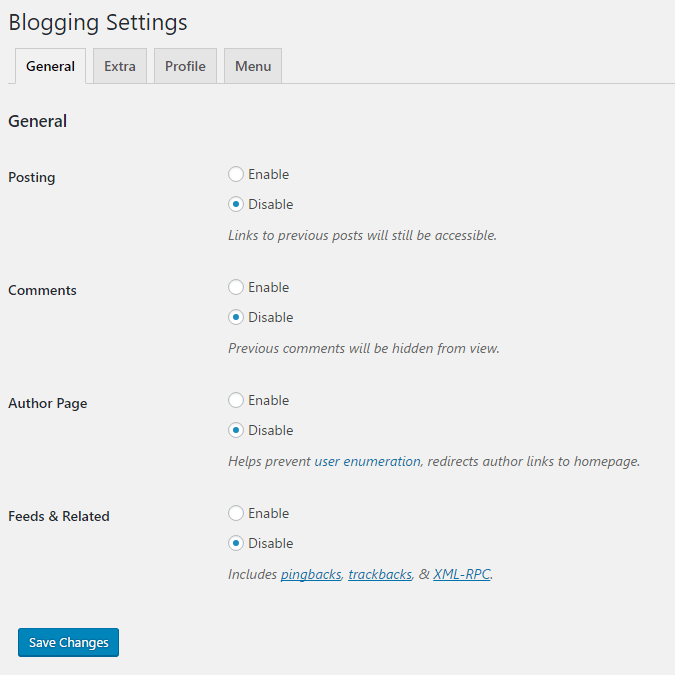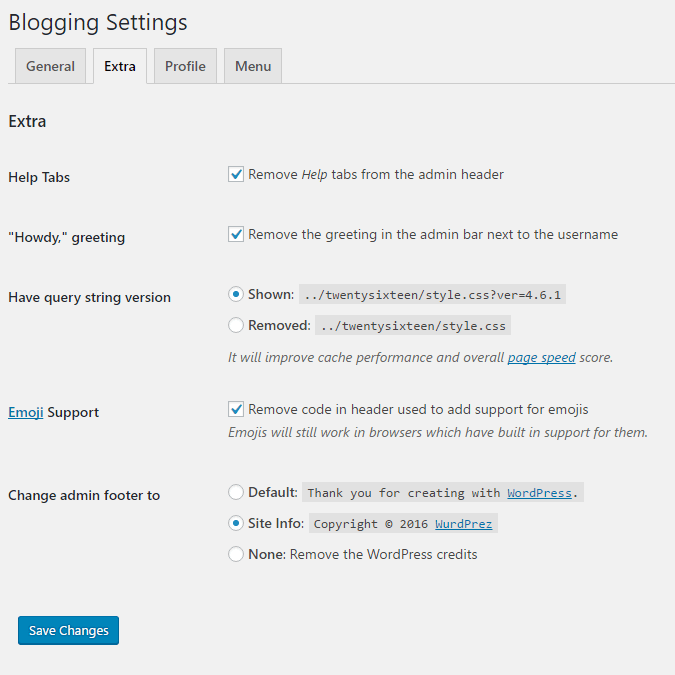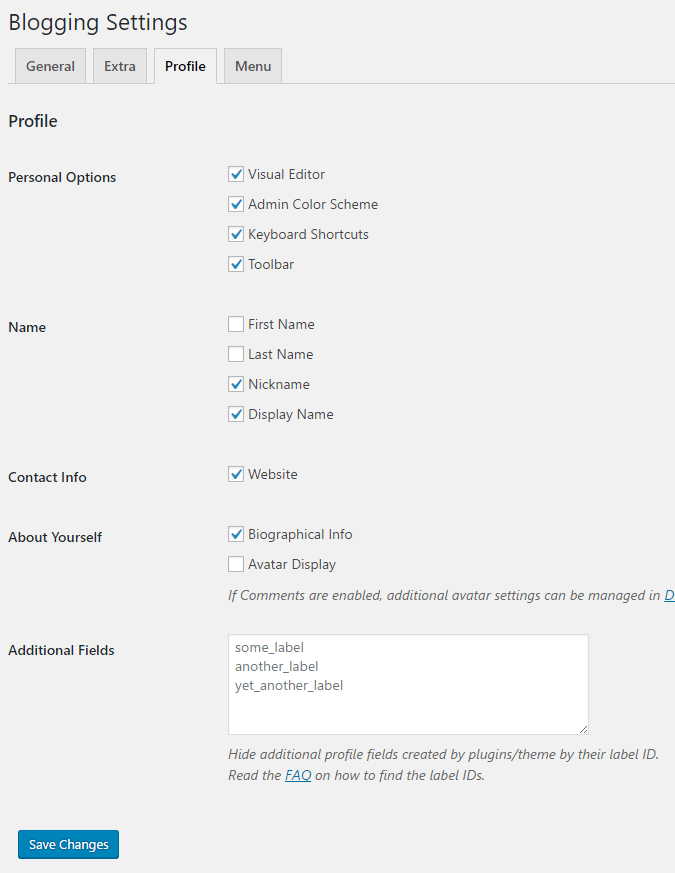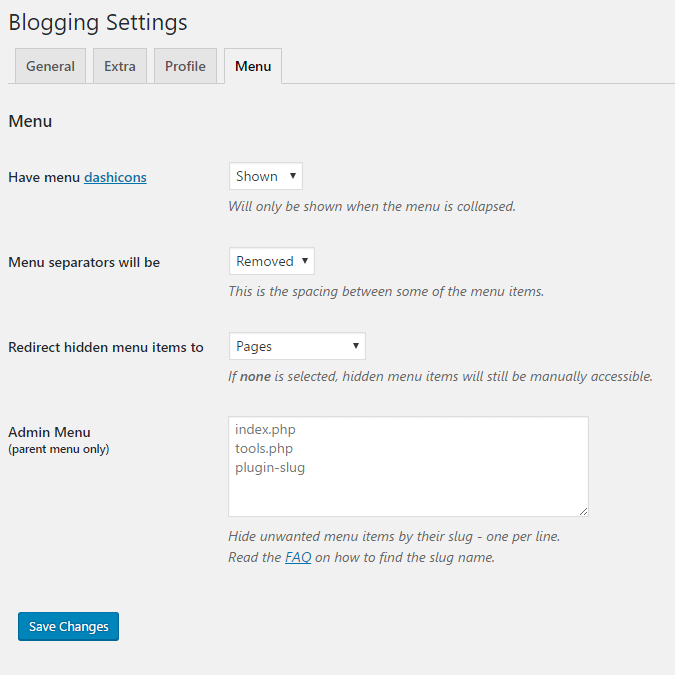Disable Blogging in WordPress
| 开发者 |
factmaven
ethanosullivan |
|---|---|
| 更新时间 | 2020年9月14日 23:22 |
| 捐献地址: | 去捐款 |
| PHP版本: | 5.3 及以上 |
| WordPress版本: | 5.5.1 |
| 版权: | GPLv3 |
| 版权网址: | 版权信息 |
标签
feeds
posts
comments
wordpress
blog
admin menu
pingback
dashicons
hide admin menu
user profile
xml-rpc
trackback
xmlrpc
howdy
emoji
disable emoji
disable blog
disable blogging
disable feeds
admin footer
author pages
disable author pages
disable pingback
disable trackback
disable wordpress blogging
disable xml-rpc
disable xmlrpc
help tab
hide dashicons
hide menu separators
hide user profile fields
menu separators
query strings
remove help tab
remove howdy
remove query strings
separators
下载
详情介绍:
Turn WordPress into a non-blogging CMS platform. Disable Blogging is a plugin that disables all blog related functionalities on the front-end and back-end. This includes posts, comments, feeds, and so much more. As a result, you will have a cleaner and simpler WordPress platform to be used for static websites.Disable all posting & comments functions At its core level, all posting and comment related functionalities are disabled - but that's not all. Disable Blogging includes 20+ extra features to disable and hide cumbersome functions that run on WordPress including:
- Disable Author pages
- Disable feeds, pingbacks, trackbacks, and XML-RPC
- Remove Screen Options and Help tabs from the admin header
- Remove the admin bar greeting next to the username
- Remove query strings from CSS & JS files
- Remove extra code from the header for emoji support
- Simplify user profile
- and so much more...
dev branch.
安装:
- Upload the plugin to the
../wp-content/plugins/directory. - Activate the plugin through the
Pluginsmenu in WordPress. - Let it settle in a for a minute and be amazed.
屏幕截图:
常见问题:
Are these changes permanent?
No, this plugin simply disables, hides, and redirects all of the blogging functions. You can easily revert WordPress back to a blogging platform by simply disabling the plugin.
How do I find the label IDs to hide additional profile fields?
- Navigate to the
Users>Your Profile - Open up your browser's web inspector (ex: Chrome)
- Use the element selector and select the label on the left side of field that you want to hide, for example:
<label for="first_name">First Name</label>- For each
<label for=tag, you will find the ID's of each field, for example: first_name
更新日志:
2.1.0
2020-09-14
- Added minimum required PHP version in readme
- Updated Settings API wrapper
- Fix: depreciation warning for Extra > Help Tabs (thanks to Timothée Moulin)
- Fix: depreciation warning for "Comment must be manually approved" option (pull #18)
- Fix: large plugin icon (issue #12)
- Screen Options tab can now be removed from the admin header
- Both
postandcommentsare removed from the REST API - Hiding additional admin menu items is no longer available
- Removed depreciated plugin option from v1.3.0
- Fix: fatal error with WooCommerce setup (issue #12)
- Fix: fatal error given on some websites (thanks to CotswoldPhoto)
- i18n support: available in Japanese
- Disable alternative "Howdy" greetings in different languages (thanks to Maël Conan)
- Menu Feature: option to disable reordering of Pages menu
- Fix: empty array error given for some websites
- Fix: invalid argument supplied for
foreach()warning (issue #10)
- Fix: website would load a blank page when disabling feeds
- Rebuilt plugin with new Settings API, everything is now 100% customizable
- Reordered "Pages" menu further up underneath the "Dashboard" (thanks to Piet Bos)
- The "Activity" meta box will show custom post types instead (thanks to SECT)
- Extra Features
- Remove code in header used to add support for emojis
- Change or remove the admin footer
- Profile Features
- Hide additional profile fields created by plugins/theme by their label ID
- Menu Features
- Option to hide dashicons
- Option to remove separators
- Blog related options are hidden from the Settings
- Set the following blog options in the Settings:
- Reading: Set default the reading settings to a static page
- Discussion: Unchecked "attempt to notify any blogs linked to from the article"
- Discussion: Unchecked "allow link notifications from other blogs (pingbacks and trackbacks) on new articles"
- More extensive features added to disable blog related features
- Various code improvements
- Fix: comments column showing up in Pages
- Fix: custom
Taxonomyredirecting to Pages upon update (issue #3)