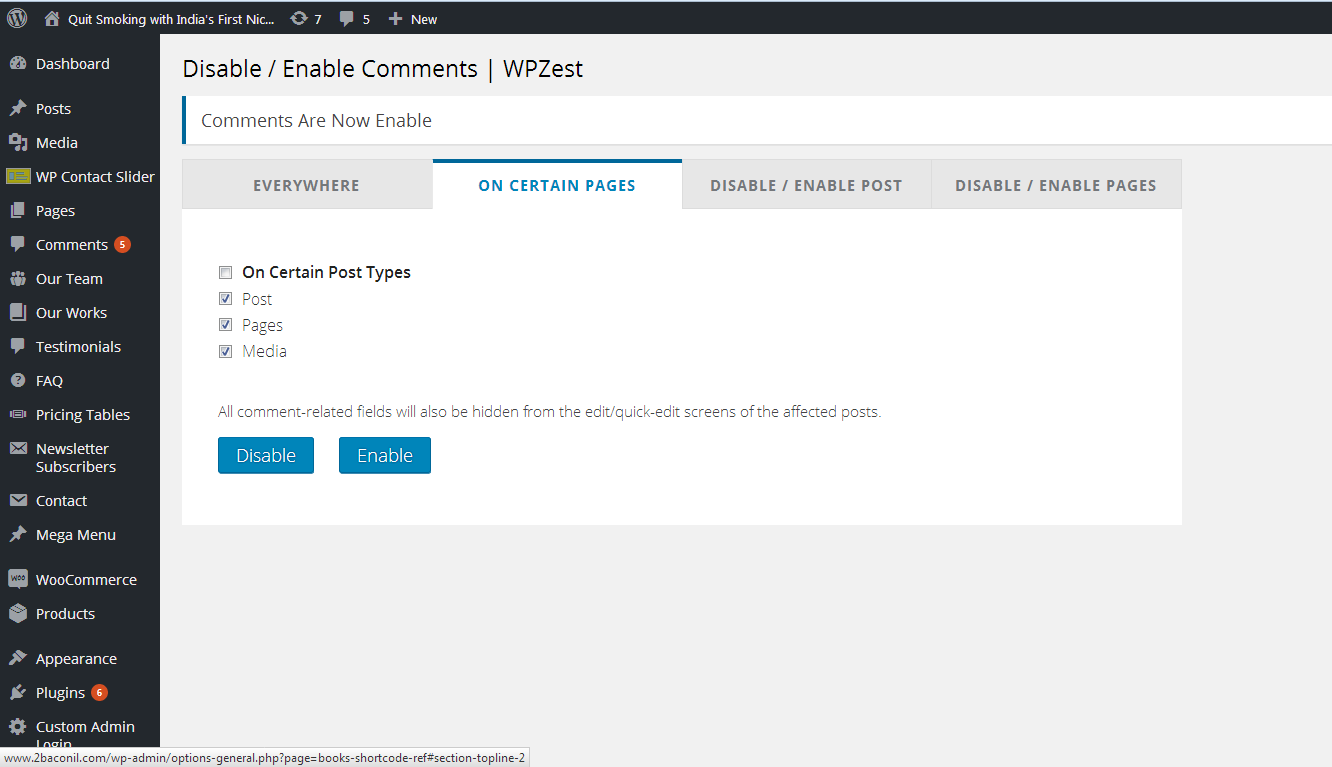Disable Comments | WPZest
| 开发者 | WPZest |
|---|---|
| 更新时间 | 2017年3月29日 17:50 |
| 捐献地址: | 去捐款 |
| PHP版本: | 3.8 及以上 |
| WordPress版本: | 4.7.3 |
| 版权: | GPLv2 or later |
| 版权网址: | 版权信息 |
详情介绍:
Disable Comments WPZ is a powerful and easy to use plugin, it allows administrators to globally or individually disable comments on any post type in one click (posts, pages, attachments(media), etc.)
But sometimes you feel that some specific posts comments should be Turned on, this following feature is available in the plugin, You can Enable/Disable comments for any particular post/page by clicking on check box in 'DISABLE POSTS' Tab or 'DISABLE PAGES' Tab.
安装:
- Upload
Disable Comments | WPZestfolder to the/wp-content/plugins/directory - Activate the plugin through the 'Plugins' menu in WordPress
- The plugin settings can be accessed via the 'Settings' menu in the administration area.
屏幕截图:
更新日志:
1.51
Compatible with 4.7.3 Wordpress.
Bug Fixed.
1.50
Compatible with 4.7.2 Wordpress.
Bug Fixed.
1.12
Updated with languages like Hindi, Russian, French, German.
1.11
Direct access Disable Comments | WPZest from admin page.
1.10
The bug and issues are fixed in this plugin.
The problem of disable individual post in resolve.
New Added features Disable Comments in Pages.
Administrators can Disable all Post as well as Pages comments and can Enable it respectively which ever they want.