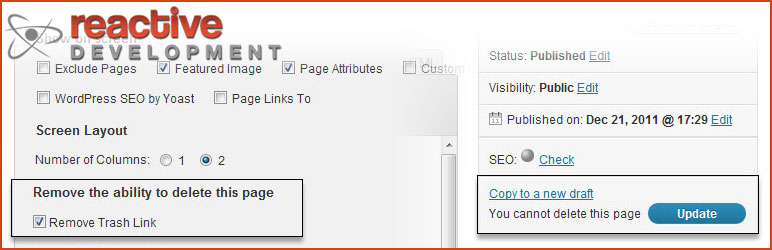
Plugin Name
| 开发者 | jeremyselph |
|---|---|
| 更新时间 | 2019年1月16日 07:02 |
| 捐献地址: | 去捐款 |
| PHP版本: | 3.1.1 及以上 |
| WordPress版本: | 4.1.1 |
| 版权: | GPLv3 or later |
| 版权网址: | 版权信息 |
详情介绍:
When handing over a WordPress install to the end-client, there are always certain pages that you may not want then to delete. It may be pages with temaplates based on the posts ID or for some reaspon that page is hooked into a navigation that is not dynamic.
Whatever the reason is Our Disable Delete Post or Page Link Plugin removes the delete link in 2 places in the wordpress admin area:
- When viewing All Posts List or All Pages List
- When editing a post in the Publish meta box.
安装:
- Download the disable-delete-post-or-page-link-wordpress-plugin.zip file to your computer.
- Unzip the file.
- Upload the
disable-delete-post-or-page-link-wordpress-pluginfolder to your/wp-content/plugins/directory. - Activate the plugin through the 'Plugins' menu in WordPress.
常见问题:
Coming Soon
Let me know what questions you have!