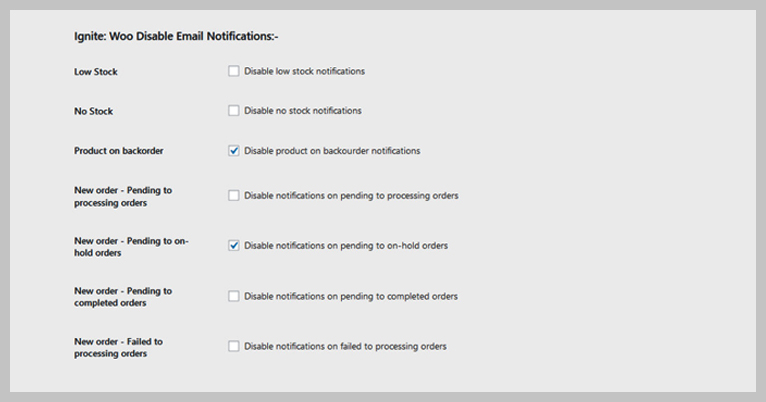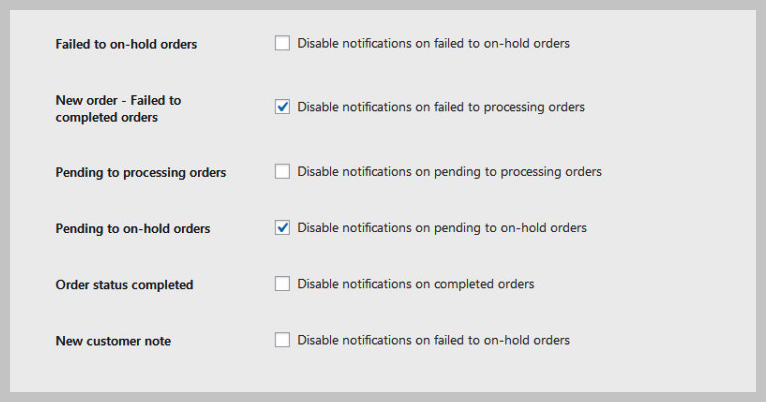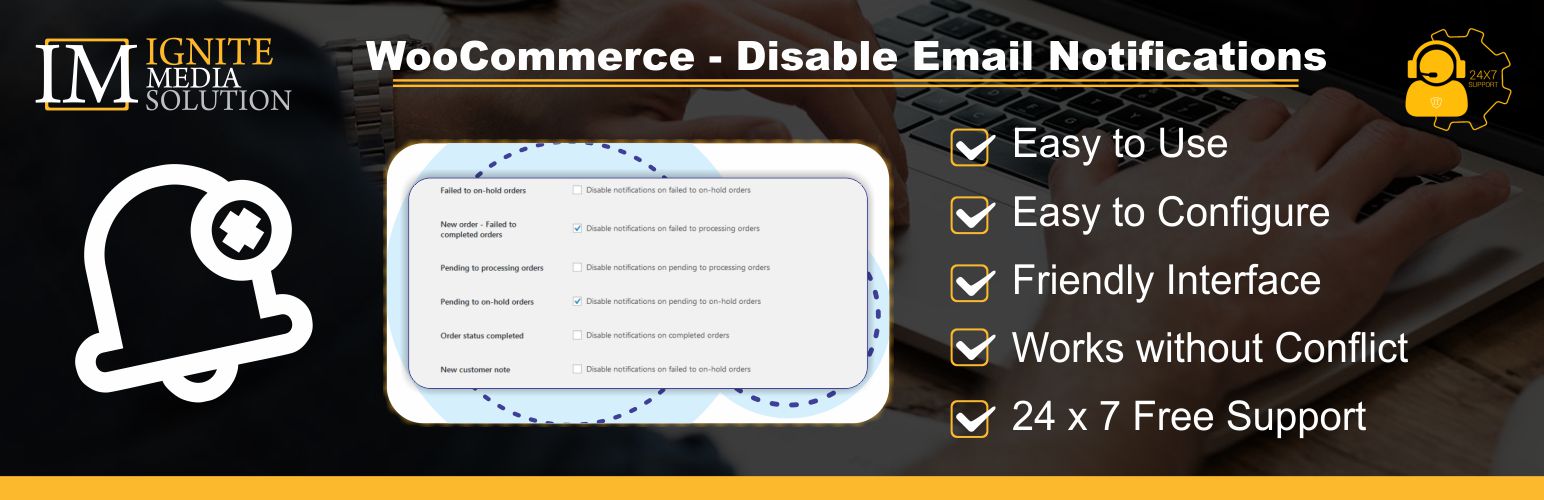
Disable Email Notifications For WooCommerce
| 开发者 |
hdhingra
itechmediasolution |
|---|---|
| 更新时间 | 2019年12月4日 14:03 |
| 捐献地址: | 去捐款 |
| PHP版本: | 4.0 及以上 |
| WordPress版本: | 5.3 |
详情介绍:
You will be able to Disable Email Notification which one you want to disable for the shop actions
安装:
- Upload the folder
disable-email-notifications-for-woocommerceto the/wp-content/plugins/directory - Activate the plugin through the 'Plugins' menu in WordPress
- To display the Woo Email Notification Setting, go to WooCommerce Settings > Im Notifications.
- That's it!