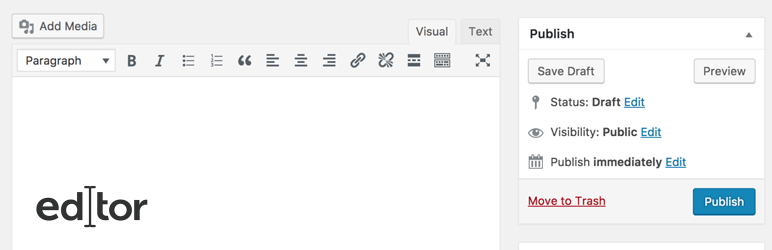
Simply Disable Gutenberg Classic Editor
| 开发者 | AlexaSoft |
|---|---|
| 更新时间 | 2020年10月29日 21:40 |
| PHP版本: | 3.7 及以上 |
| WordPress版本: | 5.5 |
| 版权: | GPLv2+ |
| 版权网址: | 版权信息 |
详情介绍:
Simply Disable Gutenberg plugin will help you to disable gutenberg editor. It will disable Gutenberg editor completely and as soon as the plugin is activated you will be switched to classic wordpress editor. The plugin can hide the Gutenberg nag, menu item, and more. You don't have to set up any settings or make modifications to your theme or CMS core, simply activate the plugin and you will be switched to classic WordPress editor and Gutenberg will be disabled.
If you decide to switch back to Gutenberg, you can simply deactivate our plugin, no settings or modifications required.
安装:
- Go to your WP Dashboard > Plugins and search for ‘simply gutenberg’ or…
- Download the plugin from WP repository.
- Unarchive and Upload the plugin folder to the '/wp-content/plugins/' directory
- Activate the plugin through the 'Plugins' menu in WordPress