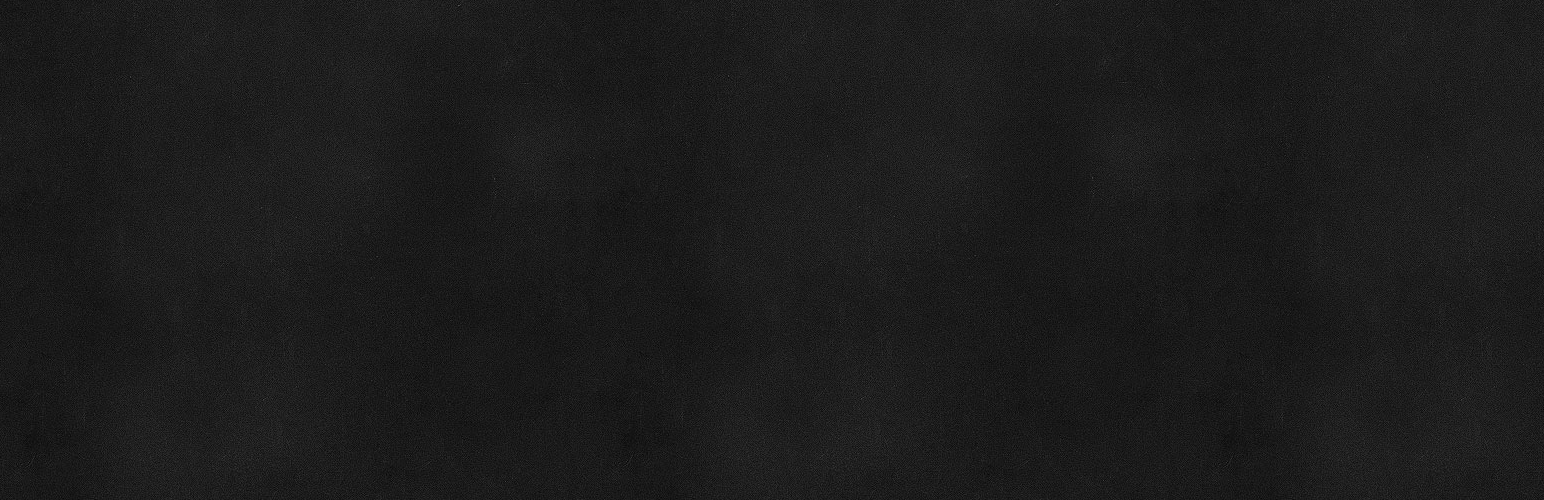
DisableMU
| 开发者 | dmchale |
|---|---|
| 更新时间 | 2016年2月9日 11:21 |
| PHP版本: | 3.0.1 及以上 |
| WordPress版本: | 4.4.2 |
| 版权: | GPLv2 or later |
| 版权网址: | 版权信息 |
详情介绍:
Redefines the location of the /mu-plugins directory, via writing constants to your wp-config.php file, to ensure that no code published to the default location will automatically run on your website.
Since many site administrators are not using /mu-plugins, we want to be sure that no mu-plugins "suddenly"
appear on our website due to their nature: auto-activation is BAD when you didn't intend for code to be there!
DisableMU is not for every website. Many development houses, system admins, and hosting companies have very legitimate uses for /mu-plugins and have built business plans around utilizing this feature of WordPress. By installing and activating DisableMU on your website, you may break things. Please exercise caution and only utilize this plugin if you know what you are doing. As with most plugins, DisableMU is written with the intent of being helpful but you are responsible for its use or actions on your own website.
安装:
- Upload the
disablemudirectory to the/wp-content/plugins/directory via FTP - Alternatively, upload the
disablemu_v#.#.zipfile to the 'Plugins->Add New' page in your WordPress admin area - 通过WordPress的的“Plugins”菜单激活插件
常见问题:
What other features will you add to this plugin?
Kicking around ideas, but always open to user input as well. Currently debating...
- Deletion of /mu-plugins directory, if found
- Creating cron to cycle the fake directory name (don't want to do this too frequently though since it touches wp-config.php)
更新日志:
1.1
- Moved where definitions live inside wp-config.php, to ensure it is always ABOVE the wp-settings.php include
- Updated CONST definitions to be proper directory/url paths instead of partials
- Updated CONST definitions to remove the "if isDefined()" checks. We want to ensure that WE always take precedence.
- Initial Release