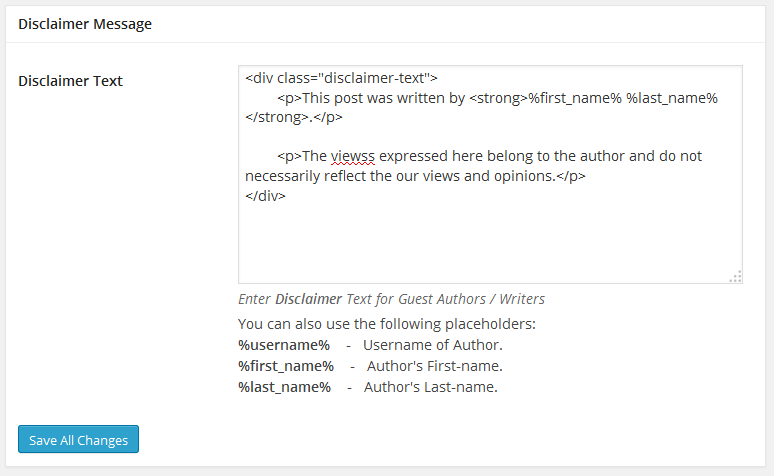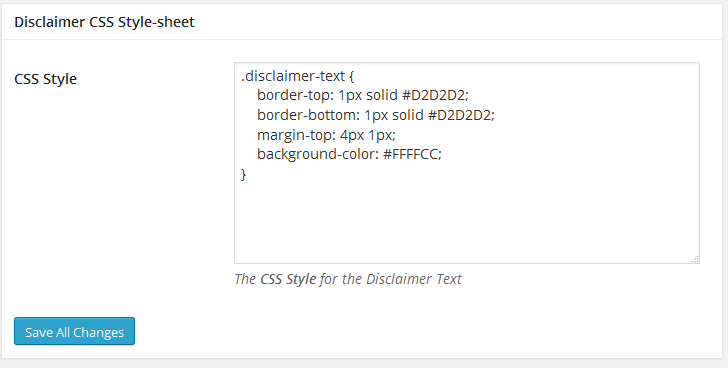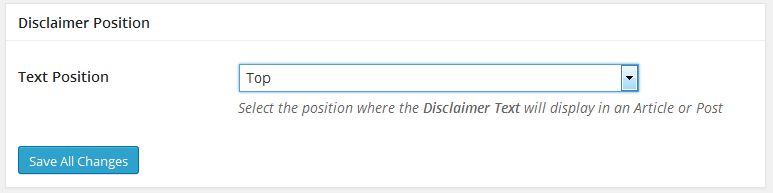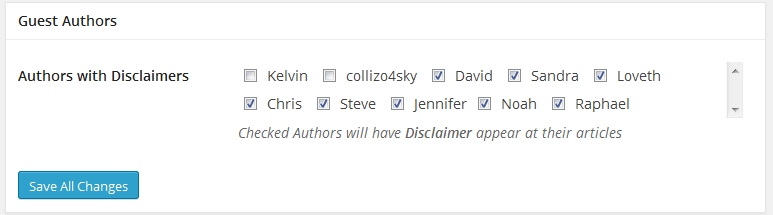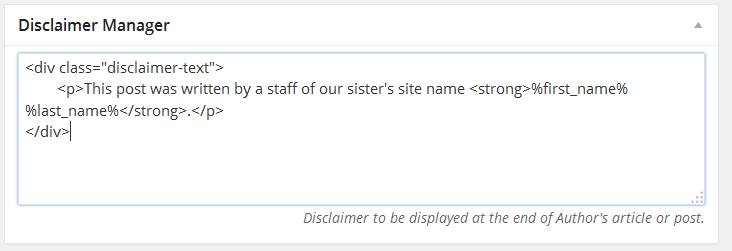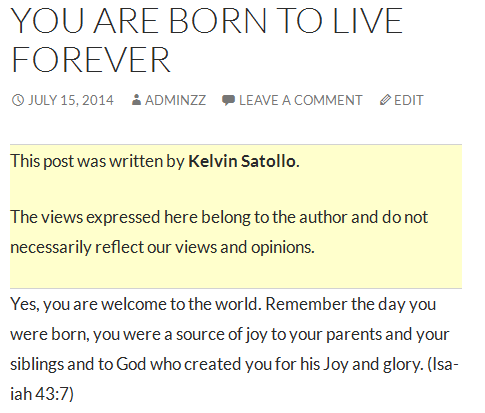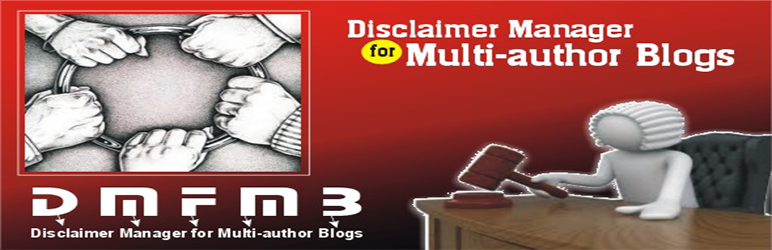
Plugin Name
| 开发者 | Collizo4sky |
|---|---|
| 更新时间 | 2015年5月30日 16:34 |
| 捐献地址: | 去捐款 |
| PHP版本: | 3.9 及以上 |
| WordPress版本: | 4.2.2 |
| 版权: | GPLv2 or later |
| 版权网址: | 版权信息 |
详情介绍:
This plugin simplify the process of adding Disclaimers and Custom Notifications at the top, middle or bottom of articles written by Guest contributors.
Features
- Set a disclaimer text or notification that will display in every post made by guest authors.
- Choose the authors that will have a disclaimer or notification displayed in their post.
- Ability to set custom disclaimer or notification in each and every post.
- Built-in editor for adding CSS Styles for the Disclaimer text / notification
- Choose which post position to display the Disclaimer / custom notification - top, middle, bottom.
- Placeholder to auto-magically include authors first name, last name and username without to manually type the author name of the article..
- ProfilePress: A shortcode based WordPress form builder that makes building custom login, registration and password reset forms stupidly simple. More info here
安装:
Step 1
Plugin installation is quite easy.
Search and install the plugin from your WordPres dashboard.
Step 2
- Go to Wodpress Admin Panel > Users > Disclaimer Manager.
- Configure the plugin option.
屏幕截图:
常见问题:
How does the plugin work?
The plugin is quite easy to use. Go to the settings page and check the options to activate.
更新日志:
1.0.2
- Tweaks and bug fixes
- Fixed XSS security vulnerability
- Fixed header already sent error.
- Initial release.