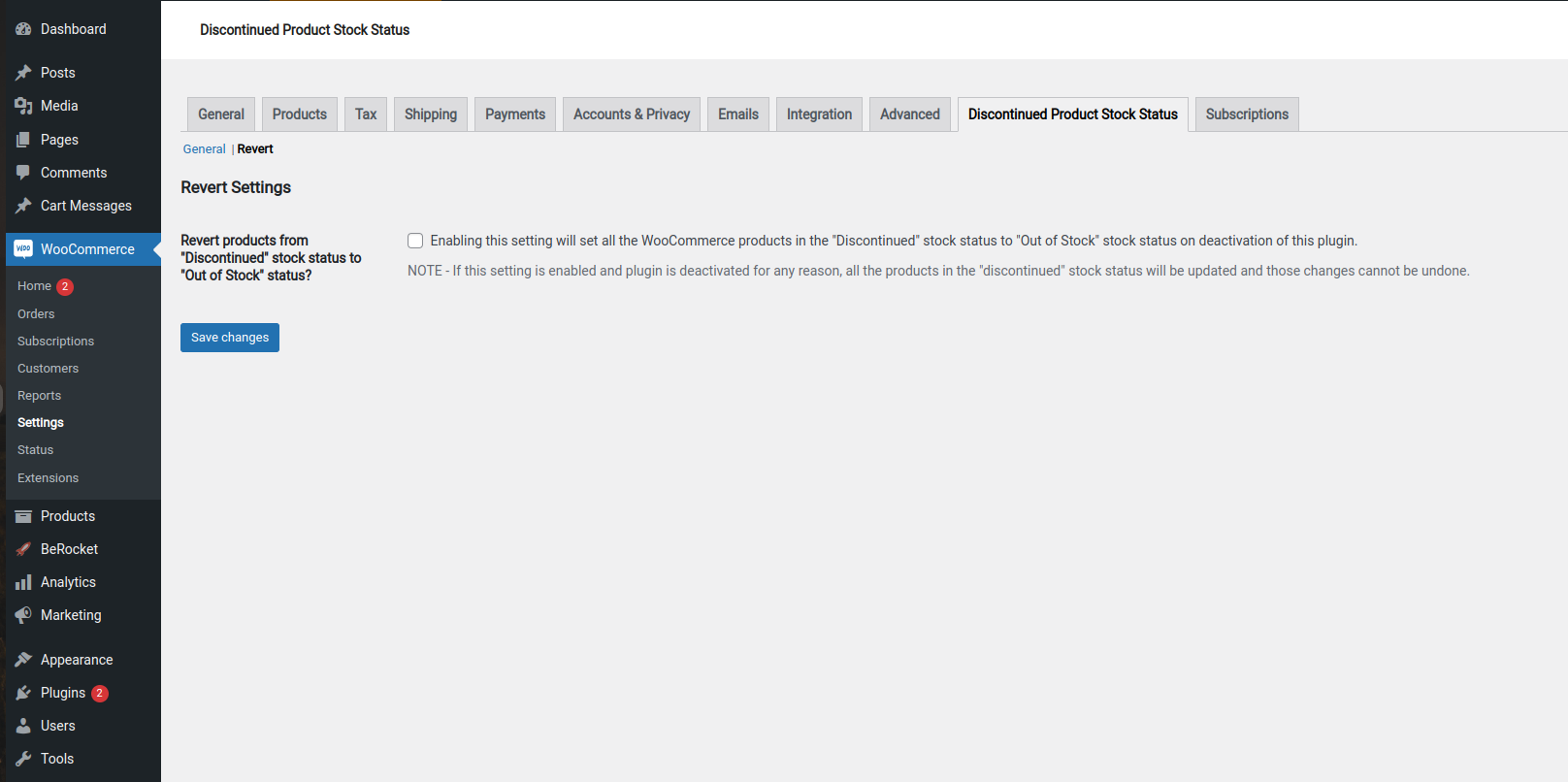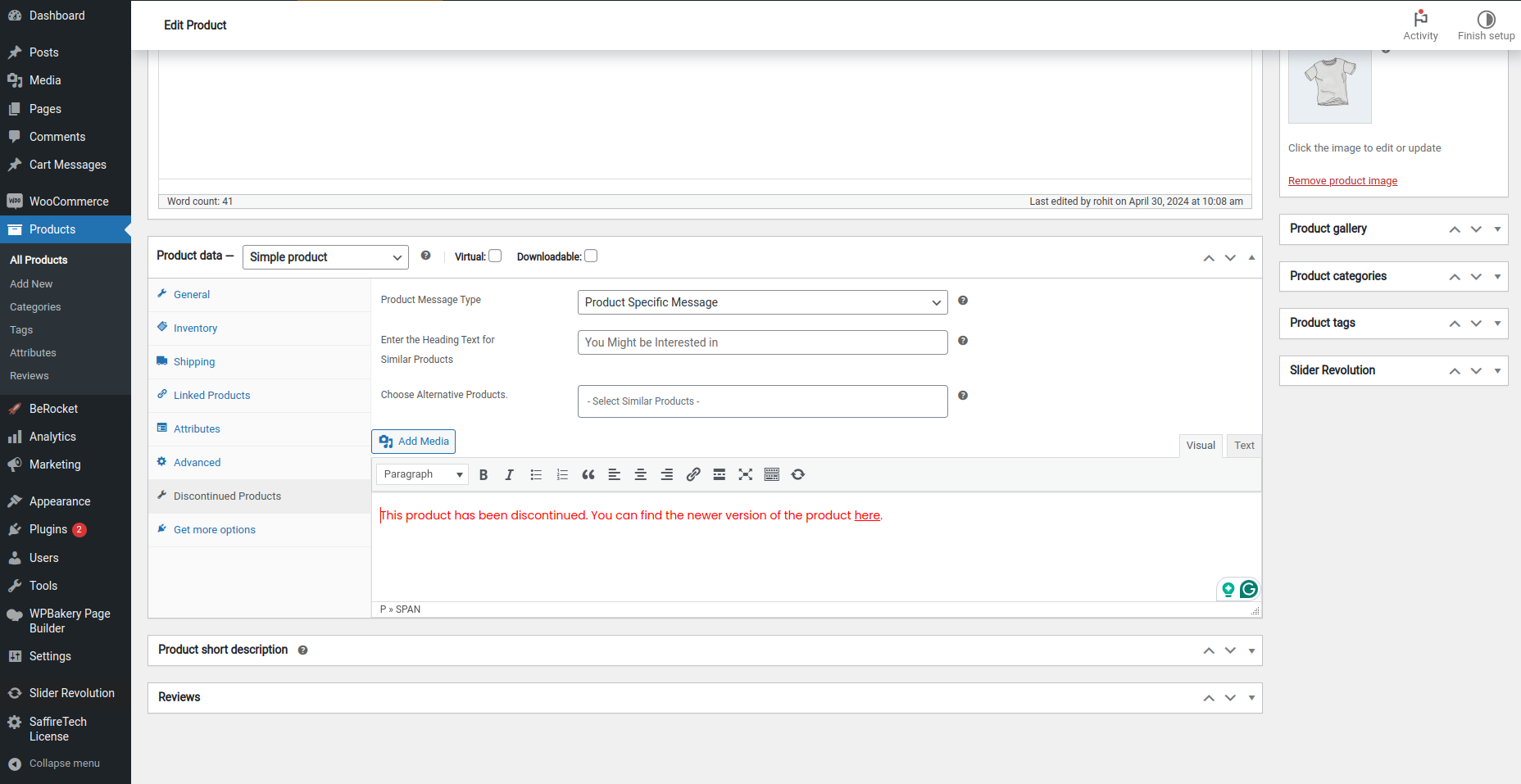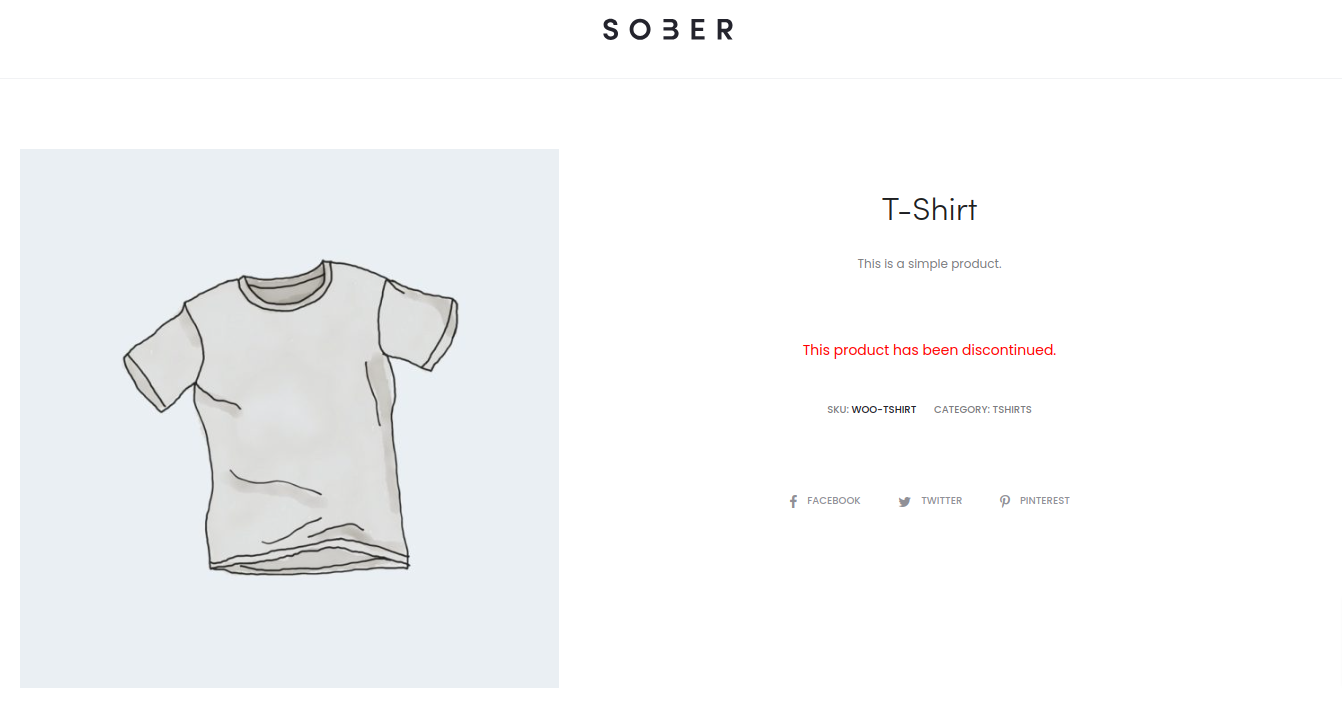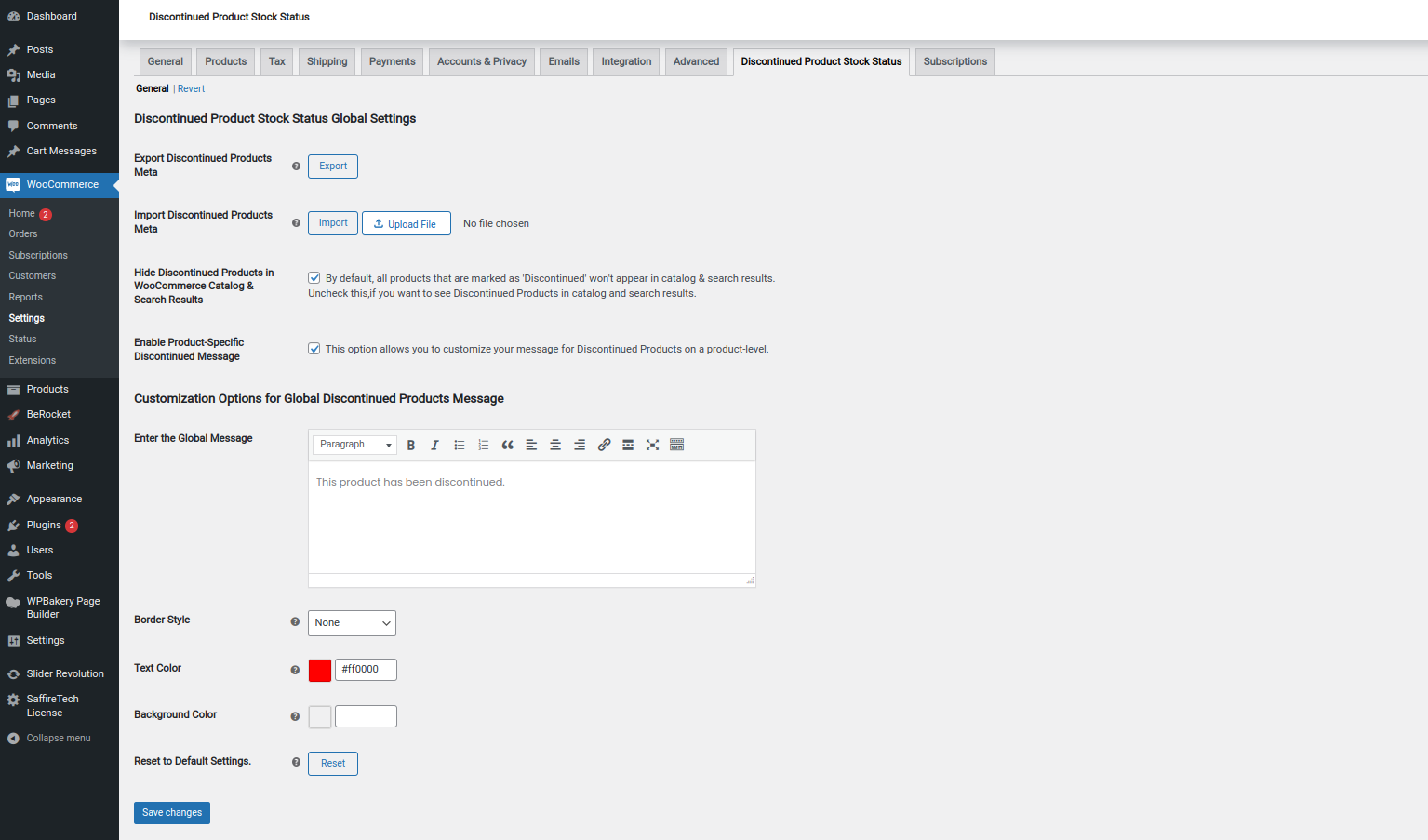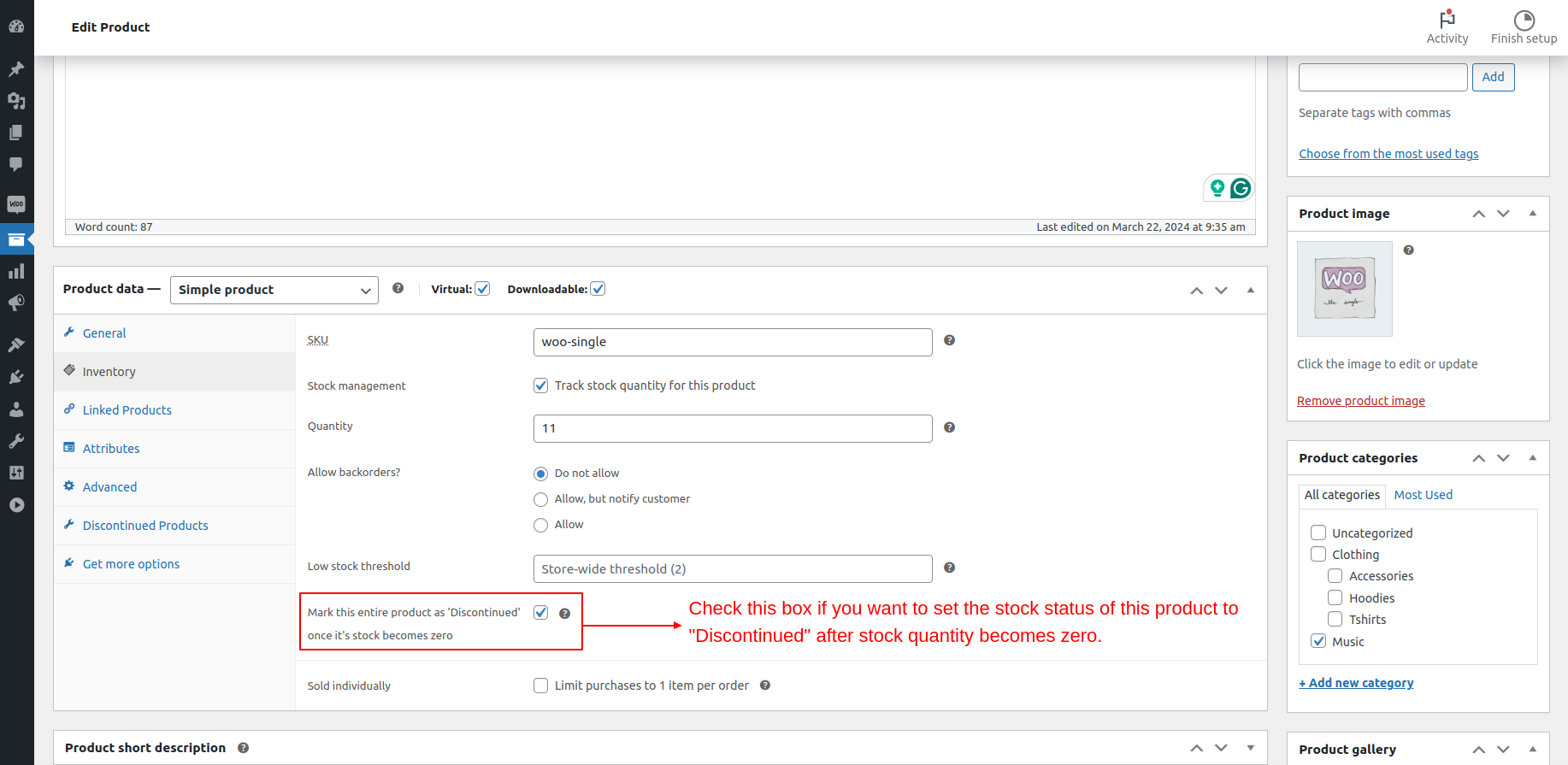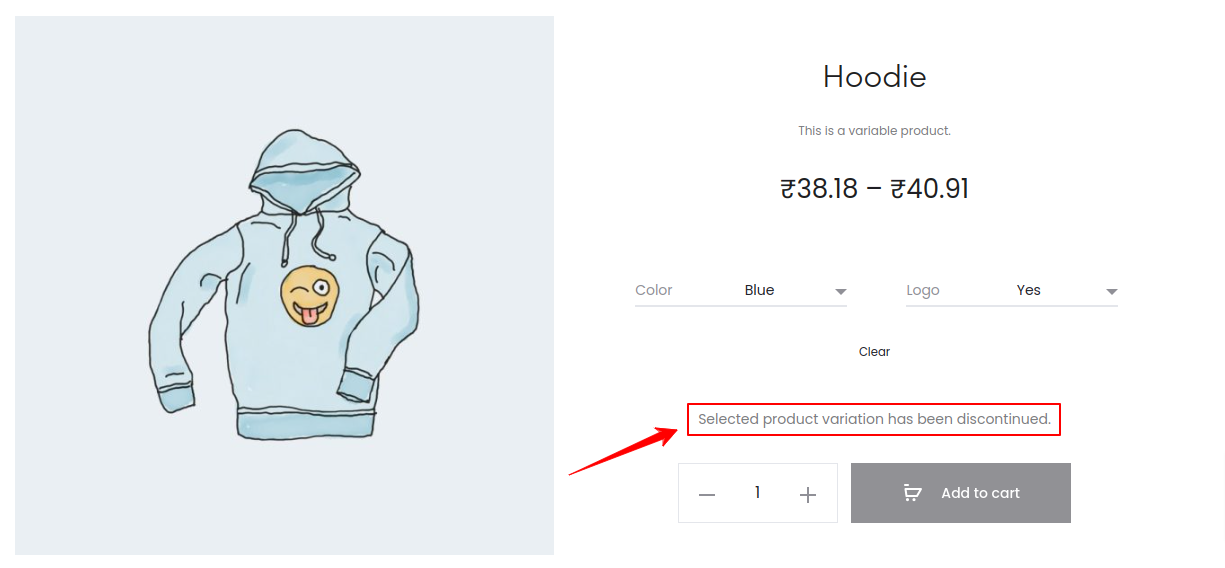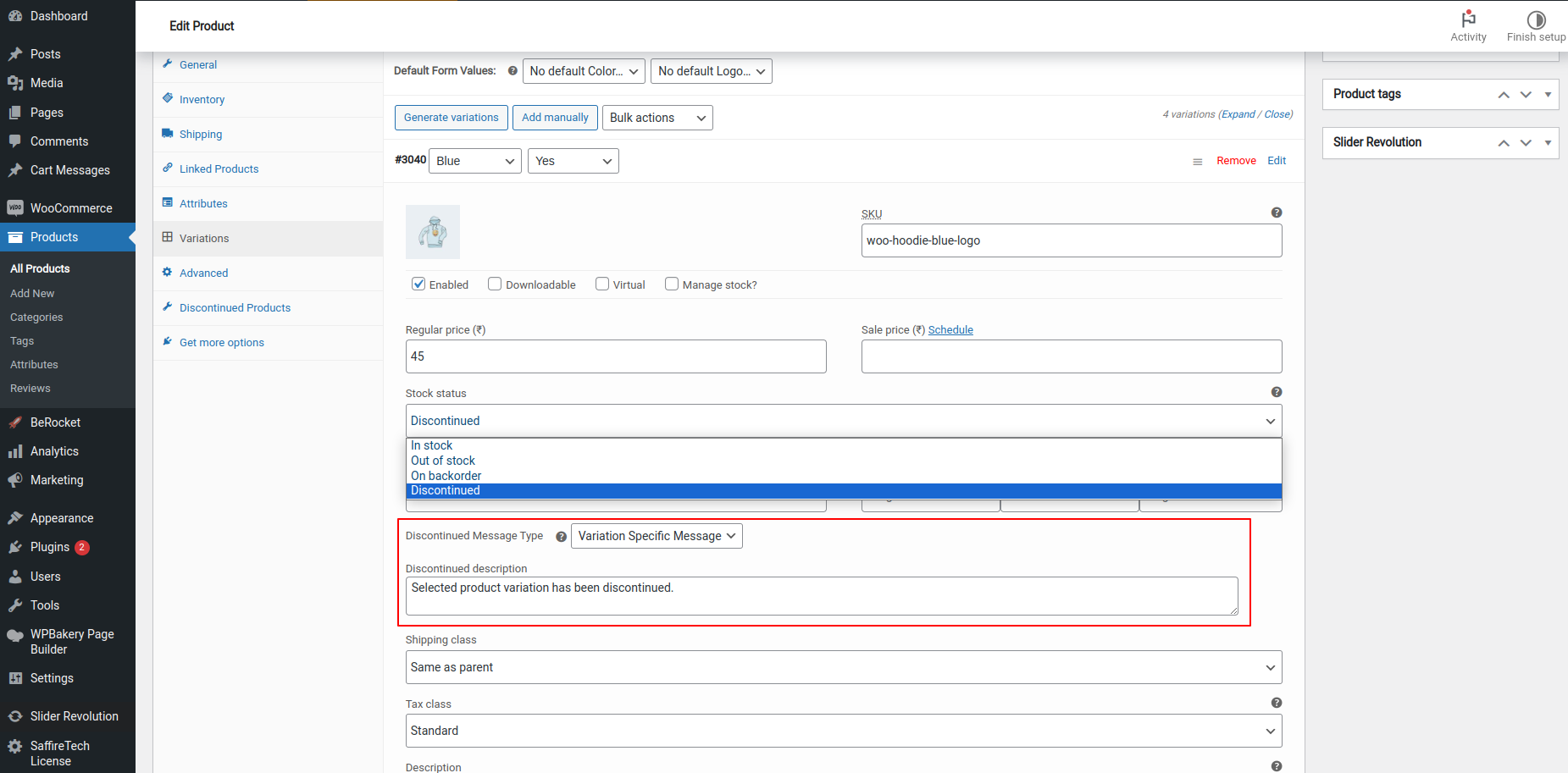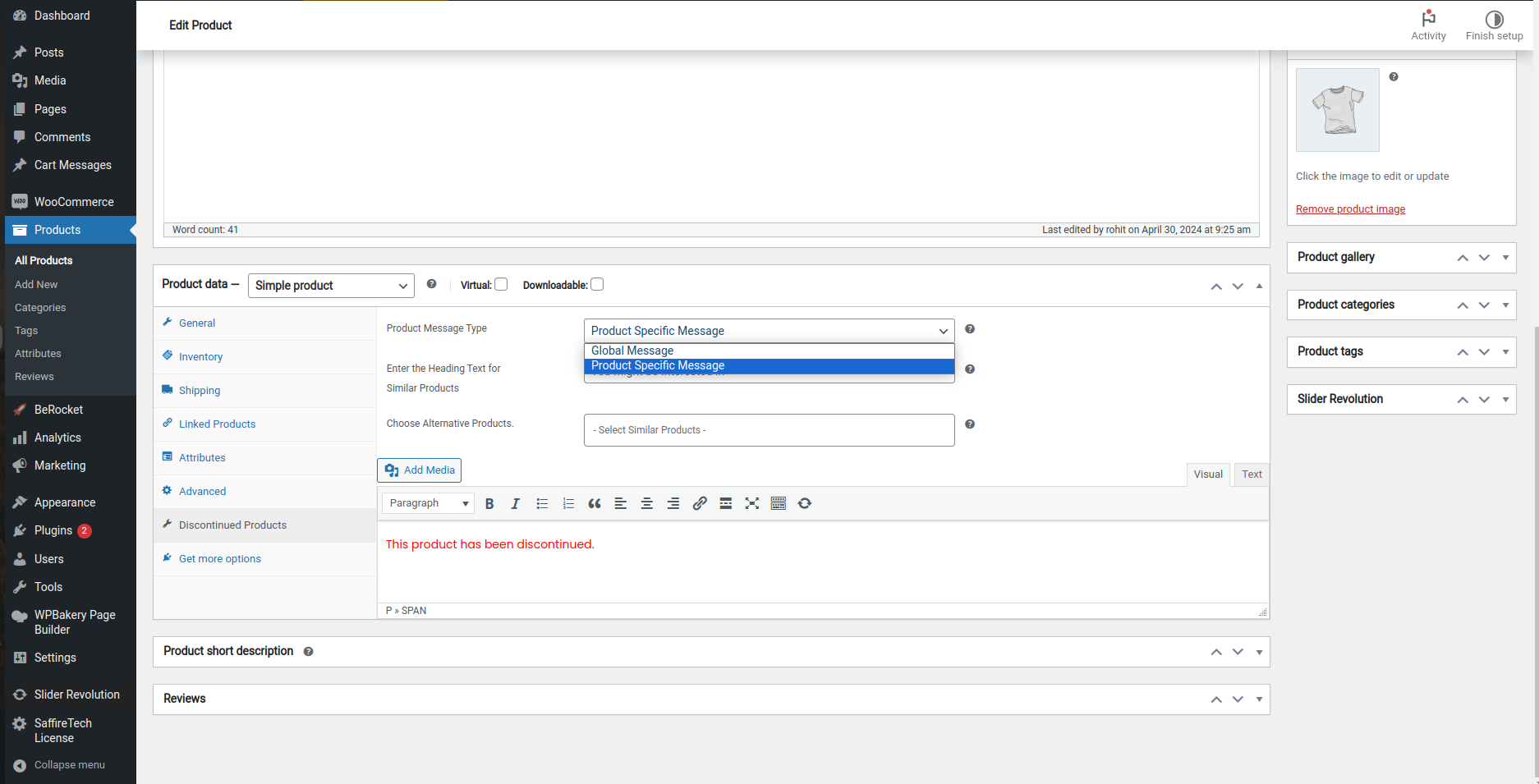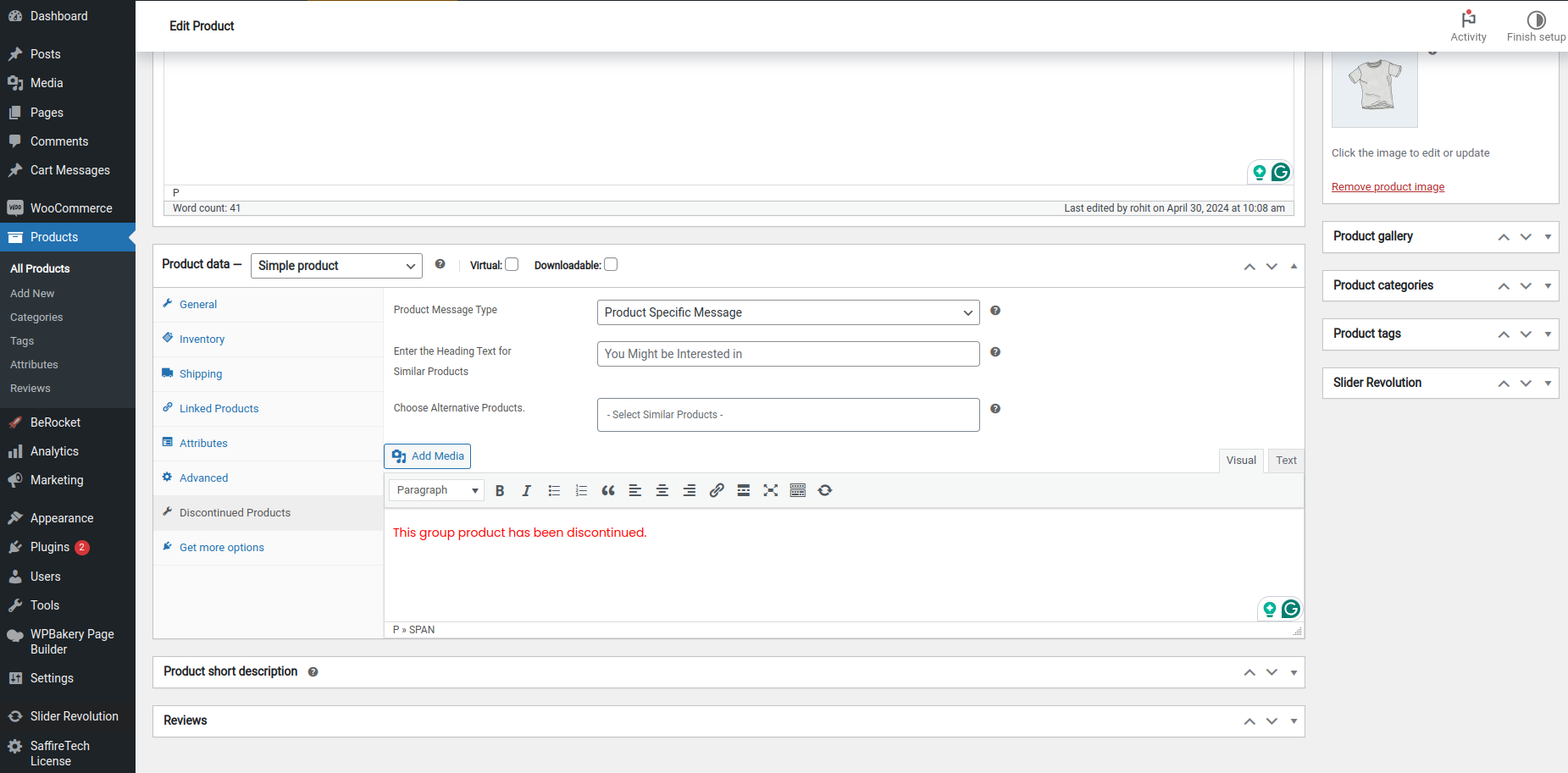Discontinued Product Stock Status for WooCommerce
| 开发者 | SaffireTech |
|---|---|
| 更新时间 | 2025年12月30日 21:13 |
| PHP版本: | 7.2 及以上 |
| WordPress版本: | 6.9 |
| 版权: | GPLv3 |
| 版权网址: | 版权信息 |
详情介绍:
安装:
This section describes how to install the plugin and get it working.
- Upload the
discontinued-products-stock-status-woocommerceplugin folder to your/wp-content/plugins/directory - Activate the plugin through the \\'Plugins\\' menu in WordPress
- Visit the \\' WooCommerce Discontinued Products\\' menu item in your admin sidebar.
屏幕截图:
更新日志:
1.7.1 2025-12-30
- Fix - Added Sanitization and Coding Standards.
- Fix - Critical issue fixed
- Fix - Code improvements aligned with WordPress guidelines.
- Fix - Added a fallback to product ID detection to fix inconsistent grayscale behavior.
- Fix - Fixed the issue where the grayscale effect was not applied to some discontinued products.
- Fix - Issue with hiding discontinued products from catalog and search results causing a critical error.
- New - Added checkbox to discontinue simple products in the Discontinued Products tab.
- Fix - Added validation to declaration of global variables.
- Fix - removed unwanted action schedulers.
- New - Compatibility with WordPress 6.7.1.
- New - Compatibility with WooCommerce 9.4.3.
- Fix - Minor UI fixes.
- Fix - Removed unwanted text 'found cart' on the archive page.
- Fix - Issue of 'discontinued' stock status not showing up on variation product pages unless refreshed twice.
- Fix - Issue with display of Global Discontinued stock status message.
- Fix - Minor UI issues.
- Fix - 'Hide Discontinued Products in WooCommerce Catalog & Search Results' default setting not getting saved in database on plugin activation.
- Fix - 'Enable Product-Specific Discontinued Message' default setting not getting saved in database on plugin activation.
- Fix - 'Enter Global Message for Discontinued Products' default value not getting saved in database on plugin activation.
- New - Compatibility with WPML and Loco.
- New - Compatibility with WordPress 6.5.2.
- New - Compatibility with WooCommerce 8.8.2.
- Update - Now prioritizes product-specific messages over global messages by default.
- New - Compatibility with WooCommerce 8.7.0.
- Fix - Count of total products on the archive page for Product Categories if the Variable Product is marked as Discontinued through the option 'Stock management'.
- New - Compatibility with WordPress 6.4.3.
- New - Compatibility with WooCommerce 8.6.1.
- Fix - Issue of Discontinued Products adding up in total product count.
- Fixed - Files updated
- New - Tested plugin with HPOS Compatibility.
- Fixed - Issue of Discontinued Filter option on the WooCommerce Products Page for WooCommerce version 7.9.
- Fixed - Issue of mark as discontinued option on babckorders for WooCommerce version 7.6.
- New - Tested with WordPress version 6.2 & WooCommerce version 7.6.
- Fixed - Spelling mistake's corrected.
- Fixed - Negative Quantity Issue.
- Fixed - CSS issue fixed.
- Enhancement - Optimized query for better performance.
- New - Restore Settings => Setting to set all the WooCommerce products in the 'Discontinued' stock status to 'Out of Stock' stock status on deactivation of this plugin.
- New - Mark as discontinued checkbox for setting product as discontinued in advance.
- New - Settings to Hide Discontinued Products showing up in Website's search results.
- Fixed - Call of member function get_id() on null.
- Fixed - Hide of discontinued product's from search results.
- Fixed - Filtering of discontinued products from products dashbaord.
- Fixed - Hiding discontinued product for variable & grouped product.
- Fixed - Grayscale image for discontinued produts.