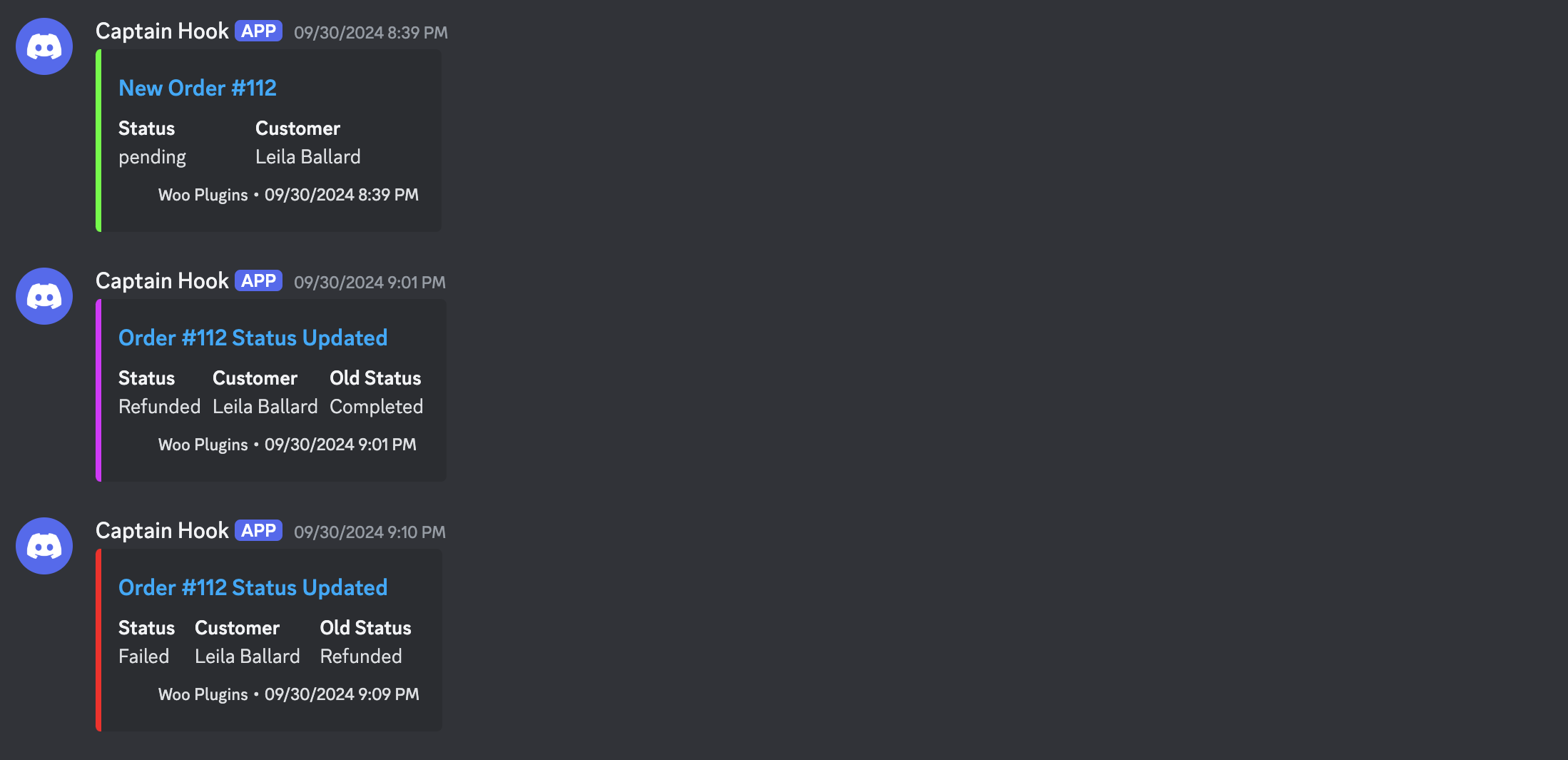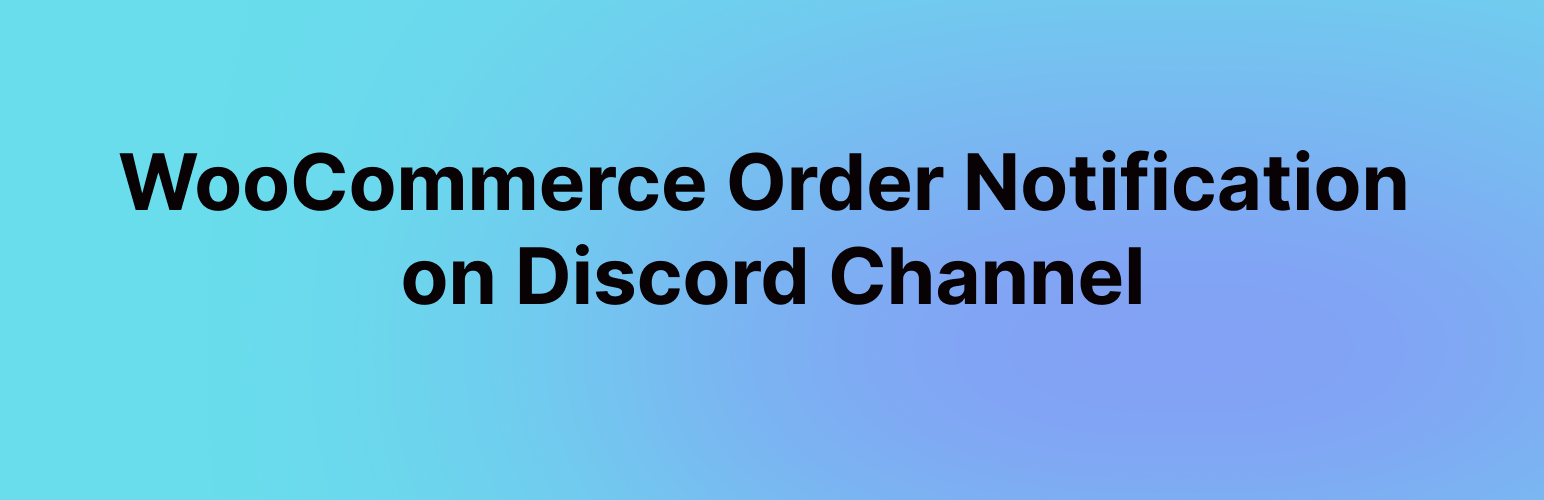
Discord notifications for WooCommerce
| 开发者 | ikamal |
|---|---|
| 更新时间 | 2024年10月5日 00:24 |
| PHP版本: | 7.4 及以上 |
| WordPress版本: | 6.6.2 |
| 版权: | GPLv2 or later |
| 版权网址: | 版权信息 |
详情介绍:
Discord notifications for WooCommerce is a powerful plugin that connects your WooCommerce store with Discord, allowing you to receive real-time notifications about new orders and order status changes directly in your Discord channel.
Features
- Send notifications to Discord when a new WooCommerce order is created
- Send notifications when an order status changes
- Customizable Discord webhook URL
- Easy to enable/disable notifications
- Includes order number, status, and customer name in notifications
- Order number links directly to the order edit page in WooCommerce
- Displays your site's favicon in the Discord notification
安装:
- Upload the plugin files to the
/wp-content/plugins/discord-notifications-for-woocommercedirectory, or install the plugin through the WordPress plugins screen directly. - Activate the plugin through the 'Plugins' screen in WordPress
- Use the Settings->Discord WooCommerce Notifications screen to configure the plugin
- Enter your Discord webhook URL and enable notifications
屏幕截图:
常见问题:
How do I get a Discord webhook URL?
- In Discord, go to your server settings
- Click on "Integrations"
- Click on "Webhooks"
- Click "New Webhook"
- Choose the channel you want the notifications to go to
- Copy the webhook URL
Can I customize the notification message?
Currently, the plugin sends a standard message including the order number, status, and customer name. Future versions may include more customization options.
Does this plugin work with other e-commerce plugins?
No, this plugin is specifically designed to work with WooCommerce.
更新日志:
1.0.0
- Initial release