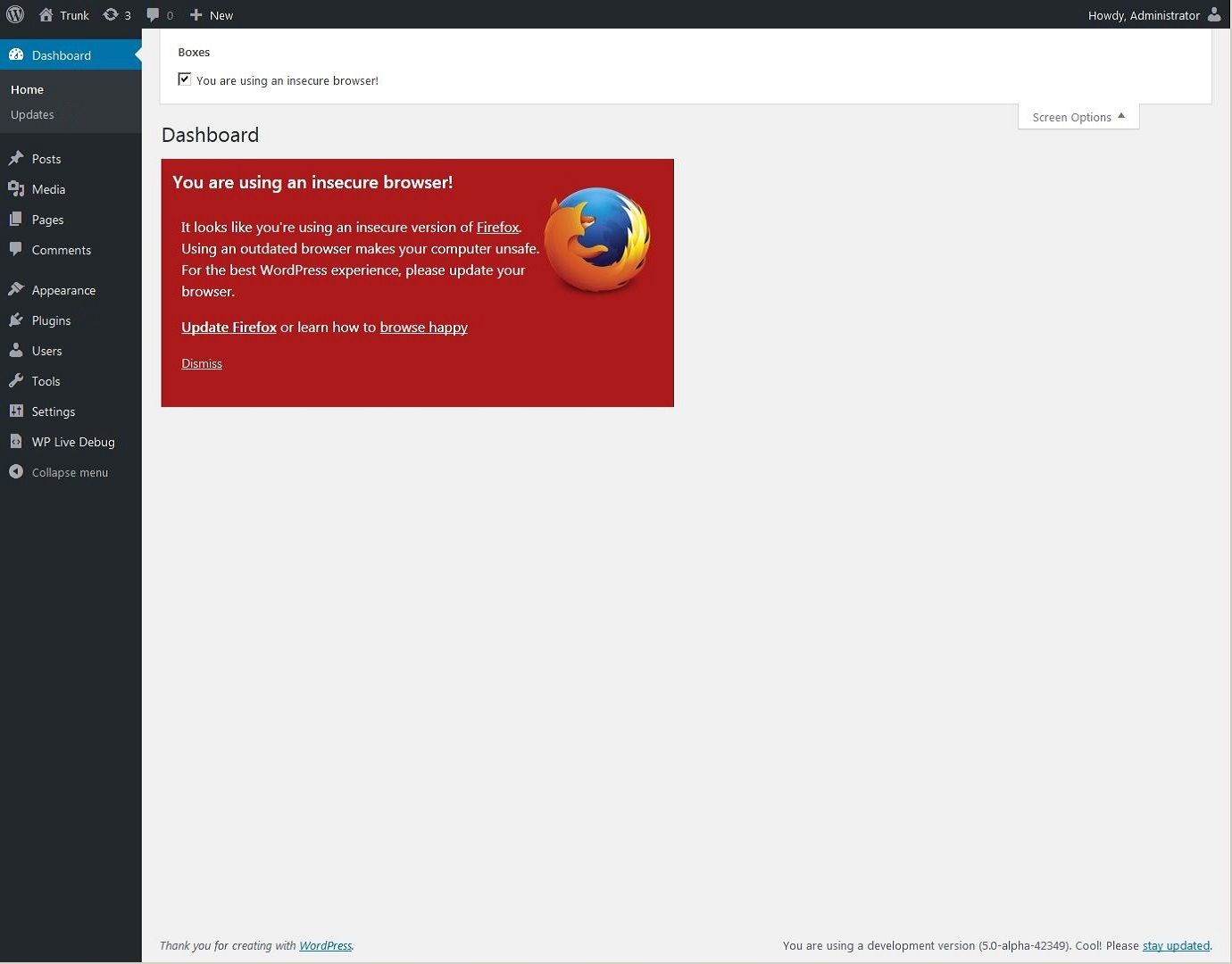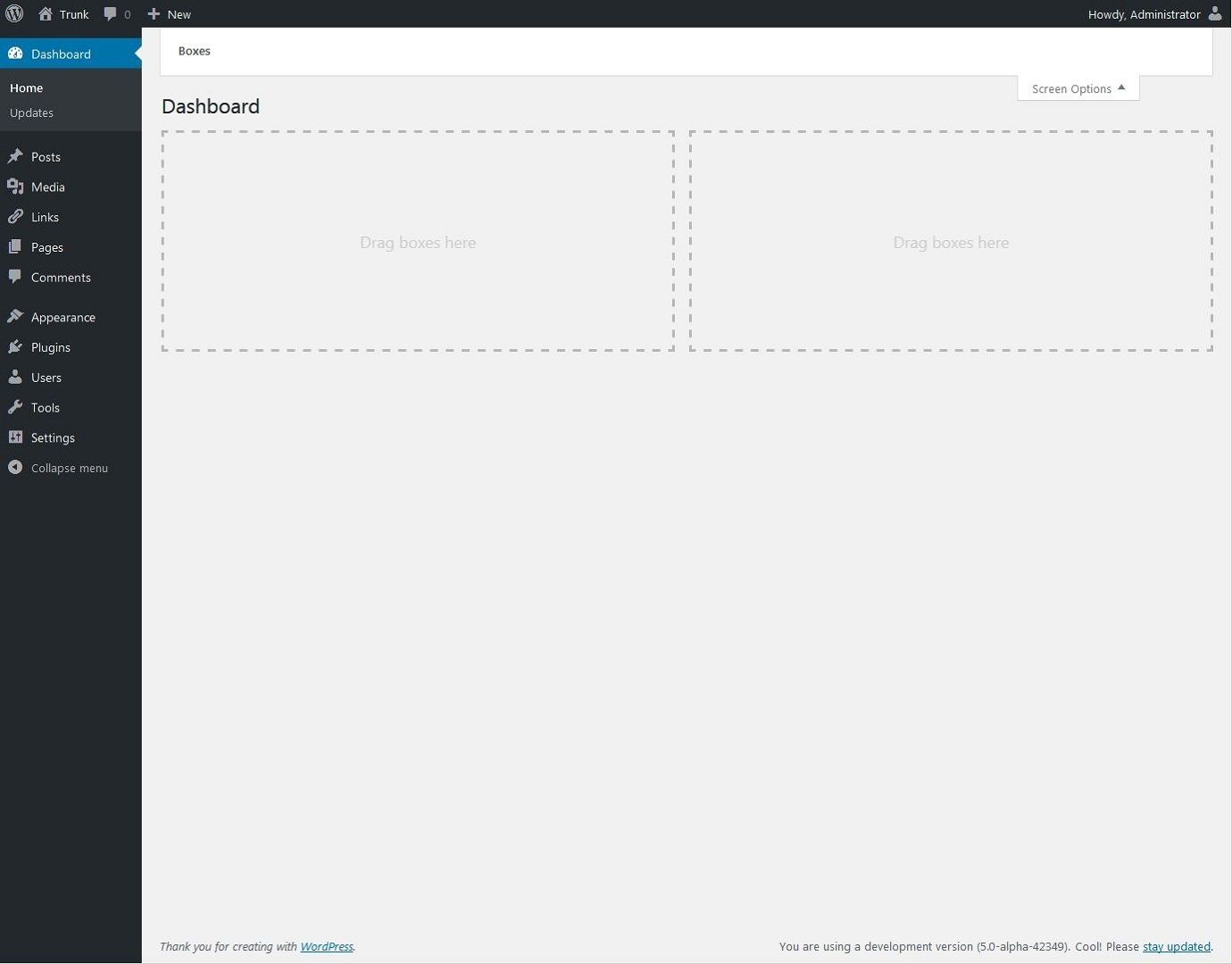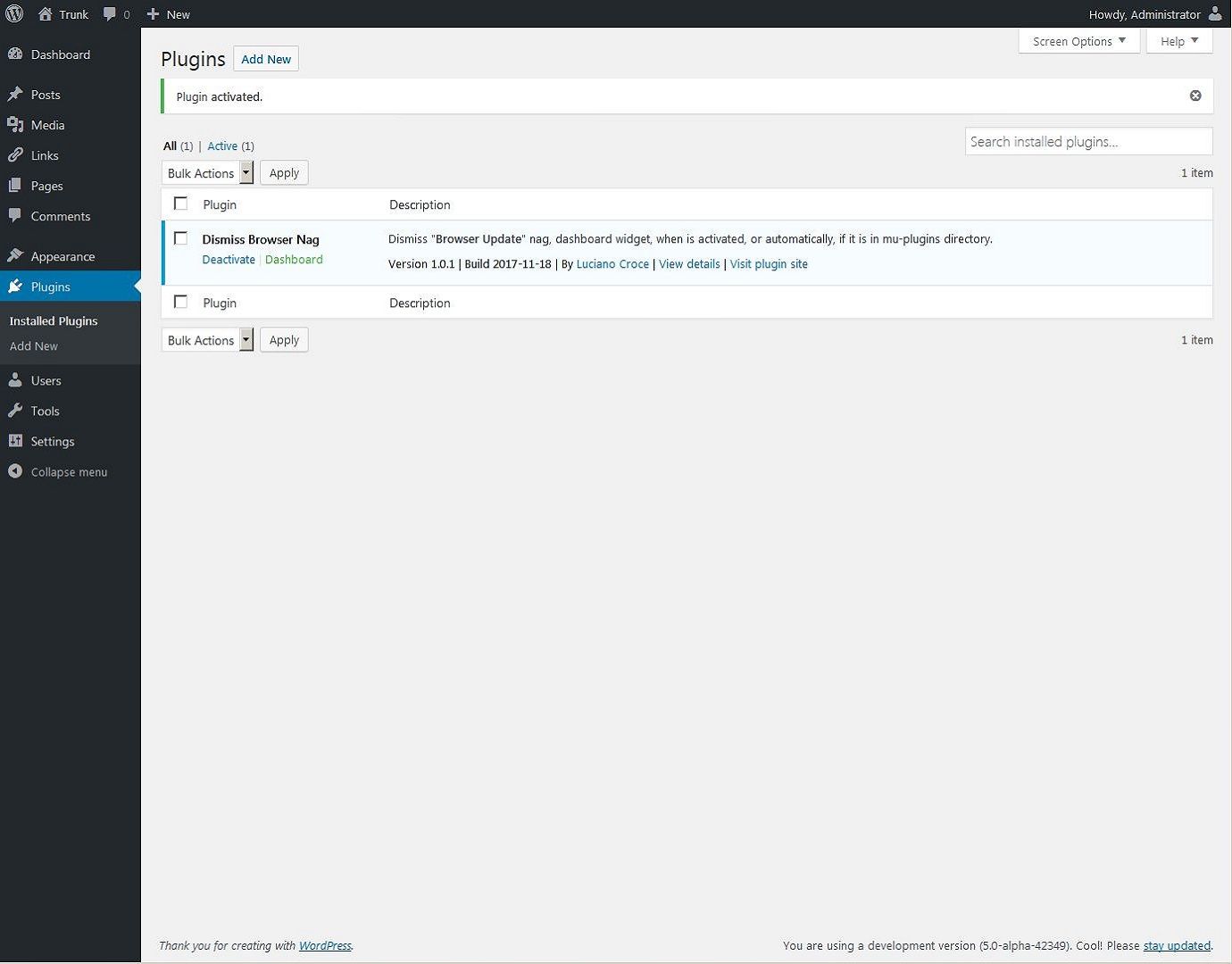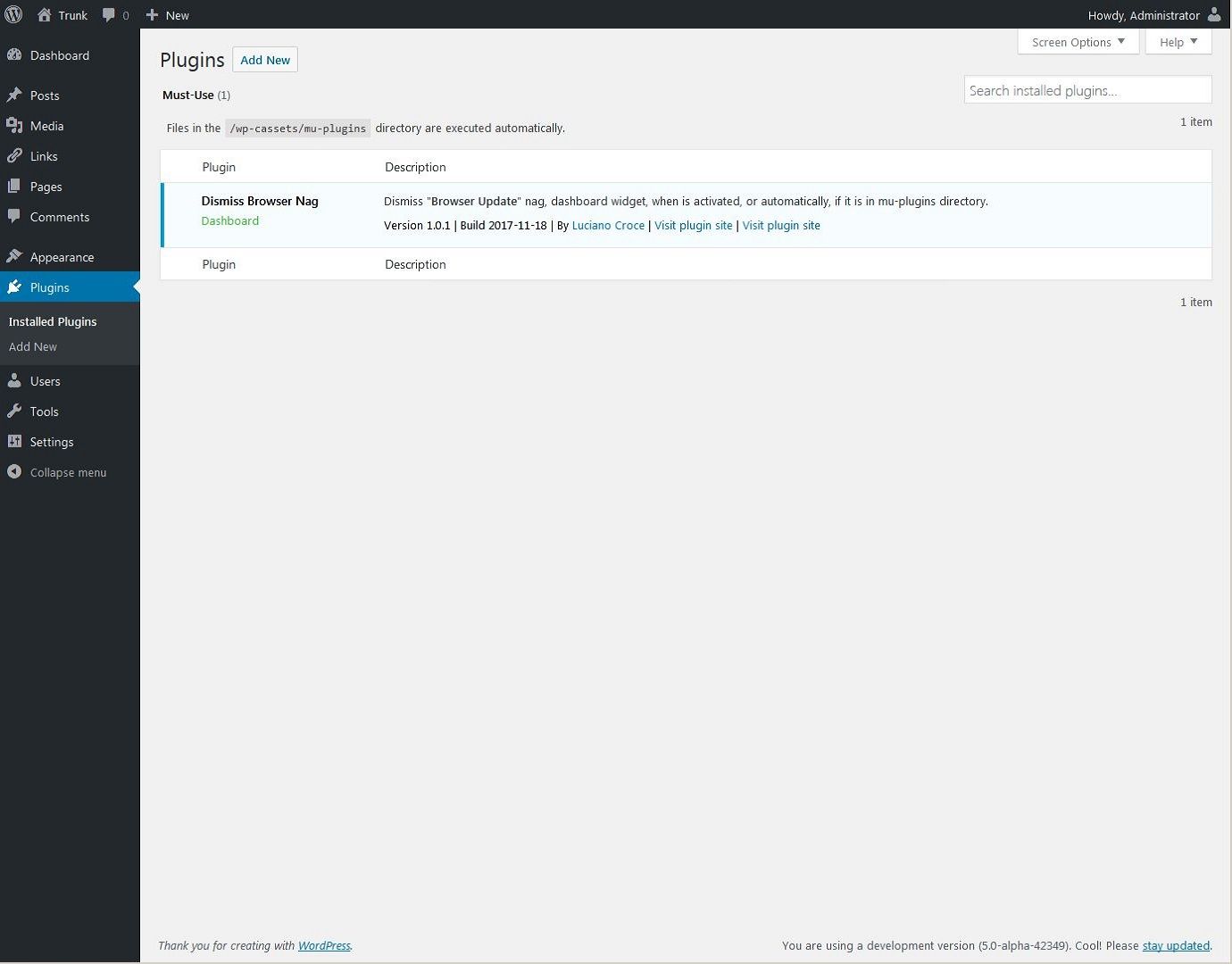Dismiss Browser Update Nag Dashboard Widget
| 开发者 | luciano-croce |
|---|---|
| 更新时间 | 2018年6月13日 07:19 |
| 捐献地址: | 去捐款 |
| PHP版本: | 3.2 及以上 |
| WordPress版本: | 5.0-alpha |
| 版权: | GPLv2 or later |
| 版权网址: | 版权信息 |
详情介绍:
Dismiss Browser Update nag, dashboard widget, when it is activated, or automatically, if it is in mu-plugins directory. Development for this plugin, takes place at GitHub, and Travis CI. Dismiss Browser Update Nag is the best companion of Dismiss Gutenberg Nag and Dismiss Welcome Panel Nag. Compatible with GlotPress Translations. Plugin approved in the repository of the plugin directory on 2017-11-18
Removing browser update widget, speeds up the loading of dashboard and yours operations on it.
Tips
A neat trick, is to put this single file dismiss-browser-nag.php (not its parent directory) in the /wp-content/mu-plugins/ directory (create it if not exists) so you won't even have to enable it, and will be loaded by default, also, since first step installation of WordPress setup!
Explanation
This, is different from the other similar plugins, because uses the filter hook, and not the action hook. Filters should filter information, thus receiving information/data, applying the filter and returning information/data, and then used. However, filters are still action hooks. WordPress defines add_filter/remove_filter as "hooks a function to a specific filter action", and add_action/remove_action as "hooks a function on to a specific action".
What is Browser Update?
Browser Update is a way to find out what are the latest versions of the major browsers around, and also learn about alternative browsers that may fit even better than the one are currently using: an outdated browser makes computer unsafe. This function use Browse Happy, a website created by the Web Standards Project in August 2004, to convince internet users to use a web browser other than Microsoft's Internet Explorer. It focuses on security issues in Internet Explorer and suggests four alternatives: Mozilla Firefox, Opera, Safari and Google Chrome. The core of the site is a collection of stories of people who have switched from Internet Explorer to alternative web browsers. WordPress automatically implements this feature with an annoying widget that is displayed on the dashboard without administrator control, even when you consciously use an out-of-date browser for the most varied reasons.
About it
The code of this plugin, is not written with a php framework, but with a simple php editor, manually, compatible UTF-8 without BOM, and Unix LF. To avoid code corruption, do not edit it with WordPress embedded editor, or with any specifications incompatible editor.
Translation
Translated by: Luciano Croce
Acknowledgements
Thanks to Andrea Gandino (andg) for Italian translation approval.
Thanks to Garrett Hyder for English (Canada) translation approval.
屏幕截图:
更新日志:
Plugin approved in the directory on 2017-11-18
Detailed changes are available on GitHub.
1.0.1
Release Date: November 18, 2017
- Changed plugin name
- Changed plugin description
- Renamed plugin slug
- Renamed text domain slug
- Preemptive Support for WP 5.0-alpha/beta
- Preemptive Support for WordPress 4.9.2
- Compatible with WordPress 4.9+
- Work with WordPress 3.2+ to 4.9+ ~ 5.0-alpha/beta
- Make sure that run under WP 3.2+ or greater
- Work with PHP 5.2.4 to 7.1+ ~ 7.2+
- Make sure that run under PHP 5.2.4 or greater
- Compatible with MySQL 5.5+ and 5.6+ or greater
- Compatible with MariaDB 5.5+ and 10.0+ or greater
- Compatible with GlotPress translations
- Compatible with load_plugin_textdomain Function
- Compatible with load_muplugin_textdomain Function
- Updated descriptions to reflect changes
- Updated screenshots according new changes
- Updated readme.txt according new changes
- First initial release of the plugin
- Use the filter hook and not the action hook
- Compatible with WordPress 3.2+ or greater
- Compatible with WordPress Multisite
- Compatible with mu-plugins directory
- Compatible with 1st step installation setup
- Compatible with the Famous 5 Minute Installation
- Compatible with MySQL 5.0+ or greater
- Requires WordPress Version 3.2+ or greater
- Requires PHP Version 5.2.4 or greater