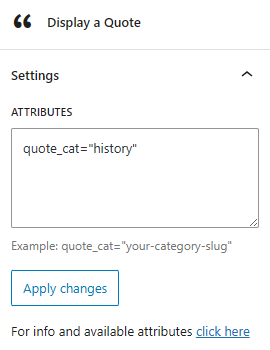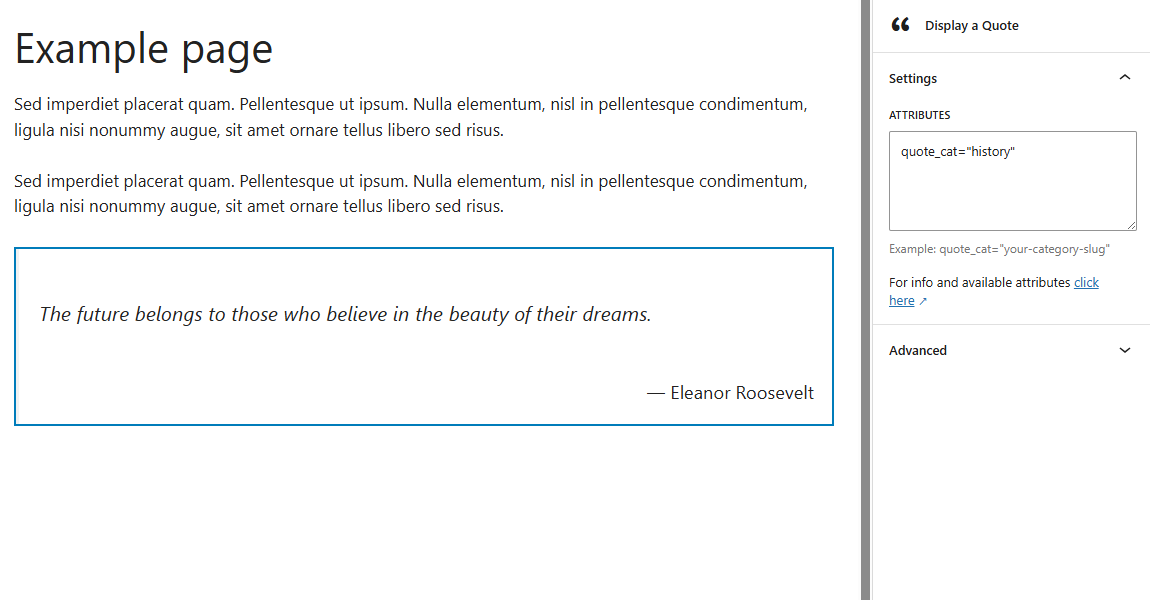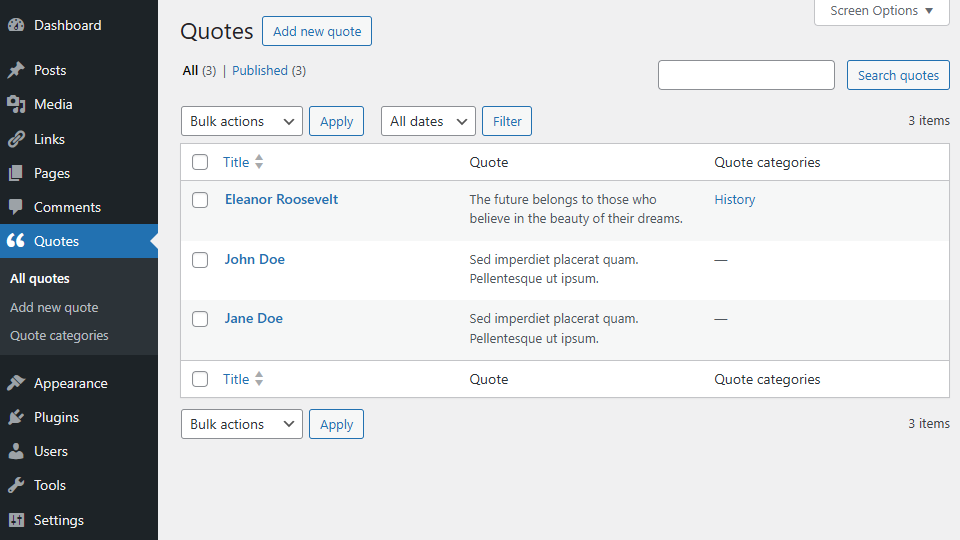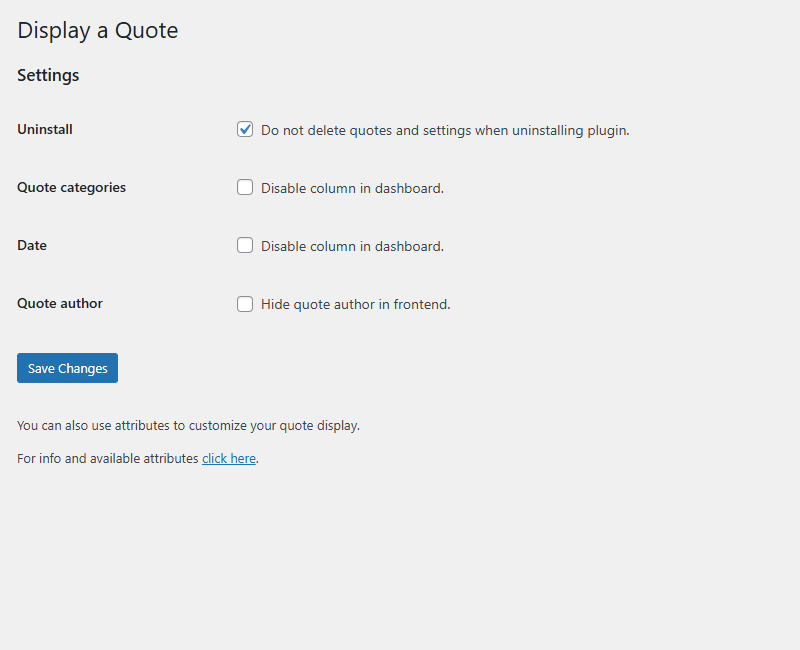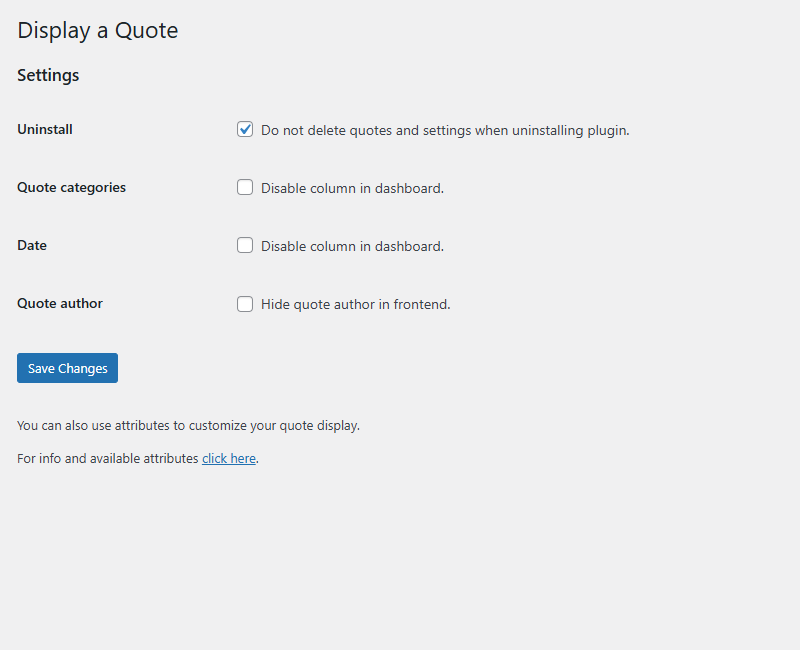Display a Quote
| 开发者 | Guido07111975 |
|---|---|
| 更新时间 | 2026年2月15日 01:10 |
| PHP版本: | 6.0 及以上 |
| WordPress版本: | 6.9 |
| 版权: | GPLv3 |
| 版权网址: | 版权信息 |
详情介绍:
About
With this lightweight plugin you can display a random quote at your website.
Main features of the plugin:
- Free and lightweight
- Support for Block Editor and Classic Editor
- Display your random quote with block, shortcode or widget
- Organize quotes with categories
- Customize your quote display via the settings page or with attributes
- Documentation at WP plugin page
- Active support from developer at WP forum
[daquote] to a page. This will display your random quote.
Or go to Appearance > Widgets and use the Display a Quote widget.
It's also possible to add an image to your quote.
When using the block editor, use the Media & Text block. Or the Image block, if the image also contains the quote text.
When using the classic editor, add the image with the "Add media" button next to the quote text and align it the way you want.
Customize your quote display via the settings page or with attributes.
Settings page
The settings page is located at Settings > Display a Quote.
Attributes
You can customize your quote display by adding attributes to the block, shortcode or widget.
- Display quotes from a certain category:
quote_cat="your-category-slug" - Display quotes from multiple categories:
quote_cat="first-category-slug, second-category-slug" - Hide quote author:
quote_author="false" - Change the "no quotes are found" text:
no_quotes_text="your text"
[daquote quote_cat="your-category-slug" quote_author="false"]
When using the block or the widget, don't add the main shortcode tag or the brackets.
Example: quote_cat="your-category-slug" quote_author="false"
The "Hide quote author" attribute will override the settings page.
Have a question?
Please take a look at the FAQ section.
Translation
Translations are not included, but the plugin supports WordPress language packs.
More translations are very welcome!
The translation folder inside this plugin is redundant, but kept for reference.
Credits
Without help and support from the WordPress community I was not able to develop this plugin, so thank you!
屏幕截图:
常见问题:
How do I set plugin language?
The plugin will use the website language, set in Settings > General.
Can I import quotes?
You can import quotes from a JSON or XML file. Make sure quote author and quote text are separate items in your file.
- Install an import plugin that supports custom post types
- Choose the (custom) post type daquote/quotes
- Match fields (title = quote author, description = quote text)
- Run the import
Why is the quote display different between themes?
The plugin uses minimal styling and therefore also depends on the styling of your theme.
How can I change the layout or colors?
You can use page Additional CSS of the Customizer for your custom styling.
Why is there no semantic versioning?
The version number won't give you info about the type of update (major, minor, patch). You should check the changelog to see whether or not the update is a major or minor one.
How can I make a donation?
You like my plugin and want to make a donation? There's a PayPal donate link at my website. Thank you!
Other questions or comments?
Please open a topic in the WordPress.org support forum for this plugin.
更新日志:
Version 2.0
- Minor changes in code
- Added support for ClassicPress
- The block will only load in WP 6.3 and higher
- Reverted the "Requires at least" version to 6.0
- Minor changes in code
- New: display your random quote in a widget
- Full rewrite of the block
- It now supports the Block API version 3
- Bumped the "Requires at least" version to 6.3
- Fixed errors flagged by PCP
- Minor changes in code
- New: settings page
- Added file uninstall (to remove quotes and settings from database)
- Added date column
- Minor changes in code
- Removed wrong header from main plugin file
- Minor changes in code
- Changed shortcode name into "daquote"
- New: setting to disable categories column
- Minor changes in code
- First stable release