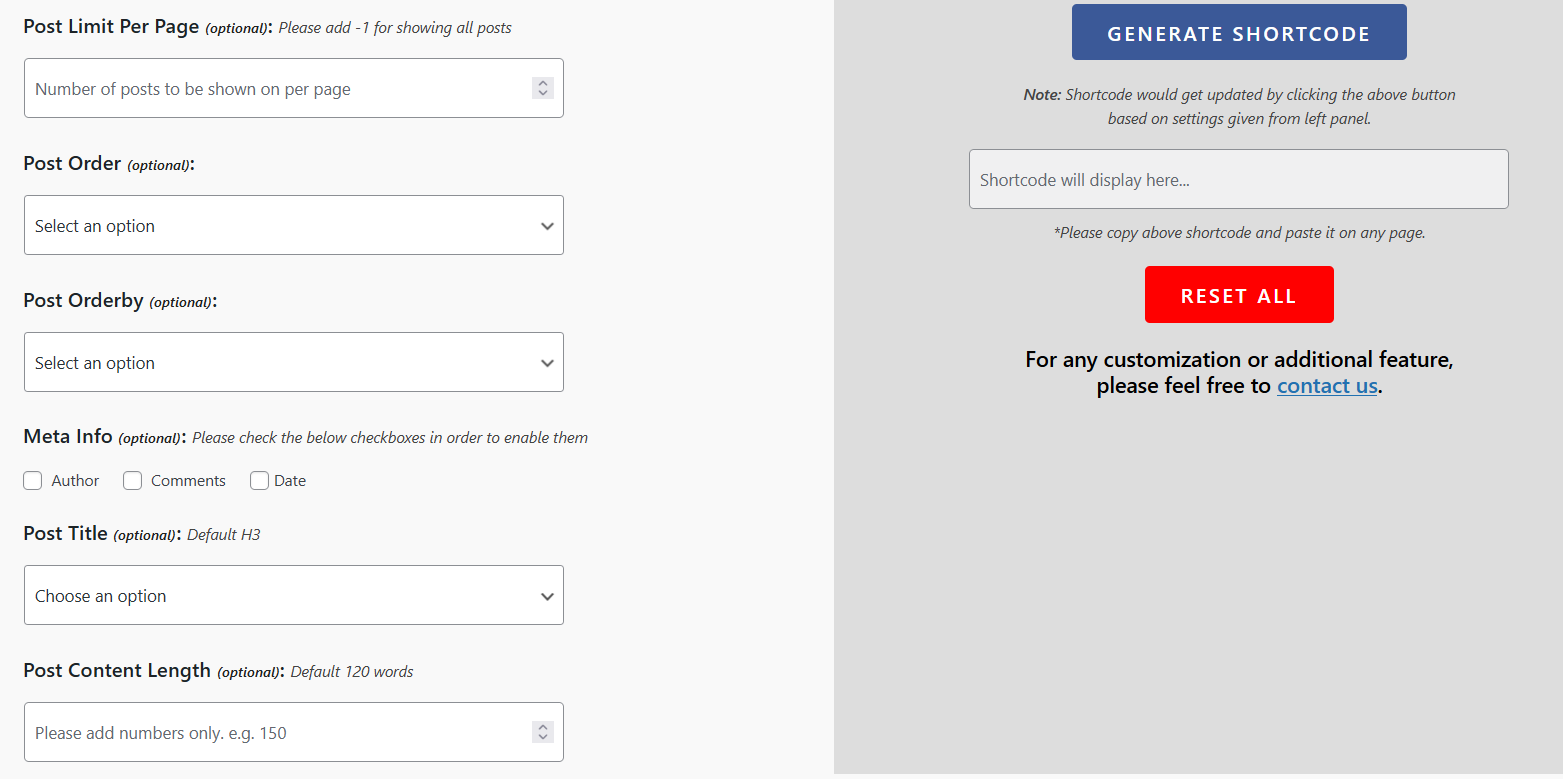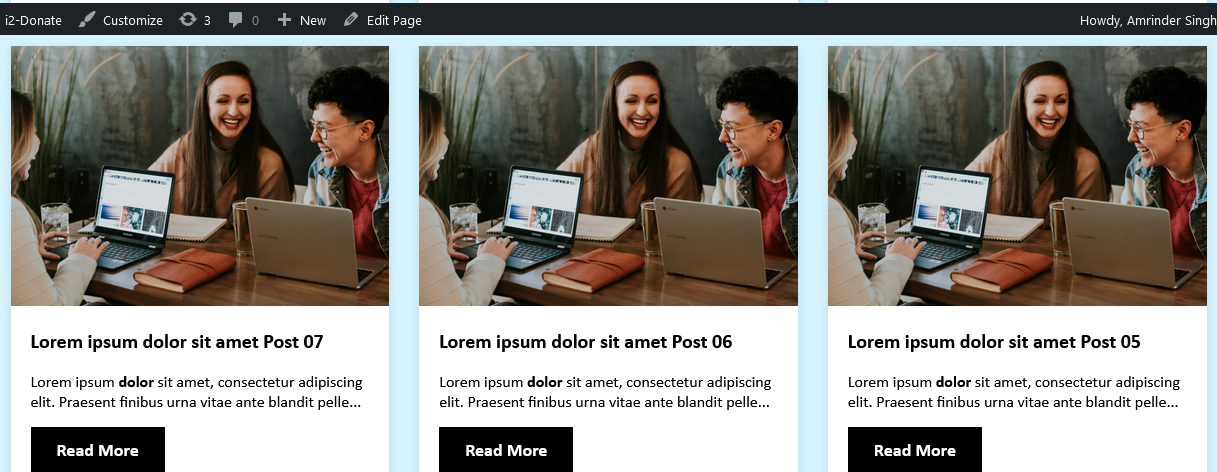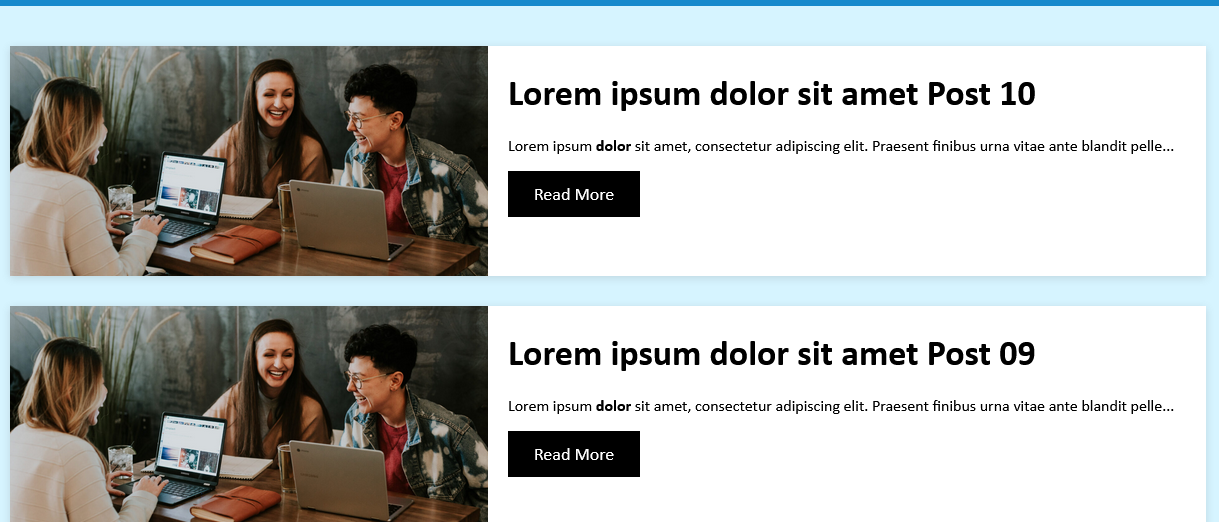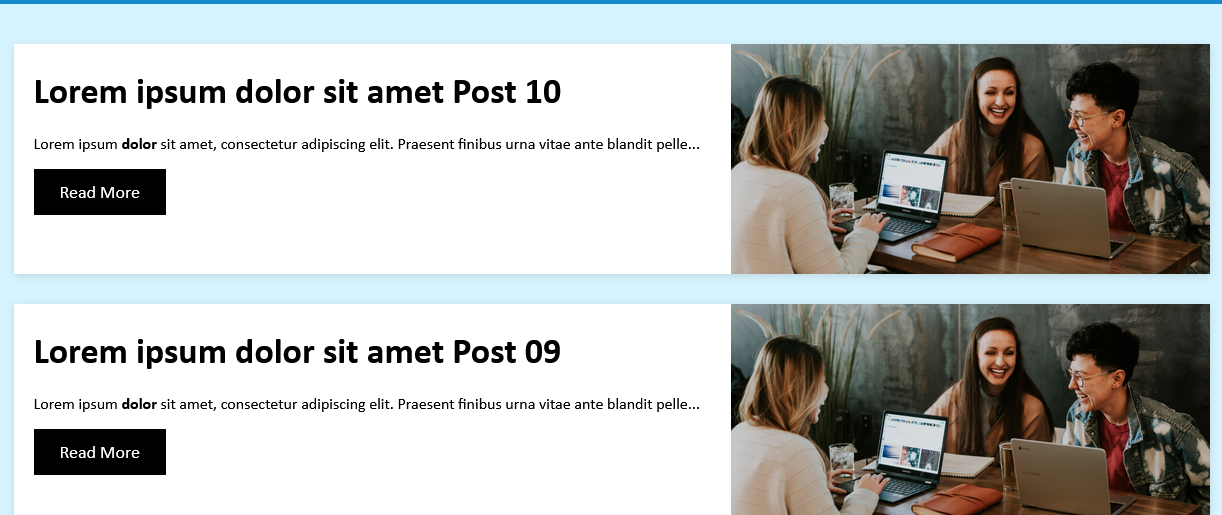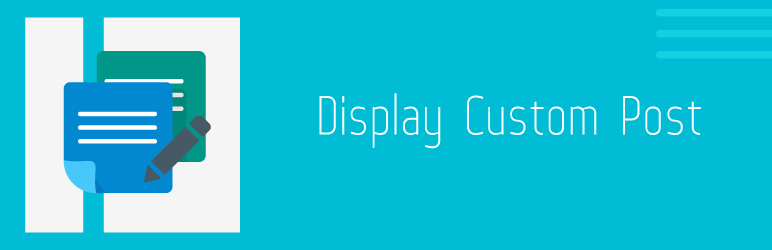
Display Custom Post
| 开发者 | smallbusinesswebdesign |
|---|---|
| 更新时间 | 2023年2月27日 23:23 |
| 捐献地址: | 去捐款 |
| PHP版本: | 3.0 及以上 |
| WordPress版本: | 6.1 |
| 版权: | GPLv2 |
| 版权网址: | 版权信息 |
详情介绍:
- It provide you ready-made grid layout for all post types including blog posts.
- It is mobile responsive as well.
- Multiple Layouts:
- Default
- Grid Layout
- Full Width Layout
- Boxed Layout (Image Left - Content Right)
- Boxed Layout (Content Left - Image Right)
- Content Overlay Layout
- Certain optional settings are also provided:
- Show only specific posts
- Exclude specific posts
- Number of posts to be displayed on a page (*it supports pagination)
- Order of the posts to be displayed either ascending or descending
- Orderby - Supports multiple options
- Option to show post author, comments count and post publish date
- Very much lightweight and easy to use
安装:
- Upload Display Custom Post to the '/wp-content/plugins/' directory
- Activate the plugin through the 'Plugins' menu in WordPress
- Admin Menu --> Display Custom Post
屏幕截图:
常见问题:
Can I show blog posts using your plugin?
= How can I generate shortcode for my blog posts or other custom posts? Simply go to plugin settings page by navigating 'Admin Menu --> Display Custom Post'. There you would find specific settings (Left Side), you may need to choose them and click on the button 'Generate Shortcode' (right side). It would instantly provide you the shortcode that you can use it. For more info, please check the screenshots provided. = Can I create multiple shortcode to show on different pages? Yes you can create and use multiple shortcodes using this plugin. There is no restriction on it. Yes you can.
How can I display all posts on a single page without pagination?
You will have to add -1 into setting option "Post Limit Per Page" while creating the Shortcode. = I need to show only specific posts. Is it possible? Yes, there is specific setting for the same. = I need to exclude specific posts. Is it possible? Yes, there is specific setting for the same. = What are the default styles of the shortcode elements? Element styles woule be inherited from your active theme.
How to show custom posts associated with custom taxonomies?
This feature will launch in next release. You may contact us for details. = Is it Woocommerce supported? Yes, you can also show Woocommerce products using this plugin.
I need any custom or additional feature, what should I do?
We are always happy to help you. Please contact us on https://vikasvatsa.com/
更新日志:
- Bug Fixing - Grid layout
- Option for Shortcode copy
- Introduced various layouts with additional features
- Admin UI changes
- Added option for display specific posts only
- Added option for excluding specific posts
- Other settings provided
- Admin UI changes
- Minor Fixing.
- Minor Fixing.
- Initial version.