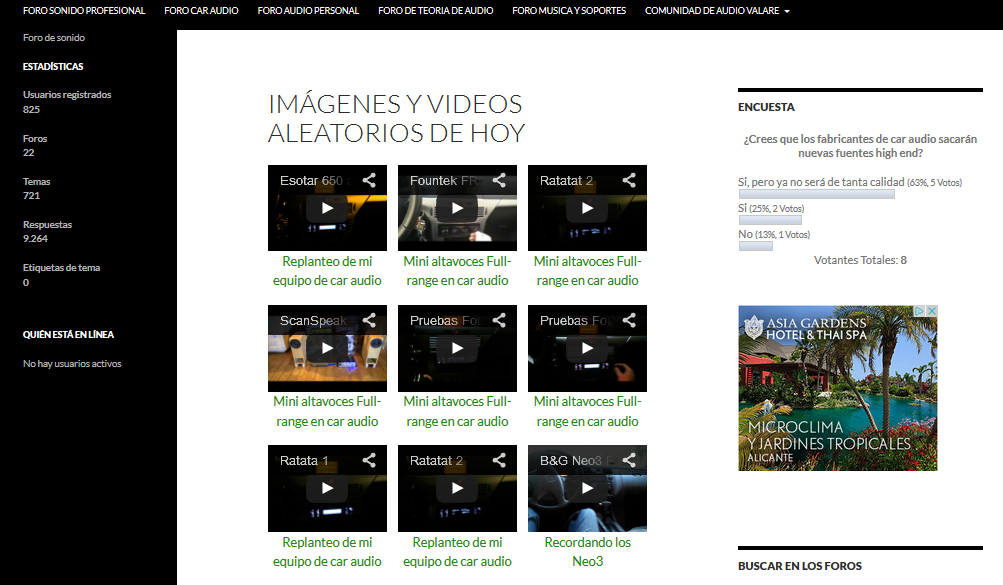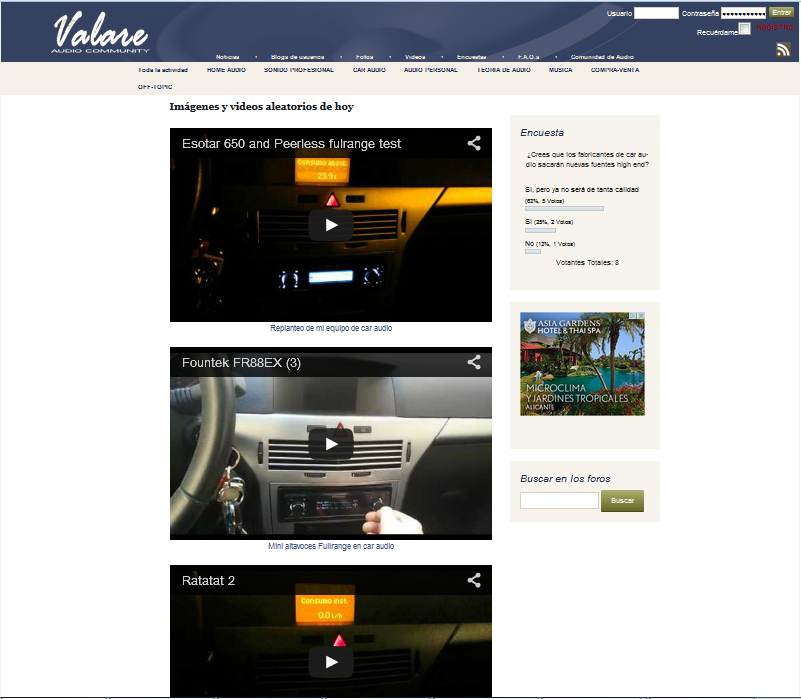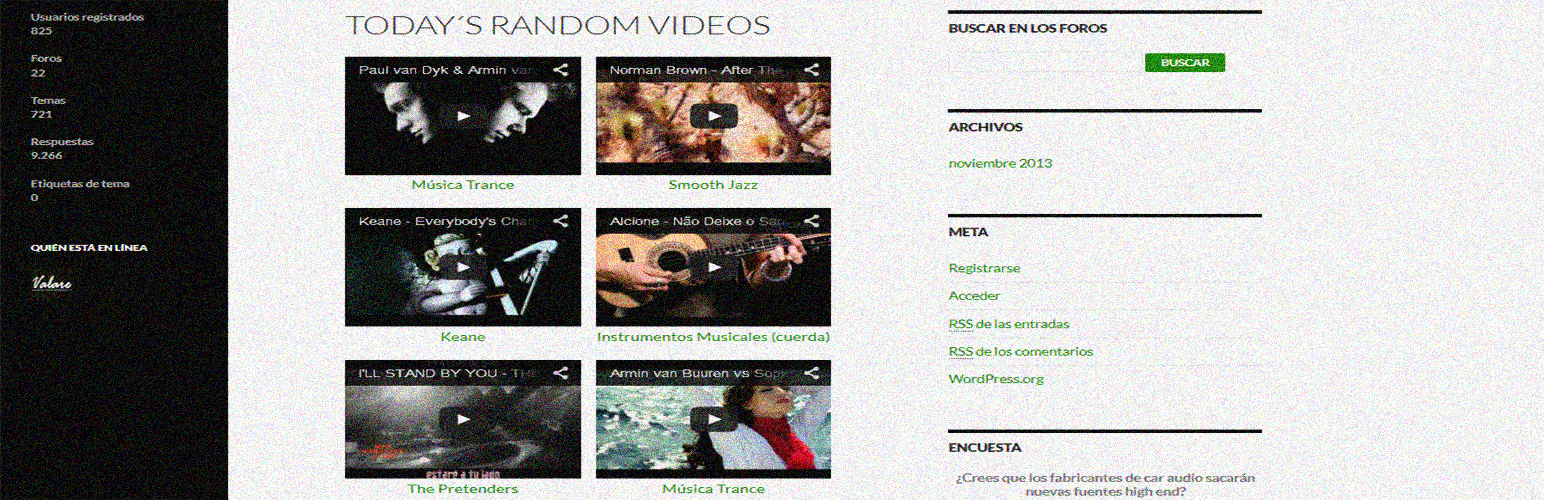
Display Embedded Videos by D.Biota
| 开发者 | Diegobr |
|---|---|
| 更新时间 | 2015年5月5日 07:13 |
| 捐献地址: | 去捐款 |
| PHP版本: | 3.0 及以上 |
| WordPress版本: | 4.1.1 |
| 版权: | GPL2 |
详情介绍:
安装:
- Upload the display-embedded-videos-by-dbiota folder to the /wp-content/plugins/ directory
- Activate the \"Display Embedded Videos by D.Biota\" plugin through the \\\\\'Plugins\\\\\' menu in WordPress
屏幕截图:
常见问题:
What does this plugin do?
It allows you to show your embedded youtube videos somewhere in your site (widgets or content) by using shortcodes
Will it detect and show all videos posted?
Once you activate the plugin, it will detect automatically all new videos posted. To detect videos posted previous the plugin activation, you have a button in the plugin settings. Once detected, the process won't be needed to run again ever.
Can I add my own CSS to customize the video titles?
This plugin will load devbdb.css from your theme\'s directory if it exists. If it doesn't exists, it will just load the default devbdb.css that comes with Display Embedded Videos by D.Biota. This will allow you to upgrade Display Embedded Videos by D.Biota without worrying about overwriting your video title styles that you have created.
How does de daily_random mode work?
It will show random videos from your site, changing each day. It can make interesting visiting your site daily for your users.
I have just installed the plugin, I hadn't videos posted before today, and the daily_random mode doesn't show any video, what happens?
The daily_random mode show videos posted from yesterday to the beginnig time of the site. Hence if you only have videos from today, you won't see anything. Anyway, don't worry, that case tomorrow you will start to see videos in the daily_random mode.
Can i choose to show videos only by Category, Tag or Forum (bbpress users)?
That can be donde with the PRO version. http://www.diegobiota.com/tecnologias-web/wordpress/display-embedded-videos-by-d-biota-pro-wordpress-plugin/
Will I have to modifiy the shortcodes if I upgrade to PRO version?
No, you won't. They are compatible and will work in the same way. The advantage with the PRO version is that you will have more options to show your videos (by category, by tag or by forum)