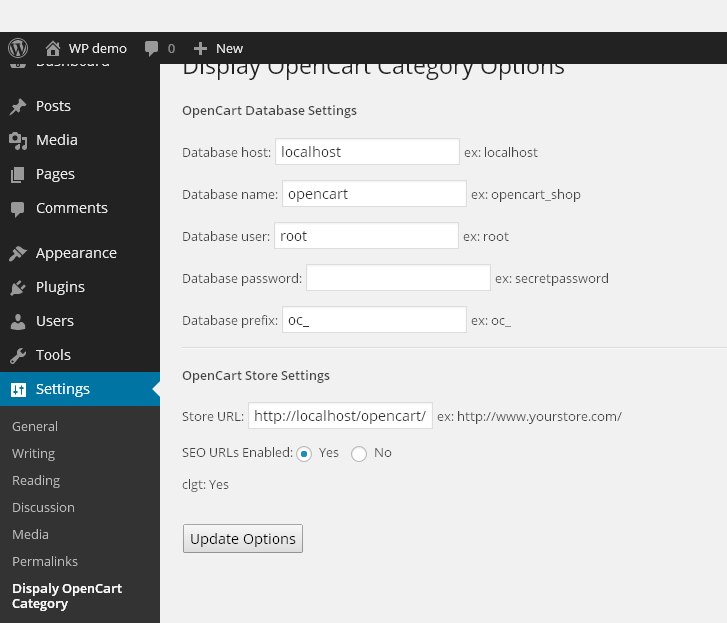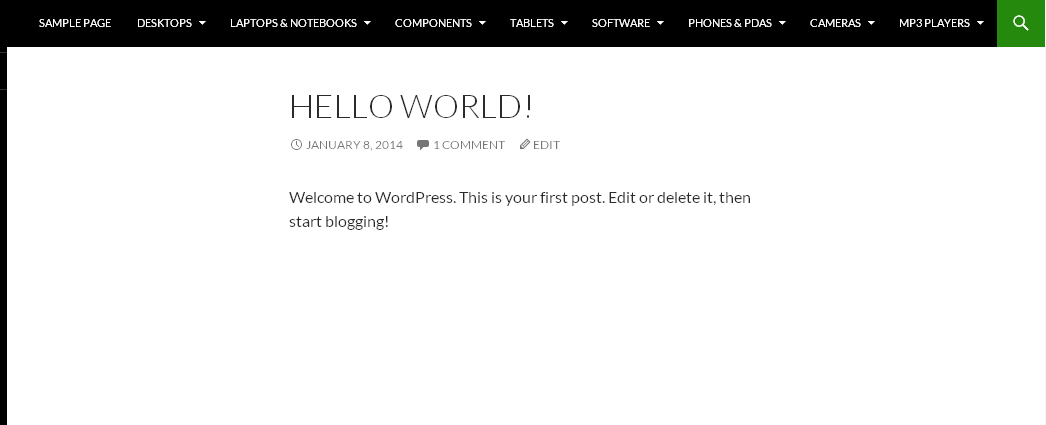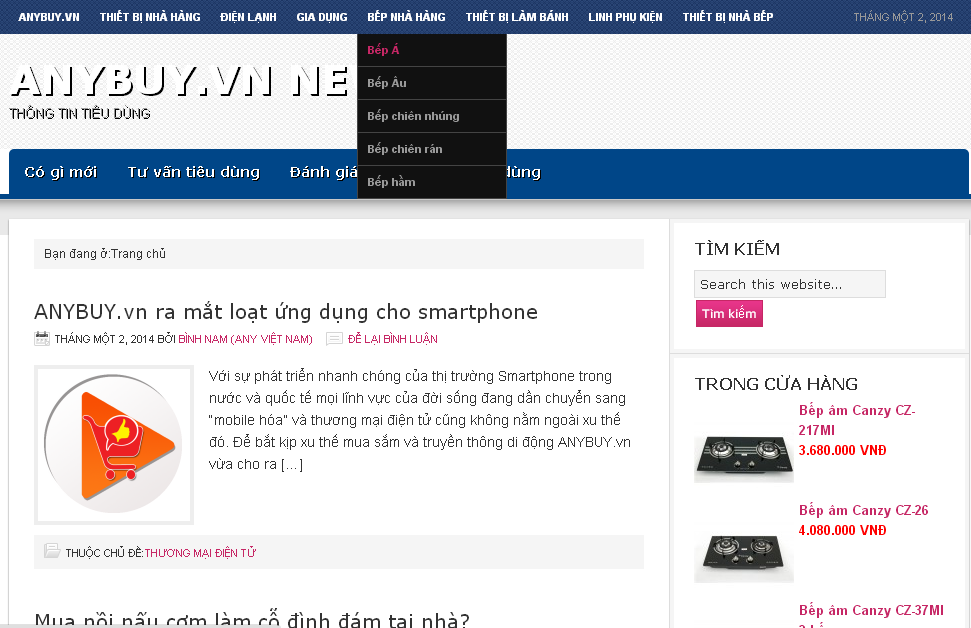Display OpenCart Category
| 开发者 | anybuy.vn |
|---|---|
| 更新时间 | 2014年3月1日 13:11 |
| PHP版本: | 3.0 及以上 |
| WordPress版本: | Wordpress 3.8 and Opencart 3.6.1 |
| 版权: | GPLv2 or later |
详情介绍:
Display OpenCart Category is a WordPress plugin that allows you to show categories
from your separate OpenCart store as primary menu in your WordPress site.
Related Links:
- Like and support us on Facebook
- Plugin Demo Site Tin tức ANYBUY.vn
安装:
- Upload the the plugin folder to the '/wp-content/plugins/' directory.
- Activate the plugin through the 'Plugins' menu in WordPress.
- Enter your store infomation details in the 'Settings > Display Opencart Category' window.
屏幕截图:
常见问题:
Will this work for any online store or only OpenCart stores?
No, this plugin was built to only work with OpenCart stores.
更新日志:
1.0.0
- First version of plugin.