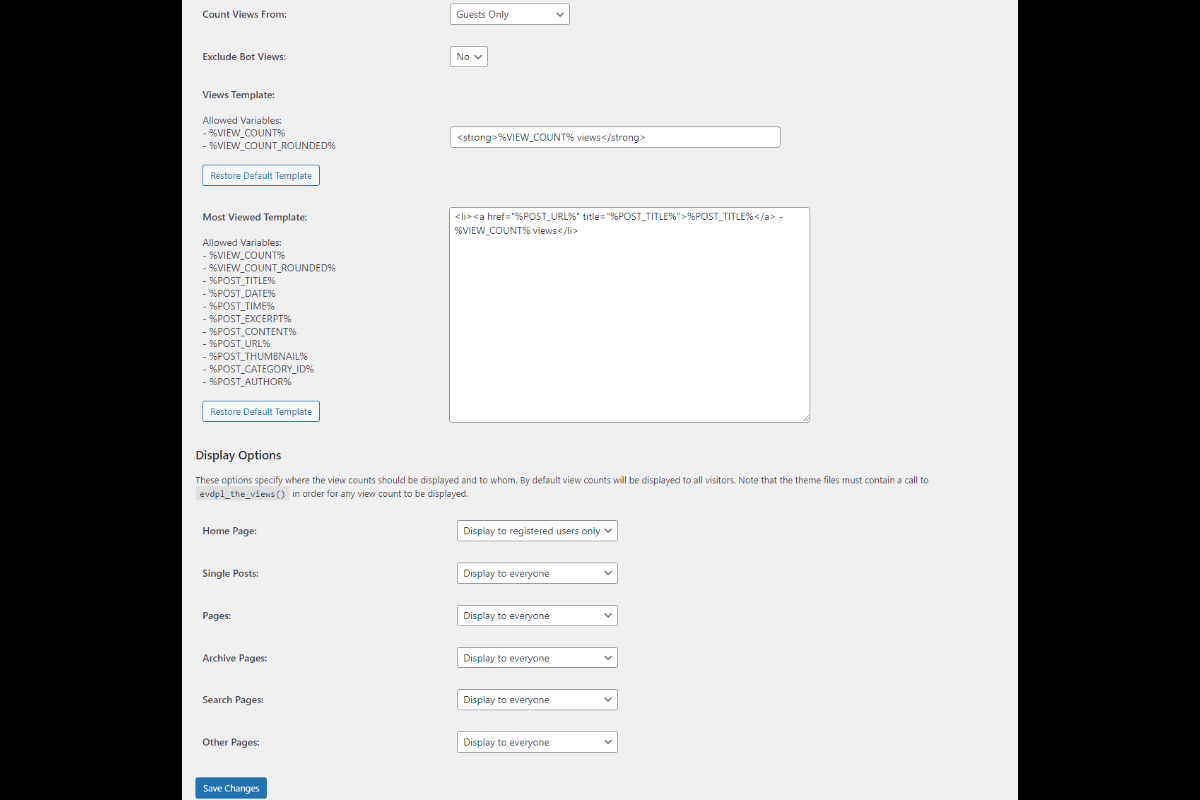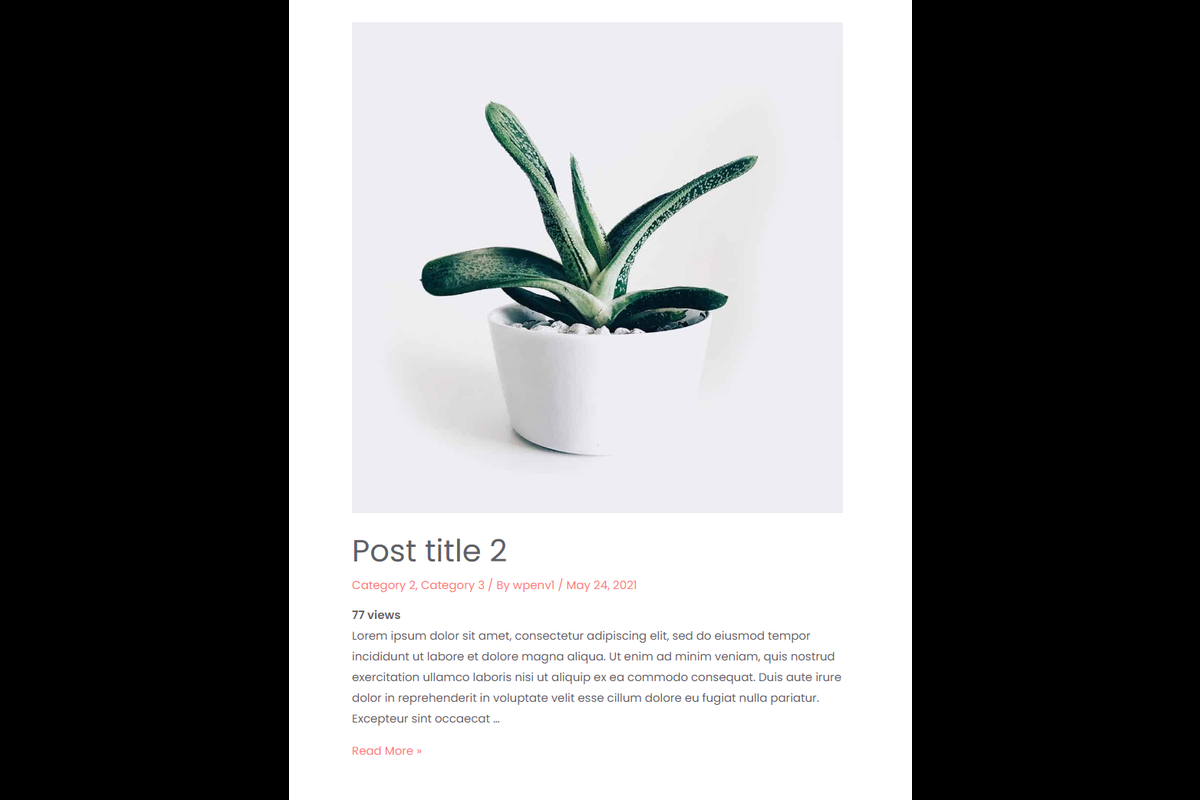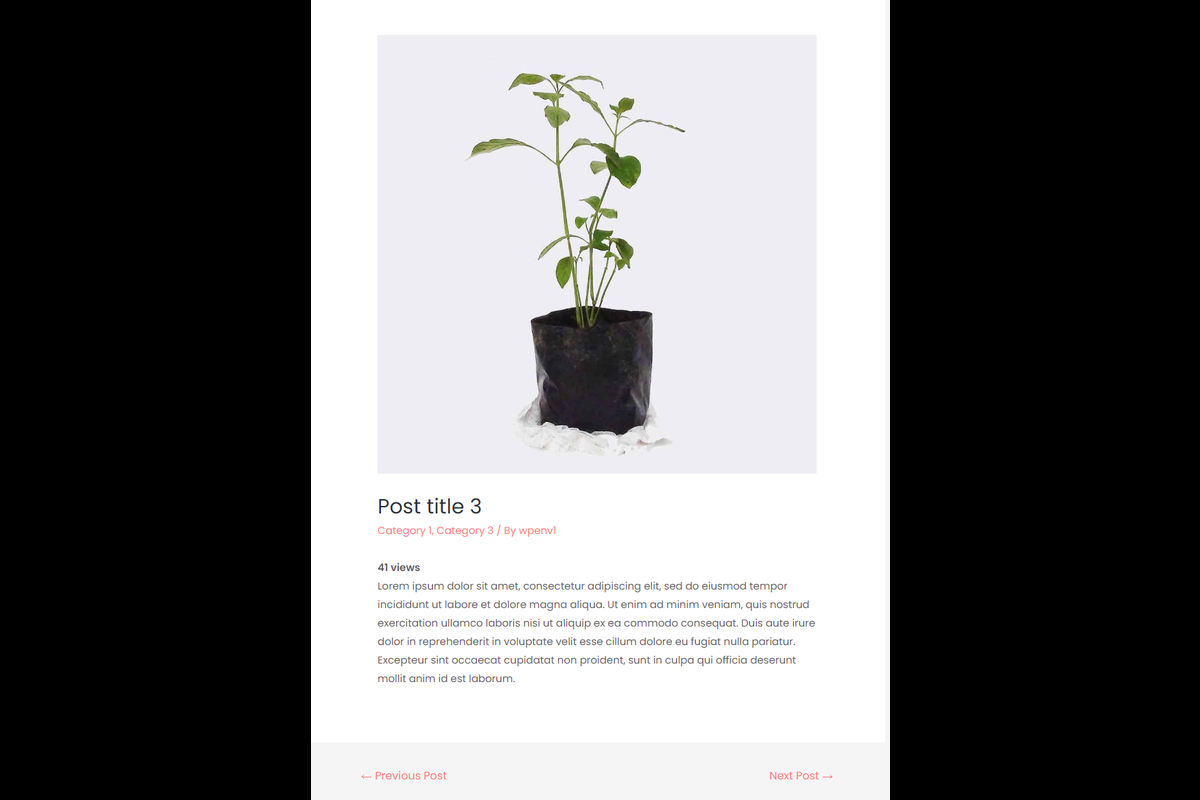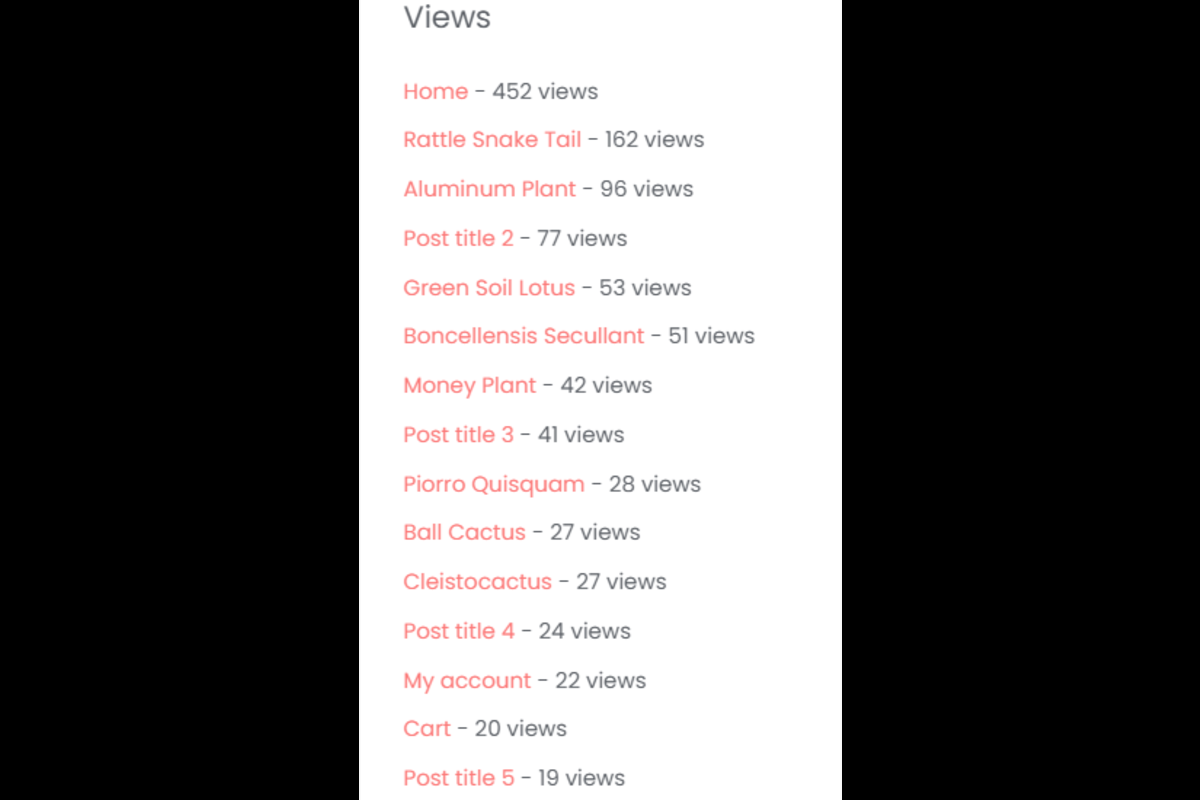Display Post Views Count
详情介绍:
Display Post Views Count is a powerful and easy post views counter plugin. It lets you see how many times a specific post, page, or custom post type has been seen.
Features It Offers
- Easy to understand.
- Lightweight plugin.
- Post views appear in the backend post grid.
- No reliance on third parties.
- Post views display before content or after content.
- Supports shortcode and PHP code support.
- Admin settings for managing plugin options.
- Option to display for registered users only or for all users or disable for all users
- Option to changes views count template
- Option to change most viewed posts template
- Option to count views from everyone or guests only or registered users only
- Option to include or exclude bot views
- 100% multilingual.
- You can use the shortcode
[evdpl_views]or[evdpl_views id="1"](where 1 is the post ID) in a post. - Go to
WP-Admin -> Settings -> Post Views Countto configure the plugin shortcode
安装:
There are two methods by which you can install the plugin in your site.
Method 1 (Upload via admin panel):
- Go to WordPress admin then go to Plugins => Add new => Upload
- Then select the installable zip file.
- Upload and active the plugin. After that you can on setting page to adjust the view and title. It will start displaying on particular areas. Method 2 (Upload via FTP):
- Upload the plugin folder to your server plugin directory. Do not upload the zip file. It should be directly the folder.
- After this, go to WordPress admin and go to Plugins => Installed Plugins
- If the plugin is successfully uploaded then you will find "Display Post Views Count" here.
- Active the plugin. After that you can on setting page to adjust the view and title. It will start displaying on particular areas.
屏幕截图:
常见问题:
How to install the plugin?
Kindly view the installation tab for the installation process.
Where can I find the plugin support?
You can contact us at wp-support@evincedev.com
更新日志:
version 1.0.1
- Initial release