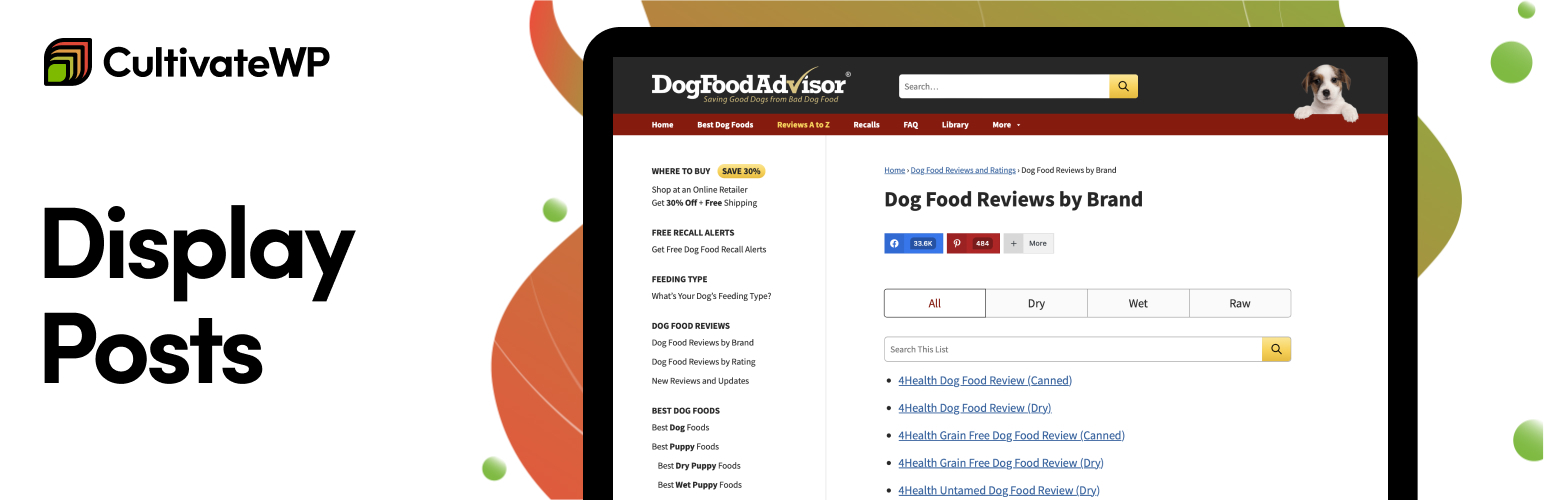
Display Posts - Easy lists, grids, navigation, and more
| 开发者 |
billerickson
cultivatewp |
|---|---|
| 更新时间 | 2024年6月3日 21:50 |
| PHP版本: | 3.0 及以上 |
| WordPress版本: | 6.5 |
详情介绍:
Display Posts allows you easily list content from all across your website. Start by adding this shortcode in the content editor to display a list of your most recent posts:
[display-posts]
Filter by Category
To only show posts within a certain category, use the category parameter:
[display-posts category="news"]
Display as Post Grid
You can create a great looking, column-based grid of posts with a bit of styling. Here's how!
List Popular Posts
You can highlight your popular content in multiple ways. If you want to feature the posts with the most comments, use:
[display-posts orderby="comment_count"]
You can also list most popular posts by social shares.
Include thumbnails, excerpts, and more
The display parameters let you control what information is displayed for each post. To include an image and summary, use:
[display-posts include_excerpt="true" image_size="thumbnail"]
You can use any image size added by WordPress (thumbnail, medium, medium_large, large) OR any custom image size added by your theme or other plugins.
Sort the list however you like
By default the listing will list the newest content first, but you can order by title, menu order, relevance, content type, metadata, and more.
List upcoming events
You can easily list upcoming events from any event calendar. Each plugin will require slightly different code.
Here are tutorials for popular event calendar plugins. If your plugin is not listed here, submit a support request and I'll add it!
Tutorials
Our tutorials cover common customization requests, and are updated often.
Full Documentation
- Query parameters for customizing which posts are listed (filter by category, tag, date...)
- Display parameters determine how the posts appear (title, excerpt, image...)
- Template parts for Display Posts to perfectly match your theme's post listings
- Output filter for complete control over how the listing looks on your site
- Filters for even more powerful customizations for developers
- Display Posts – Pagination – Allow results of Display Posts to be paginated
- Display Posts – Date View – Lets you break your content down by month or year.
- Display Posts – Alpha View – Display an alphabetical listing of your content, broken down by letter
- Display Posts – Transient Cache – Cache the output using transients
- Co-Authors Plus Addon – multiple authors on posts
- Columns Extension – display posts in columns
- DPS Exclude Sticky – exclude sticky posts unless specifically requested
- DPS Pinch Zoomer – adds support pinch zooming post images on mobile devices and mouse wheel zooming on desktops
- Display Posts Shortcode Remote – display posts from a remote WordPress site utilizing the WP REST API.
安装:
- Upload
display-posts-shortcodeto the/wp-content/plugins/directory. - Activate the plugin through the Plugins menu in WordPress.
- Add the
[display-posts]shortcode to a post or page.
更新日志:
Version 3.0.2
- Added
pre_display_posts_shortcode_outputfilter before shortcode runs, used for transient caching, see #210 - Updated plugin to pass coding standards, see #214
- Removed survey admin notice, see #213
- Don't display empty term list, see #208 Version 3.0.1
- Prevent empty empty parameters from being added to the query, see #207 Version 3.0.0
- Added author_id parameter, see #195
- Added has_password parameter
- Added s parameter for performing a site search, see #184
- Added date_format="relative" format option (ex: 2 days ago), see #194
- Added post_parent__in and post_parent__not_in parameters, see #193
- Added excerpt_dash="false" option to disable dash in excerpt, see #204
- Added additional parameters to the
display_posts_shortcode_outputfilter - Added additional parameters to the
display_posts_shortcode_category_displayfilter, see #185 - $dps_listing loop now accessible globally, see #198
- $dps_listing loop now accessible in open/close filters
- Added .excerpt-more class to excerpt more text, see #205
- Now excerpt_more text is always appended to end of excerpt, see #197
- In parameters that support multiple terms, they can now be separated with a comma or comma-space, see #183 Version 2.9.0
-
New parameter
excludefor excluding specific post IDs, see #154 - New parameter
category_idfor specifying category by ID (note: only accepts a single ID), see #156 - New parameter
include_date_modifiedfor displaying the date the post was last updated, see #150 - Shortcode title now appears above the wrapper (ul/ol/div), fixing invalid markup, see #165
- Limit visibility to readable posts Version 2.8.0
- Added include_link="false" to remove link from post title and image, see #137
- Fixed category display when using multiple post types, see #143
- Fixed issue combining multiple taxonomies, see #131 Version 2.7.0
- Added support for Co-Authors Plus Addon.
- Added parameter to exclude children terms in tax queries, more information
- Added a filter to display the full version of manual excerpt, regardless of excerpt_length. more information
- Removed shortcodes from custom excerpts, more information
- Fixed private post visibility, more information Version 2.6.2
- More improvements to excerpts, see #110
- Added content_class parameter
- Fix date query bug, see #108
- Fixed undefined variable notice if include_title="false" Version 2.6.1
- Fix issue with manually specified excerpts Version 2.6
- Add support for author="current"
- Add support for multiple wrapper classes
- Add support for excerpt_length parameter
- Add support for excerpt_more parameter
- Fix an issue with manually specified excerpts
- Add support for date queries
- Exclude child pages with post_parent="0"
- Query by current taxonomy terms. Ex: [display-posts taxonomy="category" tax_term="current"]
- Display the post's categories with [display-posts category_display="true"]
- Many more fixes. See GitHub for a full list of changes.
- Add 'include_author' parameter
- Add 'exclude_current' parameter for excluding the current post from the results
- If you display the full content of results, additional uses of the shortcode within those posts are now turned off
- Other minor improvements
- Include the shortcode attributes on wrapper filter
- Add 'no_posts_message' parameter to specify content displayed if no posts found
- Add filters to the title and permalink
- Limit private posts to logged in users
- Add support for excluding sticky posts
- Add support for ordering by meta_key
- Use original attributes for filters
- Add support for multiple taxonomy queries
- Add filter for post classes
- Add support for post content in the post loop
- Add support for post status
- Add support for post author
- Add support for post offset
- Explicitly declare arguments, props danielbachhuber
- Sanitize each shortcode attribute for security, props danielbachhuber
- Add 'date_format' parameter, so you can customize how dates are displayed
- Added a class of .excerpt-dash so CSS can be used to remove the dash
- Cleaned up the codebase according to WordPress coding standards
- Added
display_posts_shortcode_no_resultsfilter for displaying content if there's no posts matching current query. - Add support for multiple post types. [display-posts post_type="page, post"]
- Added
idargument to specify specific post IDs - Added
display_posts_shortcode_argsfilter in case the arguments you want aren't already included in the shortcode. See example: http://www.billerickson.net/code/display-posts-shortcode-exclude-posts/
- Added
post_parentwhere you can specify a parent by ID, or you can saypost_parent=currentand it will use the current page's ID. - Added
wrapperwhere you can decide if the posts are an unordered list, ordered list, or div's - Added support for multiple taxonomy terms (comma separated) and taxonomy operator (IN, NOT IN, or AND).
- For the sake of clarity I'm changing version numbers. No feature changes Version 0.1.5
- Added a filter (display_posts_shortcode_output) so you can modify the output of individual posts however you like. Version 0.1.4
- Added post_type, taxonomy, tax_term, and include_excerpt
- Added classes to each part of the listing (image, title, date, excerpt) to make it easier to change the look using CSS
- Updated Readme
- Added image_size option
- Fix spacing issue in plugin
- This is version 0.1. Everything's new!