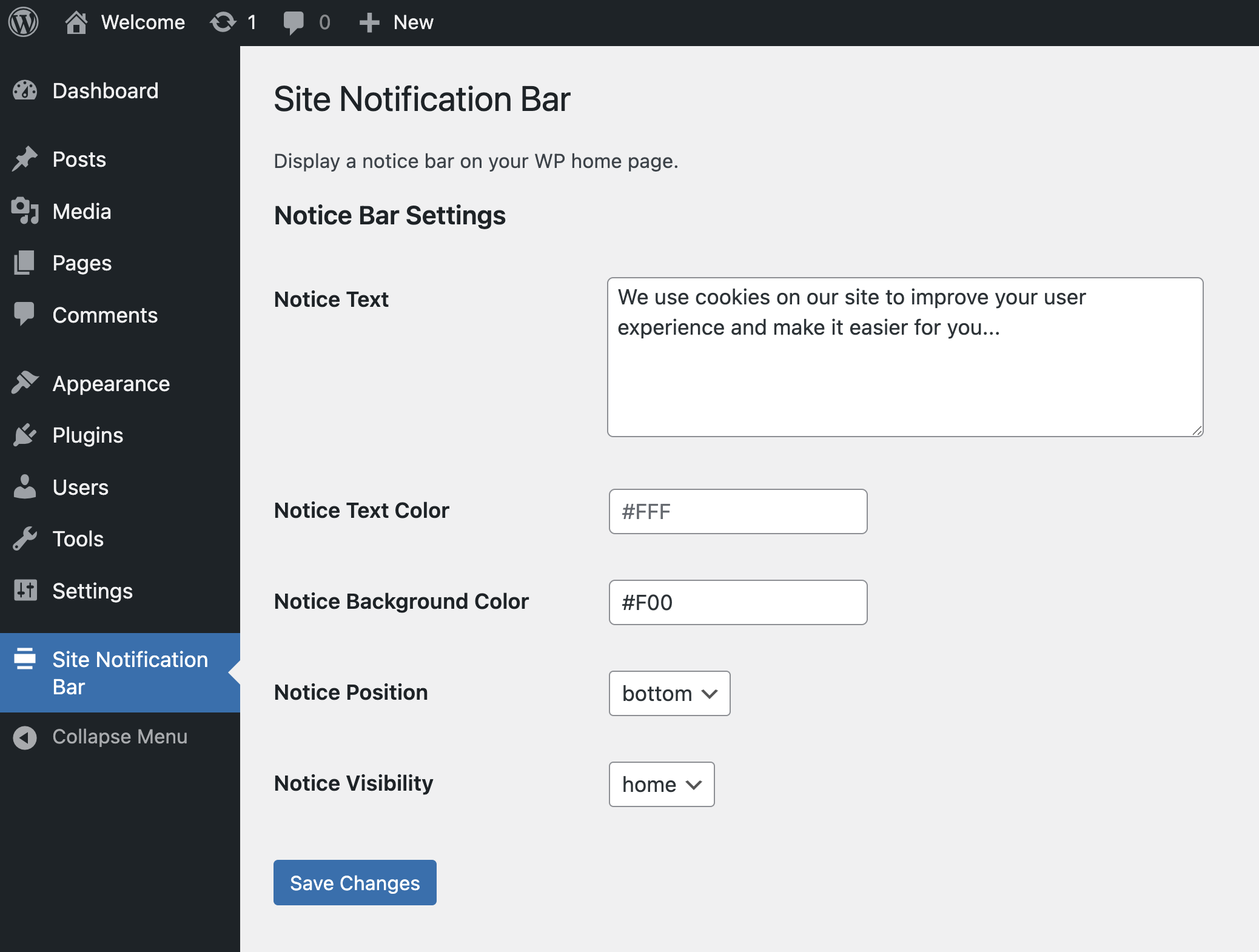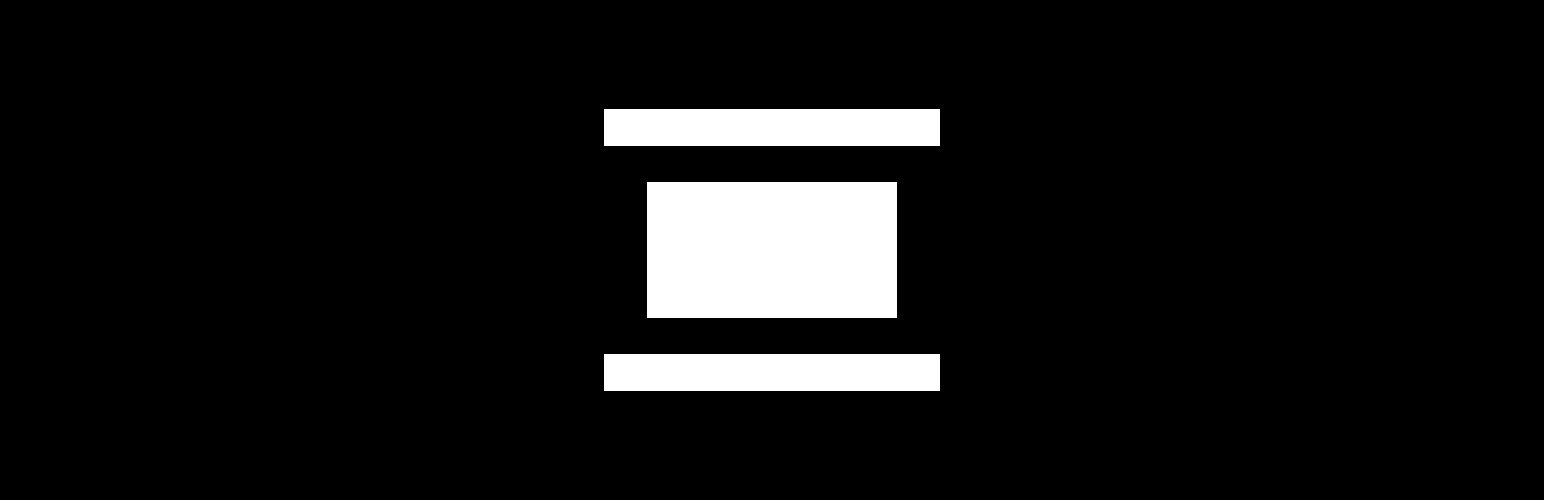
Display Site Notification Bar
| 开发者 | badasswp |
|---|---|
| 更新时间 | 2025年9月27日 18:09 |
| PHP版本: | 7.4 及以上 |
| WordPress版本: | 6.8 |
| 版权: | GPLv2 or later |
| 版权网址: | 版权信息 |
详情介绍:
This plugin makes it super easy to display a notifiction bar on the front-end. It also allows you to customize how the notification bar looks like. It also ships with custom filters that allows you to modify the settings via code.
If you're looking for a plugin for displaying a notification bar on your home page that is both light-weight and quick, then this is your best pick!
✔️ Features
The plugin provides the following capabilities:
✔️ Custom filters:
display_site_notification_bar_admin_fields && display_site_notification_bar_settings for customising the Post & Meta options.
✔️ Available in mutiple langauges such as Arabic, Chinese, Hebrew, Hindi, Russian, German, Italian, Croatian, Spanish & French languages.
✔️ Super Fast and easy to work it.
✔️ Backward compatible, works with most WP versions.
✨ Getting Started
- To get started, head over to the Display Site Notification Bar options page and configure your settings of choice.
- That's it! You're all set to start using the Display Site Notification Bar plugin.
- Head over to your home page to see your notification bar in place.
安装:
- Go to 'Plugins > Add New' on your WordPress admin dashboard.
- Search for 'Display Site Notification Bar' plugin from the official WordPress plugin repository.
- Click 'Install Now' and then 'Activate'.
- To get started, head over to the Display Site Notification Bar options page and configure your settings of choice.
- That's it! You're all set to start using the Display Site Notification Bar plugin.
- Head over to your home page to see your notification bar in place.
屏幕截图:
更新日志:
1.0.4
- Fix: Position & Visibility plugin options escaped twice.
- Update position default to bottom.
- Update unit tests.
- Tested up to WP 6.8.2.
- Safely escape HTML output.
- Tested up to WP 6.8.2
- Fix typo in Plugin name.
- Tested up to WP 6.8.2
- Escape HTML output correctly.
- Fix failing tests.
- Update README notes.
- Tested up to WP 6.8.1.
- Initial plugin release.
- Add custom filters
display_site_notification_bar_admin_fields&&display_site_notification_bar_settingsfor customising the plugin options. - Add language translations.
- Update README notes.
- Tested up to WP 6.8.1