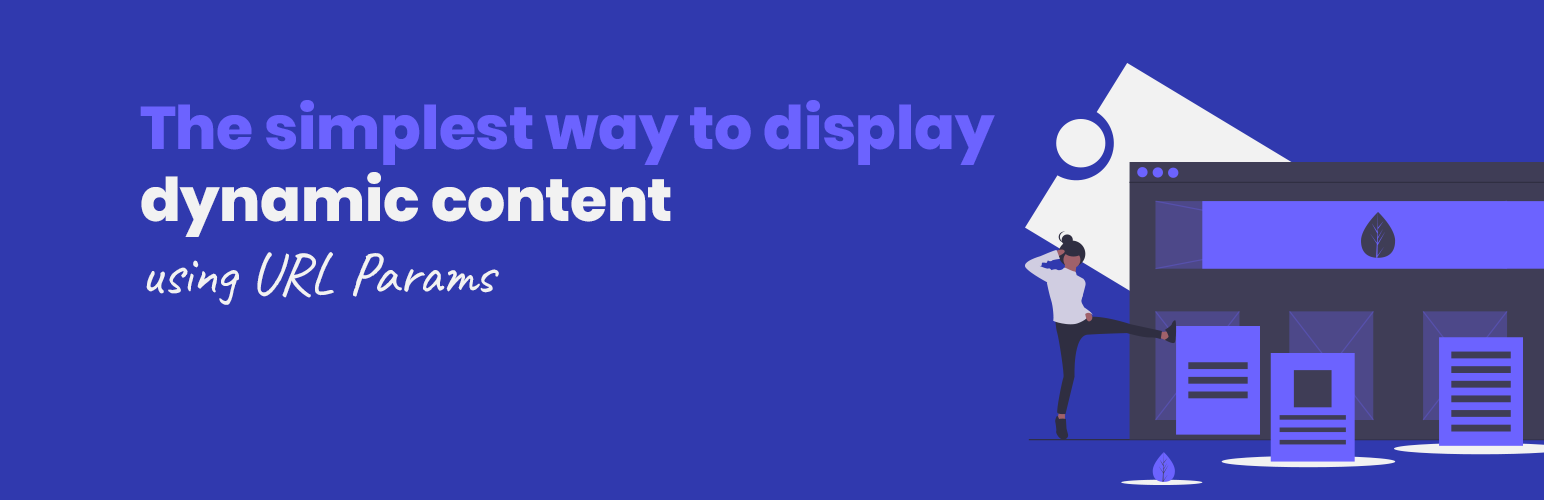
Plugin Name
| 开发者 | Feel Creative |
|---|---|
| 更新时间 | 2019年9月18日 12:21 |
| PHP版本: | 4.0 及以上 |
| WordPress版本: | 5.2.3 |
| 版权: | GPLv2 |
| 版权网址: | 版权信息 |
详情介绍:
[URLParam param='paramname']
Shows the value of GET named paramname ('Hannes' in the example URL), or "blank value" if none given.
Hello Hannes!
Shows the value of GET named paramname, or empty space if none
安装:
- Go to your WordPress admin control panel's plugin page
- Search for 'URL params'
- Click Install
- Click Activate on the plugin
- Start using shortcodes as described in our examples
- Upload directory and contents to the
/wp-content/plugins/directory, or upload the ZIP file directly in the Plugins section of your Wordpress admin - Follow the instructions from step 4 above
常见问题:
Is there a problem with the plugin under WordPress 4.2.3?
There is a known problem where the plugin shortcodes are used within URLs or other HTML attributes which are themselves inside quotes. Starting in the WordPress 4.2.3 security auto-update, you can no longer include shortcodes in HTML attributes. Previous to this WordPress update, you could set a field value like this: . Now you have to set it like this: or [urlparam htmltag="input" type="text" name="firstname" attr="value" param="FirstName" /]. If you are still using this shortcode the old way, unfortunately, WordPress simply won’t process the shortcode and will return back the full shortcode text unprocessed.
Are there any security issues with using URL params in content?
In short, no. To help protect your site against Reflected Cross Site Scripting, we sanitize output with esc_html() which prevents any HTML tags from being passed in and displayed. This would prevent someone from passing in javascript, for example, and having it execute on your site.
How can I obtain support for this plugin?
Please help each other on the public support forums.