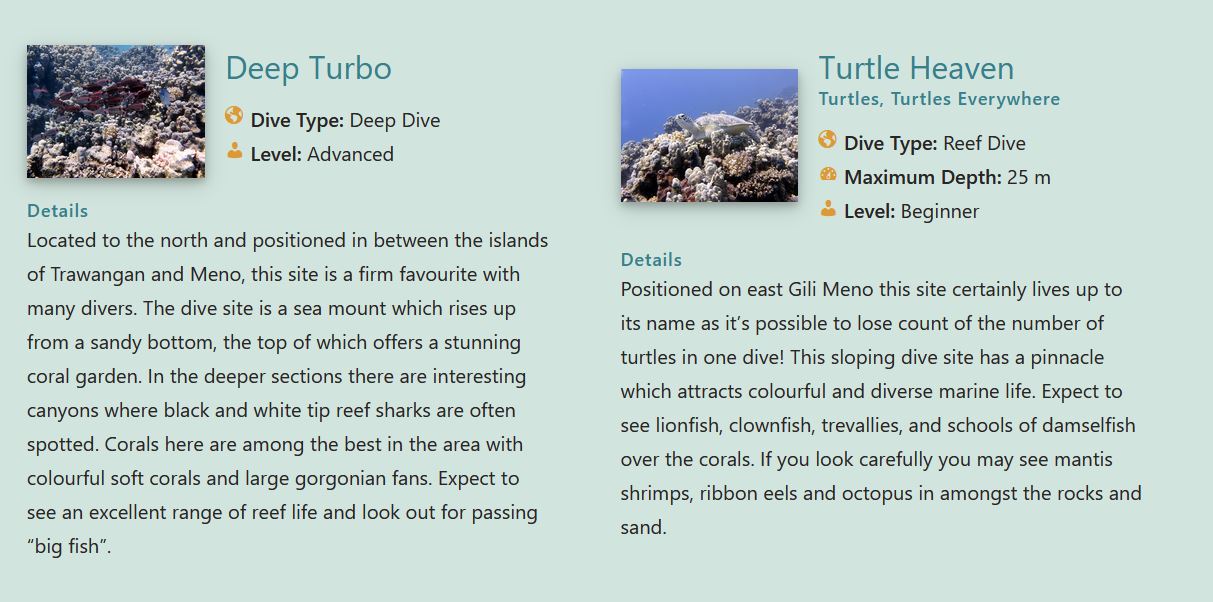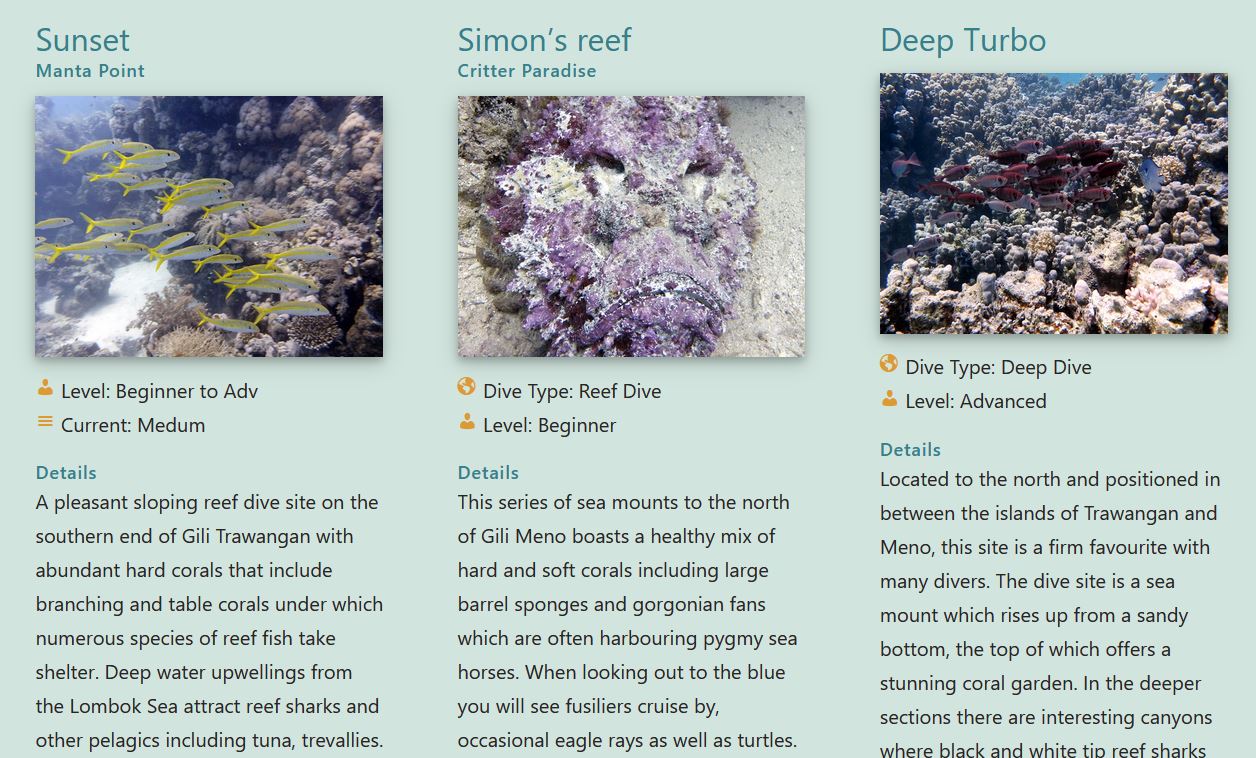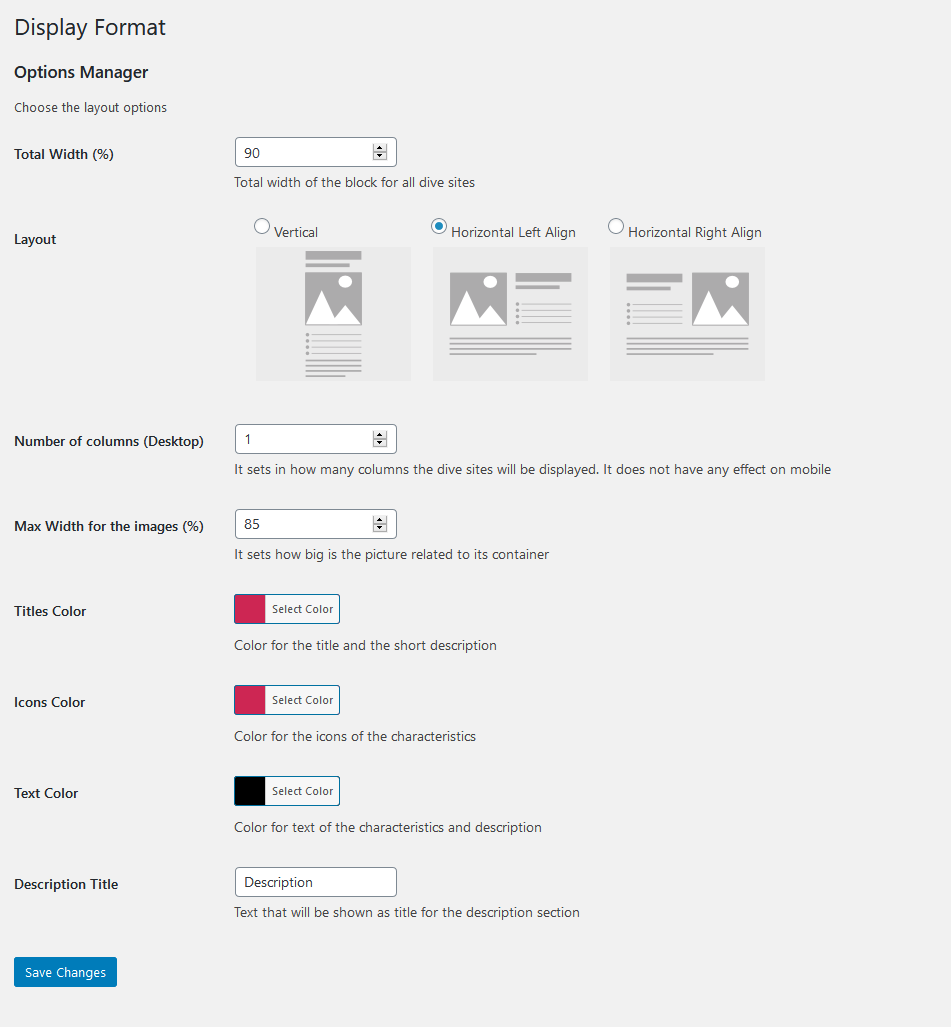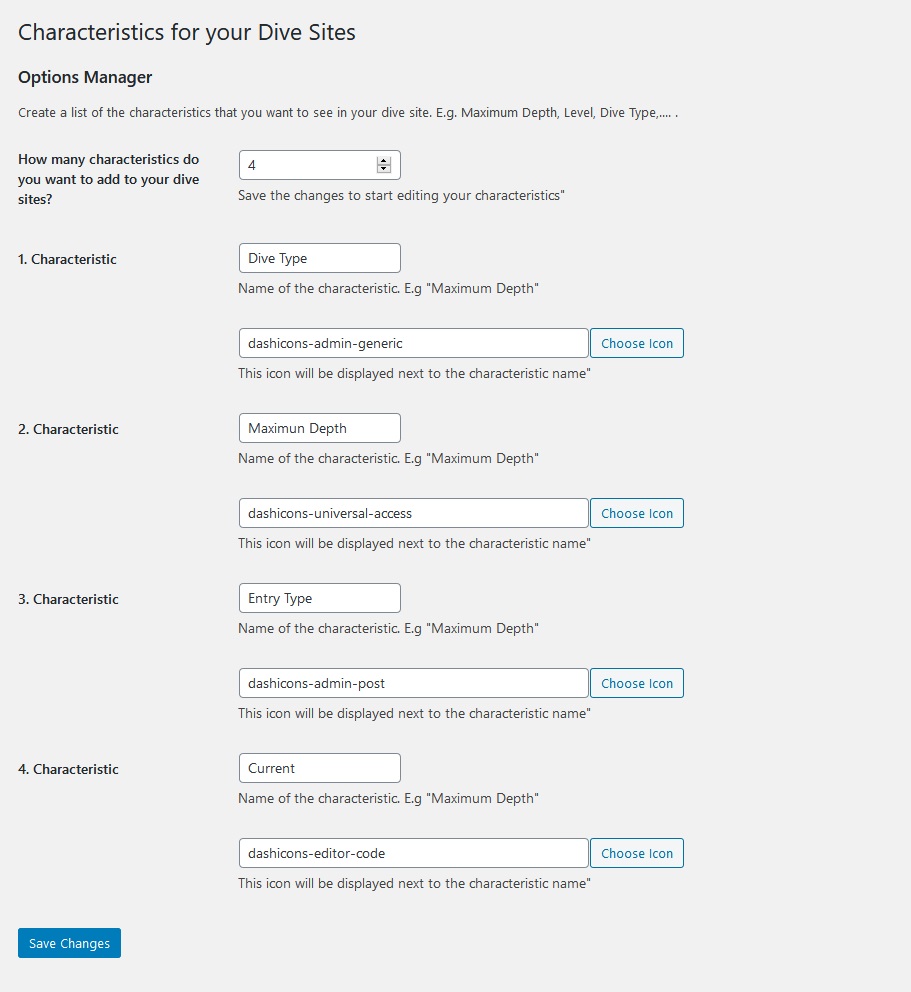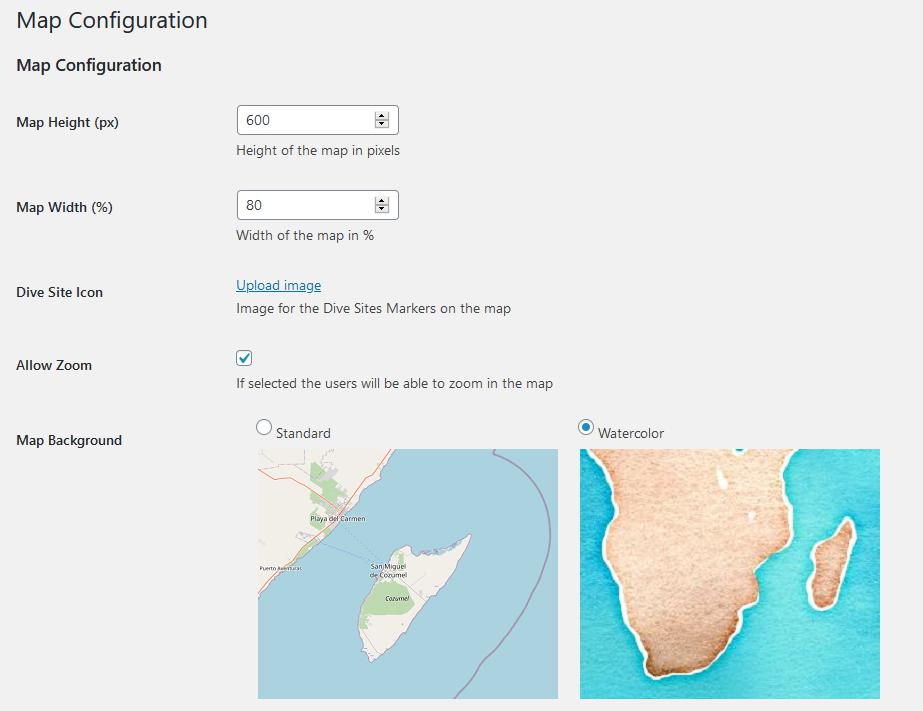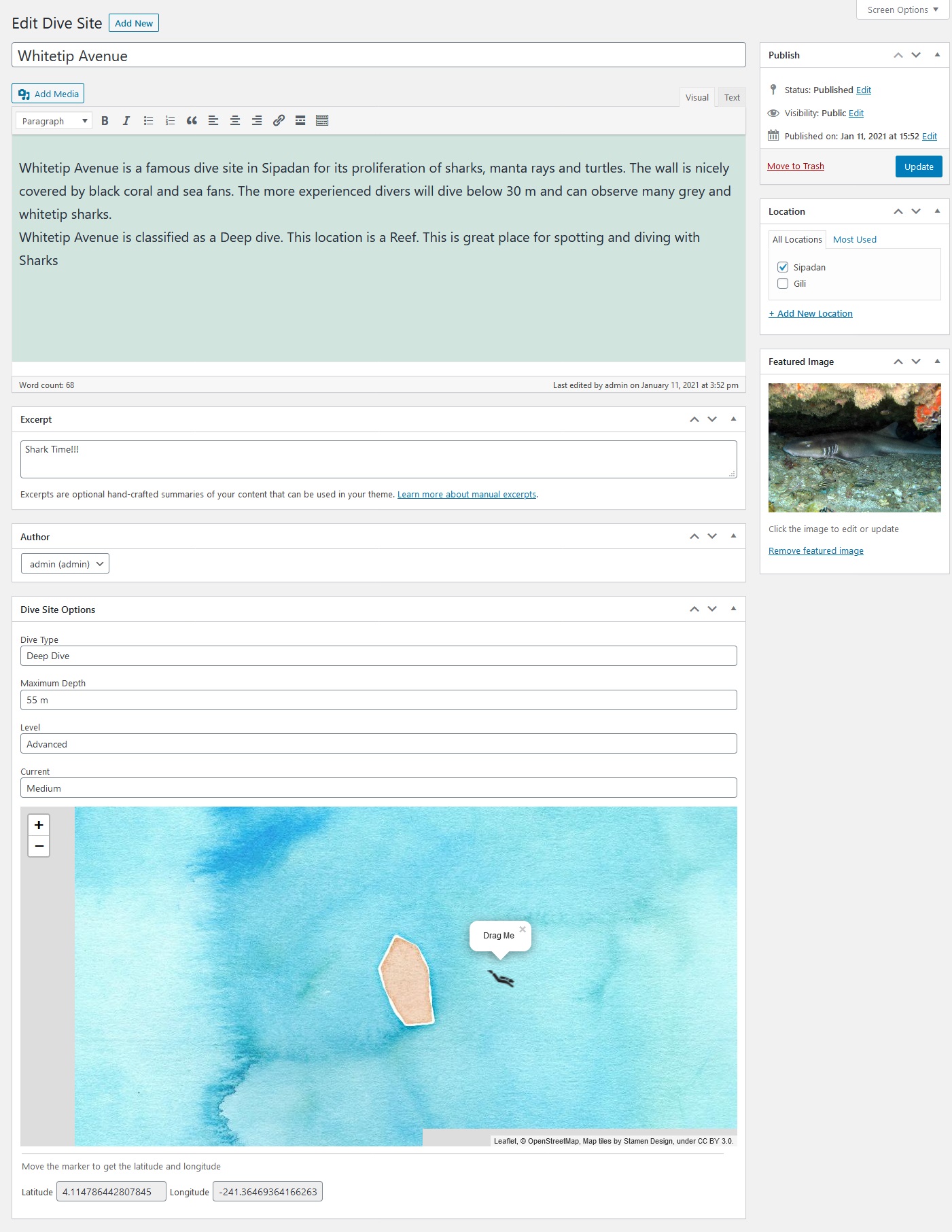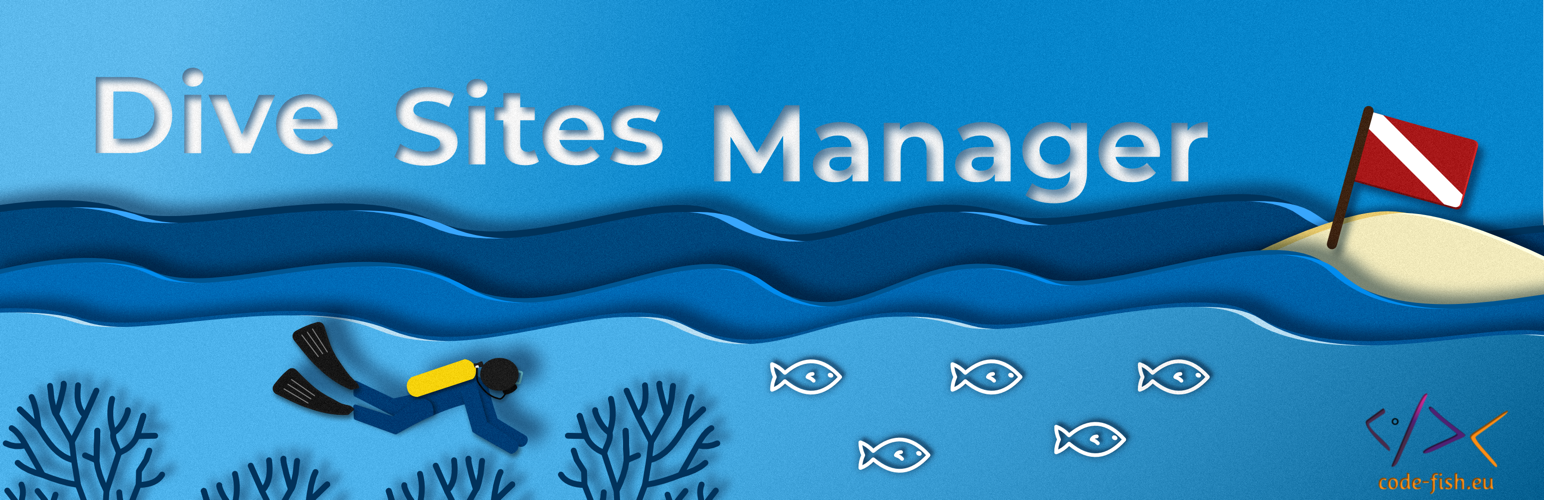
Dive Sites Manager
| 开发者 | chonicodefish |
|---|---|
| 更新时间 | 2024年10月21日 21:19 |
| PHP版本: | 7.4 及以上 |
| WordPress版本: | 6.6 |
| 版权: | GPLv3 |
| 版权网址: | 版权信息 |
详情介绍:
安装:
- Visit Plugins > Add New
- Search for "Dive Sites Manager"
- Install click on "Install Now"
- Activate the plugin when the installation is finished
- Click on the new menu item "Dive Sites" and create your first dive site
- Add the shortcode [cfish-dive-sites] to the page where you want to display the dive site list
屏幕截图:
常见问题:
How do I see the dive sites on a page?
Dive Sites Manager uses Shortcodes. For the display of the full list of dive sites use [cfish-dive-sites]
How do I filter one location?
Dive Sites Manager uses Short codes. For the display of only the dive sites of one location use [cfish-dive-sites location="Marsa Alam"]
How do I change the style?
In the backend, go to "Dive Sites Manager" -> "Display format". You can choose the sizes of the full block and the maximum picture size. It is also possible to choose the colors of the titles, text and icons. All the other style options will be taken from your wp theme.
How do I add/remove characteristics to the dive sites?
In the backend, go to "Dive Sites Manager" -> "Dive" Sites characteristics". Choose the number of characteristics that you want to have and save. A list will appear to put in the name and an icon.
I have dive centers in multiple locations. How do I manage the dive sites?
In the backend, go to "Dive Sites Manager" -> "Dashboard" and activate "Locations manager". In the Dive Sites menu you will now find "Locations". There you can add different location in a hierarchical way. Once the locations are created, add or edit the dive sites and choose the location for them.
更新日志:
- Fixed bug for display dive sites
- Maps
- Shortcode to display the diving maps with the possibility to filter by location
- Multiple layouts available. Change the colors and widths
- Locations. Add locations and assign the dive sites to them. In the front-end is possible to filter the dive sites by location usgin an attribute in the shortcode
- You can define your own characteristics for the dive sites
- Icons in the dive sites characteristics
- Technically ready for translation
- Spanish translation
- Custom Post Type to add the dive sites on the back-end
- Shortcode to display the dive sites on the front-end