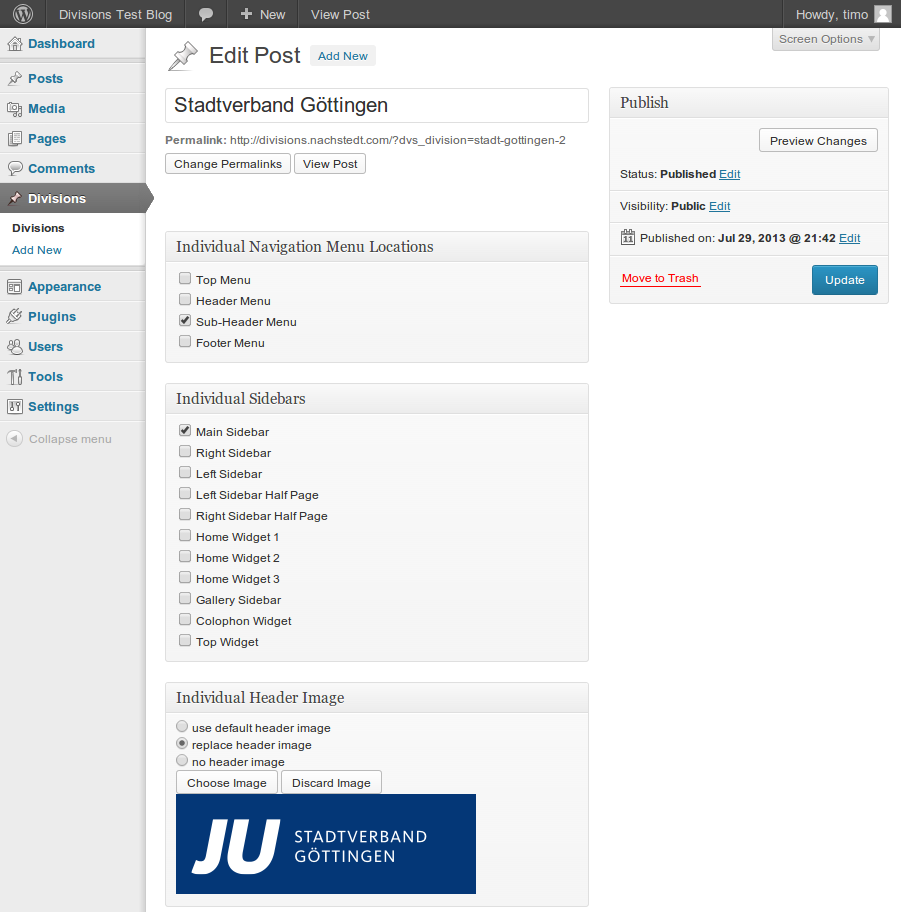Divisions
| 开发者 | timo.nachstedt |
|---|---|
| 更新时间 | 2017年3月30日 14:16 |
| 捐献地址: | 去捐款 |
| PHP版本: | 3.6 及以上 |
| WordPress版本: | 3.6 |
| 版权: | GPLv2 or later |
| 版权网址: | 版权信息 |
详情介绍:
The Divisions Plugin enables you to create parts, called divisions, of your
web page with an individual look and feel as determined by individual sidebars,
navigation menus and header images. At the same time, all divisions share the
same content data and a single posts can be displayed in any division.
Navigation menu entries are used to switch between divisions. Technically, the
division is determined by an additional argument in the URL.
安装:
- Upload the contents of the plugin archive to the
/wp-content/plugins/directory (or alternatively use the automatic installer) - Activate the plugin through the 'Plugins' menu in WordPress
屏幕截图:
更新日志:
0.2.3
- header image link keeps division
- fixed bug that always forwarded pretty permalinks to startpage
- fixed bug that added division twice to pretty permalinks in menu
- added method get_current_division() to plugin item for external use
- Division permalinks for homepages work
- dvs_division/* permalinks are always removed from list of rewrite rules
- Divisions can be encoded into links as first argument of the permalink structure
- CSS class current_division_item is also added to menu items that have "no division" attached"
- Divisions menu entry in admin interface is displayed after second seperator
- Divisions configuration is only available for administrators
- fixing paths issues of php and script files
- fixing bug that prevent division option for navigation menu entries
- removed dead settings link on plugin page
- fixed typos in format mistakes of readme.txt
- removed screenshots from the plugin folder
- First published version