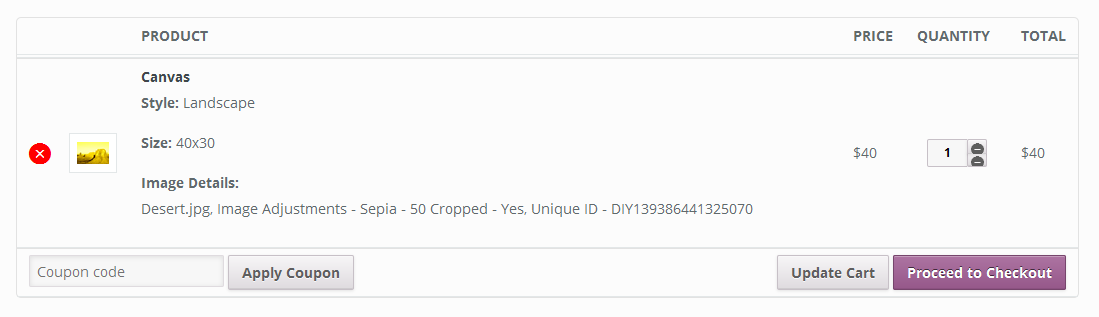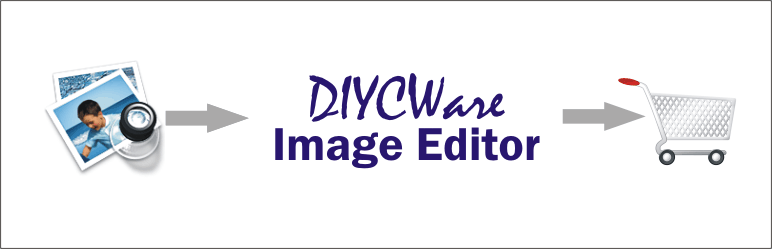
DIYCWare Image Editor
| 开发者 | Mark_Bailly |
|---|---|
| 更新时间 | 2014年7月9日 09:23 |
| 捐献地址: | 去捐款 |
| PHP版本: | 3.0 及以上 |
| WordPress版本: | 3.9 |
| 版权: | GPLv2 or later |
| 版权网址: | 版权信息 |
详情介绍:
If you are a printing business or photography business, you can add this plugin to your store so that customers can upload and edit images. The customer uploads the image, makes adjustments, selects the type of media, saves the image as a product, and adds it to the cart. The tool uses the Woocommerce plugin for the store management.
We have a demo WP site that you can view HERE.
Requirements:
- Imagemagick on your hosting service. Most hosting companies have Imagemagick on their servers for image creation/editing.
- Woocommerce
- Turn on permalinks (pretty URLs).
- Cropping
- Brightness
- Contrast
- Sepia
- Advanced cropping with pre-defined templates or boxes.
- Use without e-commerce - images stored to user account.
- Require user login to use image editor and to save images.
- Complete Admin page with ability to set cropping features. Disable/enable any of the image editor tools.
- Image editor tools added - hue and grayscale.
安装:
Steps:
- Install from your admin page OR follow steps 2 through 6.
- Download the zip file for the plugin.
- Unzip it to your local machine.
- Upload the diyc-image-editor directory to your plugins. Note: If you use the Windows zip extract tool you will end-up with a double directory 'diyc-image-editor\diyc-image-editor'. If this is the case then you need to upload the lower of the two directories.
- Activate the plugin through the 'Plugins' menu in WordPress
- Read the complete Owners Manual.
屏幕截图:
更新日志:
2.3.1
- Adds a file that was dropped in the last upload, diyc-header.php.
- Adds a minor transaltion to the POT file.
- Fixes an error in the Sepia reporting when image is saved.
- Improves the structure of the main js file for improved functionality.
- Added support for other languages.
- Fixed error in css file that caused cropping errors.
- Added feature so that the cropping is disabled after it is used. An UndoAll will re-activate the cropping tool.
- Fixes error in diycGUI.js that caused caching of old saved image.
- Added nonce security to image save.
- Removed incorrect licensing text in php/getimage1.php.
- Fixed error in diycGUI.js. Some image editing parameters were incorrect after saving the image.
- Improved version. No longer requires product-addons plugin. Saved image creates new product for customer.
- Initial release.