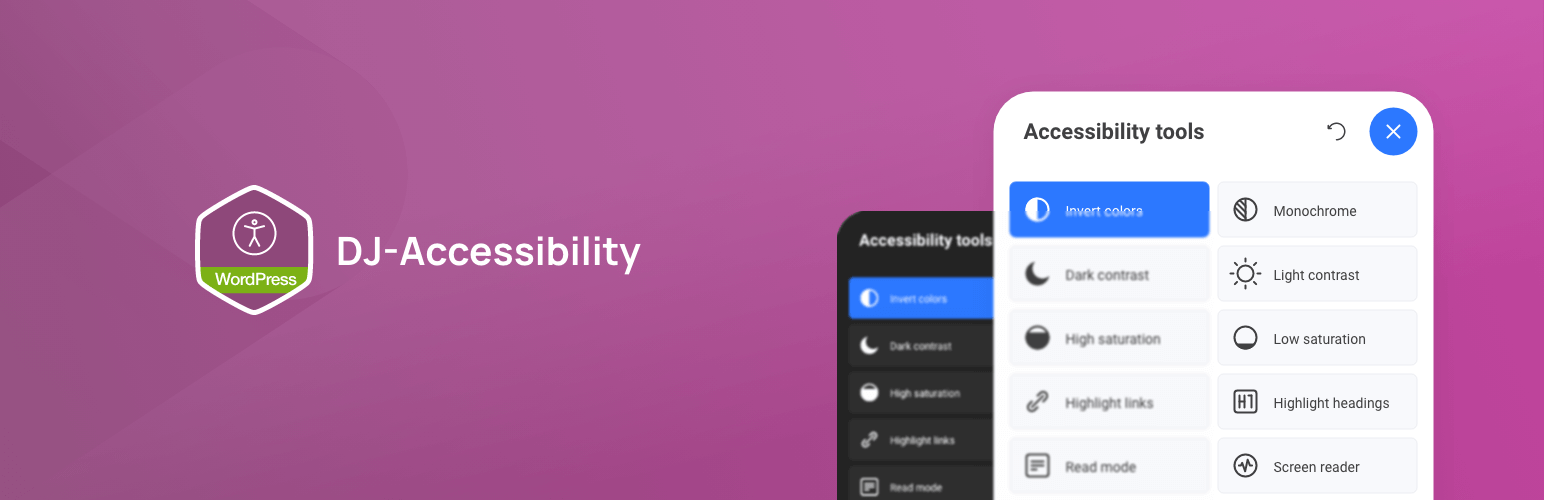
DJ-Accessibility - Accessibility Plugin
| 开发者 | PixelEmu |
|---|---|
| 更新时间 | 2025年12月30日 20:15 |
| PHP版本: | 5.6 及以上 |
| WordPress版本: | 6.9 |
| 版权: | GPLv2 or later |
| 版权网址: | 版权信息 |
详情介绍:
DJ-Accessibility is a set of tools to help people with disabilities navigate the site.
Use its' options to improve the accessibility of your website! You can display accessibility options in a pop-up or toolbar layout (available in the ver Pro) on your page.
DJ-Accessibility works with WordPress and it's also integrated with the YOOTheme Pro Builder.
Main features (Version Lite):
- Smart contrast (Invert colors, Monochrome, Dark contrast, Light contrast, Low saturation, High saturation, Highlight links, Highlight headings)
- Keyboard navigation
- Mobile friendly
- Customizable icon
- Change the typo (font size, line height, and letter spacing) Additional features available in the version Pro
- Toolbar layout
- Screen reader
- Read mode
安装:
- In your admin panel, go to Plugins -> Add New and click the Upload Plugin button.
- Click Choose File, then select the plugin ZIP file. Click Install Now.
- Click Activate to activate the plugin.
更新日志:
1.15
(+) Added possibility to disable displaying plugin on mobile devices
(+) Added option to change mobile breakpoint resolution
1.14
(+) Added Italian language pack (Joomla!)
(+) Added Greece language pack (Joomla!)
(!) Fixed missleading label in Yootheme related to mobile position type
(!) Fixed the problem with wrong button custom image path (WordPress)
1.13
(!) Fixed deprecated warning related to htmlspecialchars on PHP8 (Joomla!)
(!) Font sizes are now recalculated when windows size changes
(!) JavaScript optimizations
1.12
(+) Added support for Joomla 5 (Joomla)
1.11.2
(!) Fixed conflict with Admin Tools extension (Joomla)
1.11.1
(!) Better handle AJAX errors (Joomla)
1.11
(!) Fixed content scaling reset of Firefox
(+) Added possibility to add custom links
1.10
(+) Added possibility to set a different layout for mobile !!!
(!) Fixed the problem with transitions of panel buttons
(!) Fixed the problem with not visible images in some situations when contrast options enabled
(!) Performance optimizations
1.09
(!) Fixed wrong size of font and line-height when increase and decrease in some situations
(!) Fixed background color when readmode and contrasts options enabled at the same time
(!) Performance optimizations
1.08
(!) Fixed JavaScript error when page URL contains unexpected values
1.07
(+) Added additional button to disable "Read mode" option
(!) Added "SameSite" attribute to cookie (required by modern browsers)
(!) Fixed wrong size of font and line-height when increase and decrease in some situations
(!) Fixed the problem with saving current user options
(!) Performance optimizations
1.06
(+) Added option to set screen reader speech pitch
(+) Added option to set screen reader speech rate
(+) Added option to set screen reader speech volume
(!) Fixed the problem when Yootheme builder was not detected correctly (WordPress)
1.05
- Free version of the plugin for Joomla
- Fixed loading of the panel on Divi theme (Wordpress)
- Added option to load a different webfont for the panel or disable webfont (useful for German clients)
- Fixed broken font size, line height and letter spacing options when returning user
- Fixed Polsh translation
- Added license field (WordPress)
- Added Polish translation (WordPress)
- Screen reader and page zoom options fixed for Firefox browser
- Improvements related to keyboard navigation
- Fixed the problem with letter-spacing decrease button
- support for all Wordpress themes