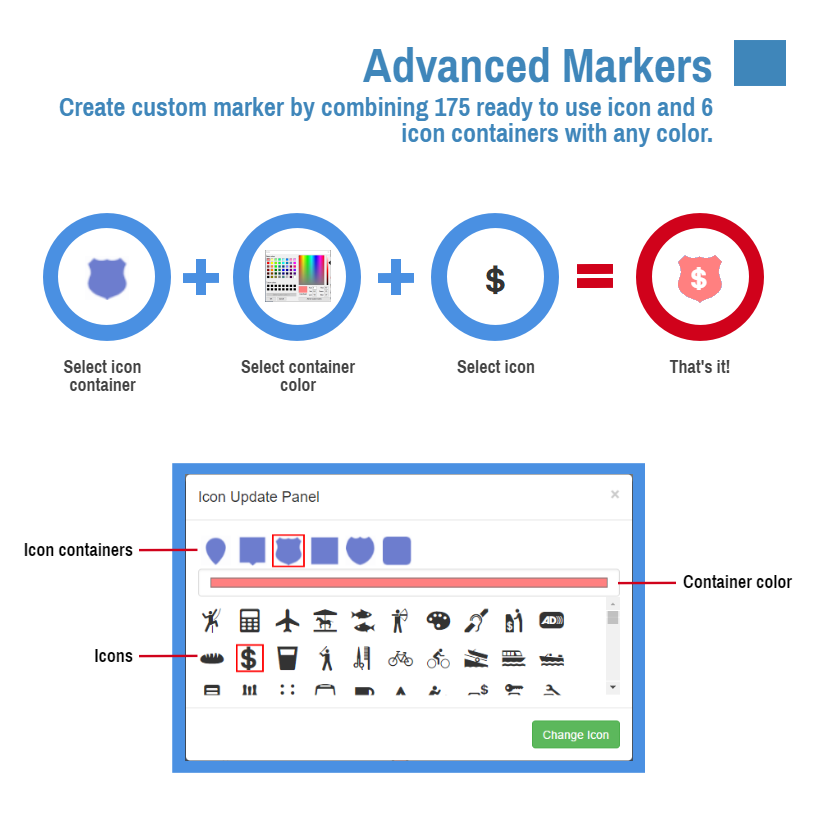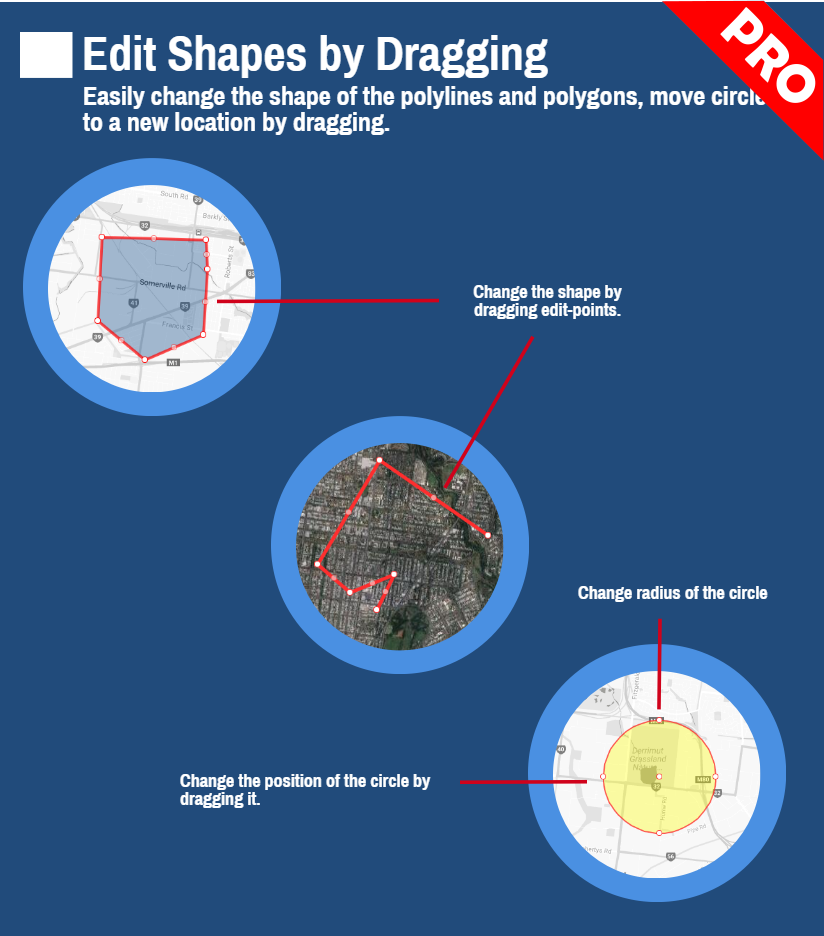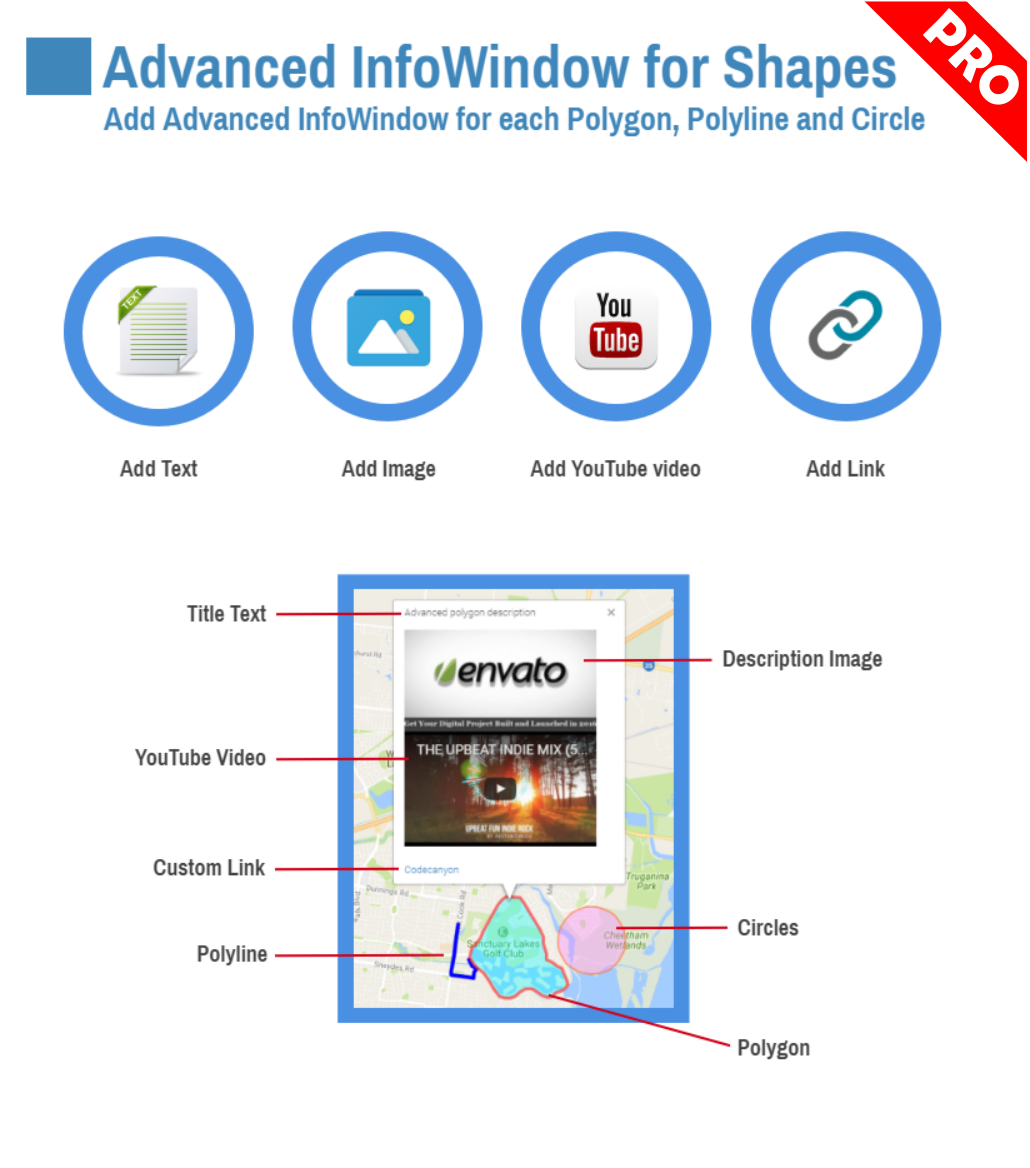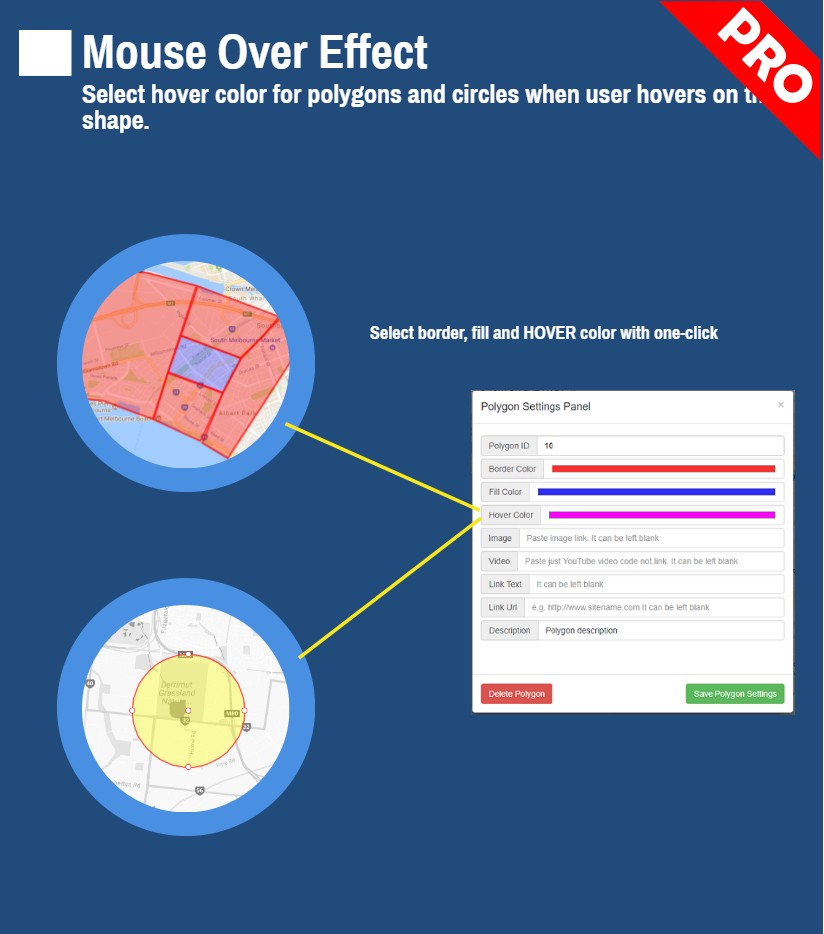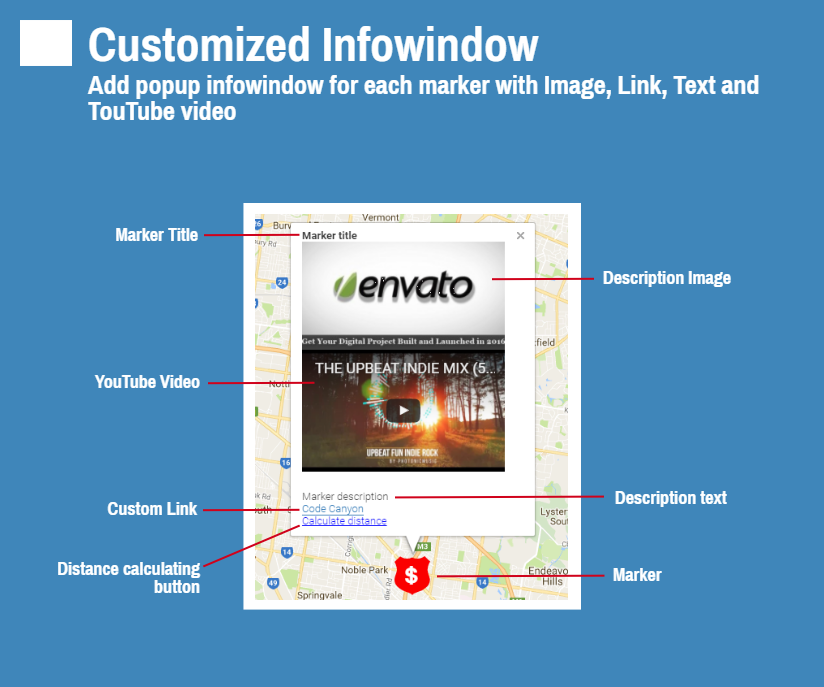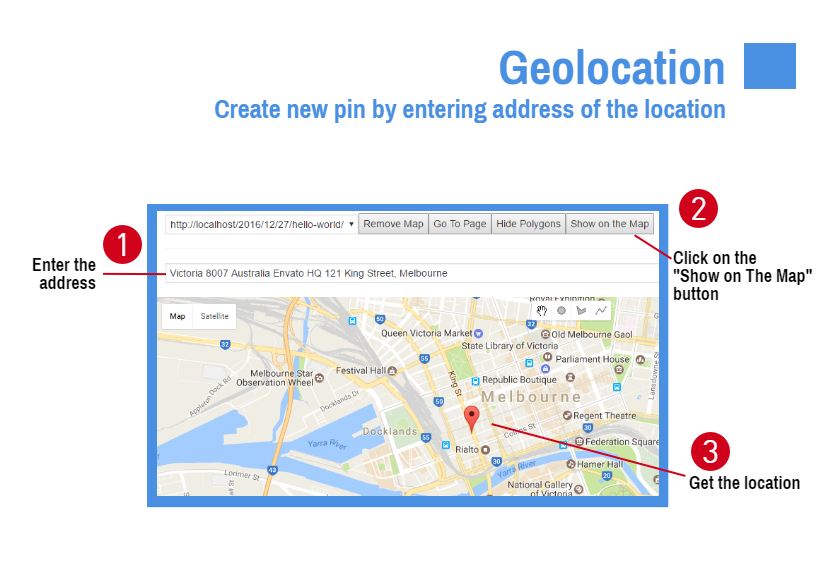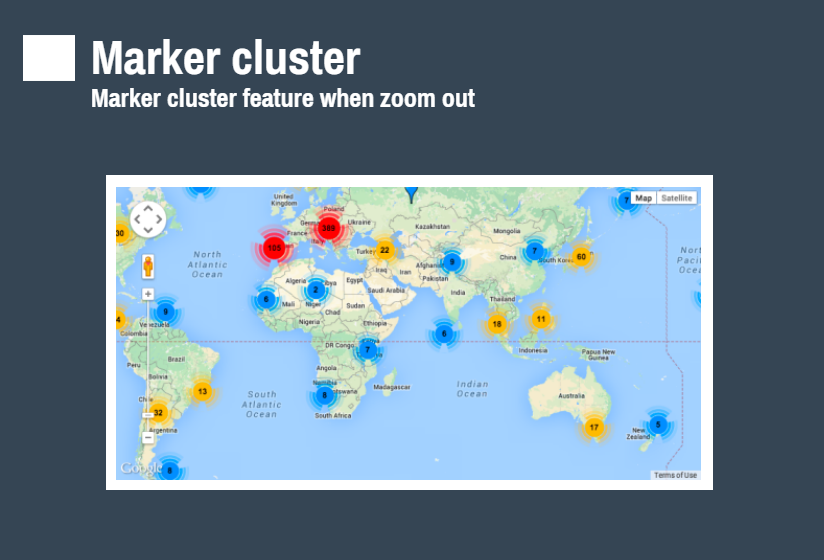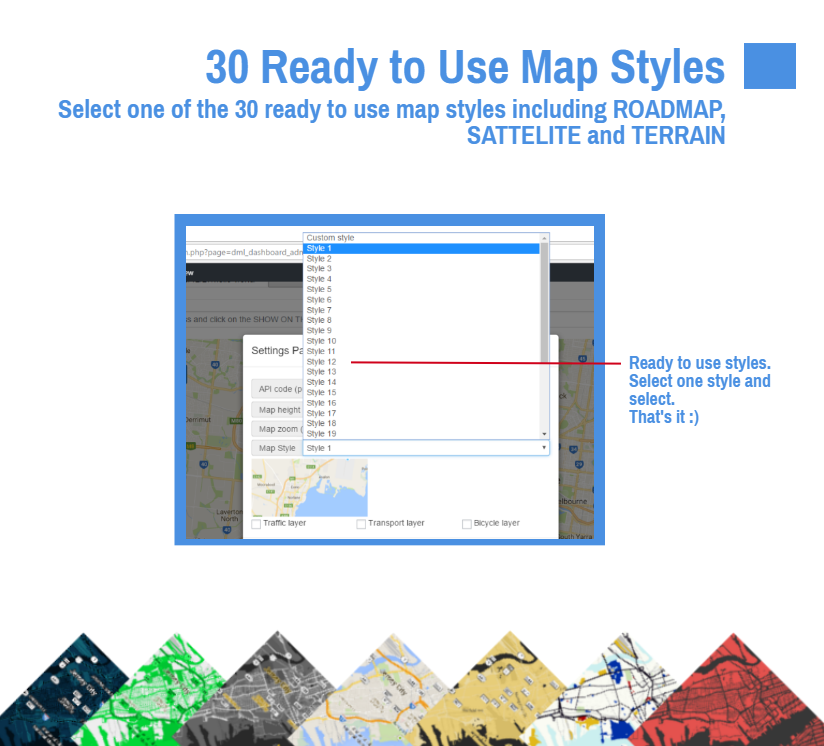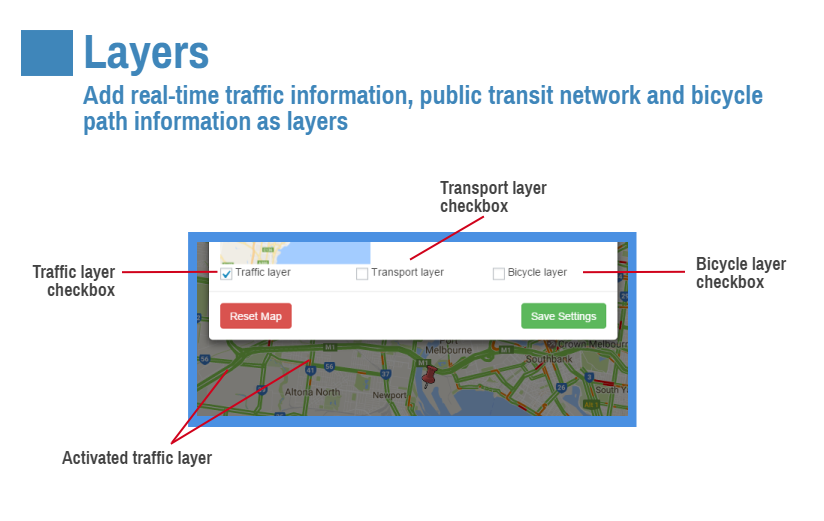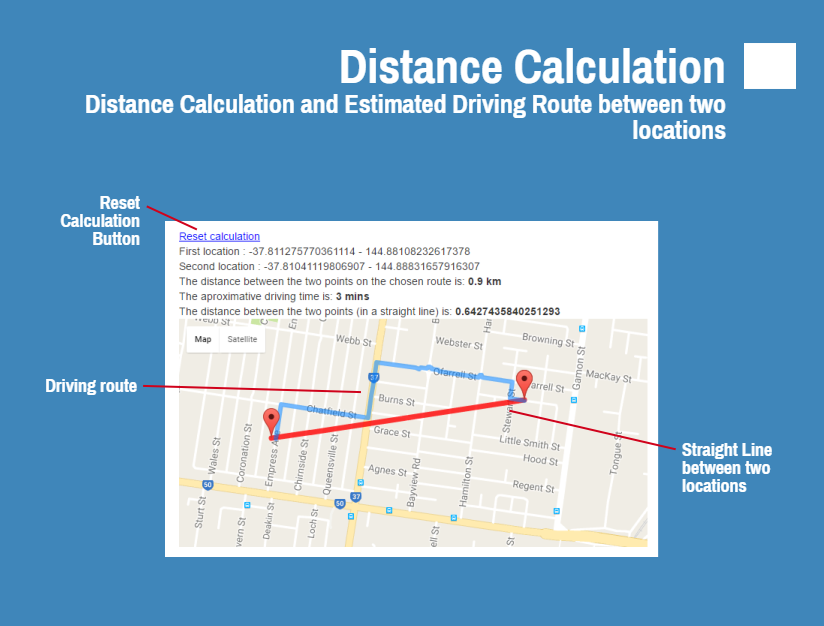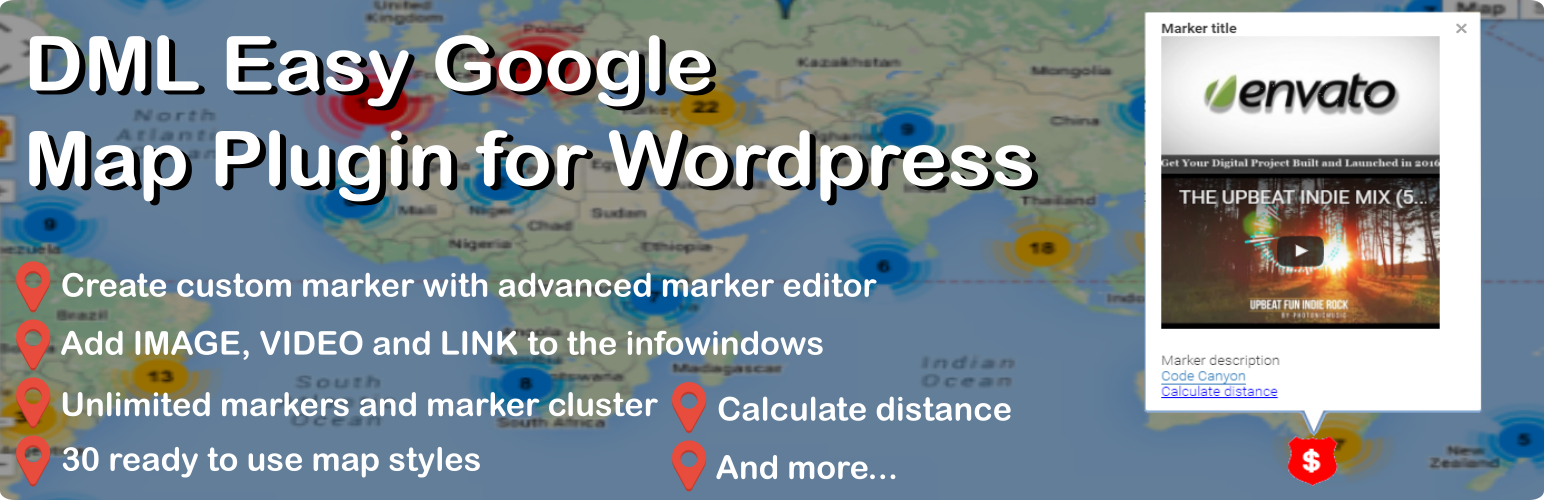
DML Easy Map
| 开发者 | ardsoft |
|---|---|
| 更新时间 | 2018年8月13日 03:49 |
| 捐献地址: | 去捐款 |
| PHP版本: | 4.6 及以上 |
| WordPress版本: | 4.8.1 |
| 版权: | GPLv2 or later |
| 版权网址: | 版权信息 |
详情介绍:
Add a customized Google map to your WordPress posts and/or pages quickly and easily with the supplied shortcode. No iFrames and super easy to use! Perfect for contact page maps, routes, maps showing delivery areas and any other use you can think of.
FULL LIST OF THE FEATURES
General
- Easy customization,
- Responsive design,
- No coding required,
- Easy integration,
- Ready to use 30 map styles including Roadmap, Sattelite and Terrain,
- Scroll wheel lock,
- Adjustable map height,
- Adjustable map zoom level,
- Developed with latest technology (Jquery, AJAX, Bootstrap),
- Including source-code (PHP, Javascript, HTML, CSS etc.),
- Easy to use and maintain!,
- More features coming soon…
- Supports pinning multiple markers,
- Geolocation (Create new pin by entering address of the location),
- Design you marker with marker editor,
- Add custom title to the InfoWindow for each marker,
- Add custom description to the InfoWindow for each marker,
- Add Image to the InfoWindow for each marker,
- Add YouTube video to the InfoWindow for each marker,
- Add custom link to the InfoWindow for each marker,
- Marker cluster feature when zoom out,
- Easy to use DRAWING TOOL,
- Supports adding multiple polylines,
- Customize the line color of the polyline,
- Add custom description for each polyline,
- Easy to use DRAWING TOOL,
- Supports adding multiple polygons,
- Customize the border color of the polygon,
- Customize the fill color of the polygon,
- Add custom description for each polygon,
- Supports adding multiple circles,
- Customize the line color of the circle,
- Customize the fill color of the circle,
- Add custom description for each circle,
- Calculate the distance (in straight line) between two locations,
- Calculate the aproximative driving time between two locations,
- Calculate the estimated driving time between two lcations,
- Get the driving route between two locations,
- Add real-time traffic information (where supported) as a layer with one click,
- Add public transit network of a city as a layer with one click,
- Add bicycle information as a layer of bike paths, suggested bike routes and other overlays specific to bicycling with one click,
- Addition to the features of the FREE version,
- Apply awesome Google Maps styles from snazzymaps.com with a simple copy and paste,
- Supports drawing multiple shapes with DRAWING TOOL including:
- Editing polyline by dragging,
- Add image to the info window of each polyline,
- Add YouTube video to the info window of each polyline,
- Add link to the info window of each polyline,
- Editing shape of the polygon by dragging,
- Mouseover color changing,
- Add image to the info window of each polygon,
- Add YouTube video to the info window of each polygon,
- Add link to the info window of each polygon,
- Editing radius of the circle by dragging,
- Changing the location of the circle by dragging,
- Mouseover color changing,
- Add image to the info window of each circle,
- Add YouTube video to the info window of each circle,
- Add link to the info window of each circle, Features Page
安装:
- Upload the plugin files to the
/wp-content/plugins/directory, or install the plugin through the WordPress plugins screen directly. - Activate the plugin through the
Pluginsscreen in WordPress. - Open the page or post where you want to locate your map.
- Copy the shotcode [dml_emap] and embed it on the page.
- View the page.
- Enter Google Map API code and activate the map by clicking
Save Api Codebutton (*). - Visit DML Map page and select the page link where the map shortcode [dml_emap] has been put.
- After selecting the page, the map is shown.
- Then it's possible to customize map, pin new location and edit the location description.
- Download new version file,
- Go to plugin directory within your project,
- Delete "dmlmap" folder,
- Copy & past "dml_easy_map" folder,
- Activate your plugin from "Plugins/Installed Plugins" Page.
屏幕截图:
常见问题:
Why do I need to take a Google API to activate it?
Because it is mandatory according to Google’s policy. Google Maps API allows you to display maps on your web site / applications. 25.000 view is available daily for standard (free) API. For more, you supposed to take a premium code.
Is it possible to add more than one map on the same page?
No, it's not possible currently. You can place only one shortcode on each page.
Why it is not possible to customize map from the front end?
For PHP and .NET versions, it's possible. But for Wordpress version, customization is possible via admin side because of the performance and security aspects.
How can I design a marker?
Marker Editor offers 6 marker containers, color palette for container and 175 different type of icons. So, you can combine these 3 elements to create a marker.
Can I draw more than one polyline, polygon and circles on the same map?
Yes, you can.
更新日志:
1.6.1
- Updated - To prevent creating new marker on each click on the map, from now on Anonymous users have to right-click on the map to Calculate Distance,
- Fixed - A minor bug reasoned an awkward alert in DEBUG mode,
- Added - Drawing polylines,
- Added - Customizing the line color of the polyline,
- Added - Adding custom description for each polyline,
- Added - Drawing polygons,
- Added - Customizing the line color of the polygon,
- Added - Adding custom description for each polygon,
- Added - Customize the fill color of the polygon,
- Added - Drawing circles,
- Added - Customizing the line color of the circle,
- Added - Adding custom description for each circle,
- Added - Customize the fill color of the circle,
- Added - Scroll wheel lock,
- Added - Quick links for better user experience.
- Added - Sample shortcode has been added to the dashboard.
- Added - Documentation link has been added to the dashboard.
- Fixed - Promotion links has been moved on the backend.
- Added - Advanced marker editor
- Added - Drawing tool to draw Polylines and circles
- Added - Easy customization of the shapes
- Added - 20 new ready to use map style
- Added - Geolocation
- Added - Calculating the distance (in straight line) between two locations,
- Added - Calculating the aproximative driving time between two locations,
- Added - Calculating the estimated driving time between two lcations,
- Added - Getting the driving route between two locations,
- Added - Adding real-time traffic information (where supported) as a layer with one click,
- Added - Adding public transit network of a city as a layer with one click,
- Added - Adding bicycle information as a layer of bike paths, suggested bike routes and other overlays specific to bicycling with one click,
- New - Marker cluster
- First release