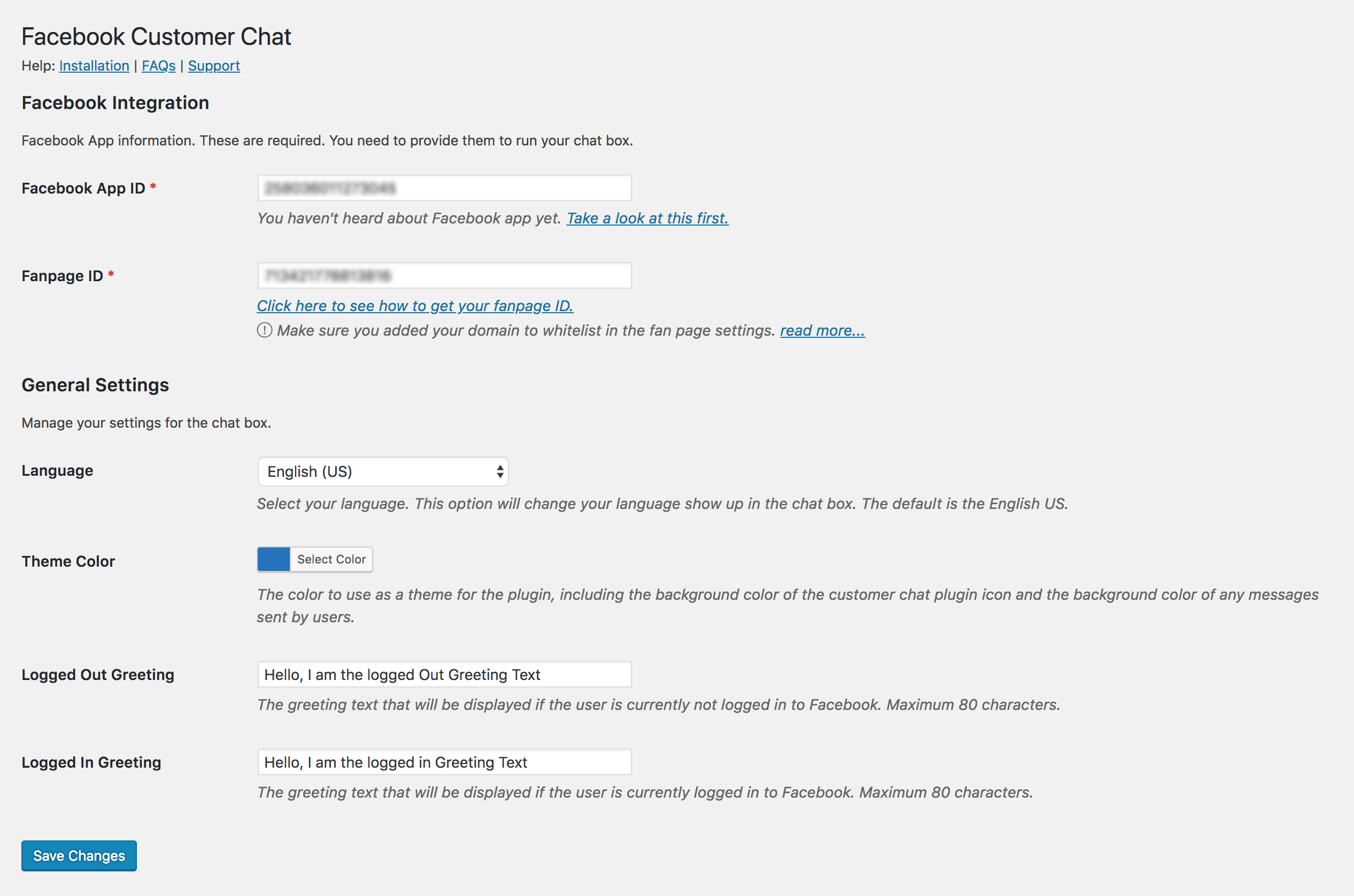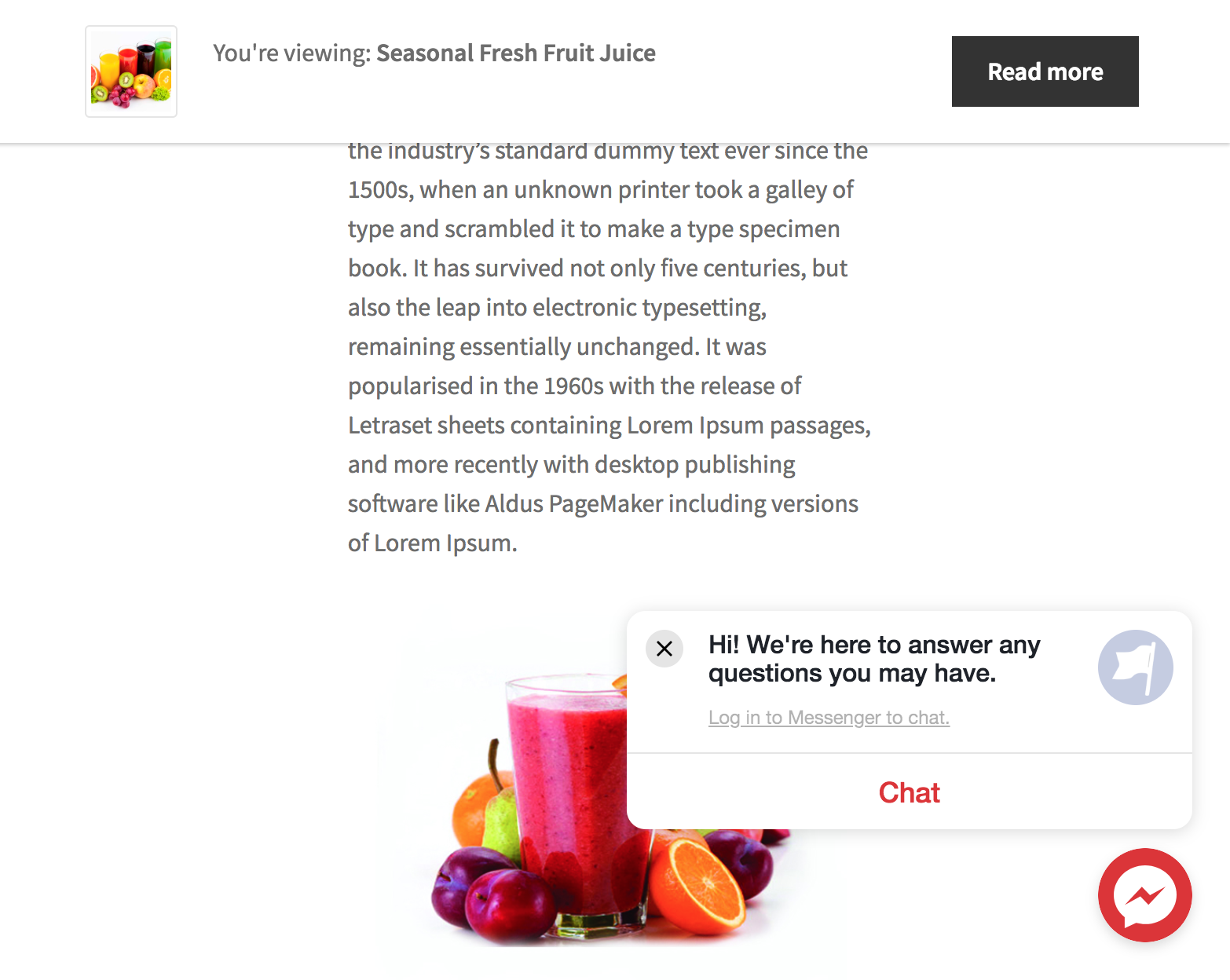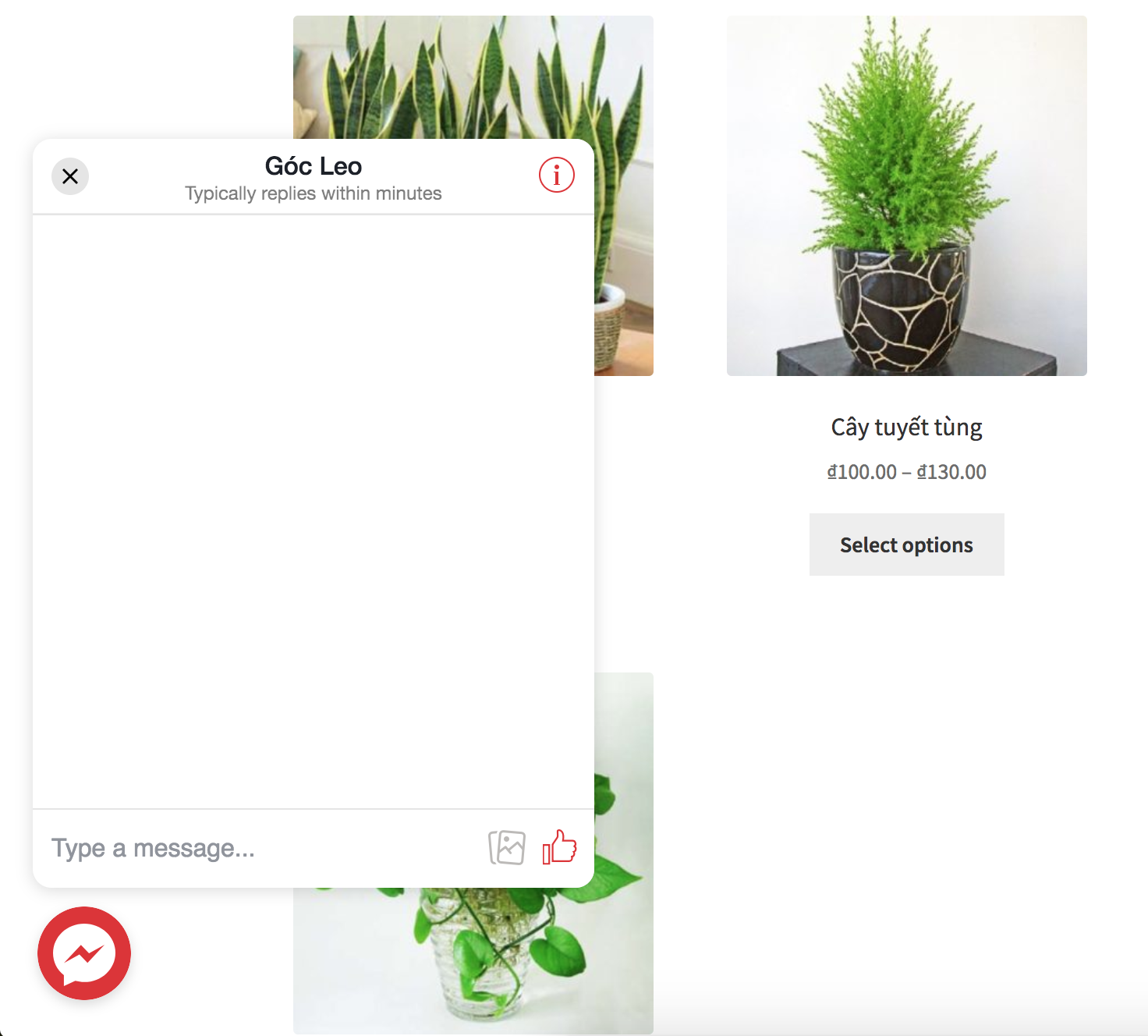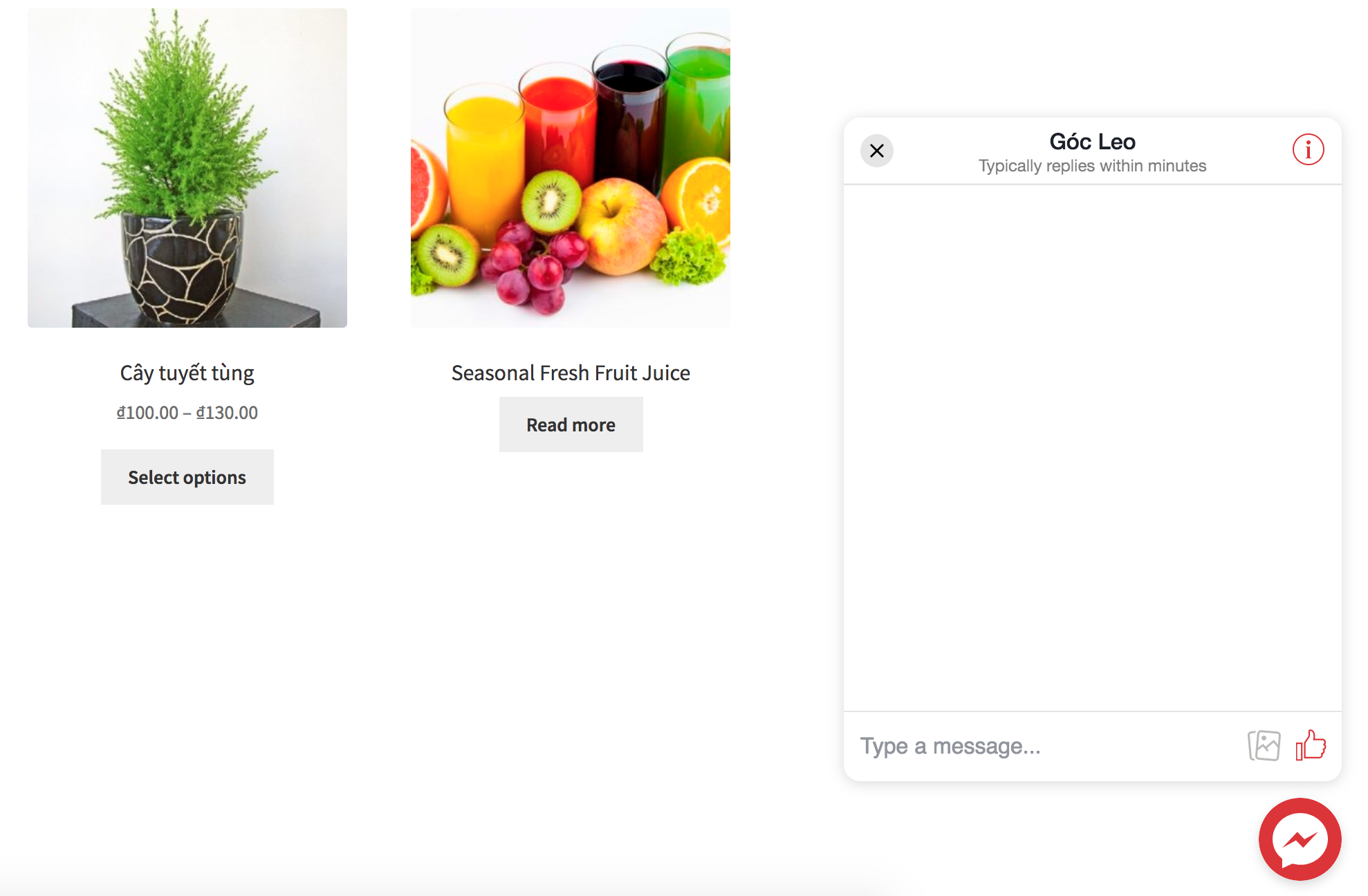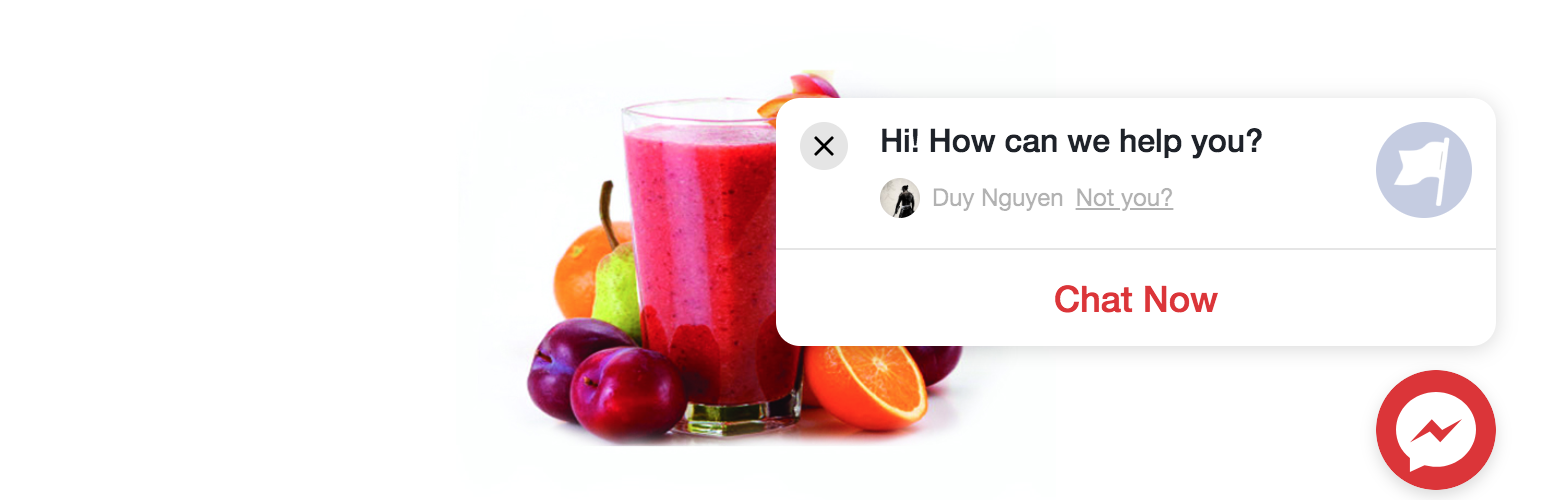
Facebook Customer Chat
| 开发者 | duynguyen |
|---|---|
| 更新时间 | 2018年8月30日 23:32 |
| 捐献地址: | 去捐款 |
| PHP版本: | 5.2.4 及以上 |
| WordPress版本: | 4.9.8 |
| 版权: | GPLv2 or later |
| 版权网址: | 版权信息 |
详情介绍:
This plugin allows your customers to interact with your business anytime with the same personalized, rich-media experience they get in Messenger. The customer chat plugin automatically loads recent chat history between the person and your business, meaning recent interactions with your business on messenger.com, in the Messenger app, or in the customer chat plugin on your website will be visible. This helps create a single experience for your customers, and enables you to continue the conversation even after they have left your webpage. No need to capture their information to follow up, just use the same conversation in Messenger.
Features
- Change language
- Change theme color
- Change logged in greeting text
- Change logged out greeting text
- Change Greeting Dialog Display
- Setup Greeting Dialog Delay
- Change Position of the Chatbox
- Enable pass Reference
- Hide Chat Box on specific posts
- Hide Chat Box on specific pages
- Hide Chat Box on specific categories
- Hide Chat Box on specific templates
- English US (default)
- Vietnamese
安装:
Installation
- Upload the plugin files to the
/wp-content/plugins/plugin-namedirectory, or install the plugin through the WordPress plugins screen directly. - Activate the plugin through the 'Plugins' screen in WordPress.
- Use the Customer Chat screen to configure the plugin.
- Register your Facebook App and enter your app id to the settings page. learn more...
- Figure out your Fanpage ID and fill it to the settings page. learn more...
- Add your website domain to the whitelist of the fan page. learn more...
屏幕截图:
常见问题:
How can I register a facebook app?
You can register a Facebook app following this article https://developers.facebook.com/docs/apps/register/.
How can I get my fan page ID? I don't know where it is?
That's easy to get your fan page ID. You can do this in two ways. Either go to this website https://findmyfbid.com, enter your fan page URL then press Find numeric ID button to get the result or go to your Fanpage -> About, scroll down to see Page ID line.
I fulfilled configuration Facebook integration but nothing shows on the website?
Make sure you added your website domain to the whitelist of your fan page. To do this, go to Fanpage -> Settings -> Messenger platform -> White-listed domains enter your domain and save.
更新日志:
1.3.0
- Hide Chat Box on specific posts
- Hide Chat Box on specific pages
- Hide Chat Box on specific categories
- Hide Chat Box on specific templates
- Fix greeting text could not save in UTF-8 and some character such as space etc
- Update more security for form input fields and escape html in its output
- Fix logged out greeting option
- Add two more position for the Chat Box: Top-Left and Top-Right
- Add call to action link in admin page
- Change Greeting Dialog Display
- Setup Greeting Dialog Delay
- Change Position of the Chatbox
- Enable pass Reference
- First Release (2018-07-24)