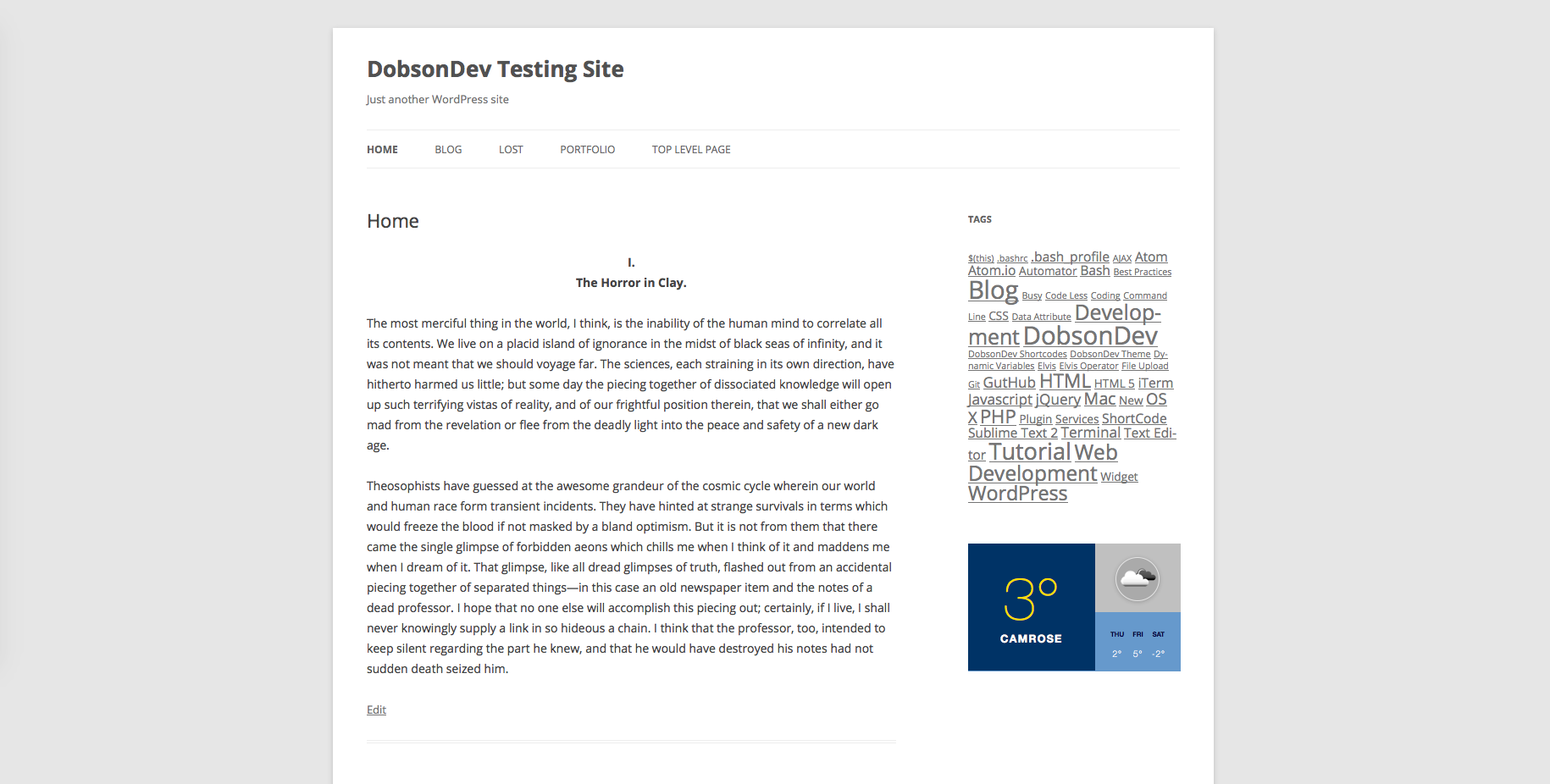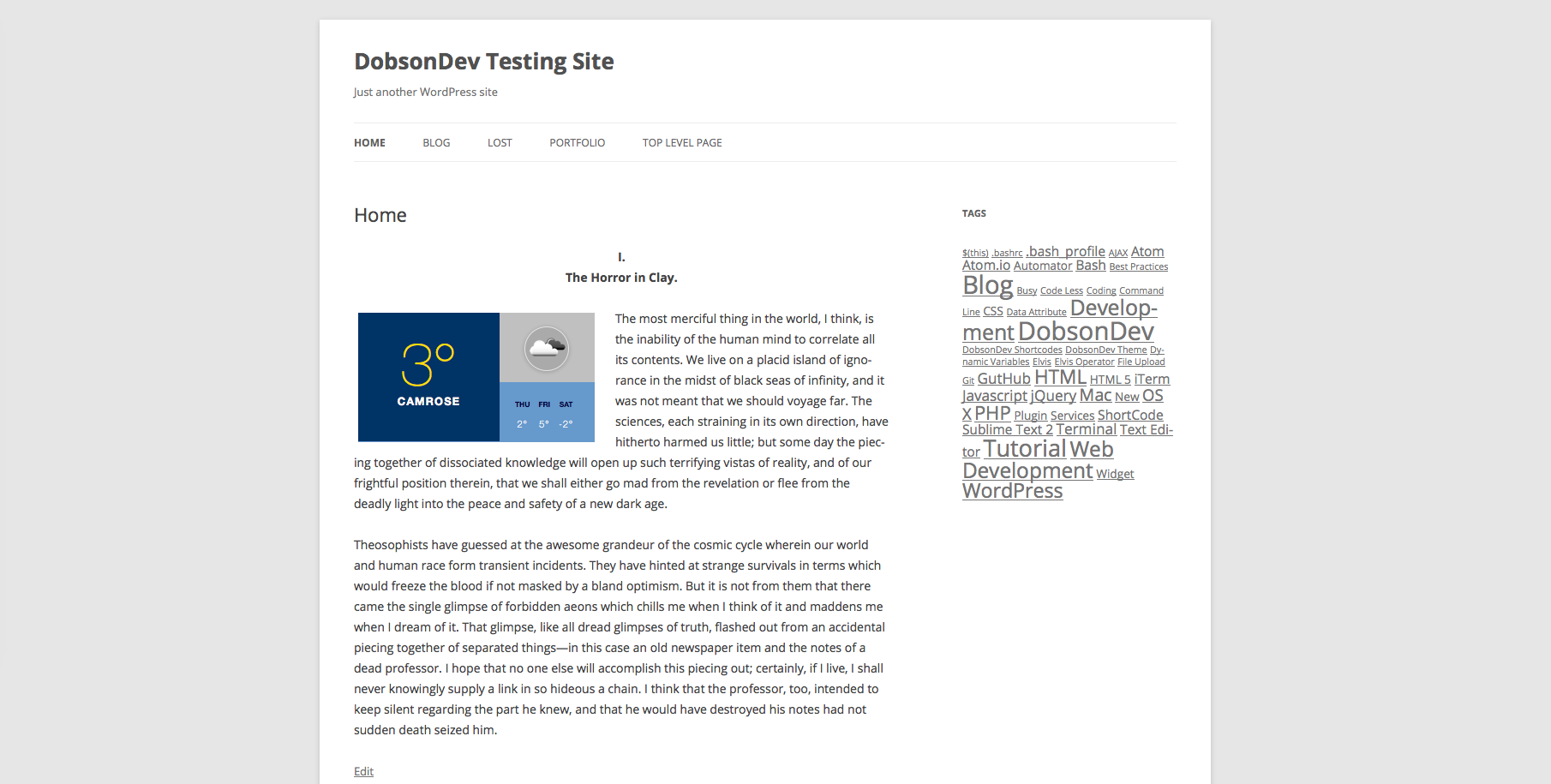DobsonDev Weather
详情介绍:
Adds the Weather to your site. The weather app is avaliable as both a widget and a shortcode. If you have any problems or questions please email me at alex@dobsondev.com.
Widget
To get the Widget working, simply go to Appearance -> Widgets and drag the "DobsonDev Weather Widget" to where ever you want it to display. Inside the widget you simply need to fill out the City/Town you want the weather for. The City/Town should be in the format of Town or City, comma, then the country code. For example, New York would be location="New York, US". Click save and the widget will then display the weather on the front end of the site.
Shortcode
[weather location="City/Town, CC" align="align"]
This Shortcode will embed the weather app into your page. Be sure to replace the above code with information pertaining to you. The location should be in the format of Town or City, comma, then the country code. For example, New York would be location="New York, US". The alignment is where you want the shortcode to be aligned to. This works the same way as the WordPress image alignments, so your choices are "right", "left", or "center".
API Key
Please note that this plugin DOES use an API to get the weather and you do have to supply your own API key (the key is free with paid versions for high traffic). The API used for this plugin is Open Weather Map. You can register for an API key here: http://openweathermap.org/register.
安装:
- Upload the entire dobsondev-weather-app folder to the /wp-content/plugins/ directory.
- Activate the plugin through the 'Plugins' menu in WordPress.
- Go to Open Weather Map and register for a FREE API Key. If you get a lot of volume you can upgrade to a paid version.
- Go to the DobsonDev Weather settings page on the backend of your site.
- Enter your API key in the field on the settings page. Click Save.
- Done!
屏幕截图:
更新日志:
- 1.0 -
- Initial Release