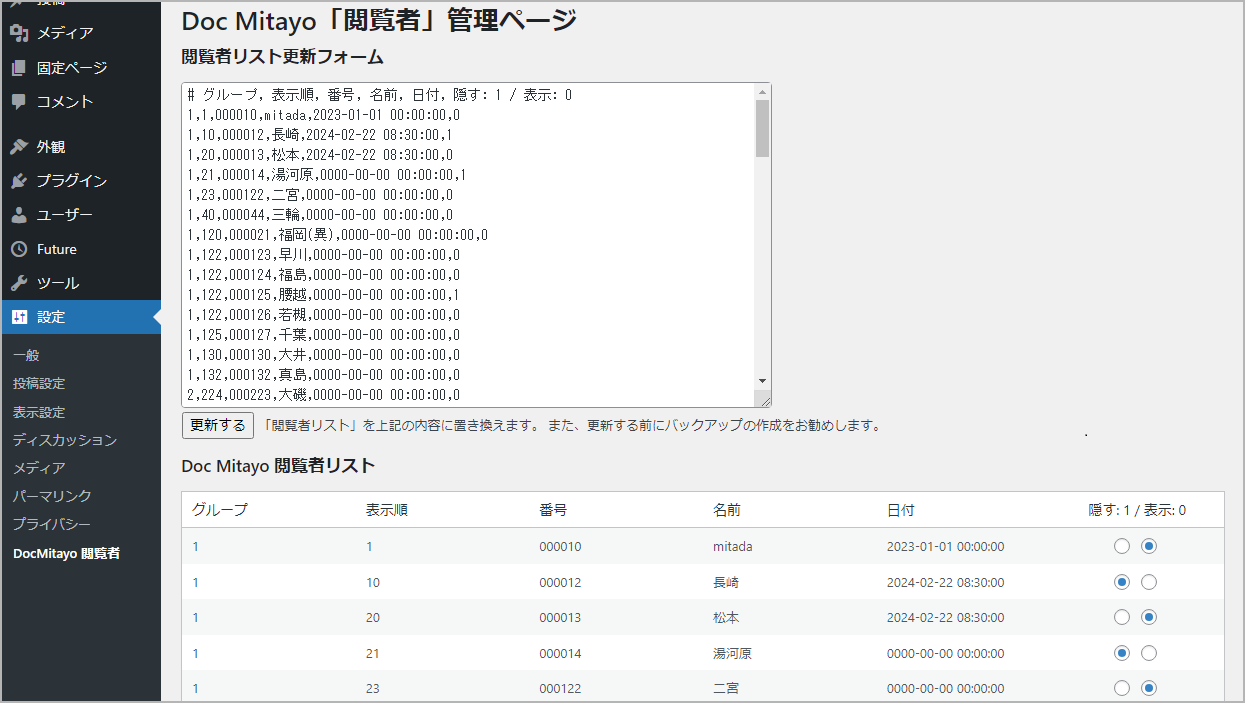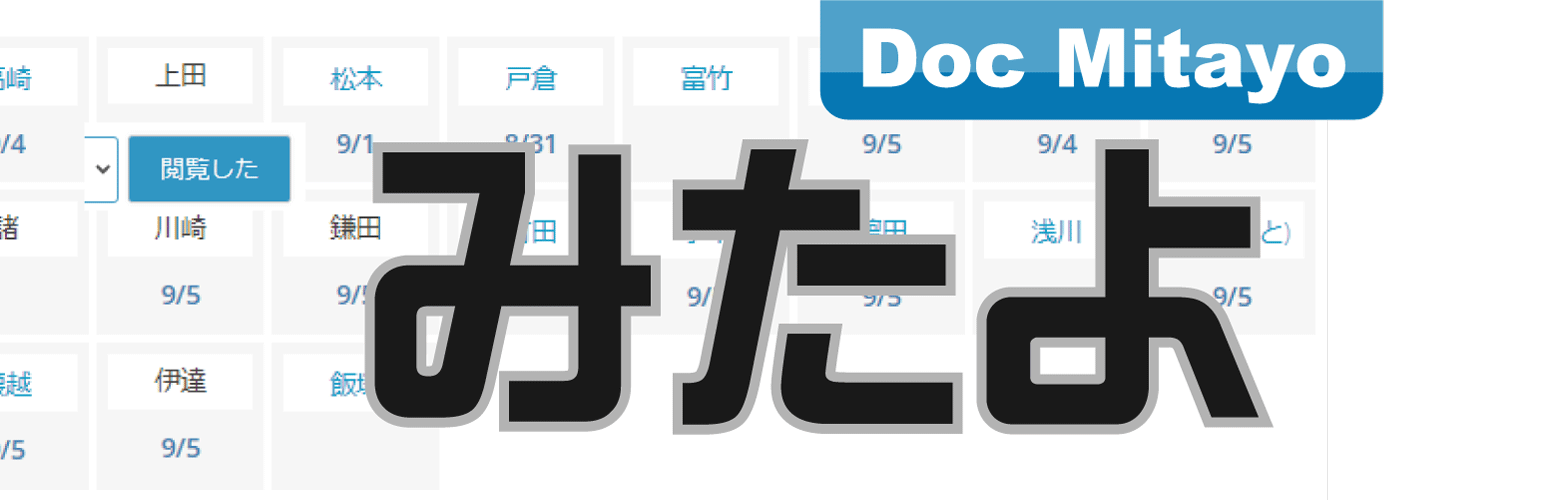
Doc Mitayo
| 开发者 | dmkun920 |
|---|---|
| 更新时间 | 2025年12月19日 09:46 |
| 捐献地址: | 去捐款 |
| PHP版本: | 5.6 及以上 |
| WordPress版本: | 6.9 |
| 版权: | GPLv2 or later |
| 版权网址: | 版权信息 |
详情介绍:
It works like a sign that says "I saw it" on a document posting, which is common in Japanese offices.
Users will be linked to posts they haven't seen yet. Simply click on the link with their name to view unread posts one after another.
When the deadline for posting the post comes and it is no longer "public", in the state of "I saw it" at that time,
- "All have been viewed!!"
- "n user(s) have not viewed it..."
安装:
- From the WP admin panel, click “Plugins” -> “Add new”.
- In the browser input box, type “doc-mitayo”.
- Select the “doc mitayo” plugin and click “Install”.
- Activate the plugin. OR…
- Download the plugin from this page.
- Save the .zip file to a location on your computer.
- Open the WP admin panel, and click “Plugins” -> “Add new”.
- Click “upload”.. then browse to the .zip file downloaded from this page.
- Click “Install”.. and then “Activate plugin”.
屏幕截图:
更新日志:
1.0.3
(2023-09-09) : Plug-in Version Release.
1.1.4
(2023-11-01) : Added viewers master update page.
1.1.5
(2024-02-21) : Fixes for various issues.
1.1.6
(2024-11-20) : Fixes for trivial issues.
1.1.7
(2025-01-07) : 'Donate link' has been added.
1.1.8
(2025-12-11) : Check that it works with WordPress 6.9.
1.1.9
(2025-12-17) : Compliance with regulations.
1.1.10
(2025-12-19) : Fixes for trivial issues.