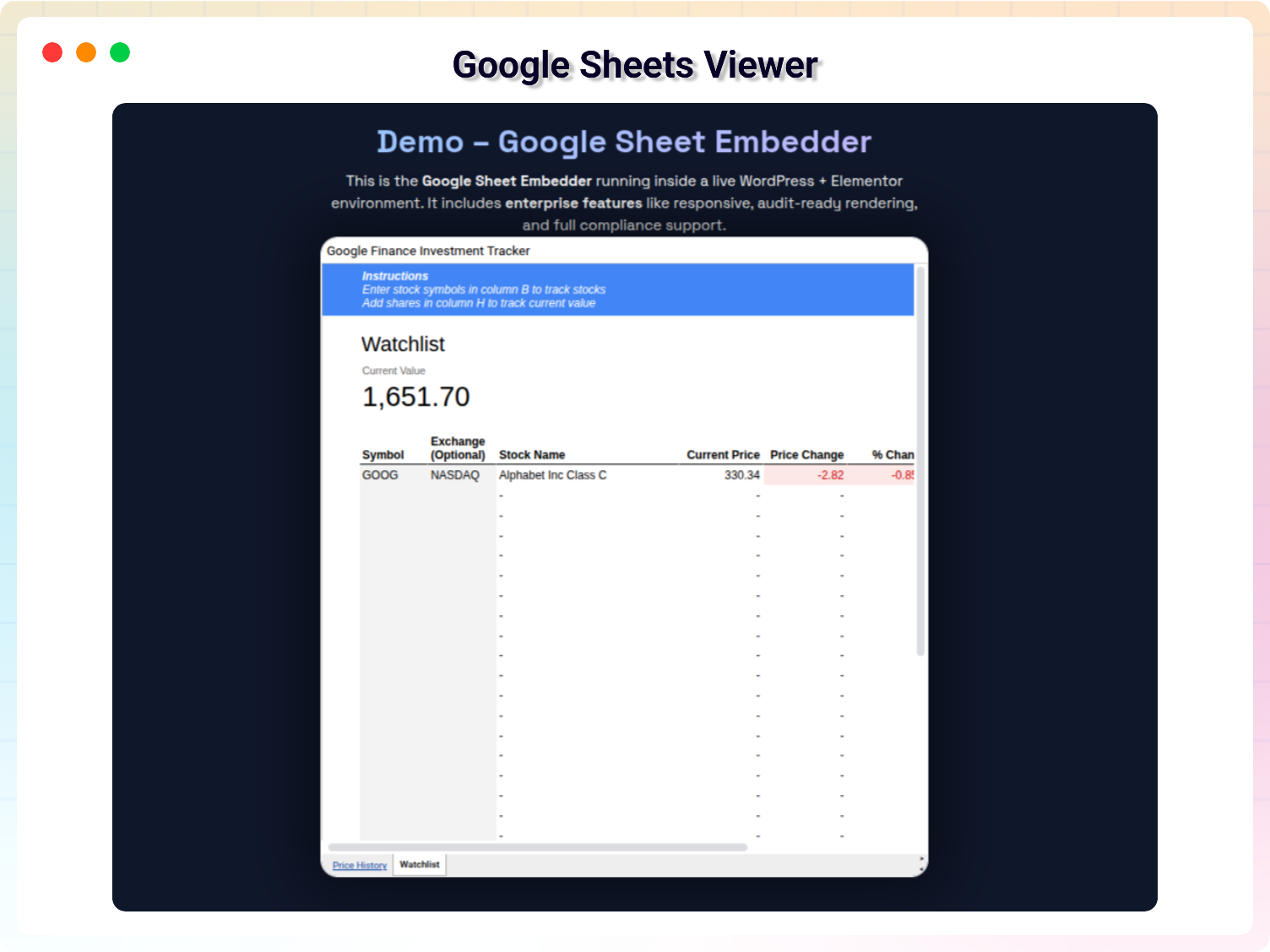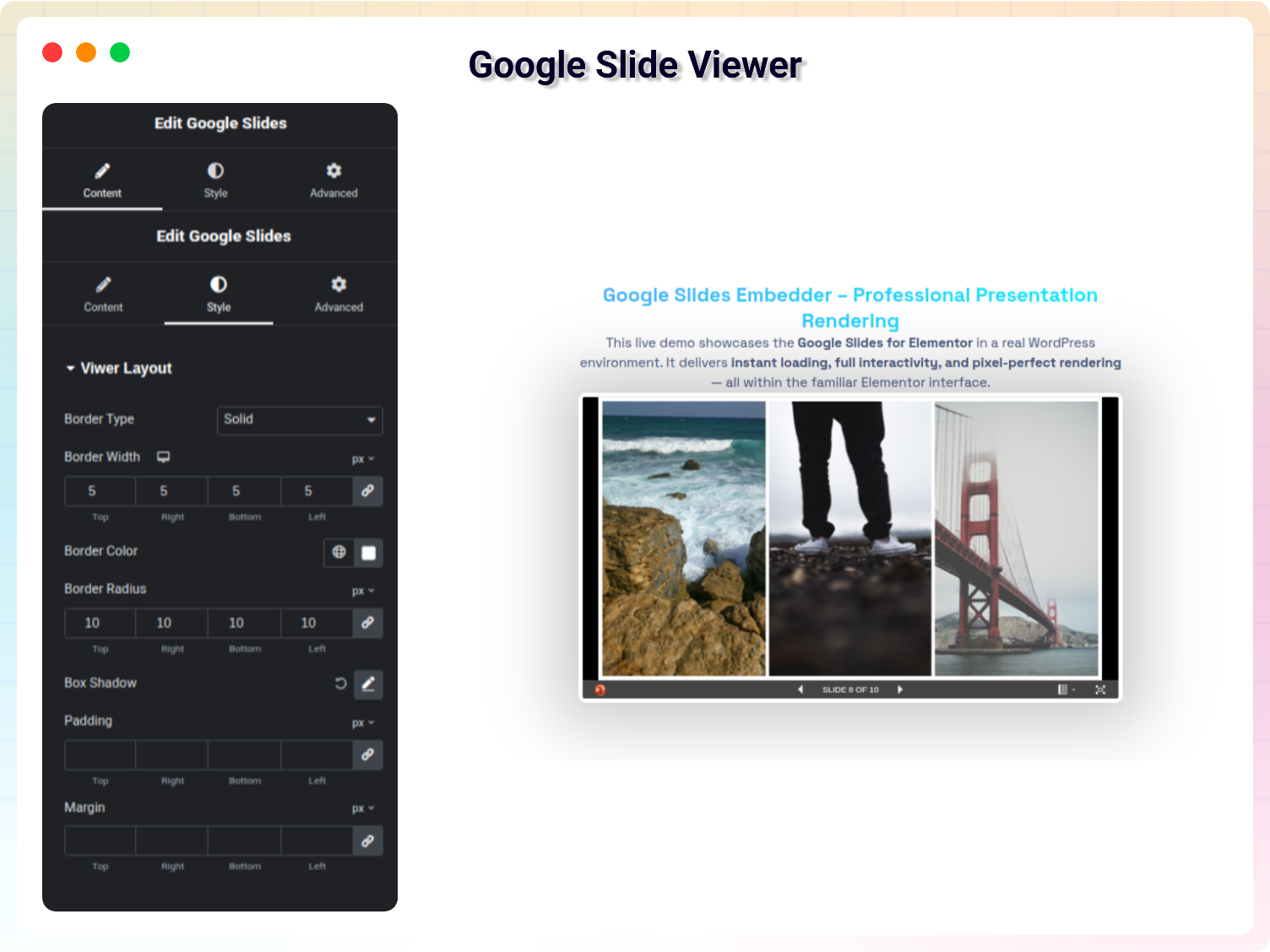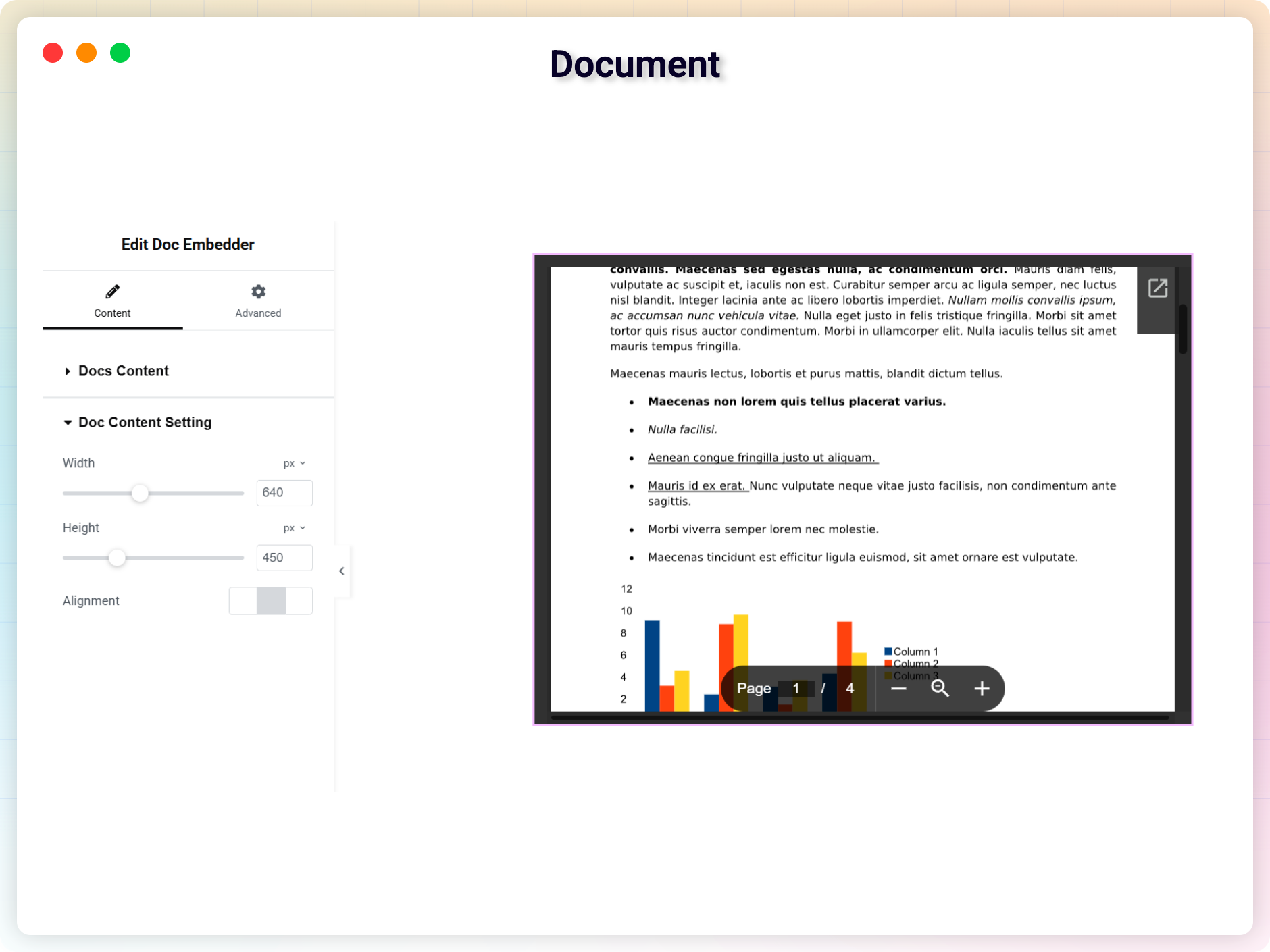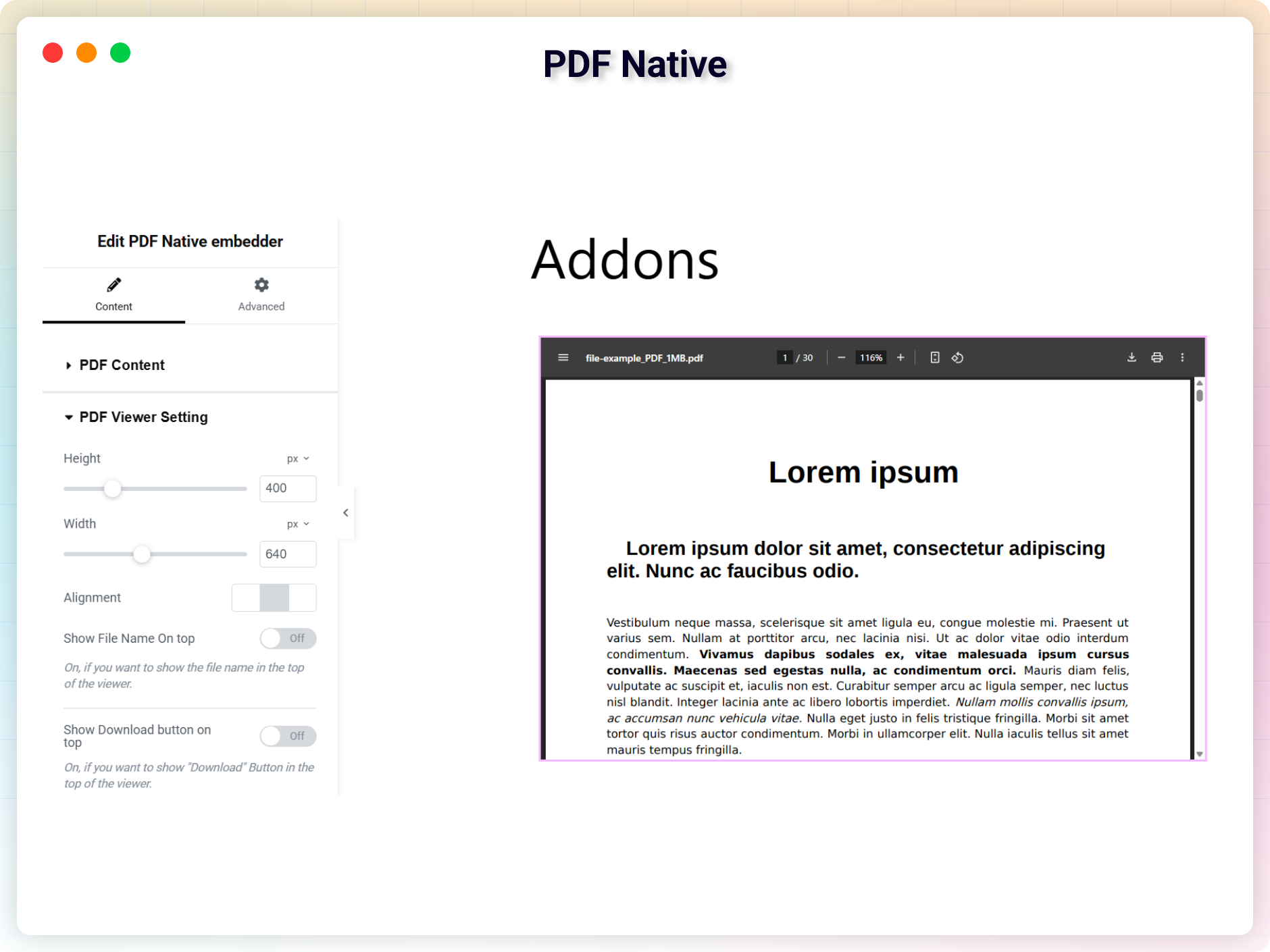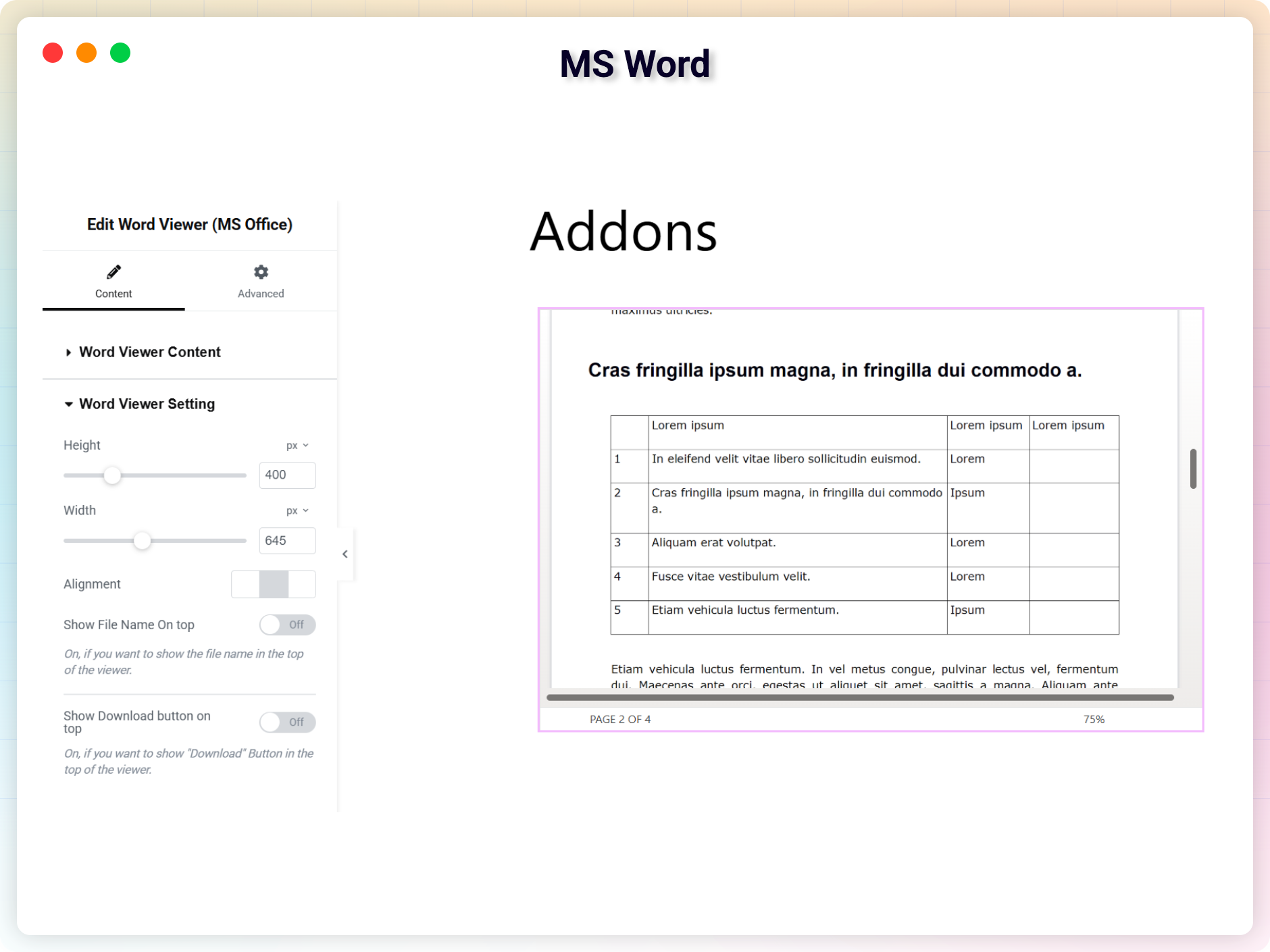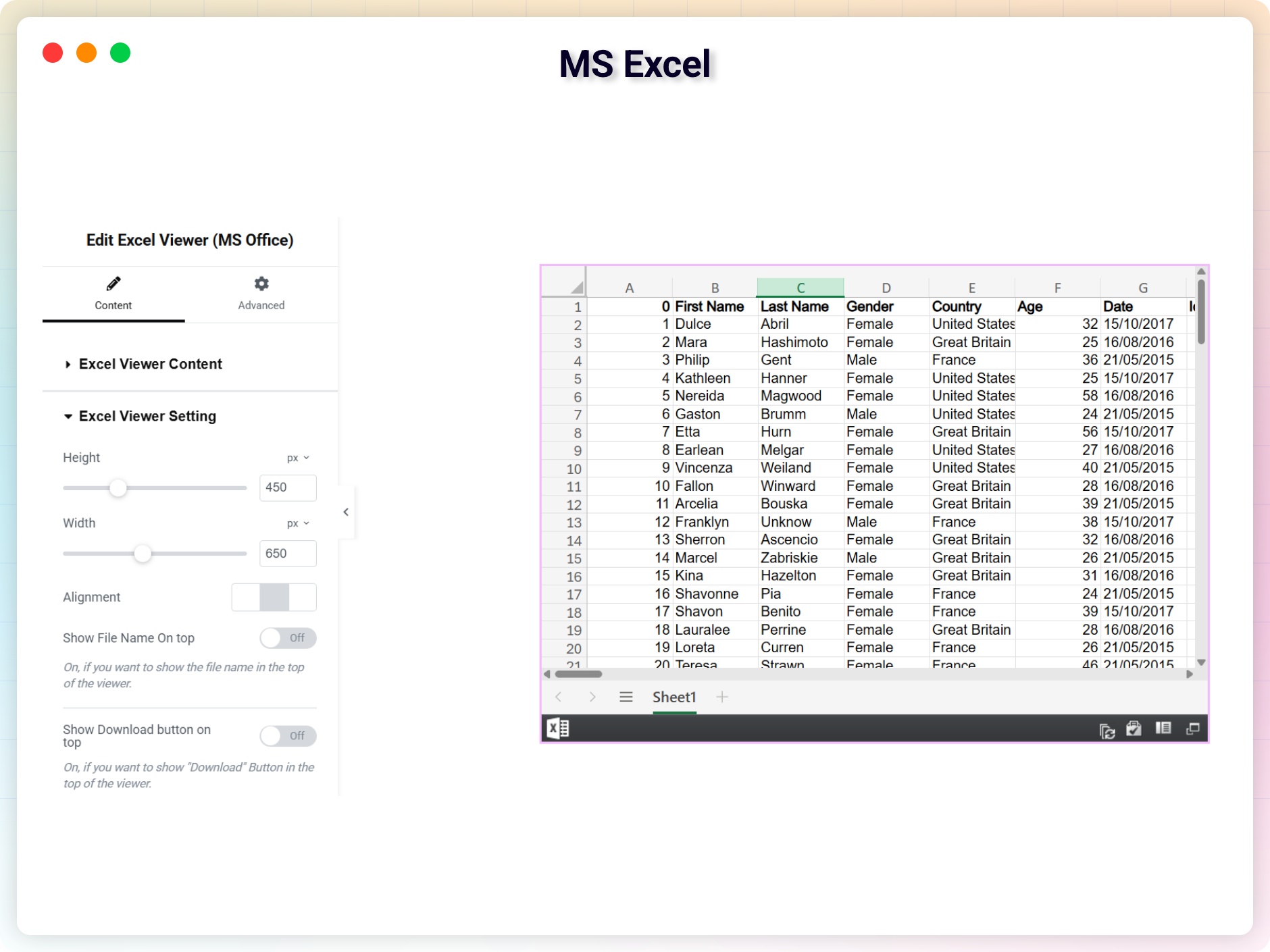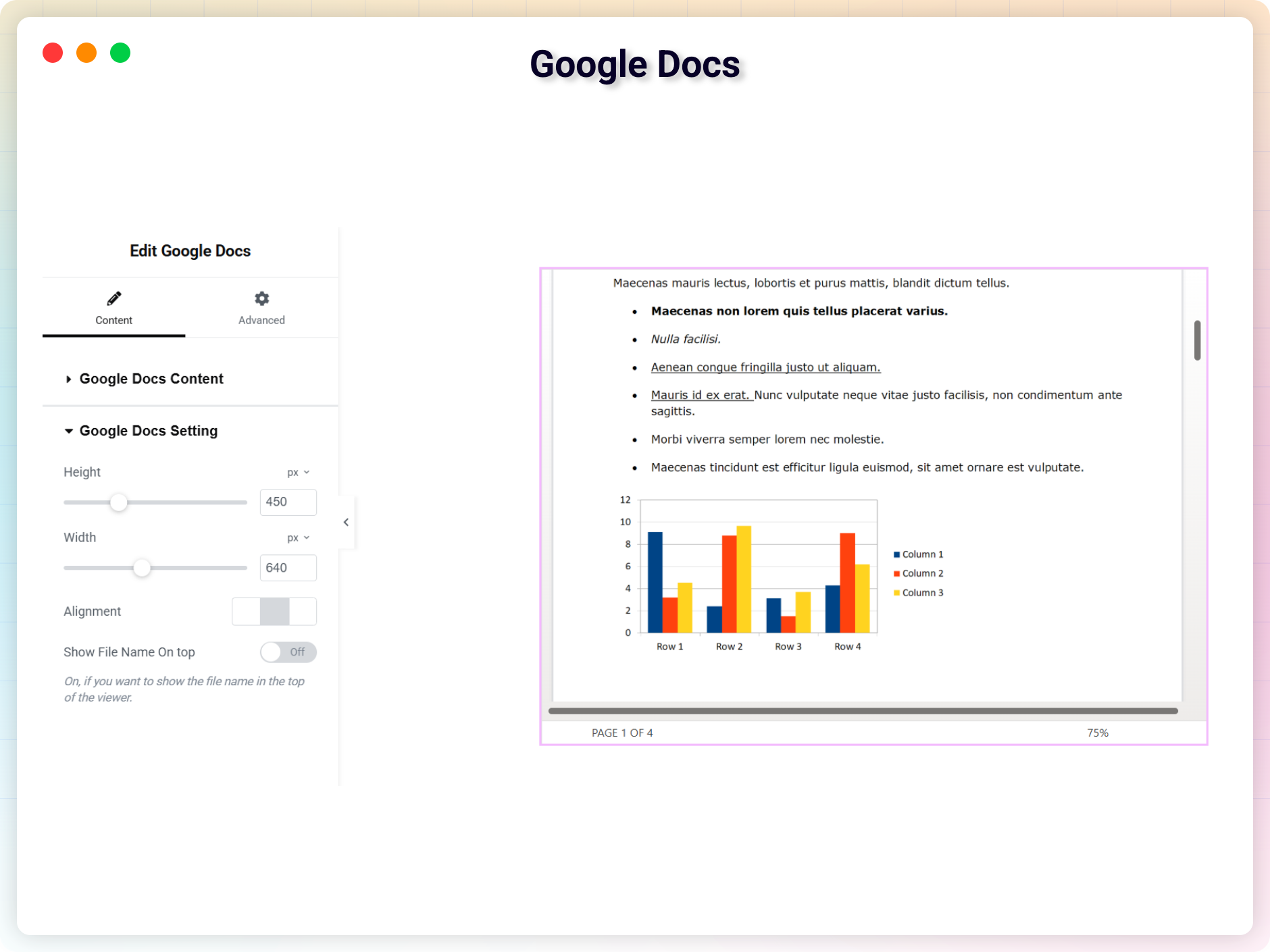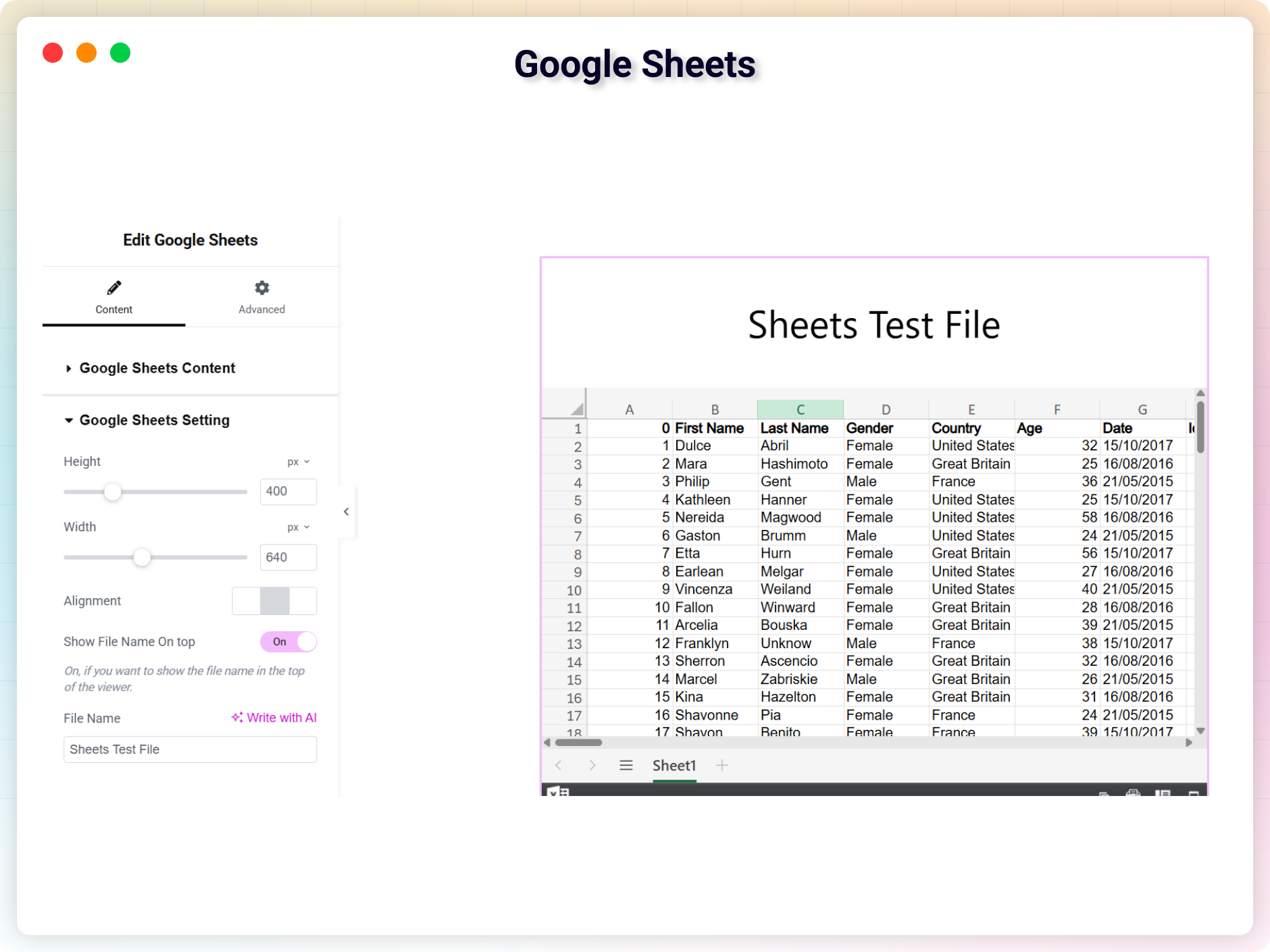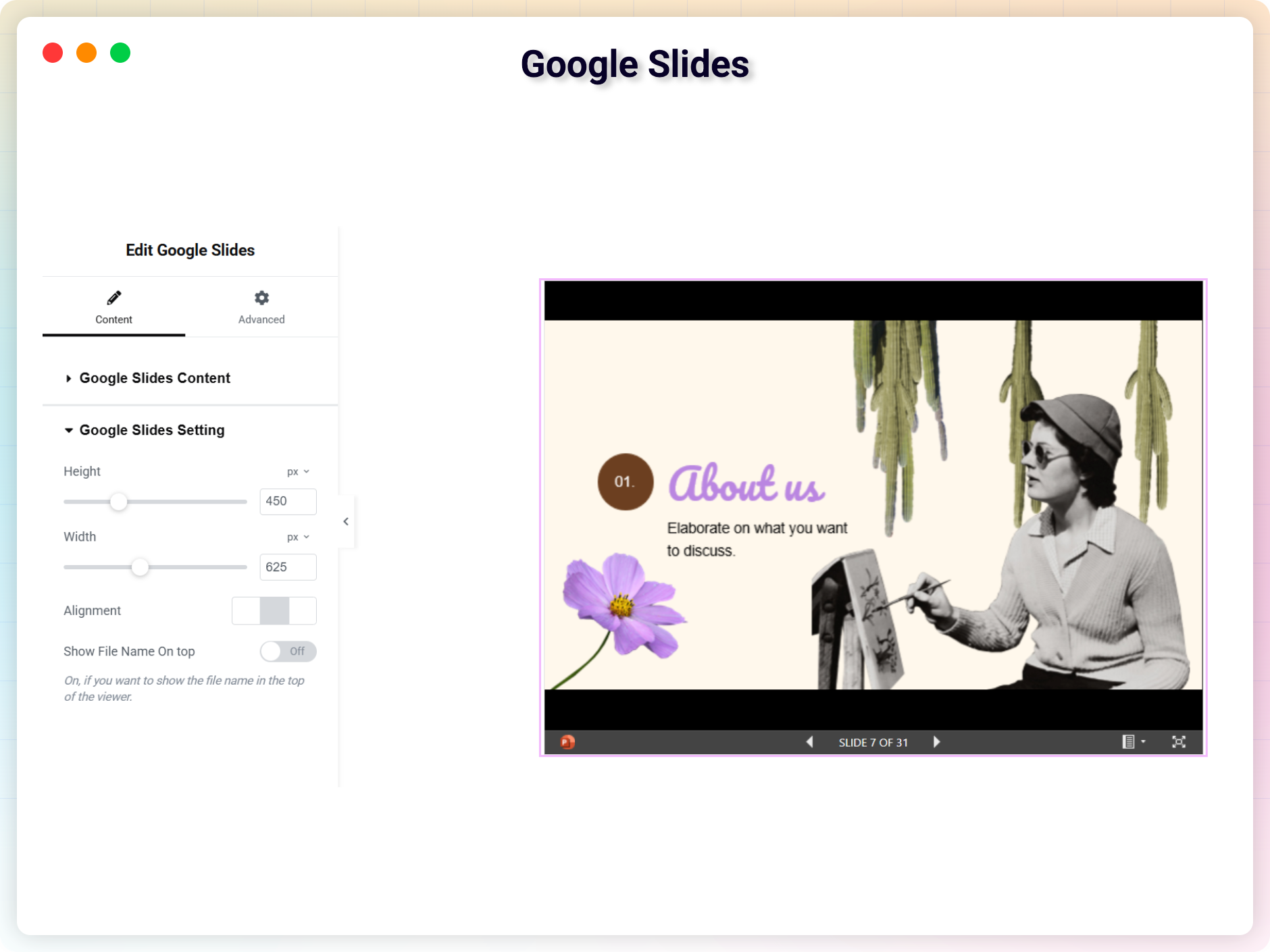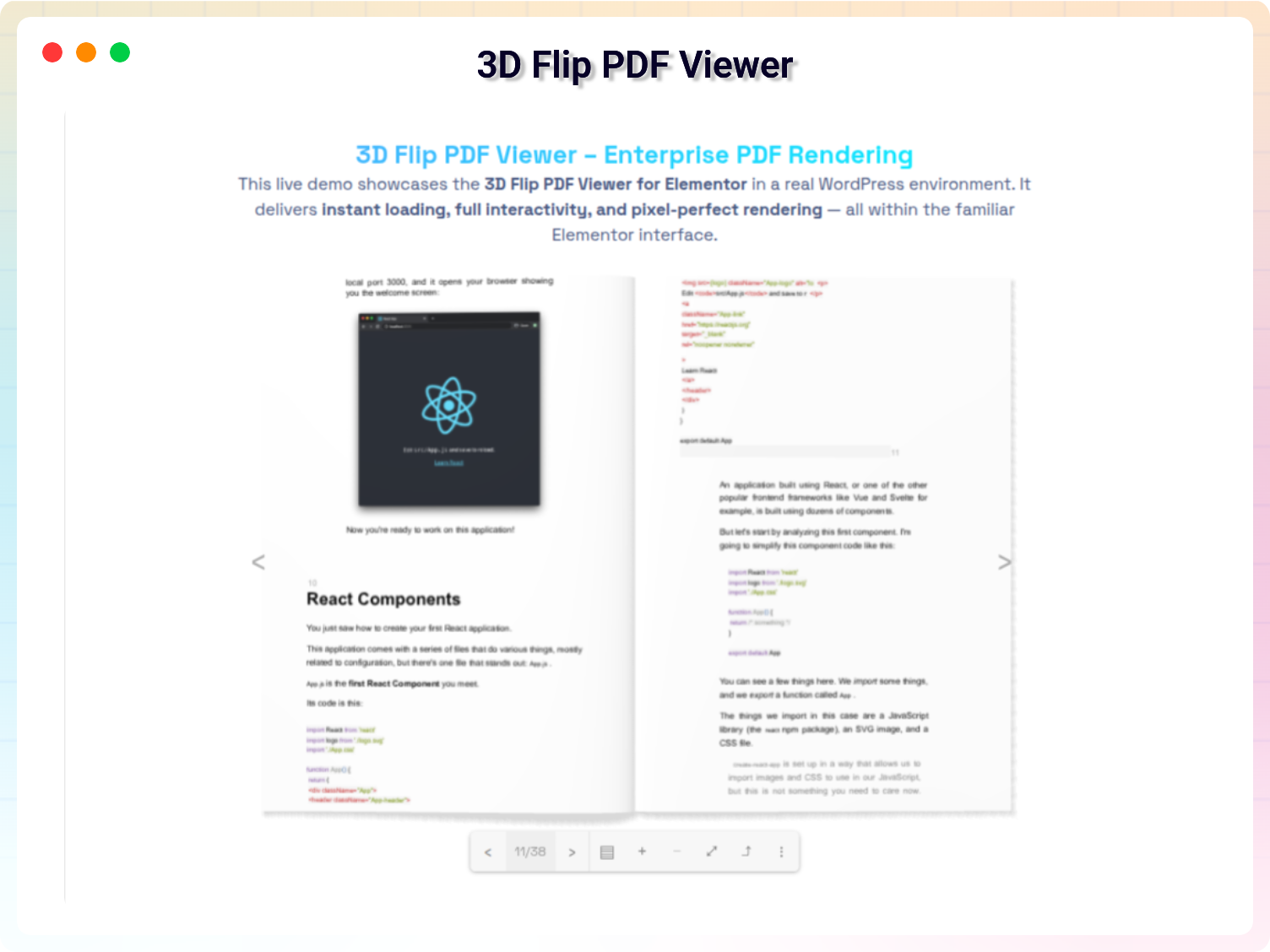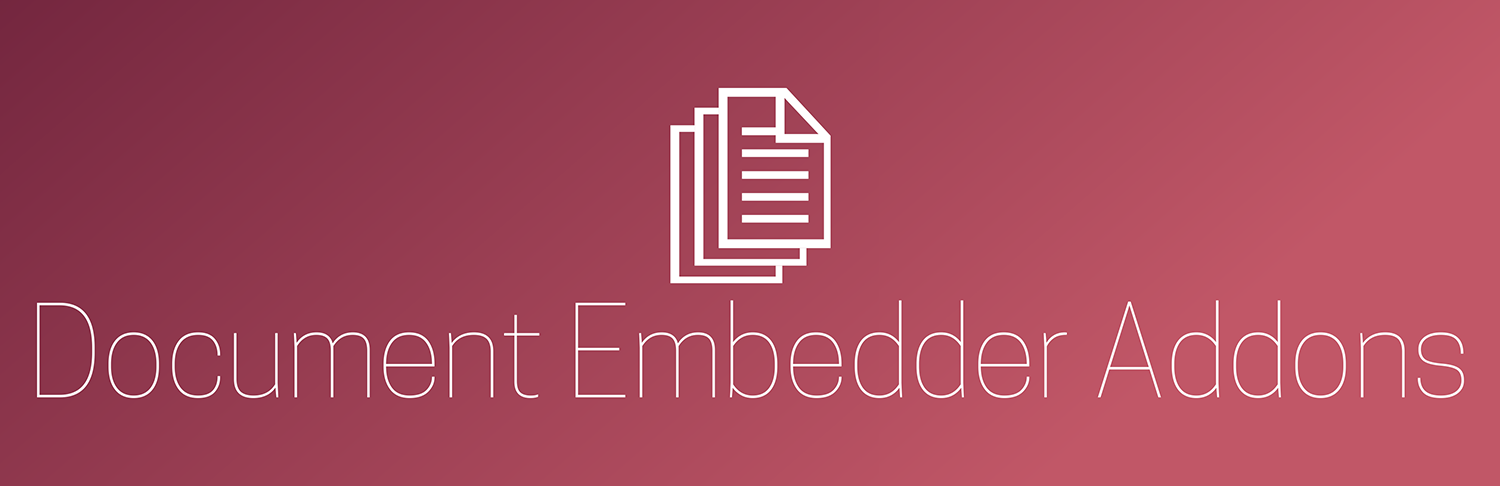
Document Embedder Addons for Elementor – Embed Documents in Elementor Websites
| 开发者 |
abuhayat
shehabulislam russell010 bplugins devhazrath freemius hazrath |
|---|---|
| 更新时间 | 2026年2月10日 16:10 |
| 捐献地址: | 去捐款 |
| PHP版本: | 7.1 及以上 |
| WordPress版本: | 6.9 |
| 版权: | GPLv3 or later |
| 版权网址: | 版权信息 |
详情介绍:
安装:
- Log in to your WordPress Administration Panel.
- Navigate to Plugins > Add New.
- In the search field, type "Document Embedder Addons For Elementor" and click Search Plugins.
- Once located, click the "Install Now" button next to the plugin.
- After the installation is complete, click the "Activate" button.
- Download the plugin's .zip file to your computer.
- Log in to your WordPress Administration Panel.
- Go to Plugins > Add New.
- Click the "Upload Plugin" button at the top of the page.
- Click "Choose File", select the plugin's .zip file you downloaded, and then click "Install Now".
- After the installation is complete, click the "Activate Plugin" button.
屏幕截图:
常见问题:
What kinds of documents can I embed with this plugin?
You can embed a wide range of popular document formats directly into your Elementor pages. The plugin supports Microsoft Word (.doc, .docx), Excel (.xls, .xlsx), PowerPoint (.ppt, .pptx), PDF files, and files from Google Workspace, including Google Docs, Sheets, and Slides.
Do I need to know how to code to use this plugin?
Absolutely not! This addon is built specifically for the Elementor page builder, which is a drag-and-drop interface. You simply drag the desired widget onto your page, upload your file, and adjust the settings using the visual controls—no coding required.
Can visitors download the documents I embed?
Yes, for many of the document types. Widgets like the Word Viewer, Excel Viewer, and PowerPoint Viewer include an optional download button. You can choose to show or hide this button for your visitors, giving you control over how your content is shared.
How does the plugin handle display on mobile phones and tablets?
All the widgets in the Document Embedder Addon are fully responsive. You have control over the width and height settings, allowing you to ensure your embedded documents look great and remain readable on all device screen sizes.
I've installed the plugin, but I can't find the widgets in Elementor. What should I do?
After activating the plugin, look for the widget category named "B Addon" within the Elementor editor panel. All our document embedder widgets are located there. If you don't see it, ensure that both Elementor and our plugin are activated correctly.
Is this plugin suitable for an online course website?
Definitely! This plugin is an excellent tool for course creators, educators, and trainers. You can seamlessly embed worksheets, slide decks, reading materials (PDFs), and assignment templates directly into your lesson pages, providing a smooth and integrated learning experience for your students.
Can I embed a Google Doc that is set to "Anyone with the link can view"?
Yes, you can. The Google Docs, Sheets, and Slides embed widgets are designed to work with the shareable link of your Google file. Just ensure your Google document's sharing settings are set to "Anyone with the link" for it to display properly on your website.
Where can I get support if I run into an issue?
Our dedicated support team is ready to help! Please submit your questions or issues through our official Support Channel. We're happy to assist you.
更新日志:
- Release: New Widget( Document Library),
- Update: New Features Show/Hide Preview Button,
- Update: New Features Show/Hide Download Button,
- Fixed: Dashboard JS Error,
- Release: New Widget( Adobe PDF Viewer),
- Release: Full Window Adobe PDF Viewer,
- Release: Sided Container Adobe PDF Viewer,
- Release: In-Line Adobe PDF Viewer,
- Release: Lightbox Adobe PDF Viewer,
- Fixed: Sleek PDF Viewer Style Control Issue Fix
- Fixed: PHP Warning
- Fixed: Security issue
- fixed: _register_controls is deprecated
- Initial Release