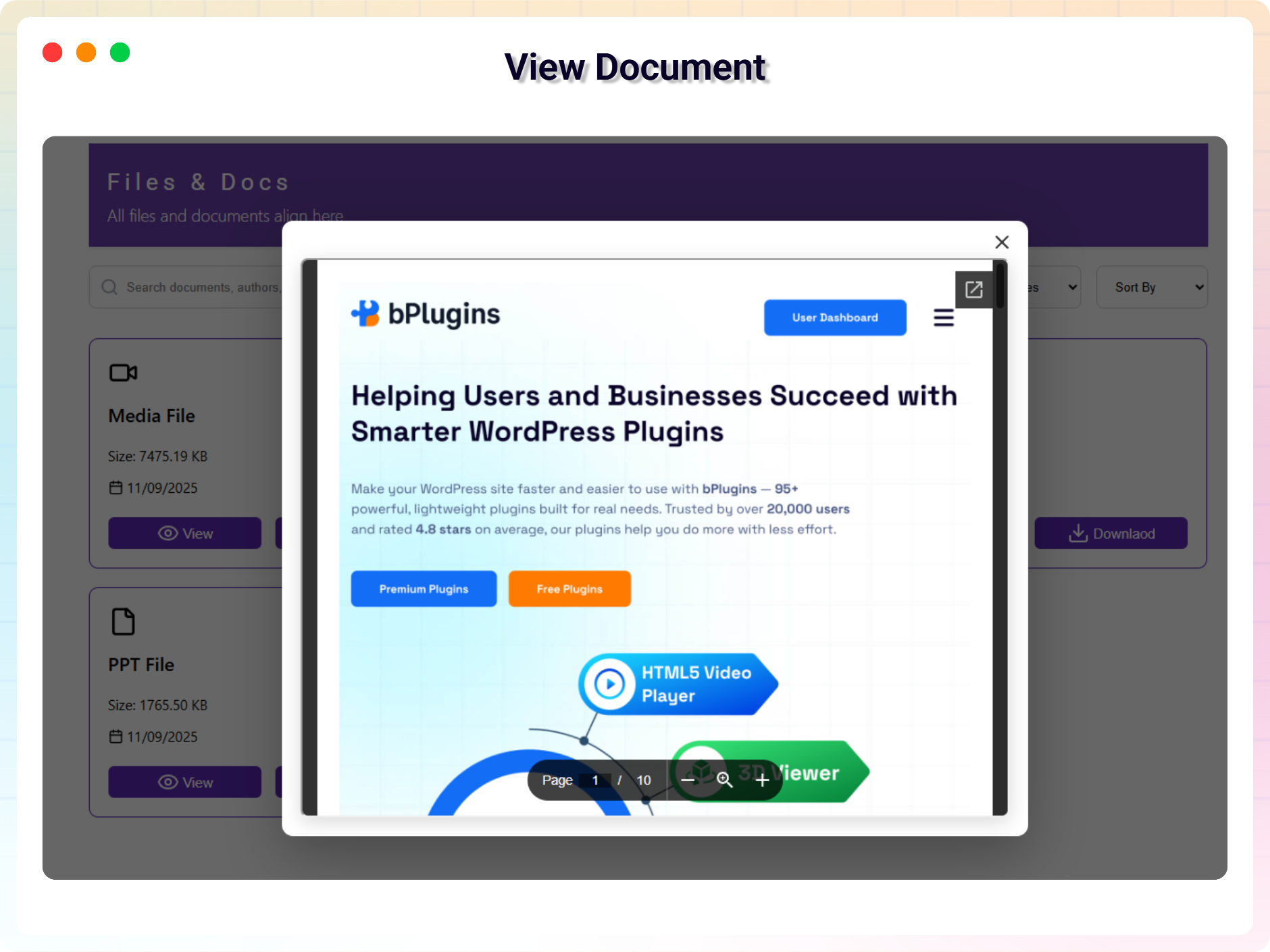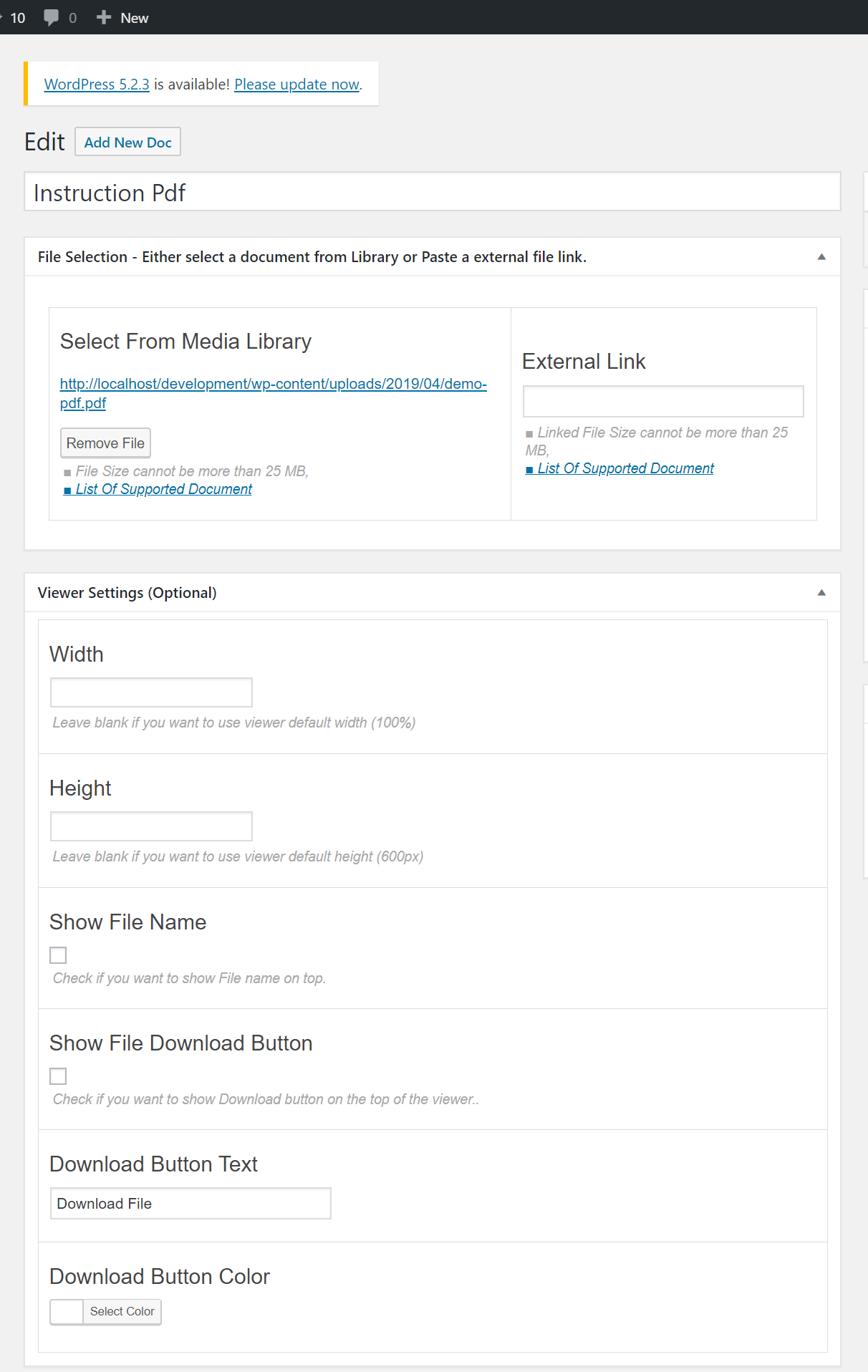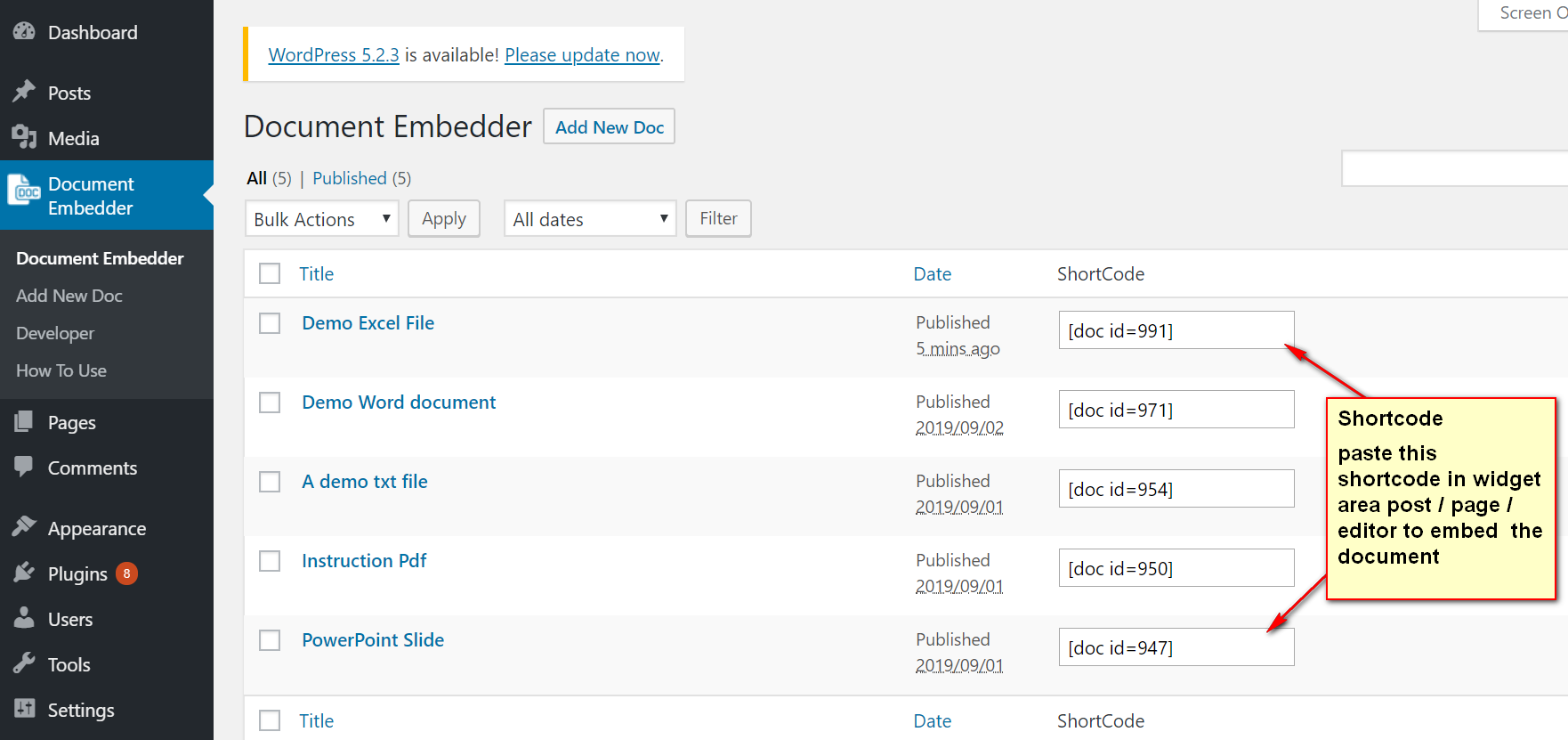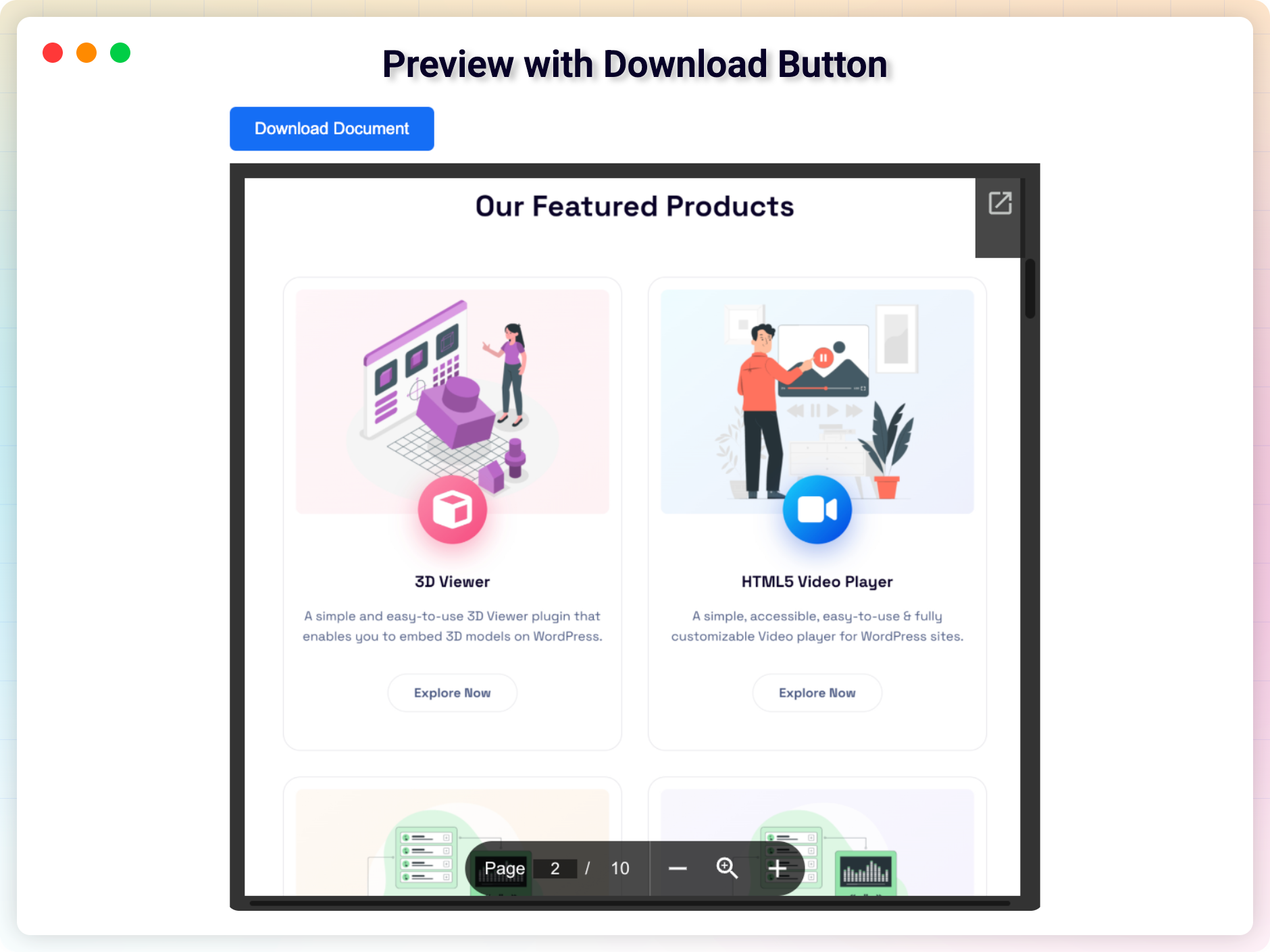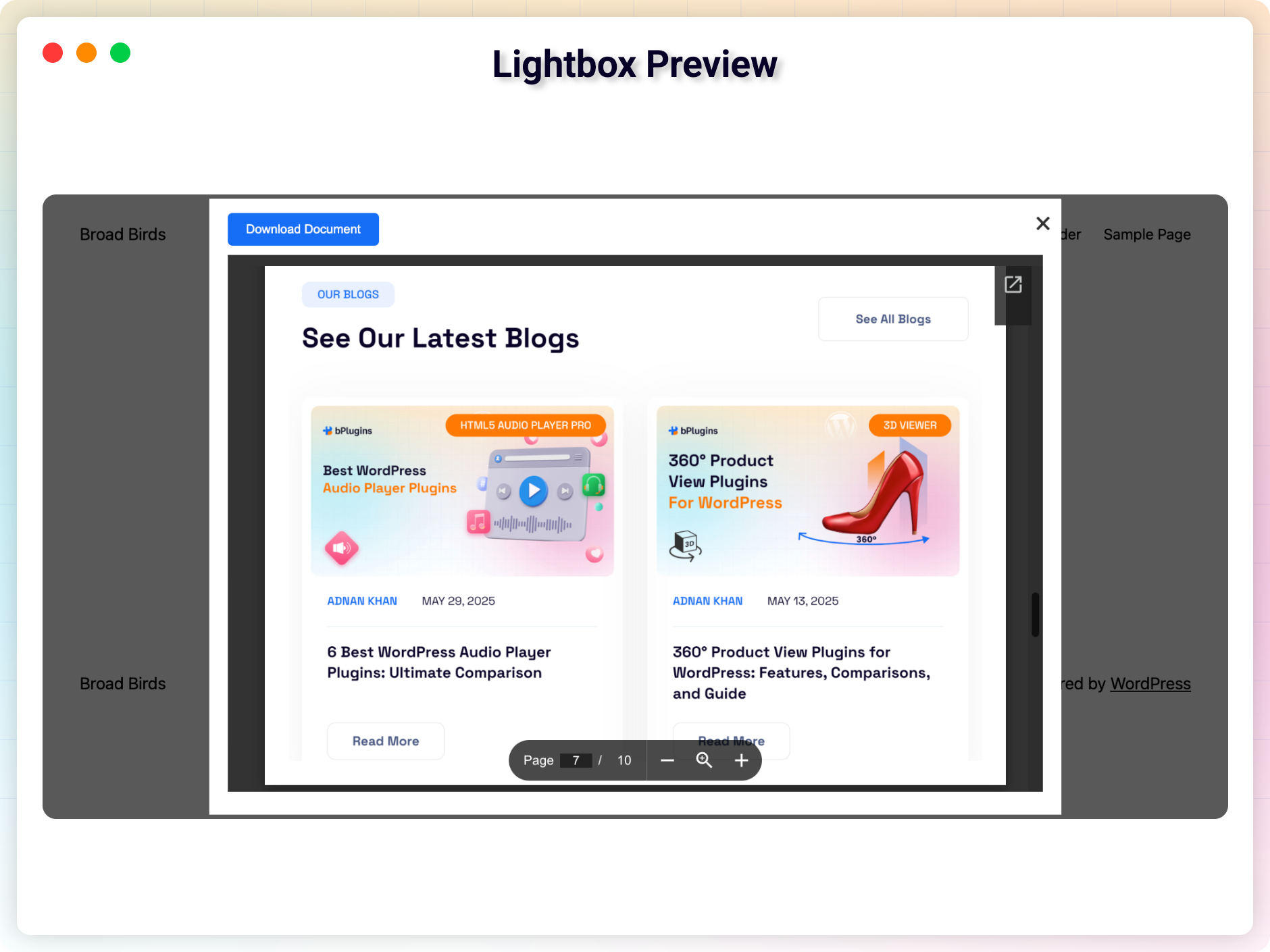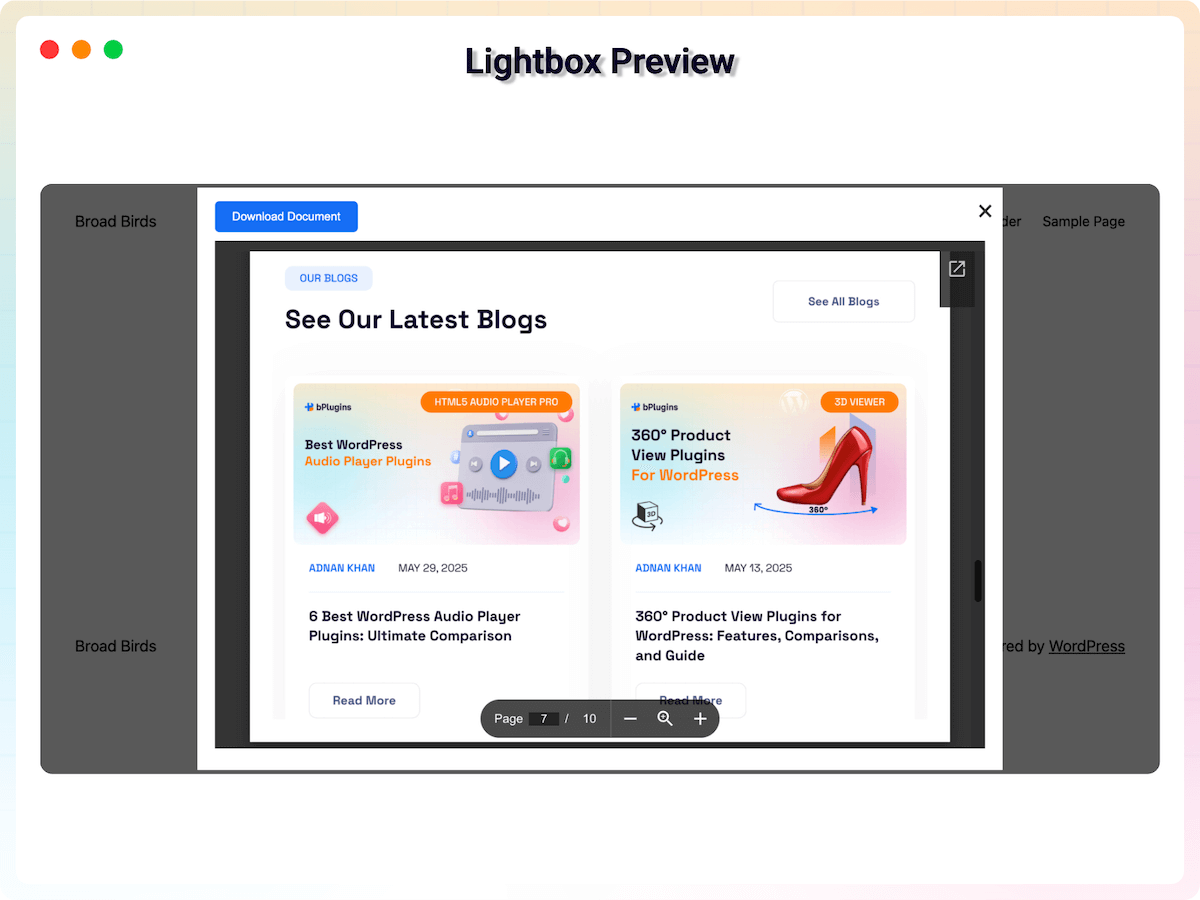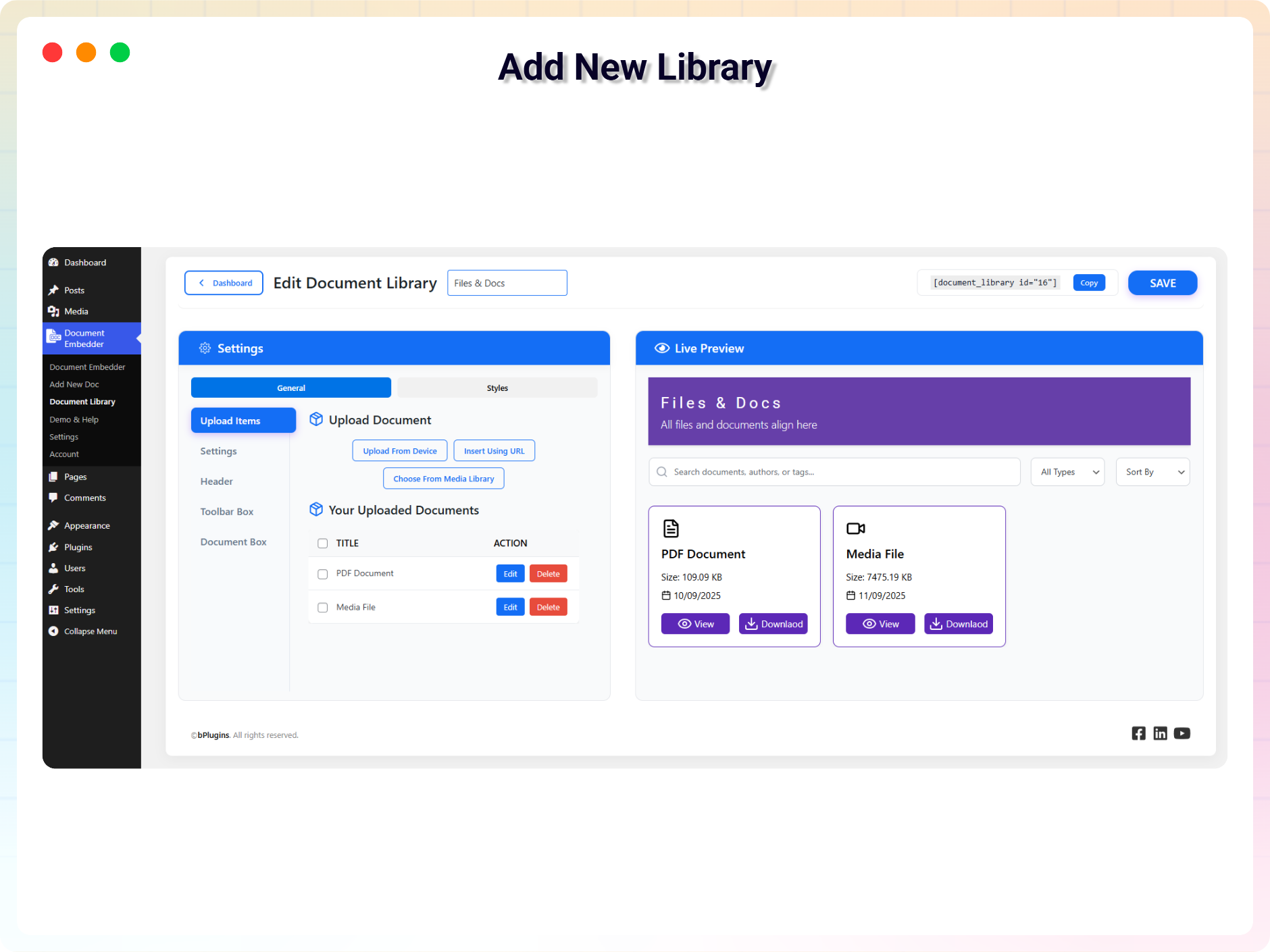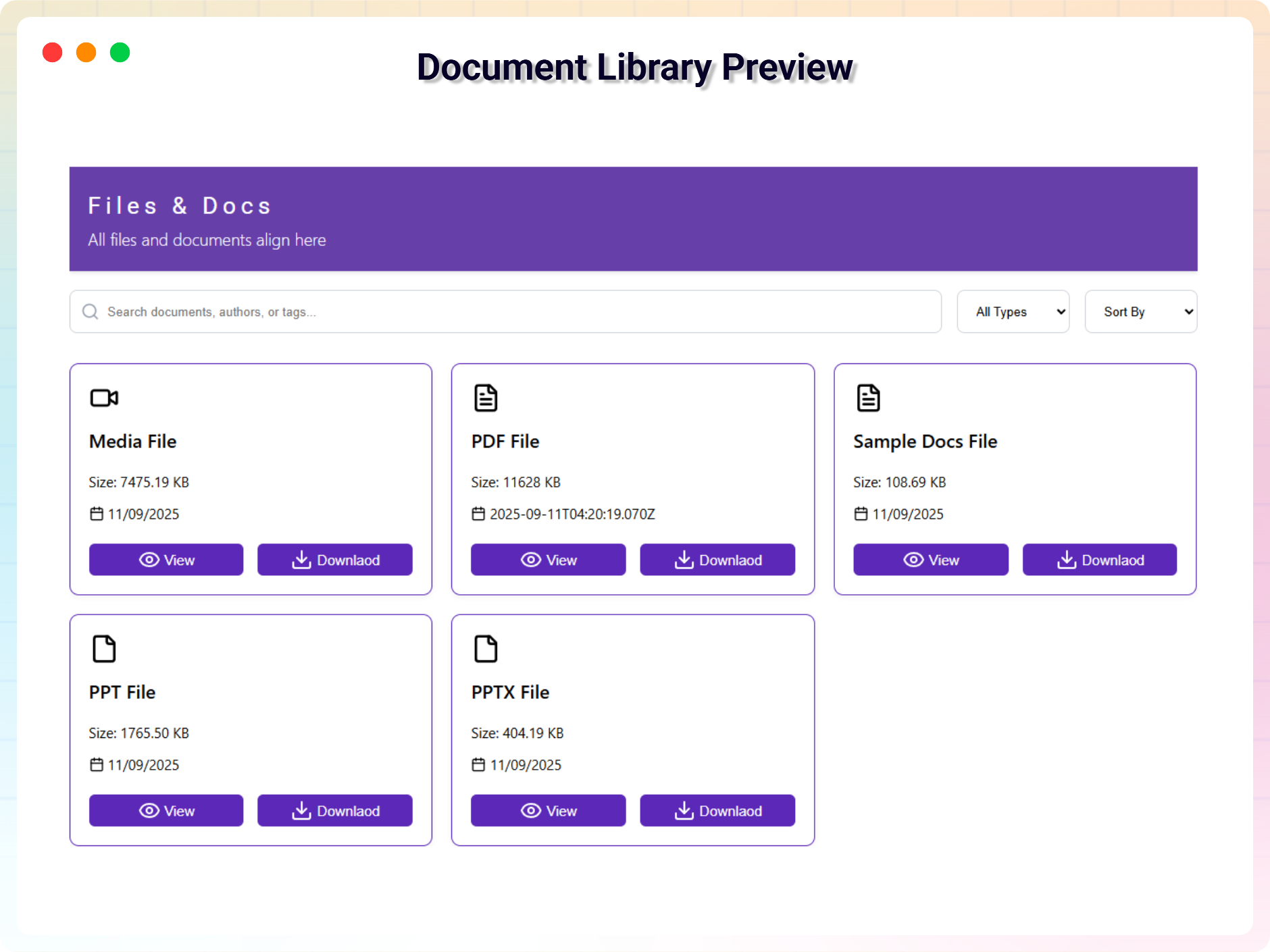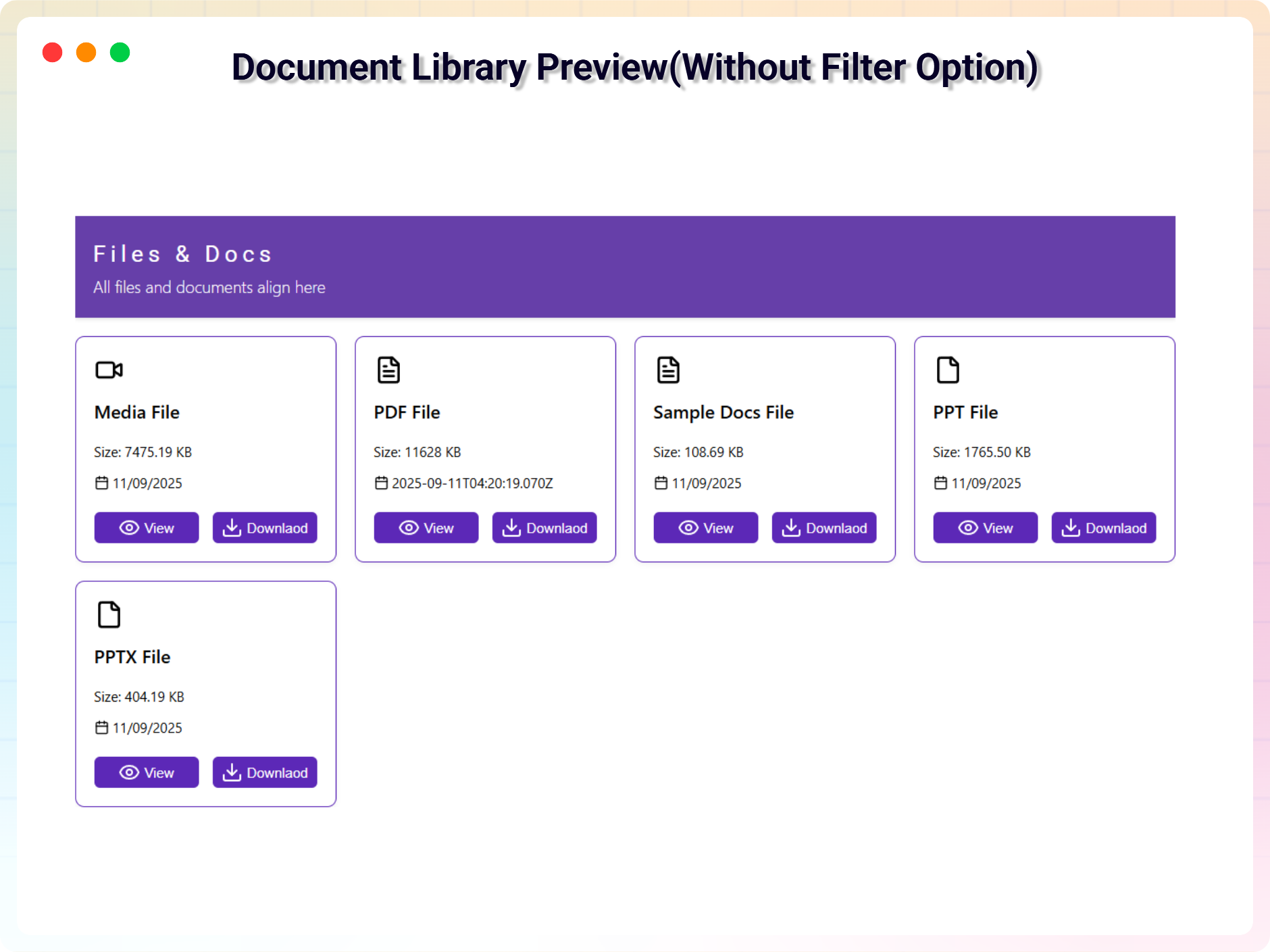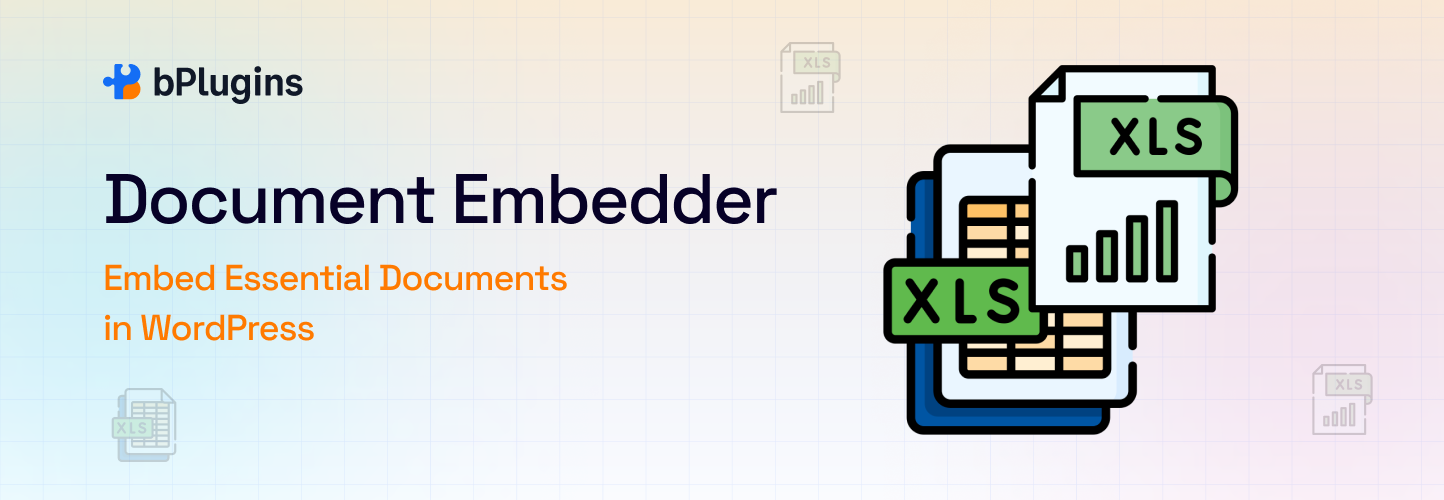
Document Embedder – Embed PDFs, Word, Excel, and Other Files
| 开发者 |
abuhayat
shehabulislam bplugins taninrahman freemius farazi1 |
|---|---|
| 更新时间 | 2026年1月25日 13:25 |
| 捐献地址: | 去捐款 |
| PHP版本: | 7.1 及以上 |
| WordPress版本: | 6.9 |
| 版权: | GPLv2 or later |
| 版权网址: | 版权信息 |
详情介绍:
Embed Any Document Instantly with the #1 No-Code Plugin – Trusted by 10,000+ WordPress Sites
Document Embedder | Documentation | Pricing | Support | Demo
Document Embedder allows you to embed PDF, Word, Excel, PowerPoint, and other document formats directly into WordPress posts and pages. It supports local file uploads as well as files hosted on platforms like Google Drive and Dropbox. Files are displayed using the Google Drive viewer and can be configured to match your layout.
The new Document Library module adds a powerful way to organize and display multiple documents in a structured library. You can upload files from your device, WordPress Media Library, or via URL, rename or delete documents easily, and display them with customizable layouts. The library includes search, filter, and sorting options, a responsive design, and full control over view and download buttons. Shortcode and Gutenberg block support make it easy to add libraries anywhere on your site.
This plugin is ideal for sharing reports, presentations, worksheets, guides, and other materials without requiring visitors to download them or leave your site.
Key Features – Free Version
- Embed Multiple File Types: PDF, Word, Excel, PowerPoint, images, code, and more.
- Responsive Viewer: Adjust width and height to fit any layout.
- Filename Display: Show the document title at the top for clarity.
- Download Button: Easily allow users to download PDFs.
- Gutenberg Block Support: Use the Document Embedder Block in the WordPress Block Editor (Gutenberg) for fast and easy document placement.
- Powered by Google Drive Viewer: Reliable, fast rendering of your embedded files.
- Display Multiple Documents: Create a structured library of documents.
- Support all File Types: Works with PDFs, Word, Excel, PowerPoint, images, and more.
- Flexible Upload Options: Add documents from your device, WordPress Media Library, or via URL.
- Quick Edit & Delete: Rename or remove documents without hassle.
- Shortcode and Block Support: Add libraries anywhere using shortcode or Gutenberg block.
- Customizable Layouts: Style the library to match your design needs.
- Search and Filter Controls: Enable or hide search and filter options.
- Sorting Options: Sort by file size, name, or recent upload, with hide/show controls.
- Responsive Design: Optimized for desktops, tablets, and mobile devices.
- Download & View Buttons: Show view/download icons or text, with full control over display.
- Visibility Settings: Hide or show file icon, view button, download button, file size, and date.
- Disable Popout Option: Prevent users from opening documents in a new window.
- Lightbox Display: Open documents in a modal window for smoother UX.
- Loading Indicator: Show a spinner until the document fully loads.
- Google Drive API Integration: Embed and manage docs directly from your Google Drive.
- Dropbox Integration: Access and embed files from Dropbox easily.
- Extended Uploads: Upload more than 5 documents (free version limited to 5).
- Multiple Themes: Choose different styles for displaying document libraries.
- File Size d=Display: Show sizes in MB, KB, or other formats.
- Flexible Date Formats: Display upload dates in different formats.
- Install and activate the Document Embedder plugin.
- Navigate to Document Embedder > Add New Doc.
- Upload or link your document and configure the viewer settings.
- Copy the generated shortcode.
- Paste the shortcode into any post, page, or widget where you want the document to appear.
- Open the Block Editor.
- Click + and choose the Document Embedder block under “Common Blocks.”
- Select your document and configure the viewer.
- Publish and you’re done!
- Documents: .PDF, .DOC, .DOCX, .PAGES, .TXT, .XPS
- Spreadsheets: .XLS, .XLSX
- Presentations: .PPT, .PPTX
- Google Docs & Drive Files
- Images: .JPEG, .PNG, .GIF, .TIFF, .BMP
- Code Files: .HTML, .CSS, .JS, .PHP, .C, .CPP, .H, .HPP
- Adobe Files: .AI, .PSD
- 3D & Vector: .SVG, .EPS, .DXF
- Videos: WebM, MPEG4, MOV, AVI, FLV, WMV
- Fonts: .TTF
- Archives: .ZIP, .RAR
安装:
You can install the Document Embedder plugin in three ways.
From the WordPress Dashboard
- Log in to your WordPress admin dashboard.
- Go to Plugins > Add New.
- Search for "Document Embedder" (developed by bPlugins).
- Click Install Now.
- After installation, click Activate.
- Download the Document Embedder plugin (document-emberdder.zip).
- Log in to your WordPress admin dashboard.
- Go to Plugins > Add New.
- Click Upload Plugin.
- Select the document-emberdder.zip file and click Install Now.
- Activate the plugin after installation.
- Download the Document Embedder plugin.
- Extract the zip file.
- Upload the document-emberdder folder to the /wp-content/plugins/ directory using FTP or File Manager.
- Log in to your WordPress admin dashboard.
- Go to Plugins > Installed Plugins.
- Activate Document Embedder from the plugins list. Enjoy
屏幕截图:
常见问题:
What is the max file size i can embed?
You can embed any supported document within 20 Mb of size.
Is the embeded doc work in every browser?
Yes, In Most of the popular Browser such as Chrome, Safari, Firefox, IE And Microsoft Edge
How many doc Can i embed?
There is no Limit, you can embed thousands of doc if you want.
Where do I report security bugs found in this plugin?
Please report security bugs found in the source code of the Document Embedder plugin through the Patchstack Vulnerability Disclosure Program. The Patchstack team will assist you with verification, CVE assignment, and notify the developers of this plugin.
更新日志:
2.0.4 - 24 January 2026
- Fixed Issues - download button and view button styles issue, Vulnerability issue.
- Update dashboard and freemius sdk
- Fixed Vulnerability Issues
- Add Document Library
- Fixed Document Embedder Issues
- Move Document Embedder to Freemius
- Improved: Security
- Fixed: Function _load_textdomain_just_in_time was called incorrectly
- Fixed: Redirect to rest_no_route
- Added: Loader until PDF load
- Fixed: Blinking always
- Fixed: Deprecated error messages
- add 'Help' page
- remove 'Developer' and 'How to use' page
- remove metabox
- generated pot file
- Solved Document load issue (Document will always load)
- Option to disable download button
- Fixed security issue
- Fix Ooops... You forgot to Select a document Warning
- Fixed Block Editor issue
- Fix Js issue and make compatible with Wordpress 5.5
- Gutenberg Block Support
- Fix Position issue
- Improved Performance
- Initial Release