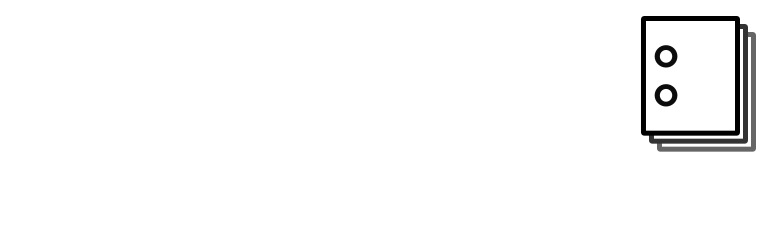
程序文档
| 开发者 | itthinx |
|---|---|
| 更新时间 | 2025年12月20日 01:37 |
| 捐献地址: | 去捐款 |
| PHP版本: | 7.4 及以上 |
| WordPress版本: | 6.9 |
| 版权: | GPLv3 |
详情介绍:
Documentation provides sound structures and tools to maintain a Documentation Management System based on WordPress.
Leveraging WordPress' framework and internal structures, the system provides a completely new section to manage documents independently from normal posts or pages.
Documents are complemented by their dedicated document categories and document tags, which allows to keep the documentation structures separate from the more blog-oriented posts or CMS-like pages.
It can be used to build a dedicated documentation site, a subsite for documentation in a multisite network or other creative deployments.
See our documentation portal for an example where we use the system to maintain a considerable amount of documentation for our tools.
Simple to use, yet powerful to maintain even thousands of documentation pages.
Documents can be attached to products in WooCommerce using WooCommerce Documentation.
小挂件
The plugin provides several widgets that are used to display document links:
- Document Hierarchy : facilitates navigating and viewing the document hierarchy
- Document Children : displays links to children of documents
- Documents : to display sets of document links
- Document Categories : to display links to document categories
- [documentation_documents] Lists documents, also useful to list documents in a category.
- [documentation_categories] Renders a list of links to the document categories.
- [documentation_hierarchy] Provides a means to navigate the documentation structure, equivalent to the Document Hierarchy widget.
- [documentation_list_children] Lists the children of a document like the Document Children widget.
- [documentation_search_form] Renders a dynamic search form. Use Search Live for a more flexible search form.
- WooCommerce Documentation This extension for WooCommerce and the Documentation plugin for WordPress allows to link documentation pages to products and display them automatically on the product pages.
- Groups Groups is designed as an efficient, powerful and flexible solution for group-oriented memberships and content access control. Use it to control who can view documents and more.
- Groups Restrict Categories An extension based on Groups, provides access restrictions for categories and tags, custom post types and taxonomies. Very useful to restrict whole sets of documents based on their document categories or tags.
- Search Live Search Live supplies effective integrated live search facilities and advanced search features. Makes it really easy to find the desired documents.
- Widgets Control Widgets Control is a toolbox that features visibility management for all widgets, sidebars, sections of content and content blocks. This is very useful to show content and widgets in context.
- Widgets Control Pro Widgets Control Pro is the advanced version of the Widgets Control toolbox that features visibility management for all widgets, sidebars, sections of content and content blocks. With its additional features, it is even more useful to show document-specific content and widgets, including the options to show widgets on documents and related pages only.
- Decent Comments Decent Comments shows what people say. If you want to show comments along with their author’s avatars and an excerpt of their comment, then this is the right plugin for you. Use it to show comments posted on documents only or including them.
- Open Graph Protocol Framework The Open Graph protocol enables any web page to become a rich object in a social graph. For instance, this is used on Facebook to allow any web page to have the same functionality as any other object on Facebook. This will automate the process of adding basic and optional metadata to documents.
安装:
- Upload or extract the
documentationfolder to your site's/wp-content/plugins/directory. You can also use the Add new option found in the Plugins menu in WordPress. - Enable the plugin from the Plugins menu in WordPress.
屏幕截图:
常见问题:
Where is the documentation?
The documentation pages are here and we obviously use our Documentation plugin to maintain them.
更新日志:
For the full changelog see changelog.txt.
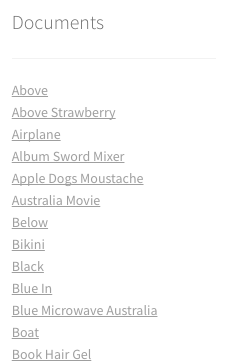
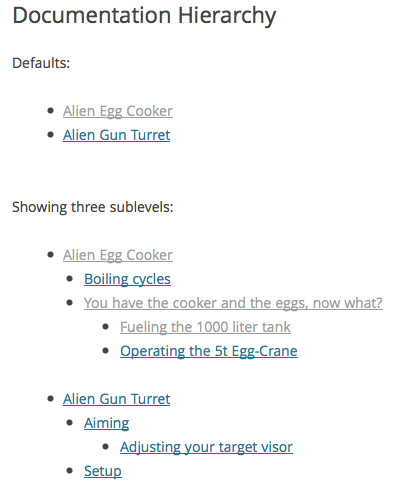
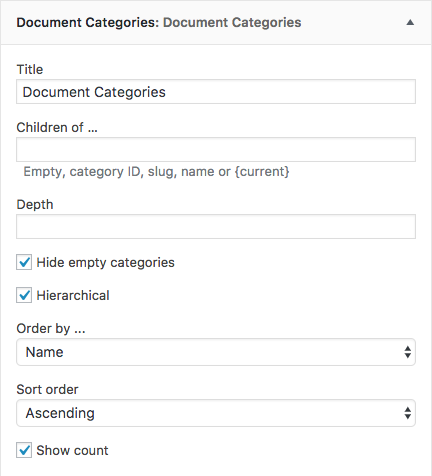
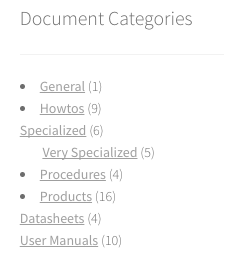
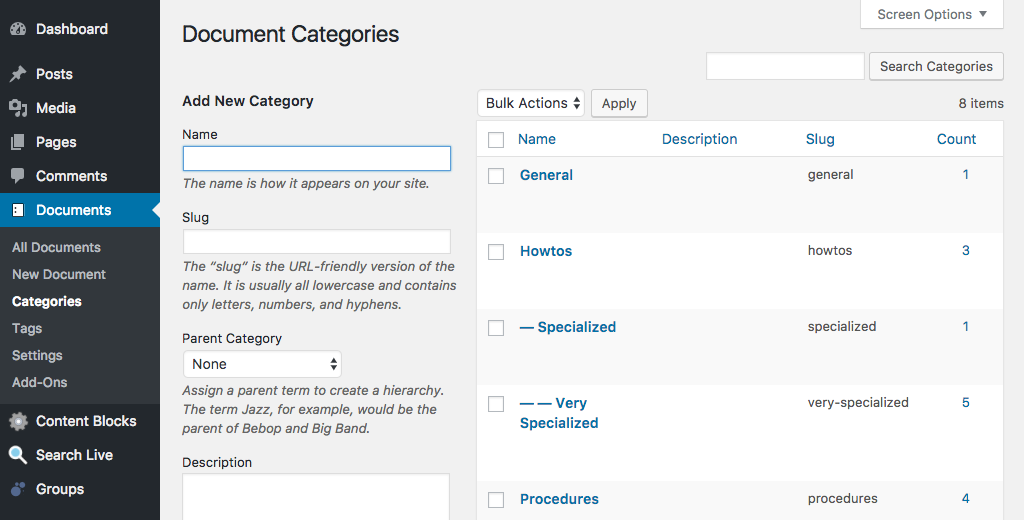
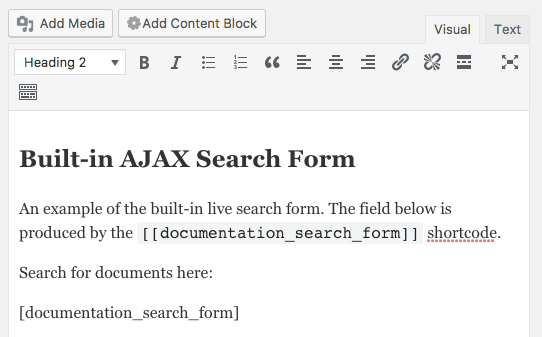
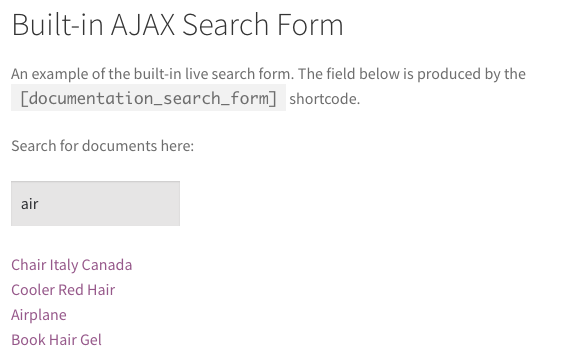
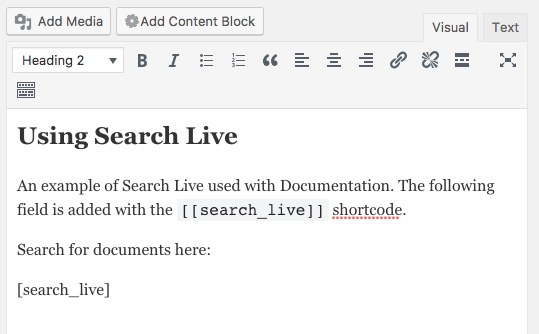
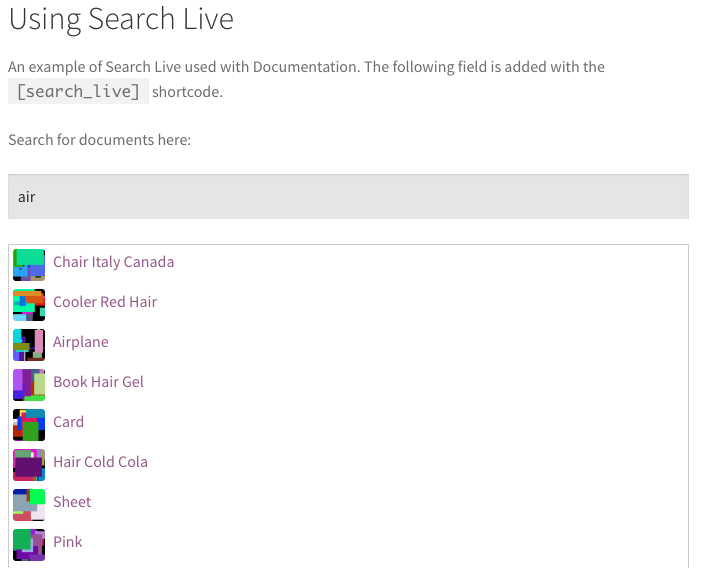
![[documentation_hierarchy] shortcode example output](https://cdn.jsdelivr.net/wp/documentation/assets/screenshot-2.png)