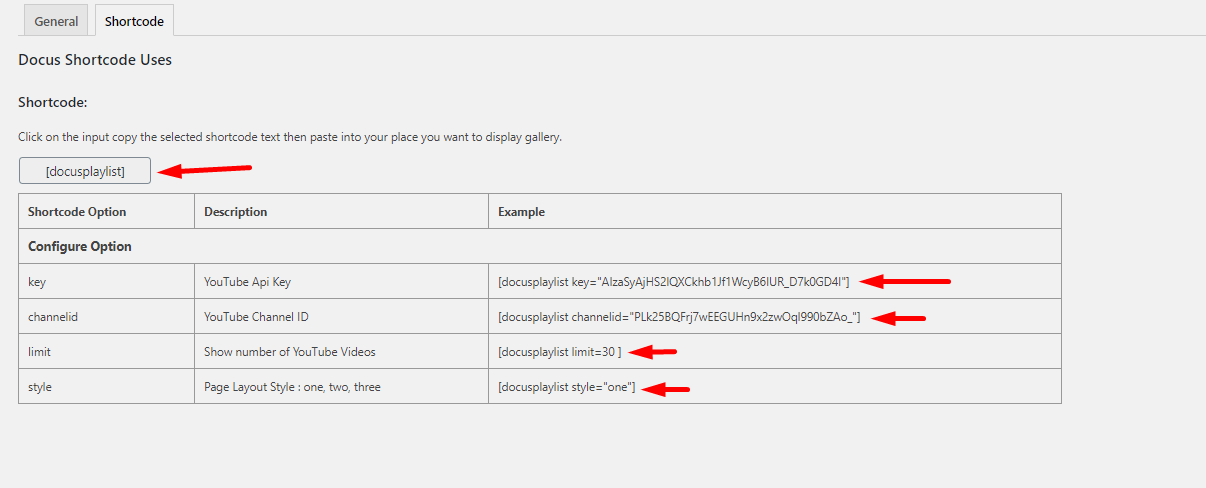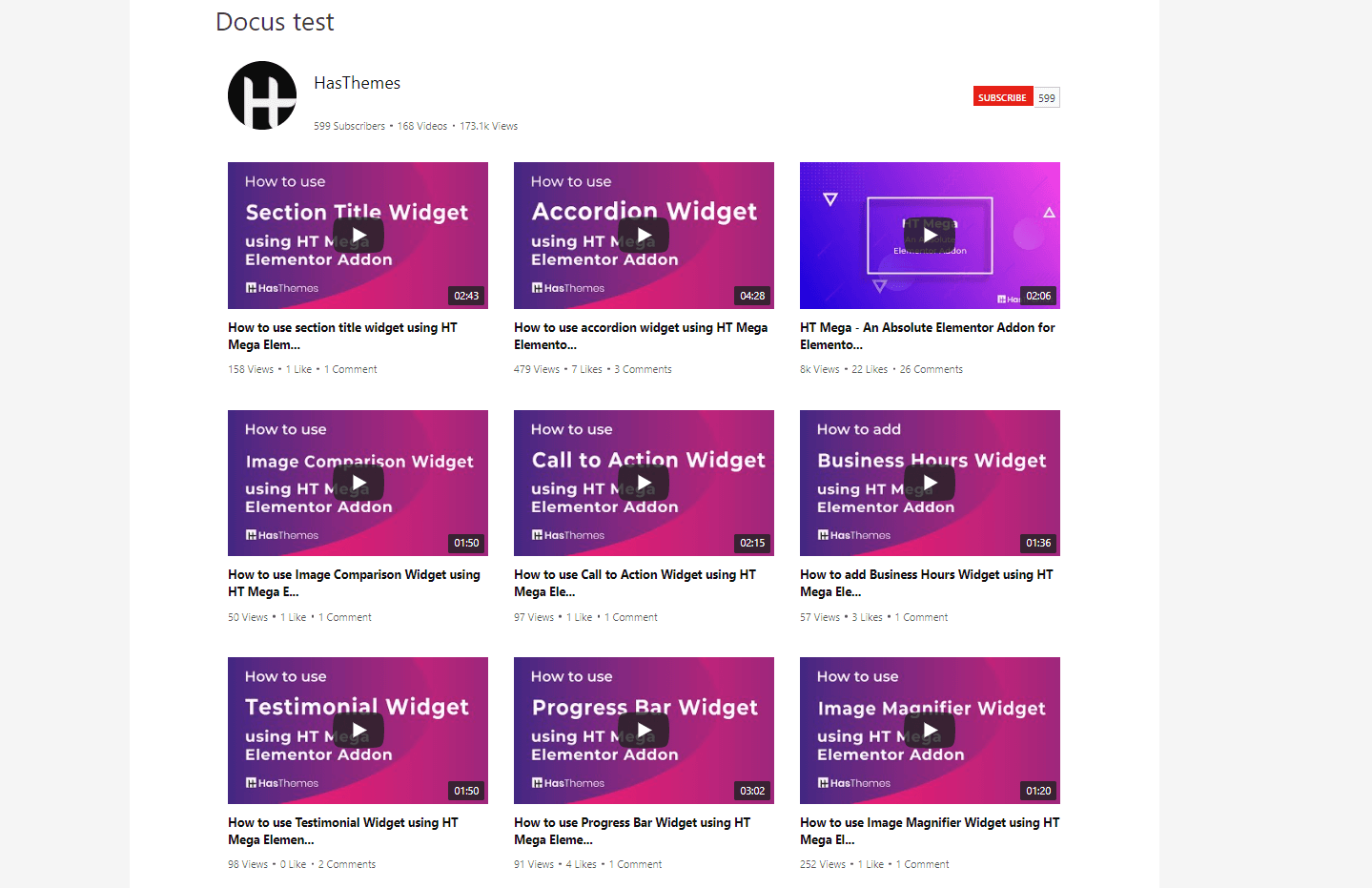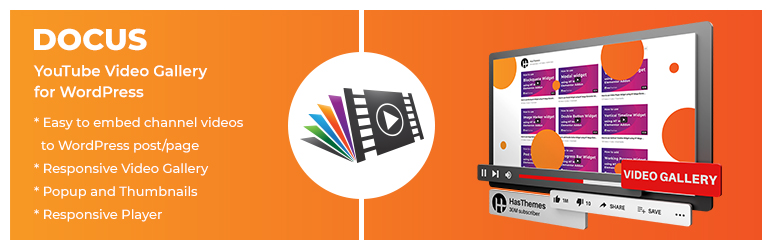
Docus - YouTube Video Playlist
| 开发者 |
htplugins
hasthemes tarekht zenaulislam aslamhasib sharifdev |
|---|---|
| 更新时间 | 2026年2月5日 19:13 |
| PHP版本: | 5.0 及以上 |
| WordPress版本: | 6.9 |
| 版权: | GPLv2 or later |
| 版权网址: | 版权信息 |
详情介绍:
Embedding a YouTube playlist into your website plays a vital role to curate your content into several categories and make your web content more engaging and popular by keeping the visitors on your website for a longer period. Using a WordPress plugin like Docus enables you to showcase your YouTube Video playlist efficiently without a hitch.
Docus provides a simple installation and smooth embedding process. Hence, it helps you place your desired YouTube playlist in little to no time.
It has several customization features to allow you to add a dynamic YouTube player with a playlist through the YouTube Data API v3 key. You are required to place the YouTube V3 Data API key, enter Playlist ID or set the limit for the number of videos to be displayed on the web page.
In its free version, you can deploy 01 Layout style to embed a YouTube playlist into your WordPress web page. The premium version will give you added advantages as it offers 03 unique layout styles to choose from.
安装:
This section describes how to install the Docus Plugin for WordPress get it working.
1) Install
- Go to the WordPress Dashboard "Add New Plugin" section.
- Search For "Docus".
- Install, then Activate it.
- Unzip (if it is zipped) and Upload 'Docus' folder to the '/wp-content/plugins/' directory
- Activate the plugin through the 'Plugins' menu in WordPress
- Go to the Docus Settings Options.
- Enter YouTube Data API V3 Key.
- Enter YouTube Playlist ID.
- Set Video Limit
屏幕截图:
更新日志:
Version: 1.0.8 - Date: 2026-05-02
- Fixed: A few minor issues.
- Compatibility with latest WordPress version.
- Added: Nonce verification for recommended plugins
- Improved: Coding standards in some areas
- Compatibility with latest WordPress version.
- Added Recommendation Menu.
- Compatibility with latest WordPress version.
- Compatibility with latest WordPress version.
- Fixed: shortcode localiaze value.
- Fixed: multiple shortcode layout implement in single page.
- Compatibility with latest WordPress version.
- Compatibility with latest WordPress version.
- Initial Upload.