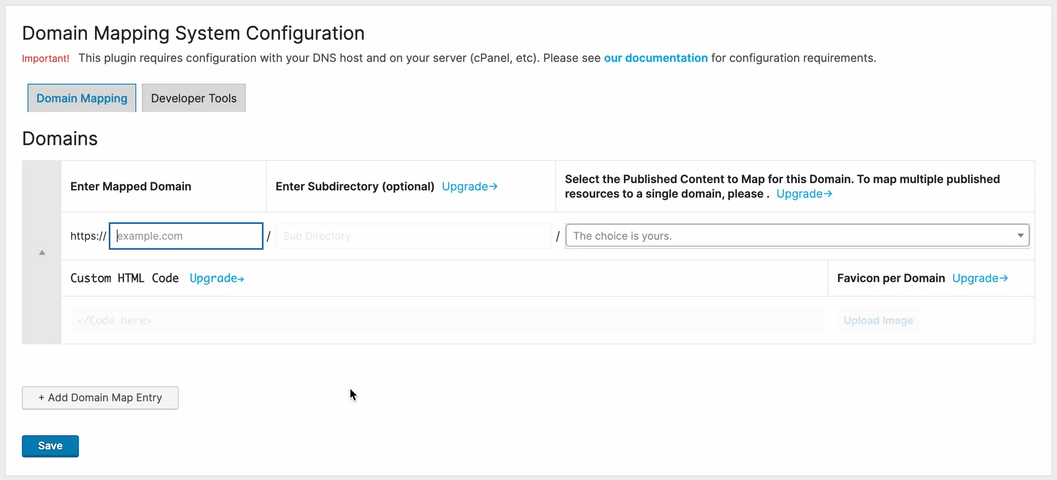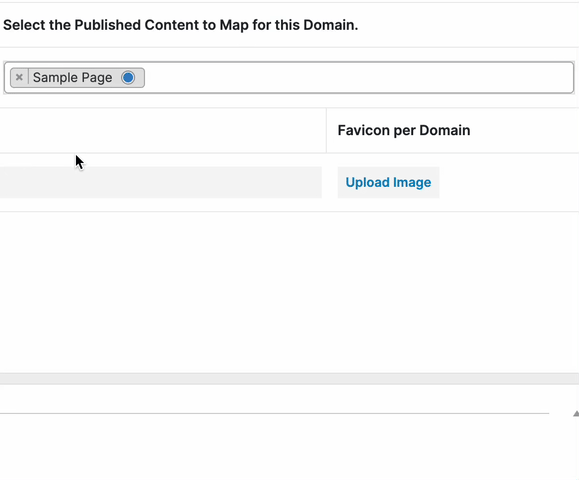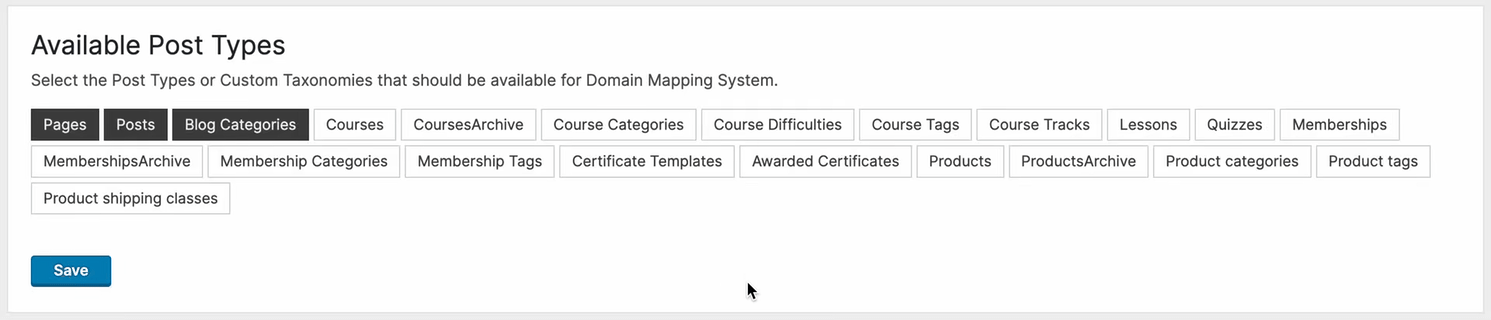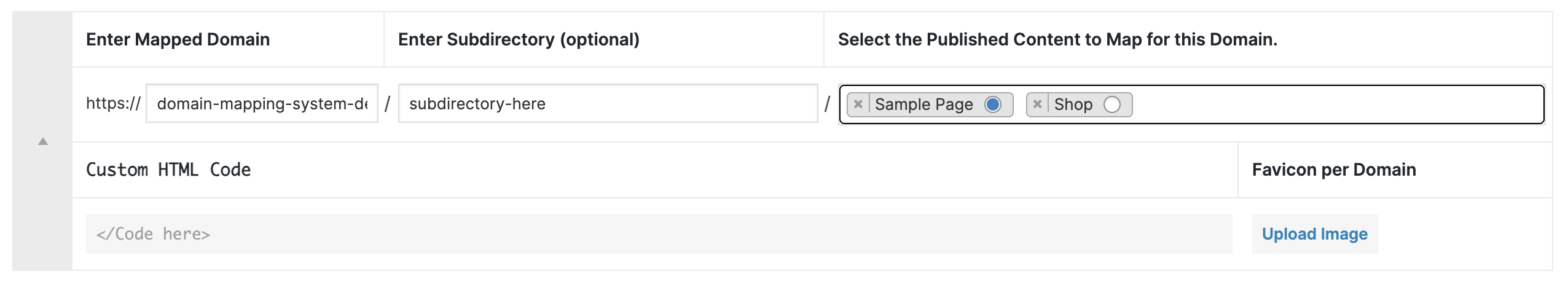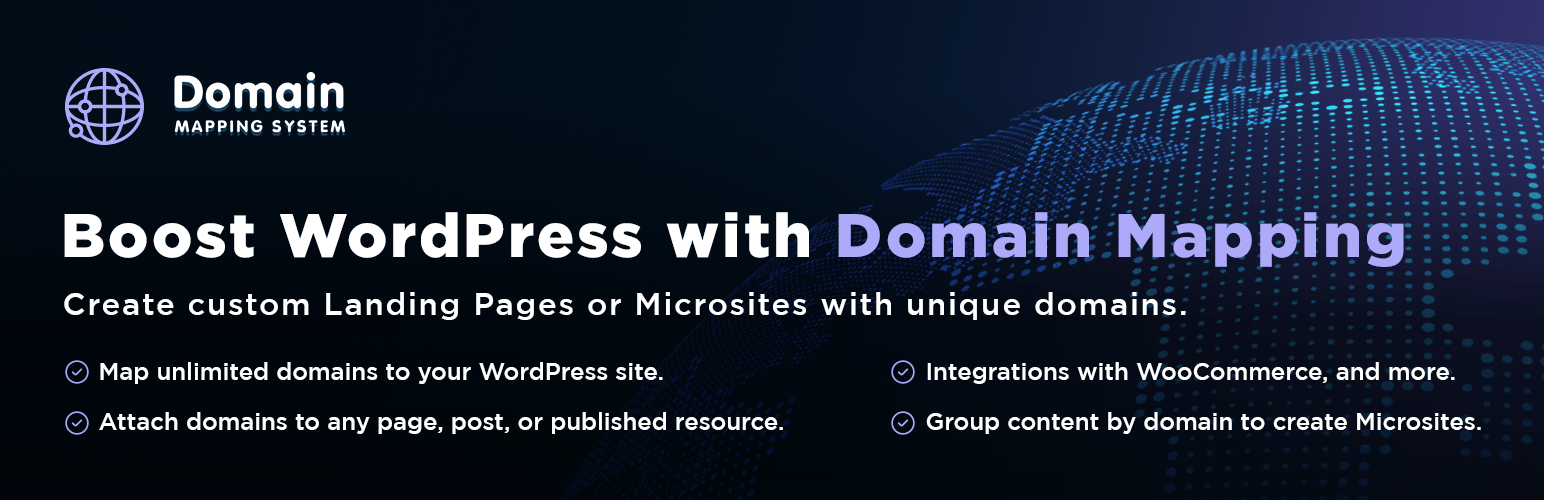
域映射系统 | 使用多个别名域创建微网站(多网站可选)
| 开发者 |
gauchoplugins
brandonfire paulmiller3000 juanobrach freemius deniaz maartenbelmans patrickposner |
|---|---|
| 更新时间 | 2026年2月17日 19:51 |
| 捐献地址: | 去捐款 |
| PHP版本: | 7.4 及以上 |
| WordPress版本: | 6.9 |
| 版权: | GPLv3 or later |
| 版权网址: | 版权信息 |
标签
下载
详情介绍:
- 针对特定受众提供品牌域名,如按国家或语言分类。
- 希望为每个实体地点提供不同网站内容的机构。
- 在不改变主要域名的情况下,将网站覆盖范围扩大到新的受众 / 地点。
- 比多站点节省时间,或用微型站点补充多站点的权限 🎬 TRY THE LIVE DEMO >
从单个 WordPress 管理控制面板为每个域名分配内容。🚀 完全免费地映射无限别名域
管理和映射任意数量的域名,完全掌控。🗺️ 将内容映射到任何域名
Map alias domains to any Post, Page, Product, or Custom Post Type, including Blog Categories, Products Archive, custom taxonomies, and more.🔍 OPTIMIZE YOUR SEO & MARKETING STRATEGY
通过完全的 Yoast SEO 集成,包括添加自定义标题、描述和关键字的选项,以及每个映射域名的网站地图,为搜索引擎优化您的网站。🔀 子域名映射
将子域名映射到您的主要 WordPress 网站,这样您就无需创建第二个 WordPress 安装或购买第二个域名。🌐 支持多站点
在您的 WordPress MU 多站点网络上为您的每个网络网站激活域名映射系统。现在,多站点功能更加强大,可对网络上的每个站点进行多域名管理,因此您可以为用户启用 BYOD(自带域名)功能。🇺🇳 LANGUAGE PER DOMAIN
Activate the TranslatePress multilingual plugin and attach each language to a specific domain. Even the language switchers work perfectly out of the box. [PRO]🧩创建「微型网站」--按域对内容进行分组
通过将您的发布资源(页面、文章、产品、自定义文章类型)围绕一个特定的域名来创建微型网站--这是一种复杂程度更低的多网站替代方案。#[PRO][youtube https://youtu.be/6jrP8BVxlpQ] 🌍 全球域名映射
只需单击即可轻松映射站点上的每个未映射页面,让访问者只看到所有内容的映射域名。[PRO]🗂 子目录映射
映射您主站点的子目录 URL。例如,your-site.com/landing-page/ 可以设置为显示来自 your-site.com/example-page/landing-page/ 的内容。[PRO]📚 存档、类别和自定义分类法映射
想要将特定的博客类别及其所有文章自动映射到不同的域名吗?现在您可以实现!将域名映射到由插件或主题创建的任何存档、类别或自定义分类法。[PRO]↪️ 强制重定向到映射页面
想要隐藏页面的「未映射」版本吗?有一个复选框可以「强制重定向所有访问者到页面的映射版本」。[PRO]🛒 WOOCOMMERCE 集成
映射您的购物页面和所有产品。您还可以自动映射特定的产品类别和该类别中的所有产品。[PRO]🛒 ALIAS & SUBDOMAIN AUTHENTICATION
Allow users to login to Alias Domains or Subdomains of your site, effectively acting as a standalone site for any protected login area, such as WooCommerce Account pages. [PRO]⏩ 完善的设置流程
Domain Mapping System requires a bit of knowledge about DNS and server side configuration, so we've helped out by documenting the simple steps you'll need to take. Contact support with any questions.🎨 每个域名的品牌标识(Favicon)
为每个映射到您的站点的域名自定义出现在访问者浏览器中的站点图标(favicon)。🔒 保护您的所有域名
使用单个 WordPress 安装在所有域上使用 SSL(需要一些服务器配置)。⚒️ 开发者友好
Take advantage of the REST API to add/delete domains automatically.详细用例 Let's say you own 2 domains:
Primary domain (WordPress site): my-awesome-site.com Secondary domain: my-cool-site.com With Domain Mapping System, you can map the secondary domain to any Post, Page, Product, or Custom Post Type on your primary site: my-cool-site.com will display content from my-awesome-site.com/any-post-you-want/ The plugin does not redirect visitors - the browser URL bar displays the secondary domain my-cool-site.com. This happens using some awesome code, so feel free to explore 😊重要的配置说明 In order for the plugin to work: 1. 您必须设置 DNS 记录(两个域名的 A 记录应指向同一服务器) 2. 您必须将映射的域名添加为 cPanel 或服务器配置中的别名(两个域名的根文件夹应为您的 WP 安装) For detailed instructions, please see our Documentation. 免费版功能
- 映射无限域名
- 将域映射到由其他插件生成的任何文章、页面、产品或自定义文章类型
- 映射子域名
- Multisite supported (requires custom sunrise.php, please see our documentation.
- 支持查询字符串参数(用于 UTM 或搜索结果)。
- 创建「微站点」 - 为每个域名设置不同的首页和内部页面
- 全局域名映射 - 自动映射您网站上的所有已发布内容
- 子目录映射
- 强制将访问者重定向到映射的域名
- 每个域名的 Favicon
- 适用于购物、结账和购物车页面的 WooCommerce 集成
- Custom code per domain
- 全局父页面映射
- 全局存档映射
- 全局 / 选择性 URL 重写
- Yoast SEO 集成
- 1 对 1 支持
安装:
- Please see our Documentation to configure your server properly.
- 访问您的仪表板中的插件页面,并选择「添加新的」。
- 搜索「域名映射系统」;
- Install & Activate Domain Mapping System;
- 转到下面的「激活后」部分。
- 将「domain-mapping-system」文件夹上传到 /wp-content/plugins/ 目录;
- 通过 WordPress 中的「插件」菜单激活域名映射系统插件;
- Go to ‘after activation’ below.
- 您将被重定向到设置区域;
- 为别名域名添加你的别名域名和你要使用的资源显示内容。
- 访问您的别名域名!
- Be sure to visit our Troubleshooting Guide for any issues.
屏幕截图:
常见问题:
什么是域名映射?
域名映射是将多个域名添加到一个网站的过程。根据您的内容管理系统或编码框架,将多个域名映射到您的网站可能是一个更简单或更复杂的过程。在 WordPress 中,使用多站点或域名映射系统之类的插件将多个域名映射到单个 WordPress 安装非常简单。
什么是映射的域名?
WordPress 中的映射域是指与特定页面或一组页面相关联的域名。映射域通常不是网站的主域名,而是将别名或附加域名映射到主站域名的域名。 然后,在网站级别进行映射,因为网站应配置为为映射域和主域提供内容。
如何将多个域名添加到 WordPress 网站?
将多个域名映射到您的 WordPress 网站有几个步骤,包括:
- 配置您的 DNS 记录。
- 使用别名或附加域名设置您的服务器。
如何在 WordPress 中映射域名?
在 WordPress 中,映射域名有三个步骤:
- 配置您的 DNS 设置。
- 为别名或附加域名正确设置您的服务器。
- 安装域名映射系统,并将域名映射到所需内容。
域名映射的费用是多少?是否免费?
Yes! Domain mapping is free in WordPress. You can map unlimited domains to your WordPress website depending on your server configuration. To create Microsites with Domain Mapping System and access other powerful features, please see our pricing.
什么是 DNS 记录?
DNS 代表域名系统。DNS 的目的是将您的服务器 IP 地址转换为人类可记忆的友好且易读的名称。相比于一串数字,人类更容易记住一个名称。 DNS 记录将域名的不同类型流量指向正确的服务器。每个 DNS 记录对应着域名可能接收的不同类型的服务或流量。 例如: A 记录用于「主机」和标准网站流量 CNAME 记录被设置为「别名」或规范记录 MX 记录指导电子邮件流量 TXT 记录提供许多有用选项,如域名所有权验证和增强的安全选项 This is not a complete list. You can review all the different DNS Record Types.
我的 DNS 托管在哪里?
您的 DNS 托管在您的域名服务器指向的位置。您的域名服务器由您的域名注册商指定。 如果您刚购买域名,您的 DNS 主机将是您的域名注册商。如果您需要为域名配置网站或电子邮件,您将需要通过您的 DNS 主机更改 DNS 设置。
什么是 DNS 区域?
DNS 区域是您管理 DNS 的地方。DNS 区域由您的域名服务器记录指定。 您的 DNS 区域是您应该管理 DNS 记录以公开识别域名在互联网上的不同服务的地方。例如,如果您需要为域名设置网站或电子邮件,您可以在 DNS 区域中设置 A 记录、 CNAME 记录或 MX 记录。 如果您不确定您的 DNS 区域设置在哪里,请联系您的域名注册商或在诸如 https://whatsmydns.net/ 之类的网站上测试您的域名服务器记录。
如何为 WordPress 配置 DNS?
要为你的 WordPress 网站设置 DNS,你必须将你的 DNS A 记录指向你的网站托管服务器。例如,如果你的网站托管服务器的 IP 地址是 123.456.789.0,进入你的 DNS 区域(由你的域名服务器指向的地方),并修改 A 记录。 A 记录通常用「@」符号表示,或在 DNS 设置中输入完整的 URL。您还应为您的网站的 WWW 版本配置 A 记录或 CNAME 记录,如果您希望所有的网站访问者在 URL 中不带有「www」,则 CNAME 是首选选项。
配置 DNS 设置后,为什么我的网站没有显示?
当您更改 DNS 设置时,这些更改需要 24-48 小时在互联网上传播。这称为传播时间,这是全球各地的互联网服务提供商需要检测 DNS 更改的标准延迟。通常情况下,DNS 更改可以在几个小时内传播到大多数位置。 如果您已经拥有一个网站,在进行 DNS 更改后建议清除浏览器缓存,因为有时浏览器会缓存来自之前服务器的旧网站副本。
什么是网站缓存?
缓存是一种机制,浏览器会将数据临时存储以便在未来更快地提供服务。 通常,缓存脚本与一个有限的时间框架相关联,该框架决定了何时应自动刷新缓存。例如,每 4 小时或每 8 小时。 您可以手动强制清除浏览器缓存,具体过程因您的浏览器和浏览器版本而有所不同。要找到最新的过程,请在 Google 上搜索「如何清除〇〇浏览器缓存」,然后输入您的浏览器类型。
什么是服务器缓存?
缓存是一种机制,通过该机制,服务器会将数据临时存储以便将来更快地提供服务。服务器缓存由 Apache 或 NGINX 管理,具体取决于您的服务器配置。 There is usually a limited time frame associated with a caching script, which determines when the cache should be refreshed automatically. E.g. – Every 4 hours or 8 hours. 您可以手动强制清除服务器缓存,具体过程因服务器访问权限、服务器界面(cPanel 、托管式托管等)以及可用工具(命令行界面访问 - CLI 等)而有所不同。 根据您的托管或服务器配置获取最新的处理过程,请联系您的托管公司或尝试在 Google 上搜索「如何清除服务器缓存」,然后输入您的托管公司和 / 或服务器界面的品牌(cPanel 等)。
Domain Mapping System 与缓存插件兼容吗?
Yes. Some plugins may require additional configuration. Please reference our Documentation regarding Integrations & Compatibility.
什么是别名域名?
定义 别名域是一个可以用作另一个域的替代名称的域名。 例如,如果您有两个指向您的网站的域名,您可以将第二个域名「映射」为主域名的「别名」。当访问者浏览网站时,他们将在 URL 栏中看到别名。 与 WordPress 相关 当您拥有 WordPress 网站(或任何类型的网站)时,您可以为您的网站分配别名。但是,并非所有服务器都准备好「开箱即用」地将域名映射到单个网站,需要进行额外的配置。 此外,您的 WordPress 网站需要一些额外的配置来将每个别名「映射」到 WordPress 中的特定「文章」(或一组文章)。 文章可以包含 WordPress 默认提供的任何默认文章类型,例如页面、文章、产品等,也可以包含其他插件或主题创建的任何自定义文章类型。 最终目标:单个 WordPress 站点上的多个域名 说到底,创建服务器上的别名域的目的是将多个域名映射到单个 WordPress 安装。 在正确设置服务器之后,域名映射系统可以让您处理将域名映射到特定帖子的工作。
支持哪些托管公司?
许多托管公司不支持将多个域名映射到您的 WordPress 网站。这通常是因为托管提供商更喜欢对指向其服务器的域名数量进行控制。 Please see our Documentation for a list of hosting companies we’ve found that are compatible with domain mapping and Alias Domains.
为什么我的网站显示「您的连接不是私密的」?
这个错误意味着您的网站没有正确配置 SSL 证书。当您将域名指向网站托管服务器时,服务器需要安装某种类型的 SSL 证书,以确保网站的安全性。如果服务器没有为您的网站正确配置 SSL 证书,浏览器将显示一个不安全的网站错误。
为什么我的别名域不安全?
默认情况下,托管服务器通常支持使用 SSL 证书来保护服务器上注册的主域名。 一旦您将别名域名添加到服务器上,您应该能够为该域名添加 SSL 证书,以确保每个域名的安全性。 For more information about securing multiple domains on a single hosting server, see our Documentation.
是否支持多站点网络?
是的,多站点网络在免费版和 PRO 版本的插件中都得到 100%的支持。只需安装插件,配置适当的设置并在网络上激活它即可。然后,您的网络站点都可以映射自己的域名。 Read about the steps to configure multisite in our Documentation.
我发现了一个错误!现在怎么办?
Please contact support to report the bug with any relevant screenshots/videos/notes.
域名映射系统是否与 WooCommerce 兼容?
部分支持 - 目前您可以将其映射到产品和产品存档。完整支持将在未来实现。
域名映射系统是否与页面构建器兼容?
是的,您可以使用任何页面构建器。
域名映射系统是否与 WPML 、 Polylang 或其他多语言插件兼容?
目前还没有,但我们已经计划在未来实现!
域名映射系统是否与 SSL/HTTPS 兼容?
当然可以。安装在服务器上的 SSL 证书必须为两个域名进行设置。添加域名别名时,许多 cPanel 服务器会自动生成 SSL 证书。
- 警告:要么所有域名都必须拥有 SSL 证书,要么没有一个域名有 SSL 证书。无法通过非安全的域名显示来自安全站点的内容。
為什麼自定義的樣式、字體或圖標沒有顯示出來?
CSS files might have your primary domain hard-coded into them, which means that many servers will block cross-domain resources because of CORS configuration (Cross-origin Resource Sharing). These articles provide more information on how to configure CORS and prevent this issue: CORS-Setup on Apache servers CORS-Setup on Nginx servers
當我訪問映射的域名時,為什麼在 WordPress 儀表板上看起來像已登出?
WordPress 登录系统使用 cookie 存储您的登录状态,该 cookie 与站点的主域名相关联。目前没有办法通过其他域名管理 WP-Admin。
Domain Mapping System 是否符合 GDPR 規範?
Yes. You have complete control over your data. Contact us any time to remove your data or choose NOT to opt-in upon activating the plugin. If you choose to opt-in so we can improve our product, we use Freemius to store user data, which is GDPR ready.
我是一名开发者,想要为域名映射系统做出贡献。在哪里可以做到这一点?
We really appreciate your input! We currently don't have a public repo, but you can contact us directly with any feature/code suggestions, and we can give you a branch to work on or integrate your suggestions into a future release 😊
更新日志:
- Improvement: improved code performance by up to 50% on larger sites.
- Fix: fixed a PHP memory issue.
- Fix: fixed blank WooCommerce category pages.
- Other: updated minimum PHP version to 7.4.
- avoid fatal error when loading extensions early (required for TP)
- TranslatePress: fixed primary language redirection back to the original domain
- Yoast: fix links in mapped XML sitemaps
- prevent canonical redirect (unmapped scenario fallback)
- TranslatePress: fixed language switcher, redirection and switching stability on mapped domains
- TranslatePress: redirect primary language back to original domain when not explicitly mapped
- TranslatePress: improved link generation logic for mapped domains (slug preservation)
- TranslatePress: hardened integration against early initialization fatals
- TranslatePress: fixed asset 404 errors on mapped domains
- TranslatePress: improved mapping detection for language-specific links
- Helper: improved mapping specificity to prefer longest path matches
- Core: fixed case-correction redirects to stay on the mapped domain
- hotfix: wait for init on Elementor integration
- TranslatePress: fixed redirection loops and subdirectory conflicts for language-per-domain setups
- TranslatePress: improved language switcher rewriting to correctly use mapped domains
- TranslatePress: fixed fatal errors and PHP 8.1+ deprecation warnings in SEO Pack integration
- TranslatePress: added support for ACF link and URL field rewriting
- Elementor: fixed missing styles on subdomains by rewriting asset URLs in the uploads directory
- Elementor: ensured correct post context and template loading on mapped domains
- Elementor: improved integration to support both Free and Pro versions
- Global Mapping: fixed issues where global mapping domains were redirected to the primary domain
- Micro-sites: prevented unmapped pages from being accessible on mapped domains
- Search: improved compatibility with Relevanssi and AJAX search on mapped domains
- Admin: fixed "white screen" error on settings page caused by Freemius initialization issues
- URI Handler: improved host and path replacement accuracy for asset and content rewriting
- Helper: implemented robust path matching with trailing slash normalization
- Yoast SEO: fixed empty mapping modal display anomaly
- Yoast SEO: improved sitemap generation on mapped domains
- Redirection: preserved UTM and other query parameters during redirections
- URL Rewriting: improved nav menu link rewriting for all item types
- URL Rewriting: added Global Domain Mapping support for term and post type links
- Multisite: improved sunrise.php to respect native site mappings and expanded path exemptions
- Added support for domain mapping based on page taxonomies
- Fixed taxonomy key synchronization between settings UI and backend for non-default post types
- updated build files
- improved admin UI (segmented settings)
- navigation link rewrite improvements
- Rest API endpoint normalisation (save settings bug)
- Freemius SDK upgrade
- updated Freemius SDK
- improved slash handling in generate_url method
- TranslatePress: fixed PHP notice in integration
- TranslatePress support for 2-character ISO-codes
- Yoast SEO: fixed PHP notice (empty path)
- Yoast SEO: added XSL mapping support
- Yoast SEO fixed global mapping
- SDK upgrade
- improved Freemius SDK integration
- removed sub-settings pages
- moved upgrade URL to external site
- Bug fixes. See the full changelog in our documentation.